Digital note-taking tool (2)|Notion & Obsidian's card box note-taking application
In the article on the experience of using digital note-taking tools | Notion & Obsidian, I talked about the simple experience of "Notion" and "Obsidian" two digital note-taking tools; so far, the application method of these two tools is still the same, but with the time of use Long, the advantages and disadvantages of the two are also more felt. It would be great if the two could be combined to complement each other's strengths and weaknesses, but in practice it is very difficult, but after all, it is a tool, it depends on how individuals use it, as long as it can help You are a good tool.
📝Both advantages and personal application:
Purely personal experience
Advantage:
"Notion"
- Has an easy-to-use Save to notion plug-in function.
- The operation is intuitive and simple, just like setting up a website. Notes/information can be managed and presented according to personal preferences.
"Obsidian"
- Each note and idea can be easily linked and managed through the application of tags.
- There are quite a lot of Plugins (extension functions), which can be downloaded and used according to personal needs.
Application of both:
Use Notion as an unprocessed collection of information and inspiration, and then organize and absorb the notes into Obsidian . Finally, when a certain amount of related notes are accumulated, they can be compiled and output into personal notes, projects, etc., and then placed in Notion to unify management .

📝 Attempt of the card box note-taking method
Recently, the Zettelkasten (card box) study note-taking method invented by Niklas Luhmann has become more and more popular, and in " Note-card box: the most efficient thinking and note-taking technique, Germany teaches super secret skills to promote writing, learning and thinking, making You keep getting insights and you become an expert. ” After the publication of this book, there is an even more fueled situation.
This book is also recommended to read, whether it is used or not, the content must be helpful for thinking learning.
The feature of Obsidian is that it can adopt the concept of one idea and one note, set each note as a node and build a key label, so that each related note can form a two-way connection network. Management is easier and feasible.
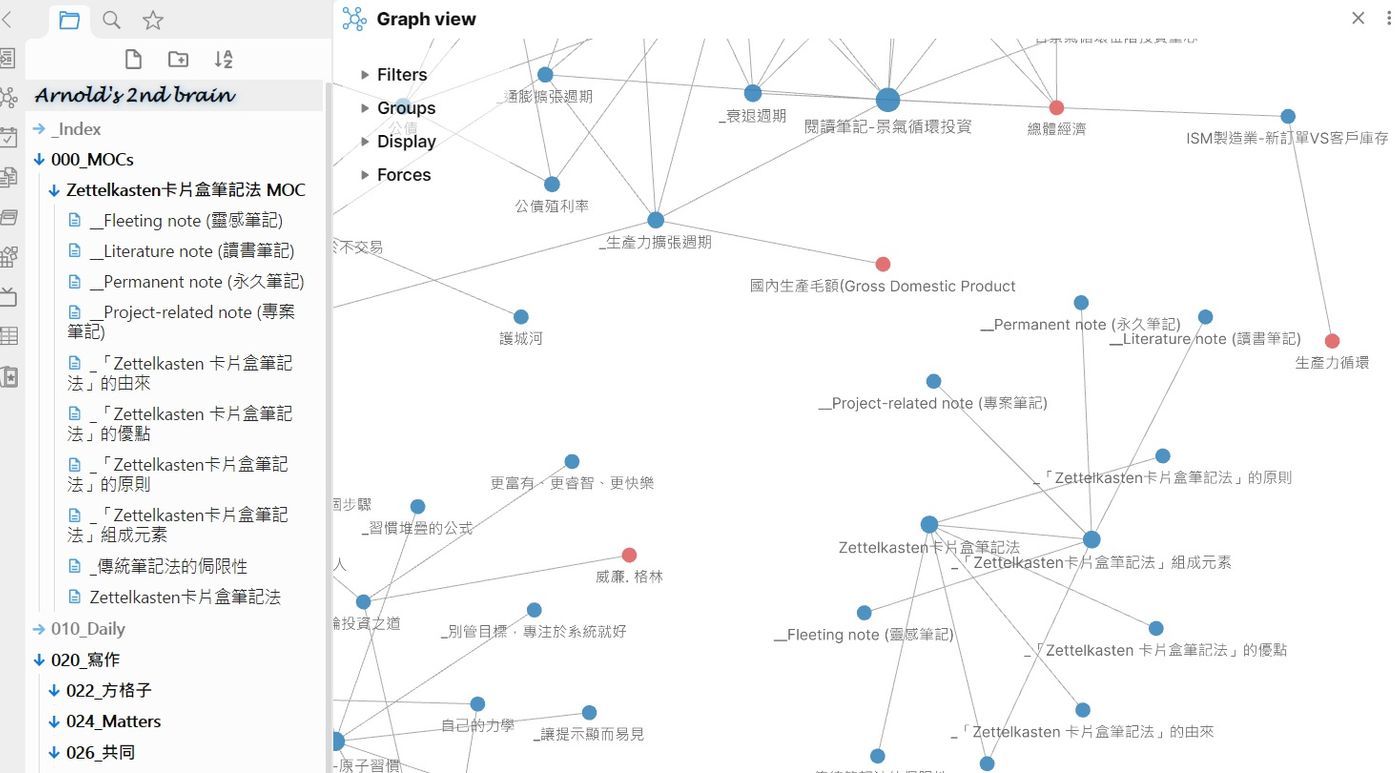
Is it feasible to use Notion as a card box note-taking method ?
After the individual has tried it, it is confirmed that it is feasible;
However, I personally think that compared to Obsidian , it will be quite troublesome and trivial, and when the number of notes is huge, unless each note has a lot of related tags (relatively it will cause the picture to be cluttered), it may still be possible to filter out the subject notes without filtering. Notes that are related but not thought of during screening will be missed, and many notes cannot be displayed in split screens. To view the content of each related note, you need to click to view it one by one, which is more time-consuming.
So in the end, I still gave up, and I still obediently return to the above two-tool application mode to use together.
The implementation principles of the card box note-taking method:
1. Atomization : A note/concept, only one thing is recorded.
2. Independence : A note can be understood even if it is independent, which means that each note can be moved, processed, and merged with other notes independently.
3. Create a link : Each note must be linked with the original note. (split notes)
4. Annotation link : When linking a note, you must write why you want to link this note.
5. Speak your own words : Explain this note in your own words, don't just copy and paste, and add your own thoughts to the card.
6. Make a note of the source : Avoid infringement and know where this note came from.
7. Don’t worry about structure : The purpose of the card box note-taking method is to break the standard structure.
8. Add a link page : Let the linked notes be linked into a short article through their own ideas.
9. Add the general directory page : let the connected notes have the location of the general directory (MOC management) for reference.
10. Don’t delete old notes : Instead, use link notes to link old notes to new notes and explain what’s bad about the old notes.

Finally, Obsidian , a digital note-taking tool, finally launched a mobile version last year. It is no longer only available on a single machine, and also has the function of split screen and graph view. As for each note data, it can also be synchronized in the cloud, but this requires an official payment. It’s a plug-in. Those who don’t want to pay can also use the cloud drive to synchronize the files in the computer and the mobile phone. The implementation of this mobile version allows me to operate in Obsidian anytime, anywhere, praise!
I am a Talf house, sharing my life experience, learning, reading and other experiences through text. Keep it for yourself and for those who are interested, thank you for reading.
Like my work? Don't forget to support and clap, let me know that you are with me on the road of creation. Keep this enthusiasm together!


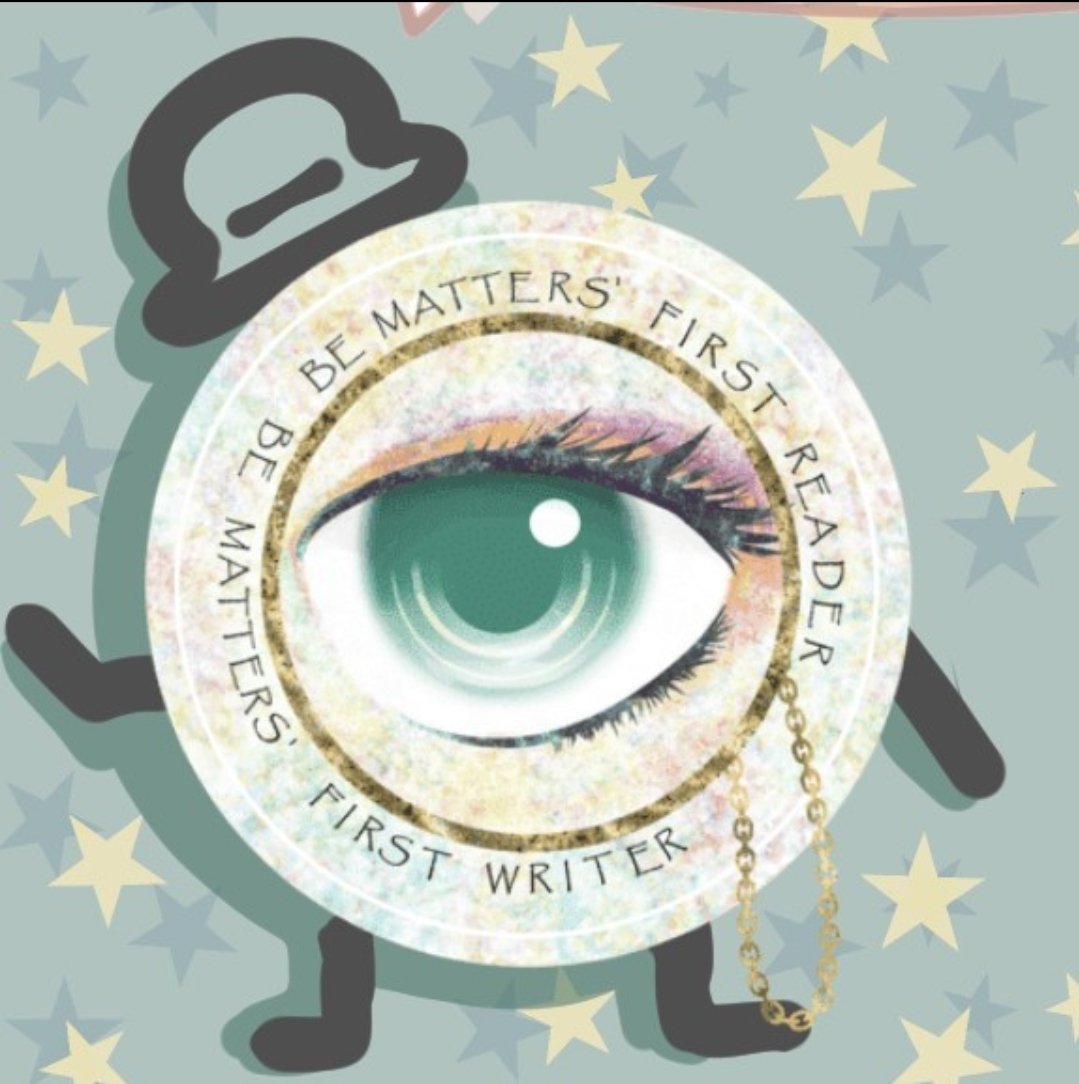
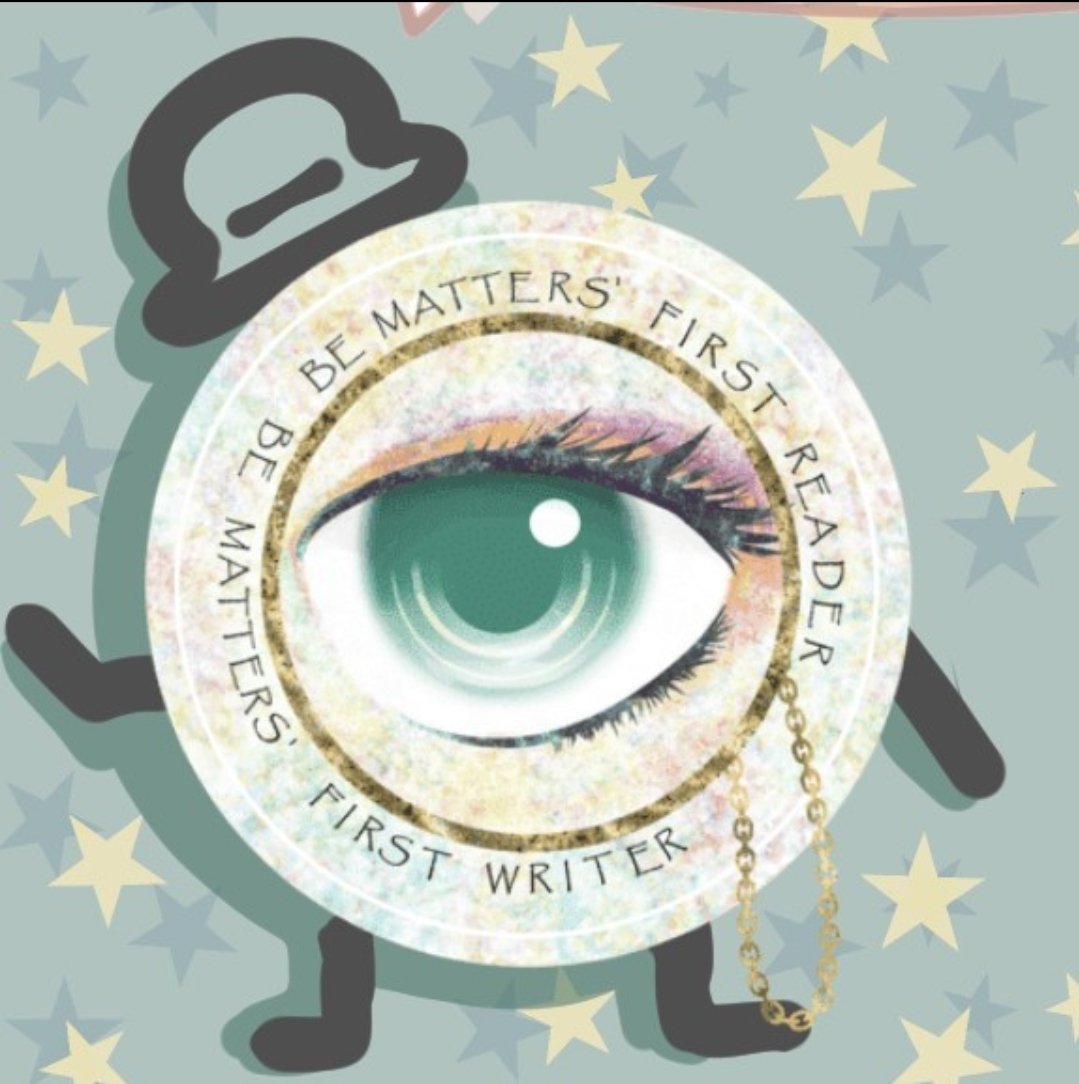
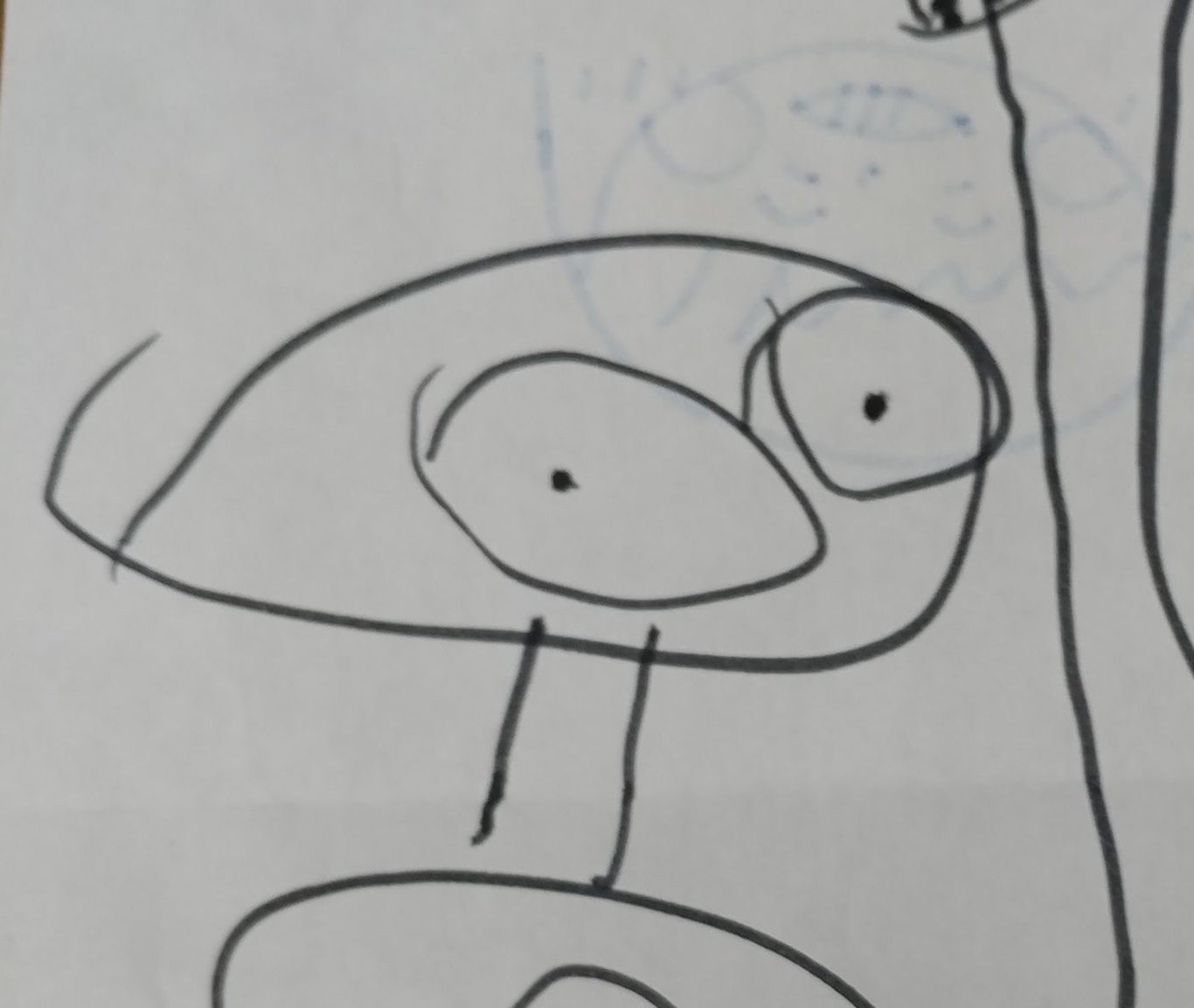
- Author
- More