
住在士林,在這裡努力寫寫寫寫寫!
The Cosmos ecosystem also has blockchain domains! Also super cheap!
Starname is a blockchain domain name provider built in the Cosmos ecosystem, that is, the platform provider of IOV coins.
Currently, there are two blockchain domain names available on Starname for you to purchase, one is a relatively cheap secondary blockchain domain name, and the other is a slightly more expensive main blockchain domain name.
The main blockchain domain name looks like this: *caishin
The secondary blockchain domain name looks like this: caishin*iov
Basically, there is not much difference between the two, the main thing is the difference in comfort and price.
The main blockchain domain name has a sense of exclusiveness, and can also continuously increase the available secondary blockchain domain names, such as: payme*caishin
In addition to helping people advertise, secondary blockchain domain names cannot continue to increase the number of secondary blockchain domain names that can be used.
Currently, the wallet that supports Starname is the Cosmostation wallet that is also in the Cosmos ecosystem. Another Keplr wallet that is also in the Cosmos ecosystem has not yet started to support it. I think the Keplr wallet will support it soon.
Although there is currently only one wallet that supports Starname , Starname provides a personal cryptocurrency payment page for buyers who purchase blockchain domain names. Starname also supports pinning of several mainstream cryptocurrencies such as BTC, ETH, BNB, USDT , USDC, and even Shiba has support.
Of course, the coins of the Cosmos ecosystem are also supported. ( Likecoin has not yet, this may require the Likecoin community to apply. )
It also gives users a URL of the encrypted currency collection page, so that Starname users can directly throw the encrypted currency payment URL to the other party, so that the other party can transfer the encrypted currency to themselves through this encrypted currency payment page.
The picture below is my cryptocurrency collection page, you are welcome to click on the link to sponsor me: *caishin
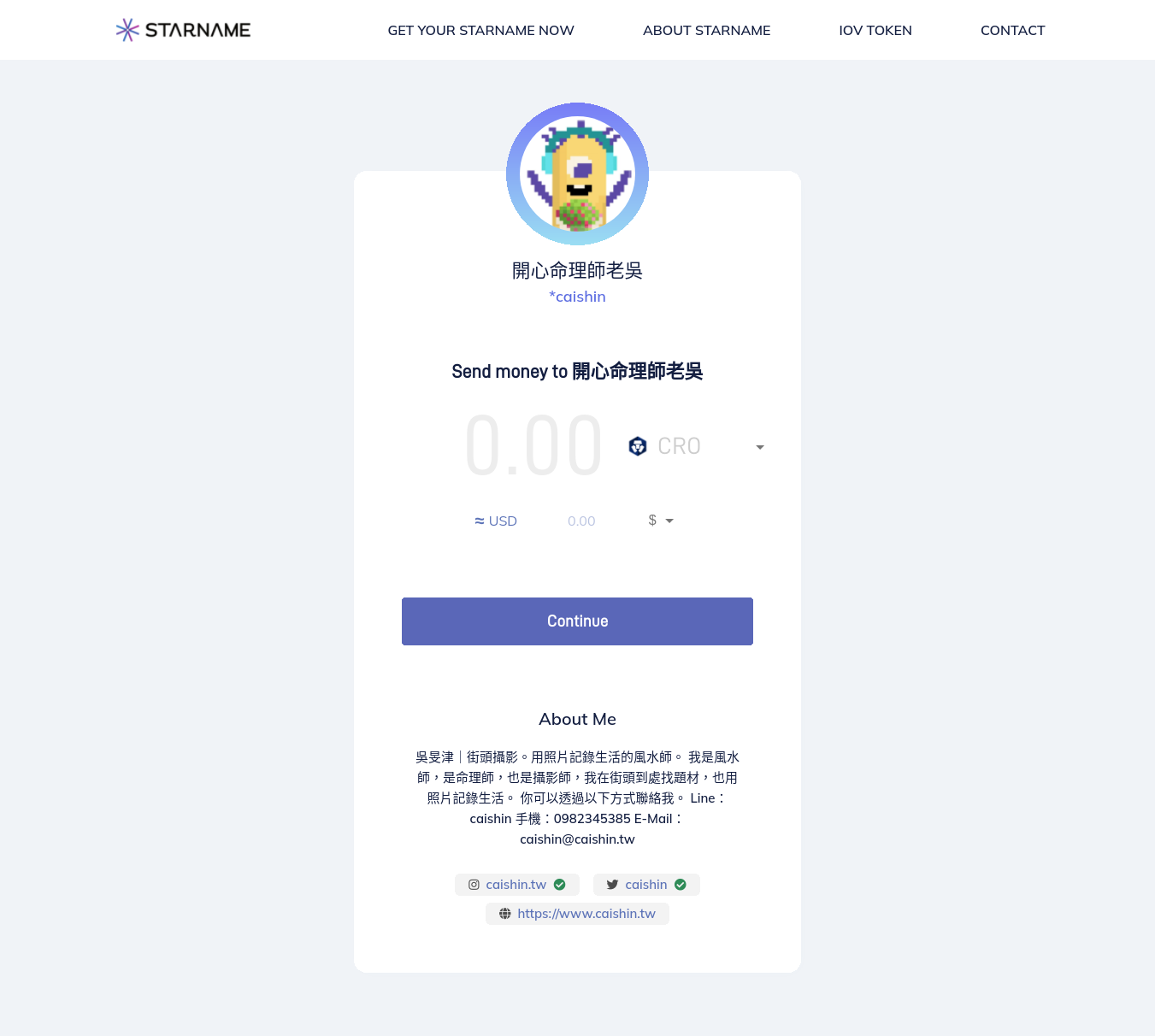
Although there are already many blockchain domain name providers scattered on different blockchains, I think Starname is really cheaper and easier to use than others.
Even Unstoppabledomains , which has been pushed very aggressively in the currency circle recently, costs $20 for the cheapest blockchain domain name, and there are only secondary blockchain domain names to choose from.
Of course, I also bought a blockchain domain name "caishin.crypto " from Unstoppabledomains . I always have to own it before I can compare it.
The blockchain domain namecaishin.crypto I spent $80 to get it as an investment.
Although I recommend everyone to buy Starname 's blockchain domain name, it is a hope to buy!
It is recommended that you also go to Unstoppabledomains to buy the cheapest blockchain domain name, and bet that Unstoppabledomains will airdrop: click me to buy
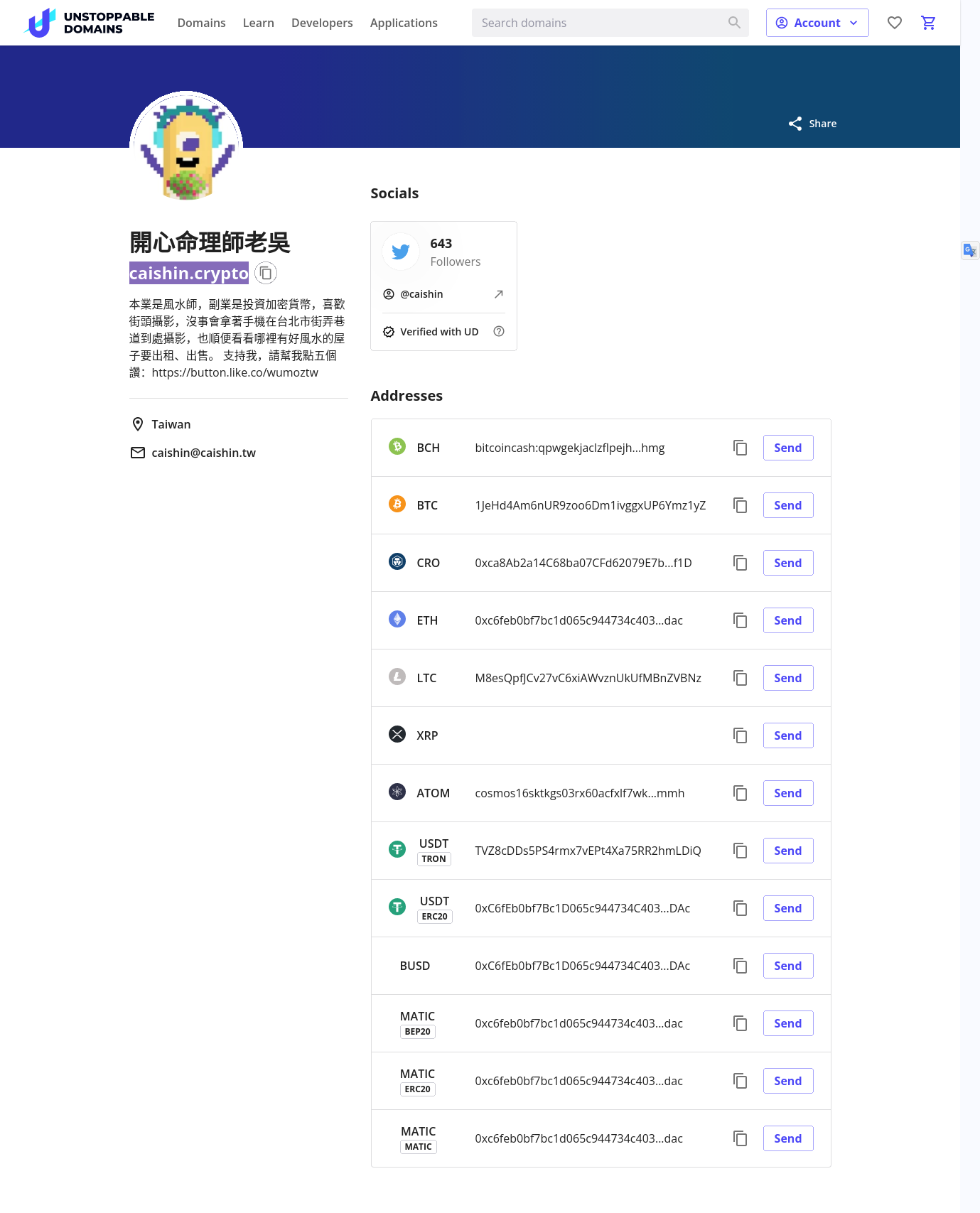
Next comes the teaching sharing.
First of all, ask friends to buy about 150IOV coins and put them into your Keplr wallet through the teaching of this article: Invest in IOV coins while they are cheap and earn 89% annual interest!
After buying, please click this URL to enter Starname 's website: click me there
After going to Starname 's website, please click (more log-in options) to open more wallet support.
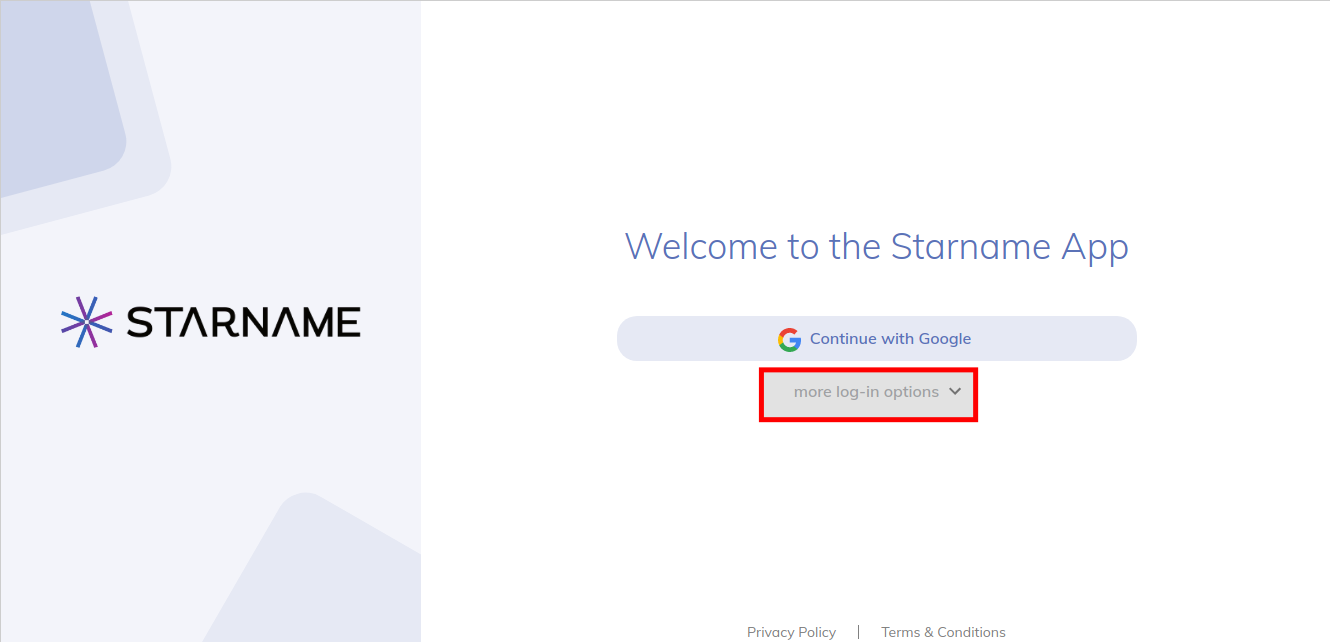
After opening, please directly click (Keplr) wallet to link
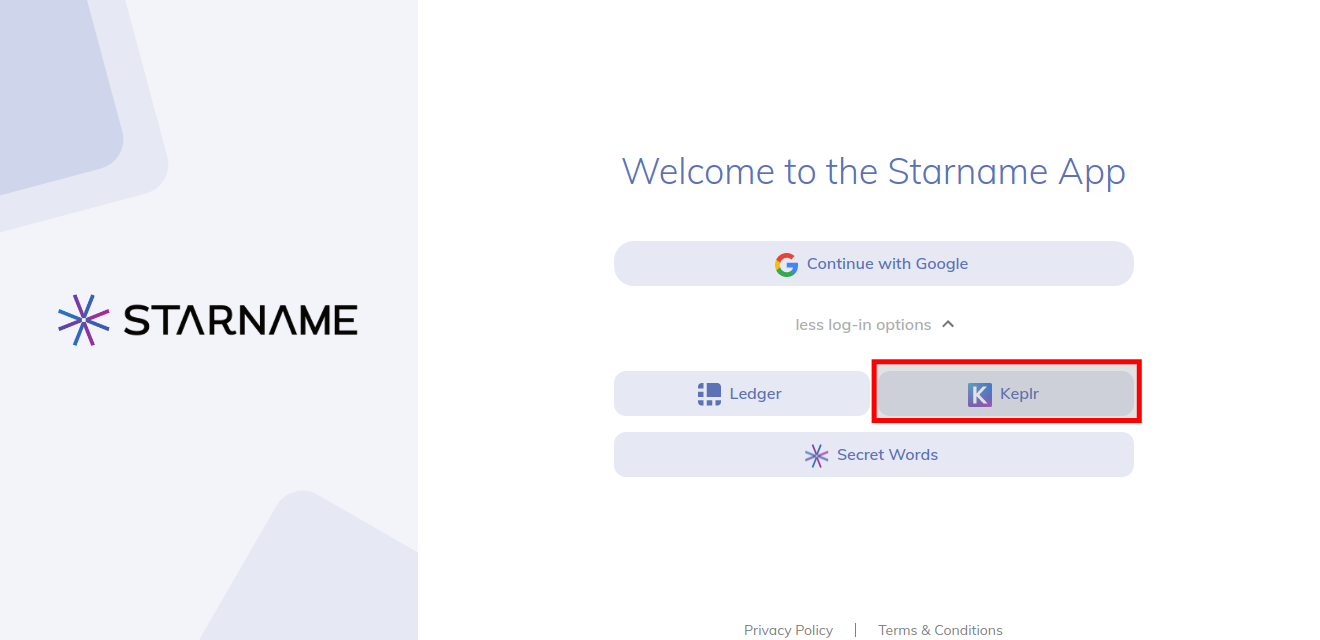
Here Keplr wallet will pop up a confirmation window, please click (Approve) in the lower right corner directly
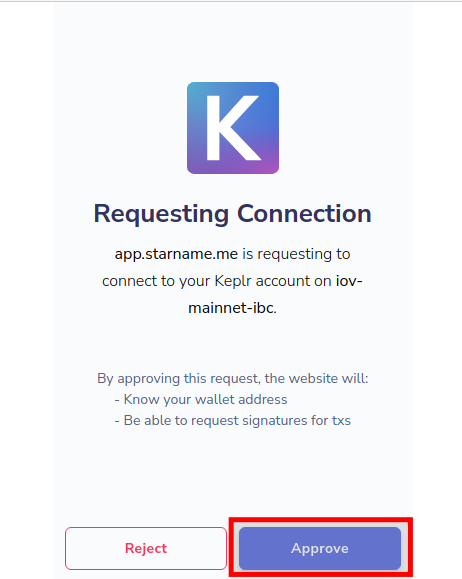
After linking your Keplr wallet , you will jump to the page as shown below. Here, please click (Go to wallet) in the upper right corner to confirm that the wallet is correctly linked to Starname .
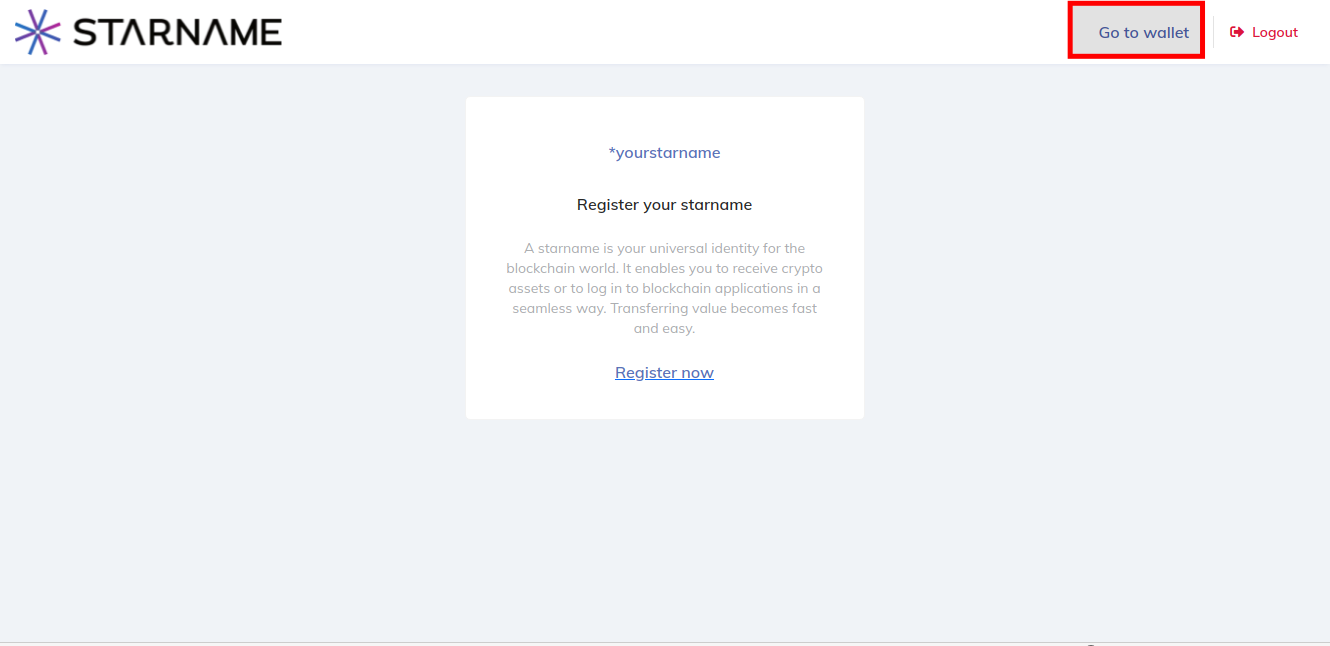
If there is no problem, you should see the amount of your IOV coins on the webpage as shown below.
Next, please click on the upper right corner (Go to starname manager)
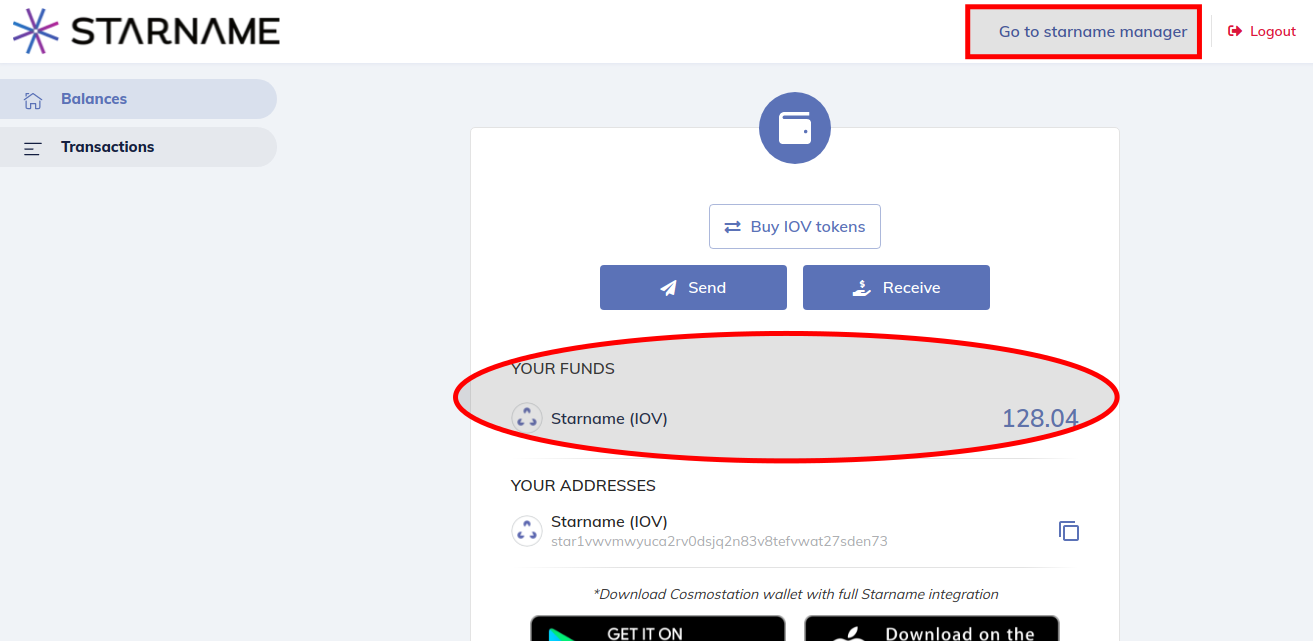
After entering the webpage as shown below, please click (Register now) directly
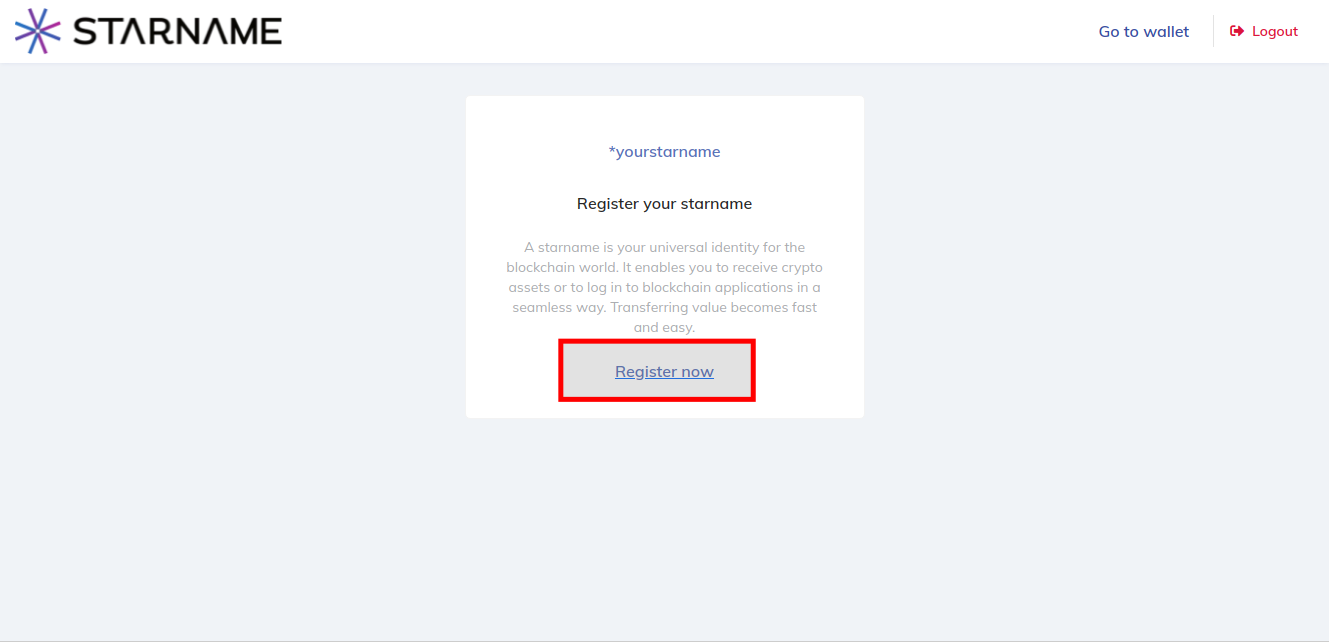
The next step is to enter the option for you to select the primary blockchain domain name or the secondary blockchain domain name to purchase.
The left (Premium) is the main blockchain domain name, and the right (Basic) is the secondary blockchain domain name.
It is recommended to click on the left (Premium) directly, because it is not very expensive to buy a main blockchain domain name on Starname at present, unless the blockchain domain name you buy is too powerful, it may break 100 or even break 1000 IOV coins .
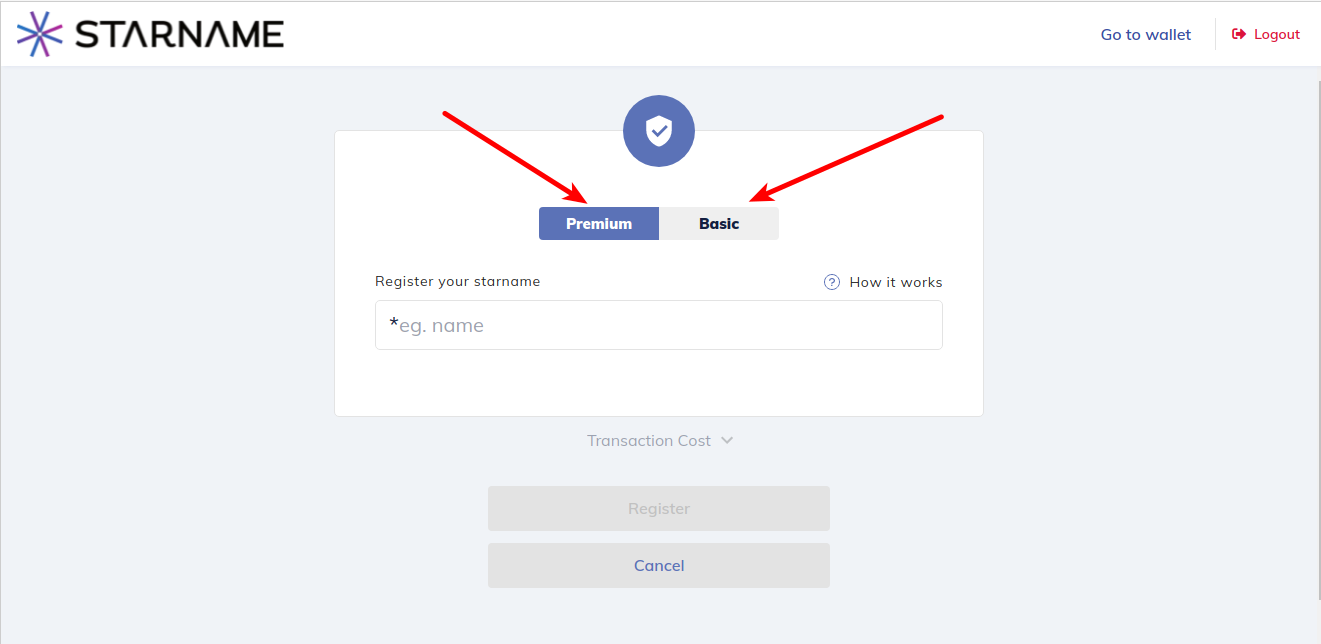
Next, enter the blockchain domain name you want to purchase in the box below (Register you starname).
After inputting, click (Register) directly below
Generally speaking, at present, buying a main blockchain domain name on Starname only requires about 70.6 IVO coins including handling fees, which is about 3.26 US dollars at the current price.
Isn't it super cheap!
Will the price go up later?
do not know.
All I know is that I have to buy it now!
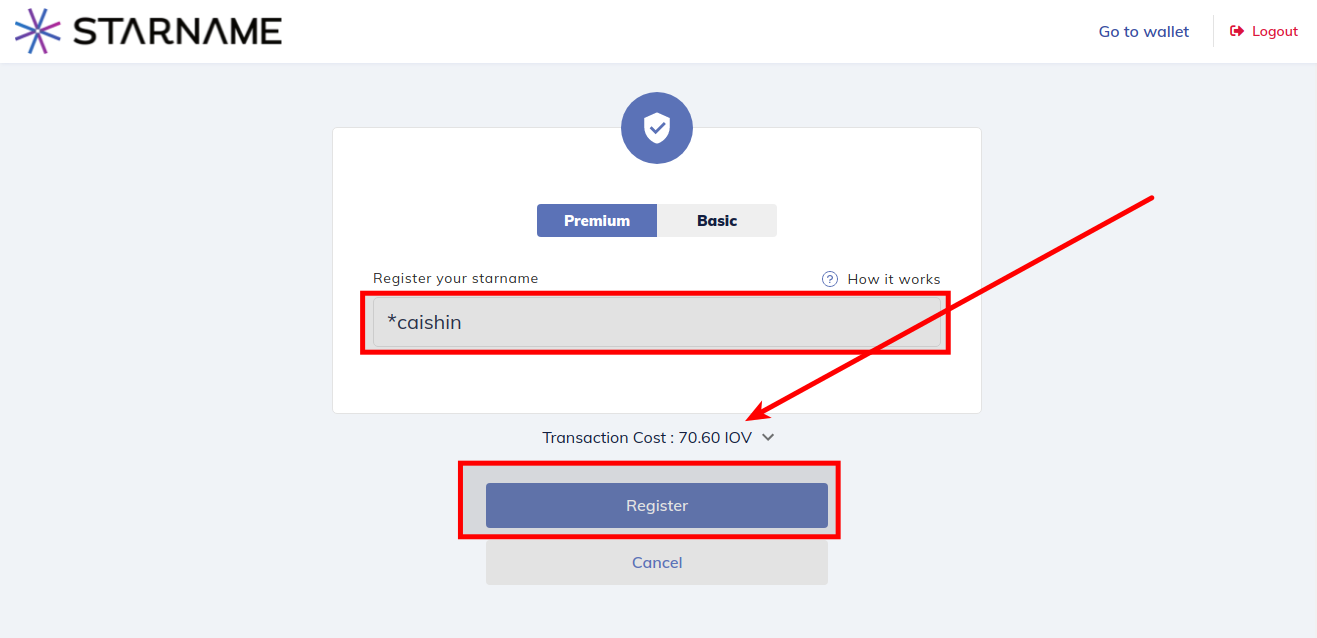
Next, the Keplr wallet will pop up the link confirmation window, here directly click (Approve) in the lower right corner
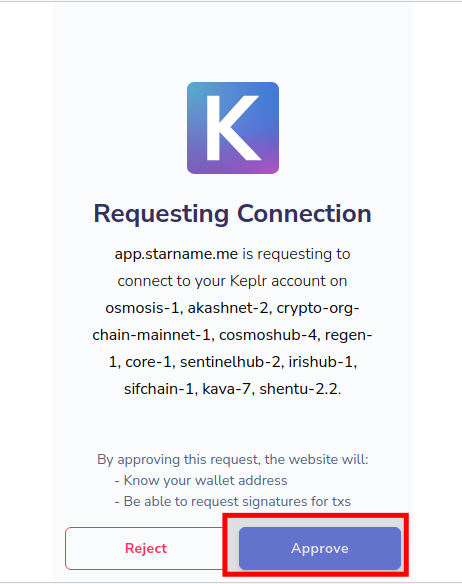
After the connection is complete, the Keplr wallet will pop up the confirmation window again. When using IOV coins, you need to pay a transfer fee, but this transfer fee is really a little bit, definitely not as noble as Ethereum!
As you can see below, the default transfer fee is only $0.03.
Dear friends, $0.03! It's super cheap!
Ok, here please click (Approve) directly in the lower right corner
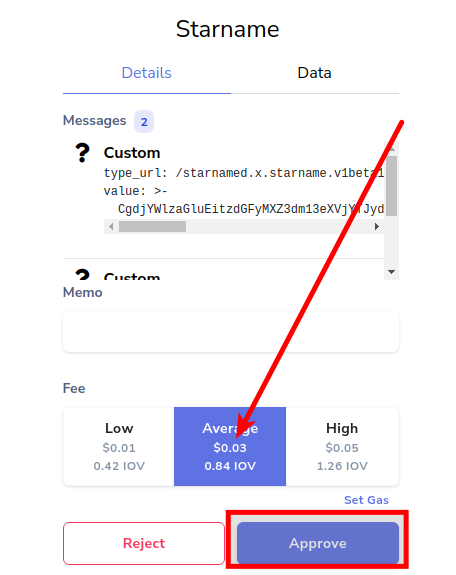
Then, you will get the blockchain domain name you bought very fast.
I believe that friends who have bought blockchain domain names in Ethereum must have experience in purchasing and purchasing delays. Even in the Ethereum sub-chain Polygon, which claims to have no traffic jams and cheap transmission fees, there will be delays in purchasing!
But on the Cosmos ecosystem, this problem does not arise at all.
Next is the set teaching sharing.
Please click (Manage) on the page below
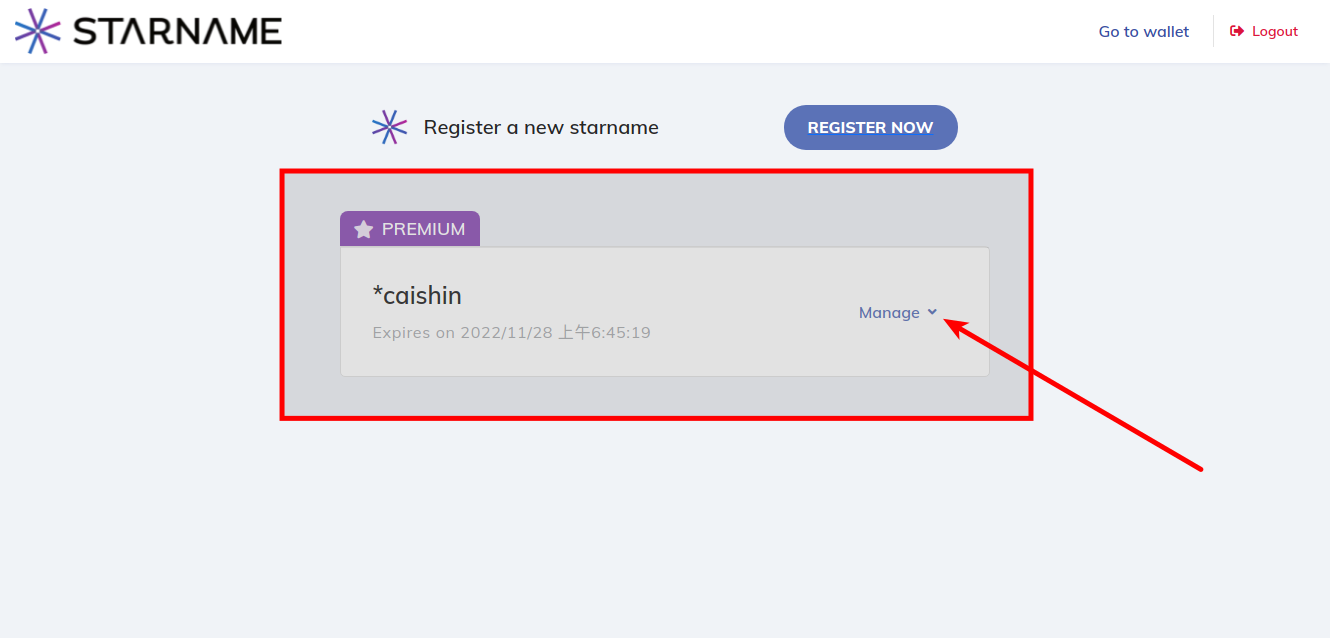
Next, a menu will pop up, from top to bottom in the menu are:
- See profile (See your cryptocurrency payment page.)
- Edit Profile (Edit your cryptocurrency payment page.)
- Add secondary blockchain domain name (add secondary blockchain domain name suffixed with your primary blockchain domain name)
- Renew (Renew the blockchain domain name you purchased)
- Teleport (used to sell your blockchain domain name)
- delete (used when you don't want this blockchain domain name)
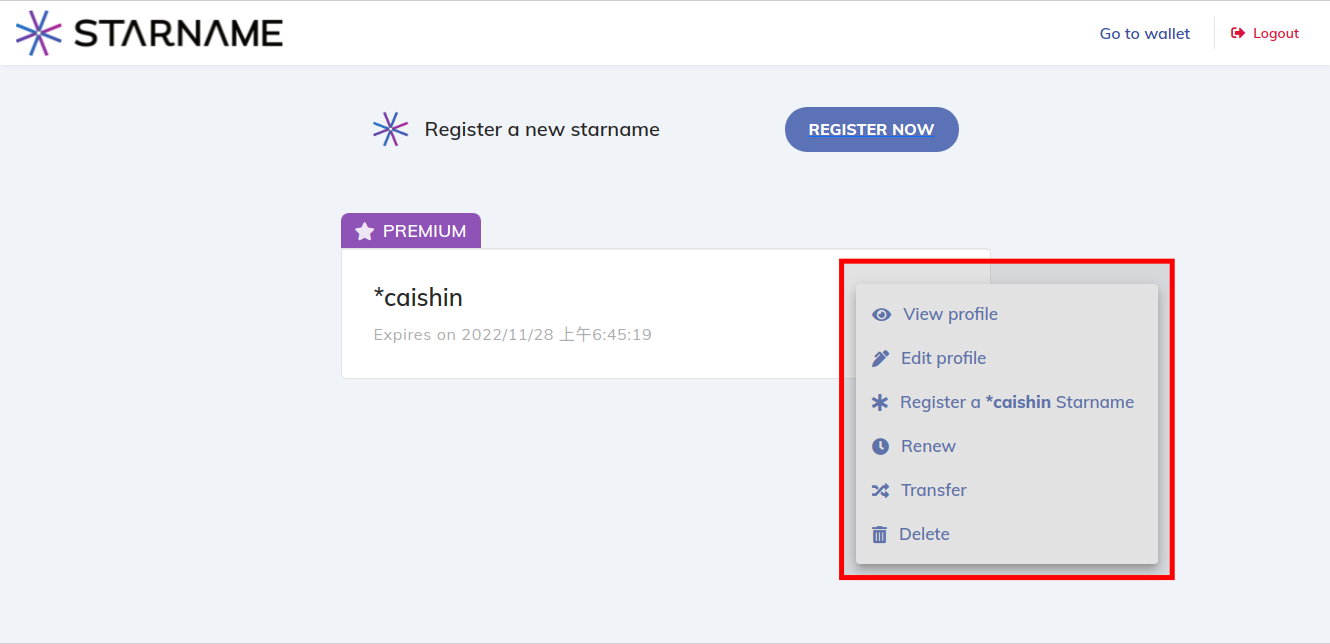
In this menu, you only need to use the edit profile at present, please click (Edit profile)
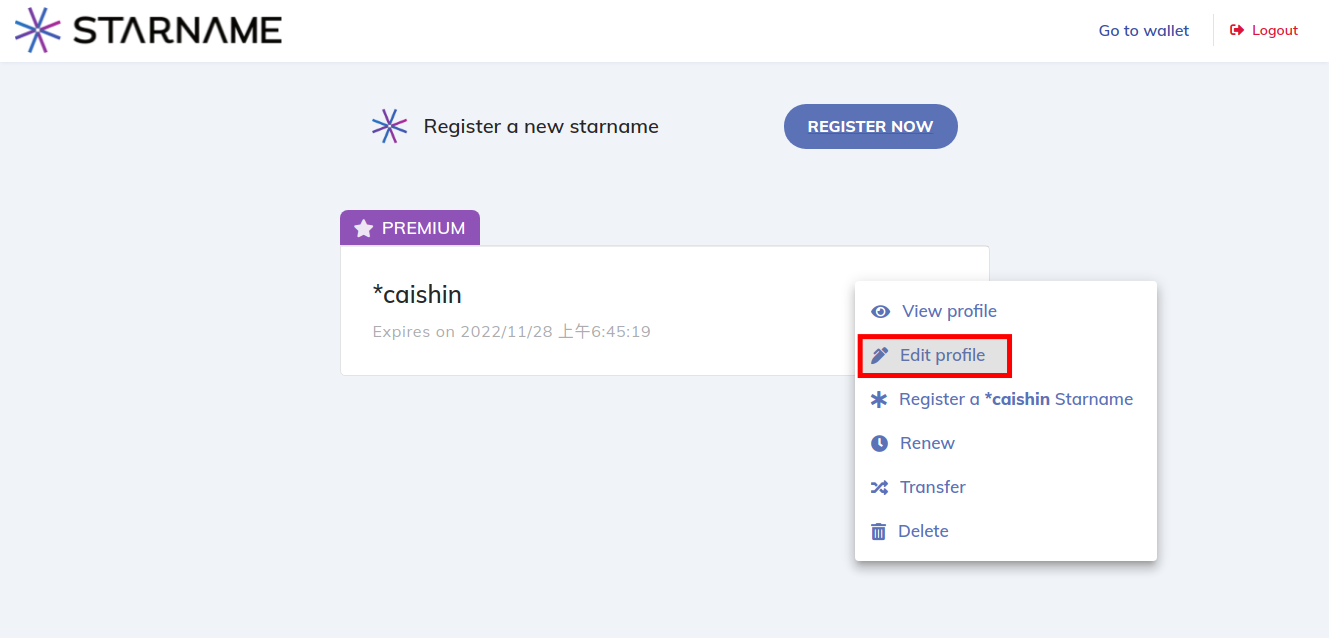
Then, please enter your relevant information on this page by yourself.
More important is the middle of the page (Currencies that you accept)
Here, the system will preset the payment address of the Cosmos ecosystem first. It is recommended that you click the three dots next to the unused coin name to open the menu.
After opening the menu, select the trash can icon to remove the payment address.
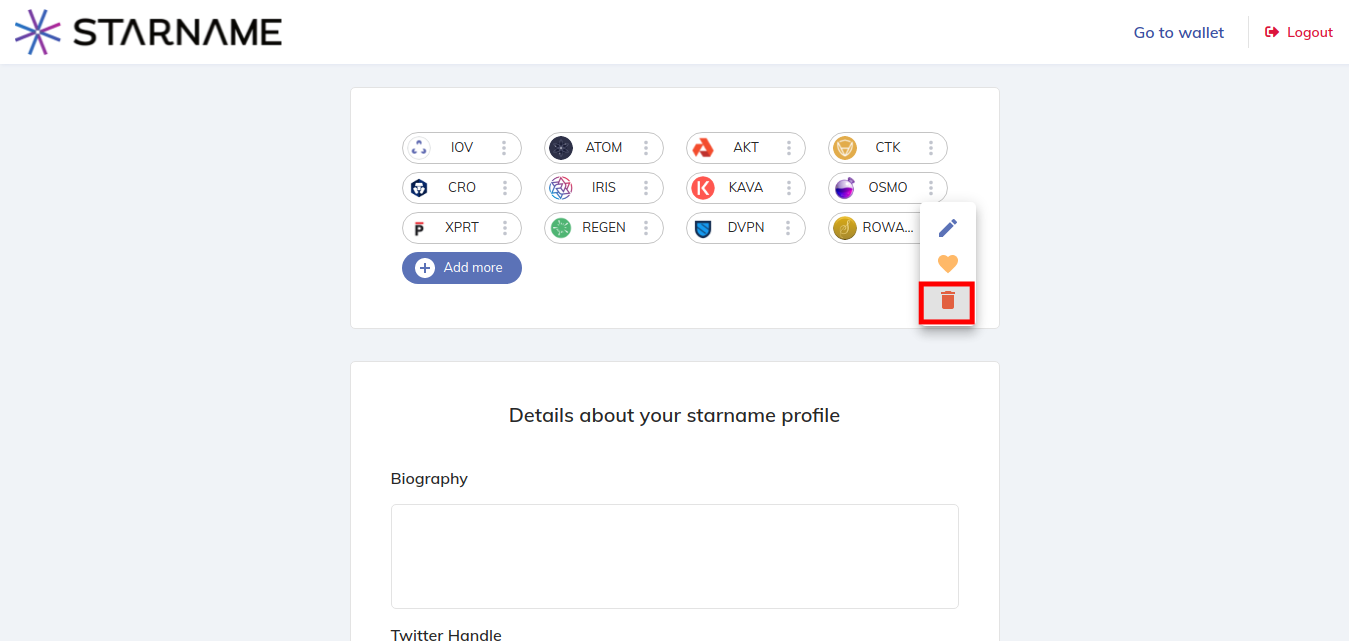
Then please click (Add more) below to add the payment address.
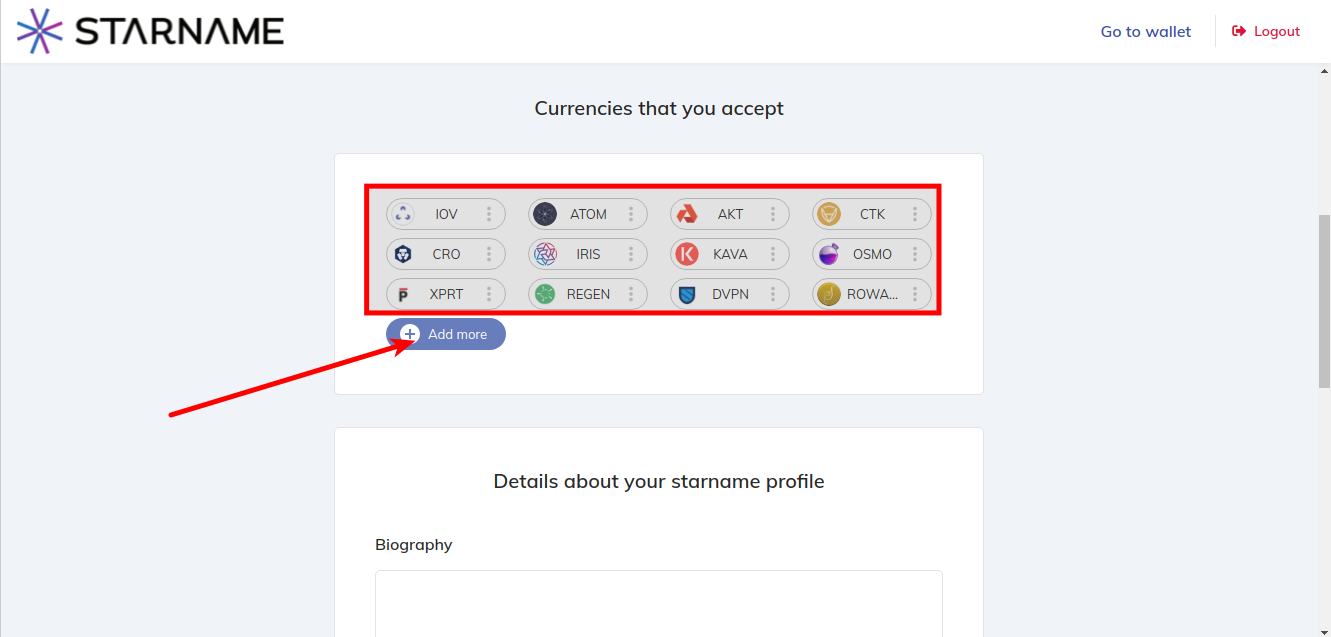
Then please select (Manually) from the pop-up menu
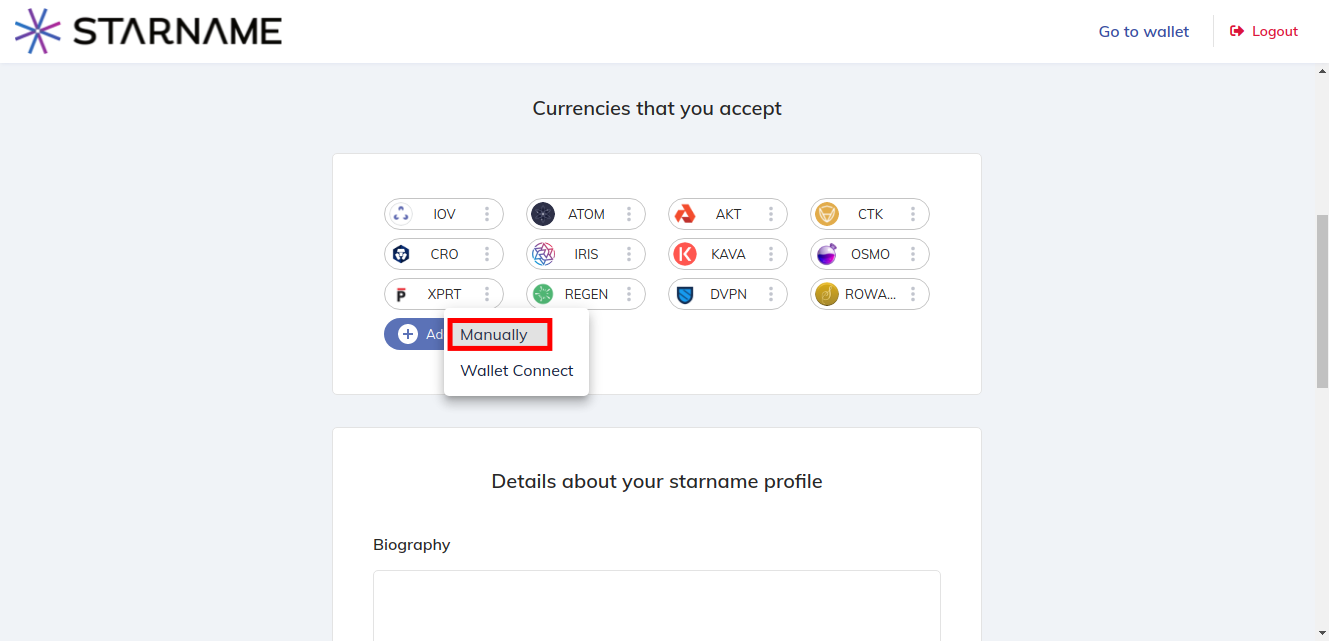
Then a window will pop up, please select the cryptocurrency you want to add here (None), and enter your cryptocurrency payment address in the back.
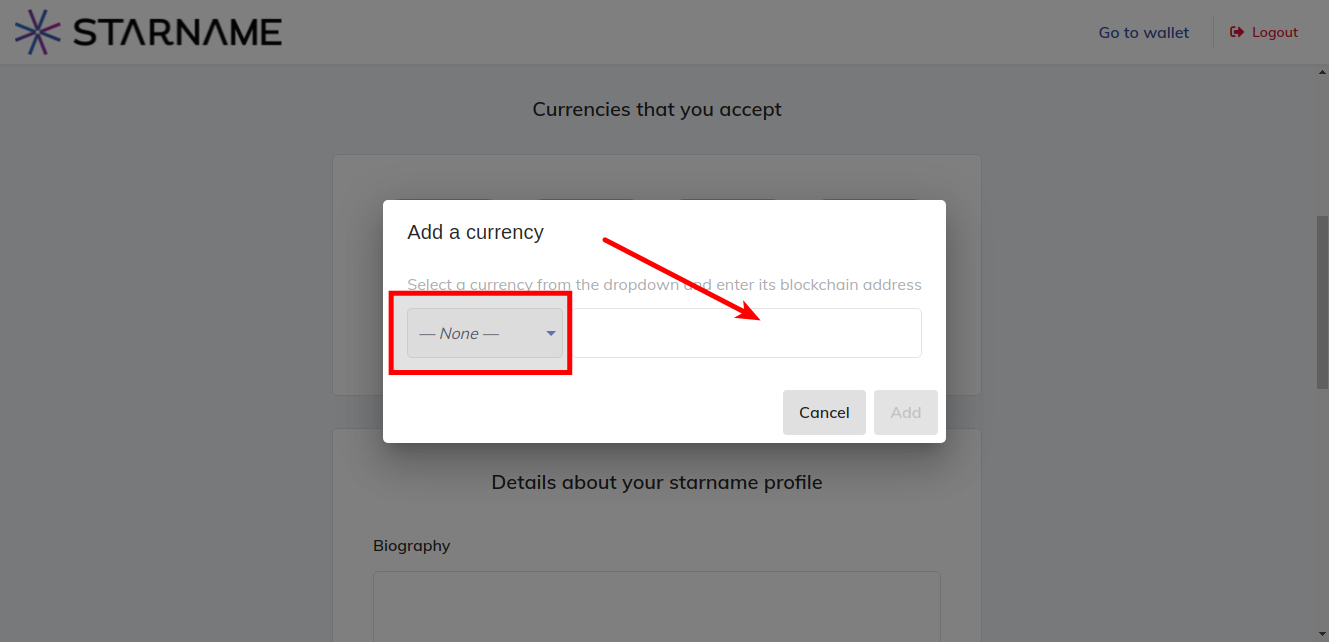
I have added the BCH (Bitcoin Cash) receiving address here.
After confirmation, please click (Add) in the lower right corner
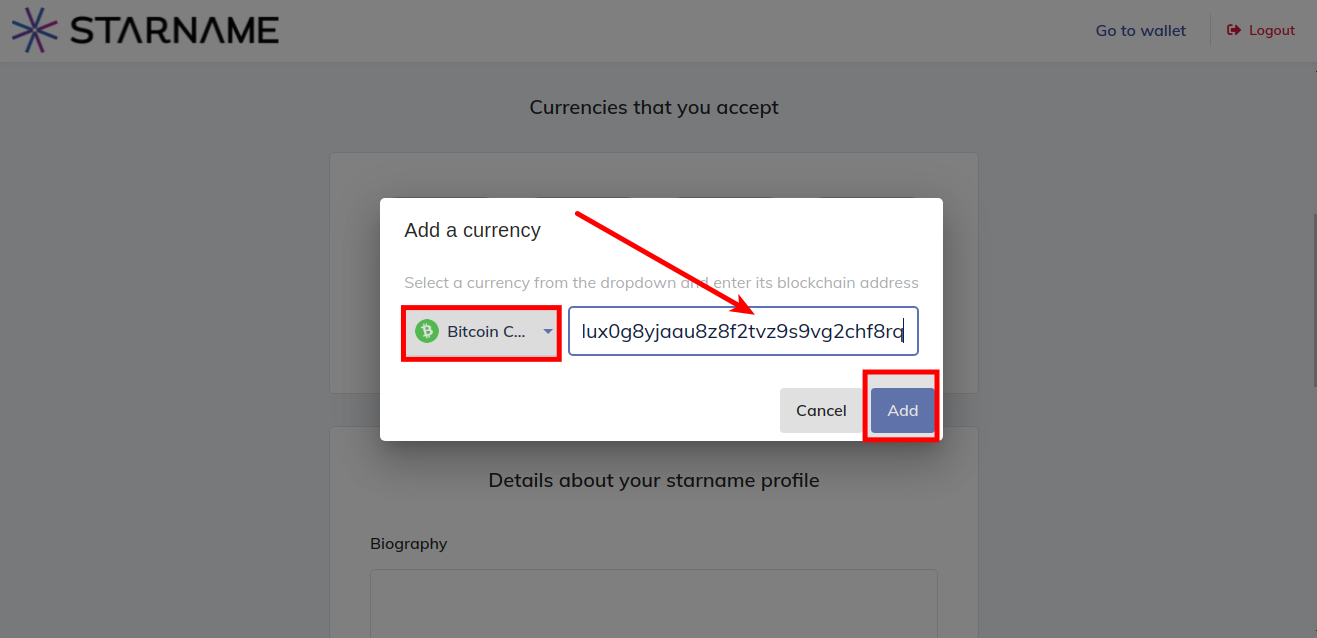
Then you can see the newly added payment address in the payment address area.
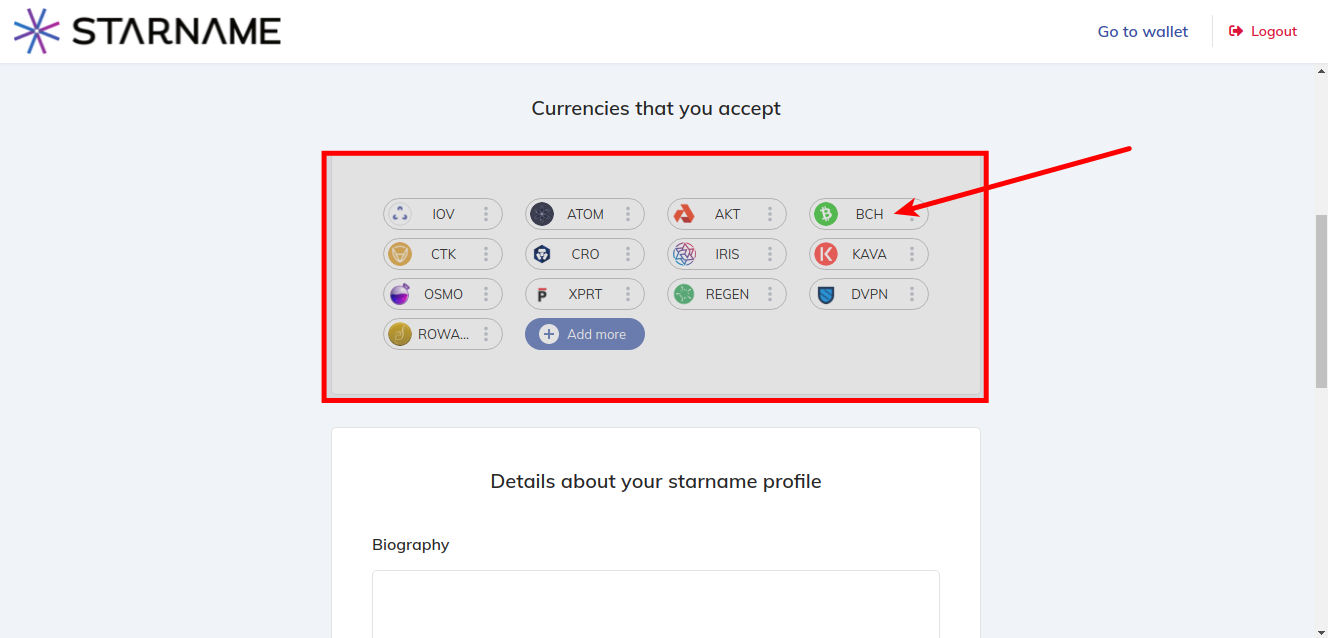
You can also enter your self-introduction under the payment address block, or link your Twitter account, IG account, TG account and website.
After filling in all, pull to the bottom of the page and click (Update)
There is a fee for updating information, which is about 1IOV, which is not expensive.
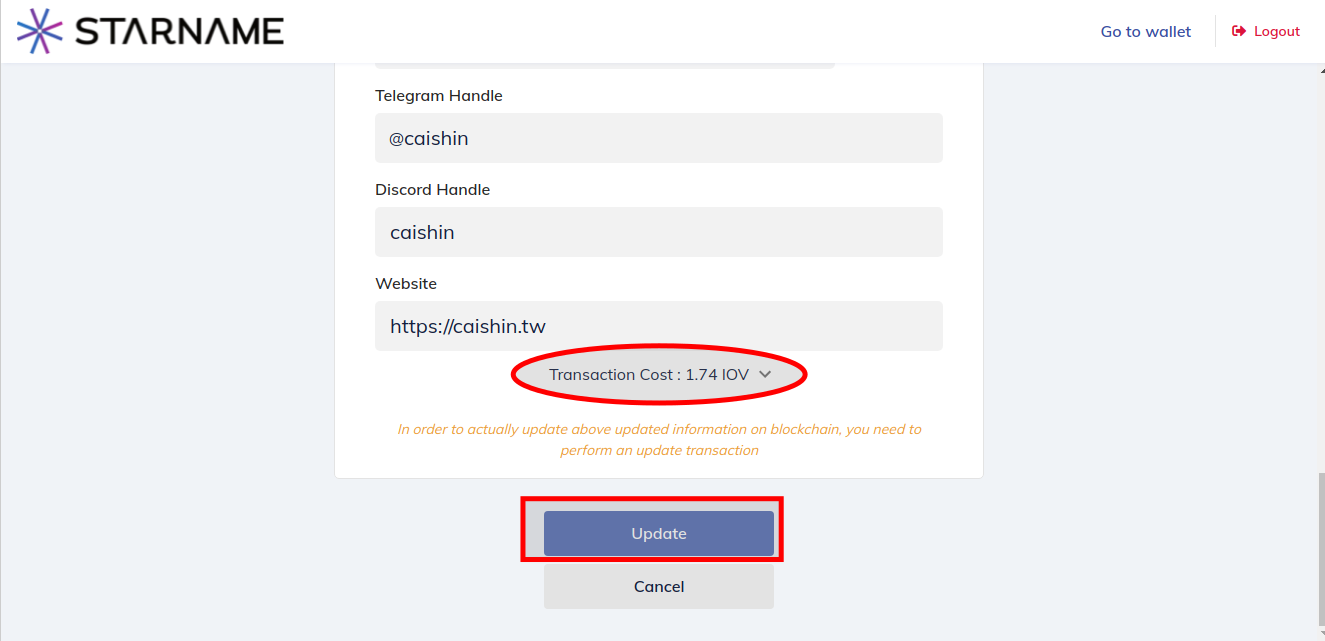
In the same way, the Keplr wallet will pop out of the confirmation window, and there will be a transfer fee here, just click (Approve) in the lower right corner.
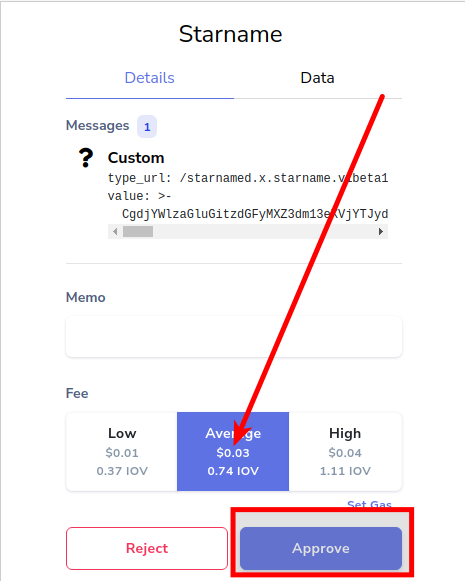
Then you can click on the watch profile to go to your cryptocurrency payment page.
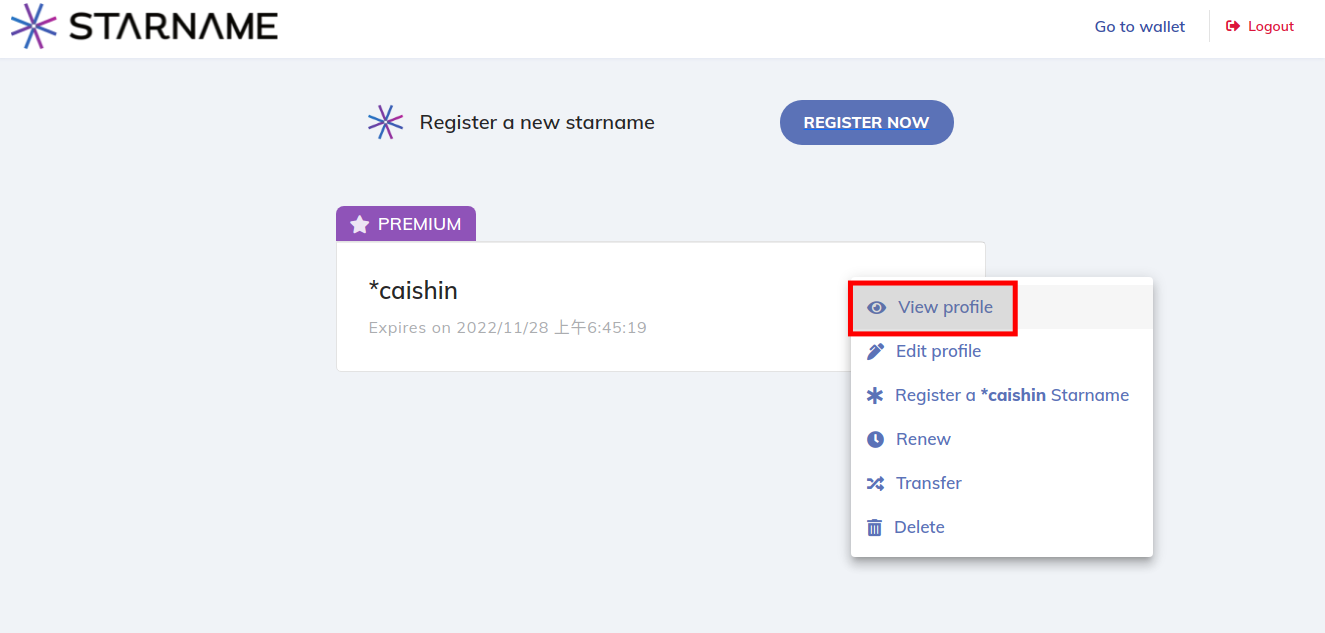
At the top of the watch file is a string of URLs, you can send this URL to the buyer who wants to pay you in cryptocurrency, and ask him to click this link to your cryptocurrency payment page to pay.
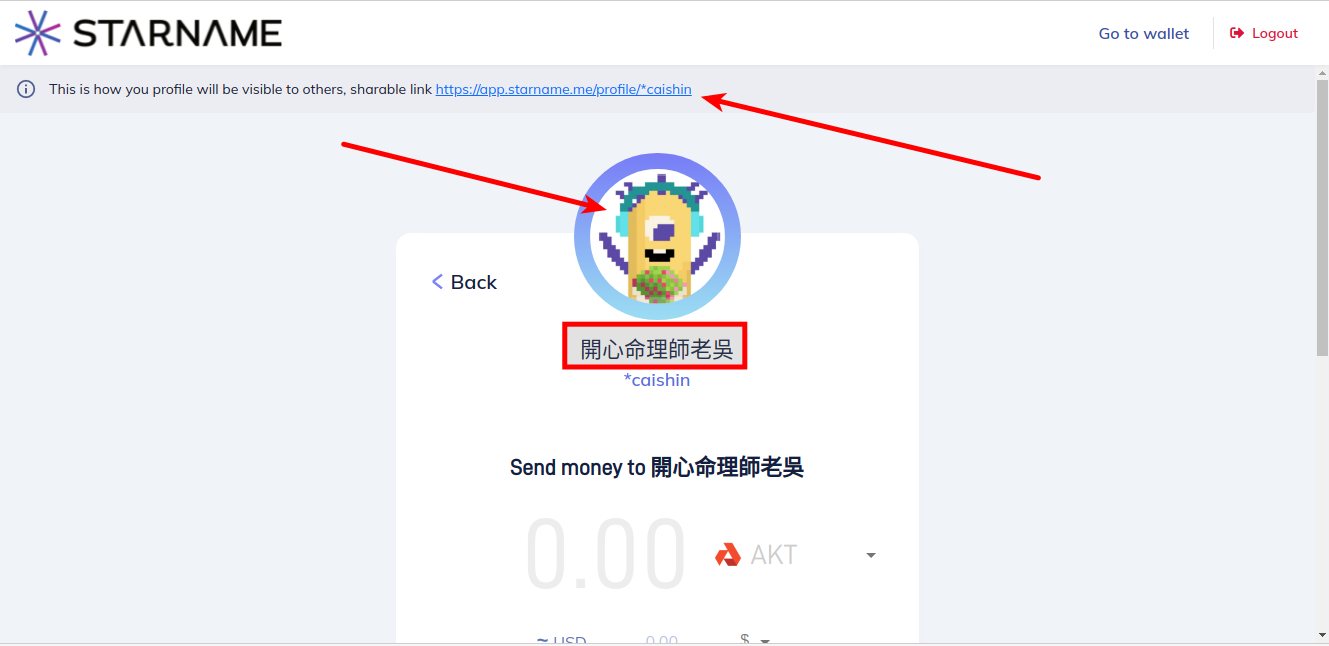
Basically the setting is very simple and not complicated, and everyone will be familiar with it after a few more touches.
Like my work?
Don't forget to support or like, so I know you are with me..
Comment…