
宅人一個,熱衷探討本地宅文化生態,自創《宅人調查報告》同人誌系列。現正研究如何透過加密貨幣和投資宅股,創造被動收入。另經營Facebook專頁「好宅之人」。
MeWe Immigration Strategy (5) Entry Secret Skills are fully disclosed [Groups & Pages Management]

The recent wave of immigration to MeWe has attracted many KOLs and discussion forum moderators who are working hard on facebook to come to MeWe to establish new branches. First, it is to spread the risk and avoid the catastrophe of the sudden loss of all fans due to facebook’s sudden ban. Second, MeWe has not pressed the reach, and can push the information to the eyes of the fans without spending money. Moreover, the political stance of MeWe's Hong Kong users is yellowish. If the theme can be matched, it will become easier to attract customers.
I believe that many people have found that after opening Groups or Pages on MeWe, there are some differences in functions between groups and pages on Facebook, and they were not able to get started right away. So this time, I will introduce the useful functions and usage tips of Groups and Pages to everyone (mainly Group Admin and Page moderators).
【Group】
. Group openness
There are three open levels in the facebook group, namely public, private (publicly displayed) and private (hidden), and there are corresponding levels in MeWe, namely OPEN, SELECTIVE and PRIVATE, which can be accessed in the Membership project of Setting. convert.
OPEN means that anyone can enter, and SELECTIVE means that after a user applies to join a group, they need Admin approval to enter. As for PRIVATE, it means that the representative cannot apply by himself, and he must receive an invitation to join the group. Admin can make adjustments as needed.
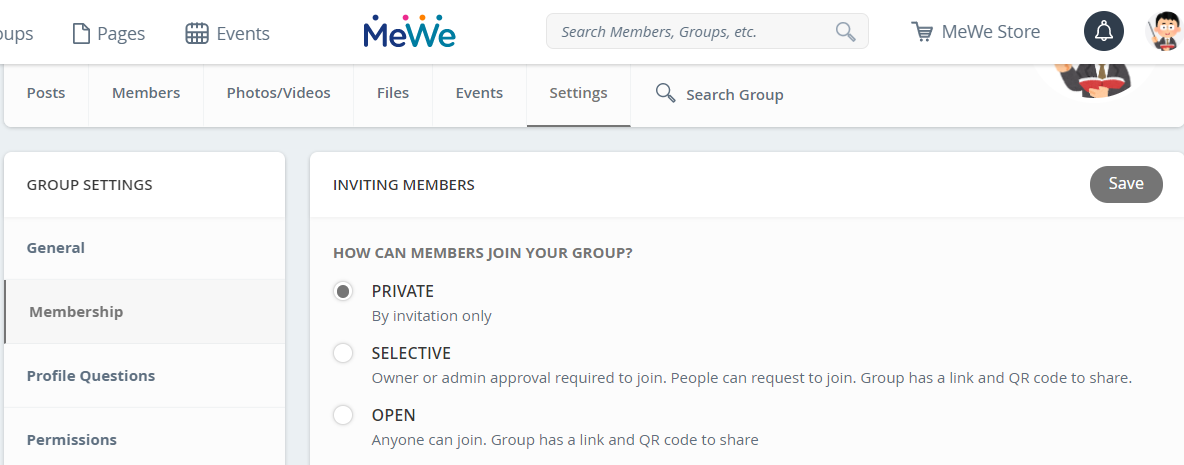
. Self-set into Group problem
Many MeWe Yellow Groups are afraid of being disturbed by blue silk, and most of them also set the group to SELECTIVE, and require applicants to answer a series of questions before joining the group to identify whether the applicant is really yellow silk.
If you want to add this question and answer function, just select "Users must answer the profile questions before joining the group" in the Setting Profile Question, you can set up to 4 compulsory questions, Admin can rely on the applicant's answers to filter out unnecessary people.
As for the following "Visible only to group owner and admins", I have checked the official FAQ and they have not explained what it is. Later, after self-research, I found that if this item is not selected, each member can see the answers filled in by others when applying to join the Group. If Admin thinks these answers are too personal, he should select this item, and then only Admin can see answer.
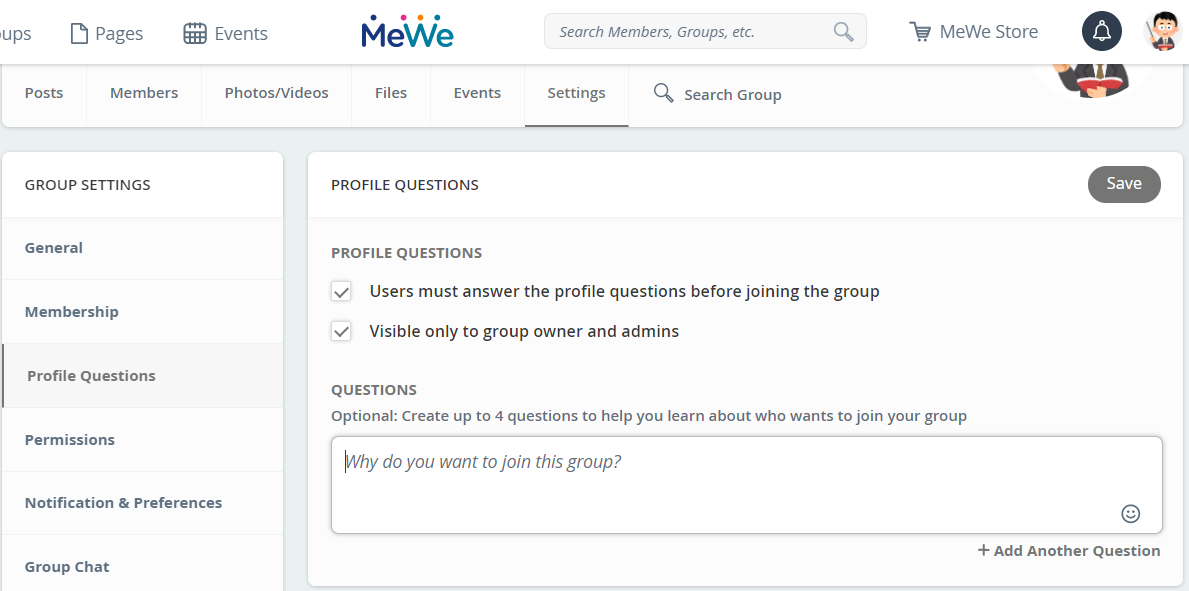
. Review answers
If the Admin wants to check after the fact that all Group members answered what they answered when entering the Group, there is actually a very simple method. As long as you go to the Member page and click "Download Group Member Info" in the upper right corner, a csv file will be automatically generated. After opening the excel, the answers of each member will be clear at a glance.
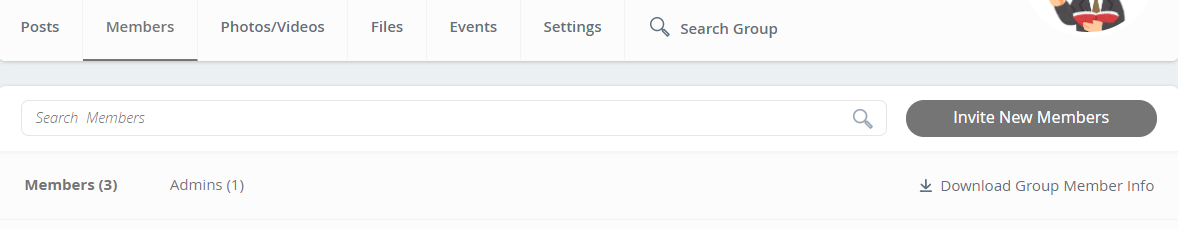
. Customize the invitation link
When opening a group, MeWe will automatically generate a bunch of random numbers as the url of the group. By posting this url online (like facebook), you can invite others to join. But if you want to use a more beautiful or meaningful url to invite guests, what should you do?
It turns out that MeWe allows Group Admin to customize the invitation link. If the Group's location is SELECTIVE or OPEN, you can enter your own name in the Edit group link field (but it must be after join/). If this url has been used by others, the system will automatically add numbers for identification.
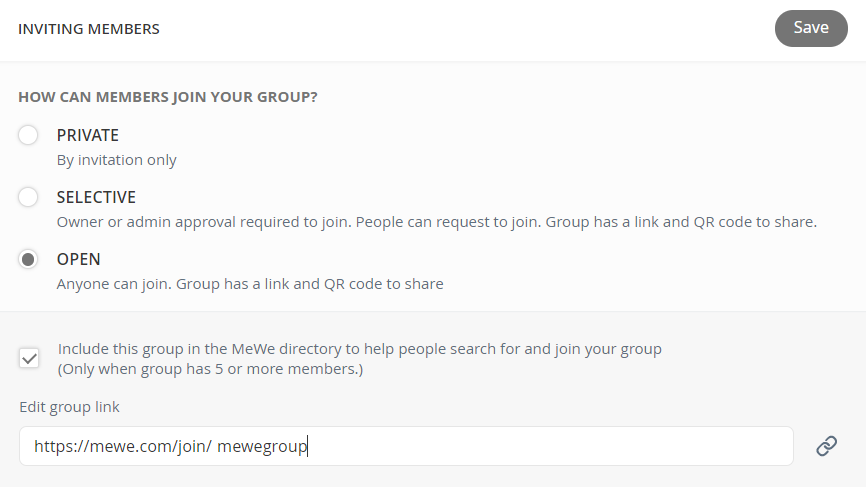
. Cleaning Group Chat
Go to Setting→Group Chat, you can select "Delete Entire Chat History" to delete all Group Chat records, but you must enter WeMe's password to take effect. This feature helps ensure the safety of members. It is recommended that Admins of politically or regionally related Groups periodically clear Group Chat.
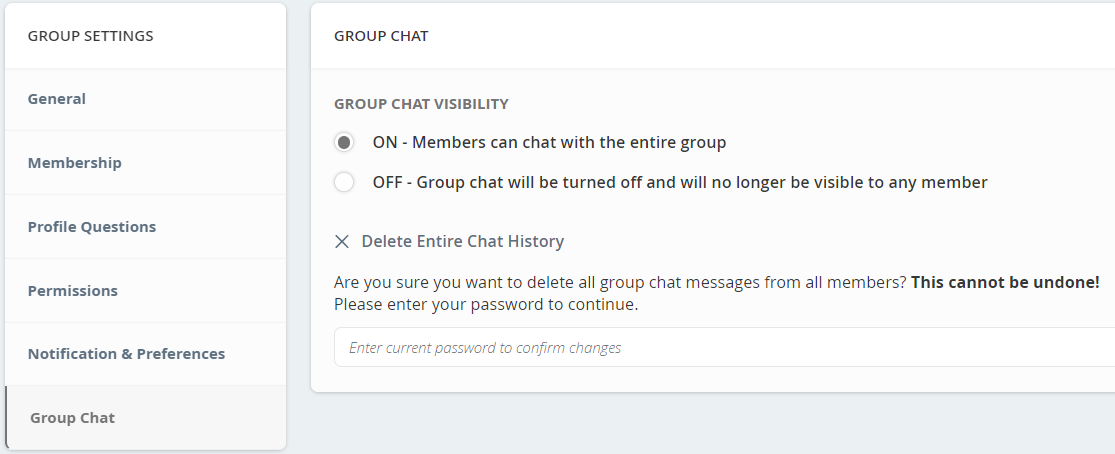
. Turn off Group Chat
In the previous picture, you can also see that Group Chat can actually be closed. Even if Group Chat is closed, the messages in it will not be deleted, and you can view the messages as long as you reopen them. Some members may find Group Chat notifications annoying. If the Admin thinks that Group Chat is of little use, it is best to close it before opening a Group.
【Pages】
For the steps and precautions for opening Pages, please see MeWe Immigration Guide (2): Demonstrate how to create a personal Page . I would like to remind everyone here that when you open the Page, the Page name will automatically become the url name (which cannot be changed later), so remember to change the English name , and it is not too late to change the Chinese name after the Page is opened.
. Make Page appear in the search bar
After some KOLs open a Page, when others want to follow, they will reflect that they have not been able to search in the search bar, thinking that MeWe has not been updated in time. It turns out that when the Page name is Chinese, there will be a small bug in MeWe. Only the first two words will not appear the Page name. After the third word is entered, the Page will appear in the search bar (Groups does not have this problem). Page masters can emphasize this point when promoting on facebook or other channels, so as not to lose fans.

. Copy Link to Post
Have you ever found that MeWe is not like Facebook, you can get the url of the post by clicking on the post time? It turns out that neither personal timeline nor Groups has this function, but you can click the three dots in the upper right corner of the post on your own or someone else's Page, and select Copy Link to Post, then it is more convenient to promote your own or other people's Page information.
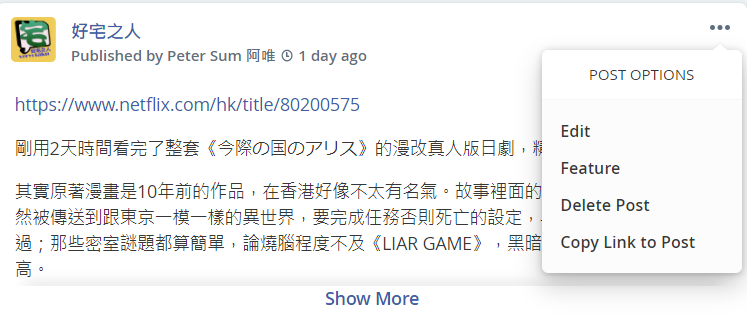
. Simple Engagement Analysis
MeWe doesn't collect much personal data, so naturally it can't analyze followers' age, gender and other information like Facebook. But even so, MeWe provides some simple data for Page master to refer to to make various improvements.

On the Analytics page, the Page owner can see three types of data. The first is Summary, you can know the changes in the number of followers and Post Engagements within 7 days or 30 days, as well as the detailed Engagement of each Post during this period.
In Followers, you can see changes in the number of followers over 7, 30, or 90 days, and what countries/regions those people are from.
Finally, there is Posts, which can also be selected for 7 days, 30 days or 90 days. The only additional data is the growth and changes of Shares, Emojis, and Comments.
By the way, MeWe's definition of Engagement is roughly the sum of Emojis, Comments, and Shares. This number can give the Page owner to know whether the Post is popular.
. Blue TICK certification
If you want to apply for a blue TICK certification for a Page, the currently known method is to first obtain a blue TICK on SNS such as Facebook, Twitter or Instagram, then add a link to MeWe Page on these SNS, and then add the relevant SNS's Just send the link to verify@mewe.com . I know that some online media reporters have also obtained blue TICKs with their personal accounts, and I believe they used a similar method.
This information is what I found on the official Twitter and may be changed at any time. I have not applied for it. For more details, please contact the official website directly.
【Common to Groups & Pages】
. top text
Press the three dots in the upper right corner of the post and select Feature. If you select Feature in another post, the original post will be canceled. Of course, you can also select Un-Feature in the original top text to cancel the top text.

. Sort by hashtag
In the past on facebook, everyone used to use #hashtag as a highlighter, and it didn't play its proper classification role. However, when you come to MeWe, you can add bold, italics and strikethrough to the text before posting in Groups or Pages, which should be used well.
MeWe encourages everyone to use hashtags correctly. In the right-hand sidebar of Groups or Pages, you will find a #Tags column. After pressing it, you can see the hashtags used by each post (if not displayed, you can find them through the search bar. ).
Groups usually have many members, and it is easy to sink to the bottom after posting, and there will be a high demand for classification. As long as everyone also abides by the admin rules and doesn't randomly post hashtags, it can become a very useful classification function, helping members to easily find the information they need.
For example, in the Local Economic War Group, Admin created a "Top Hashtag Classification List", which is convenient for everyone to classify by store type and location.
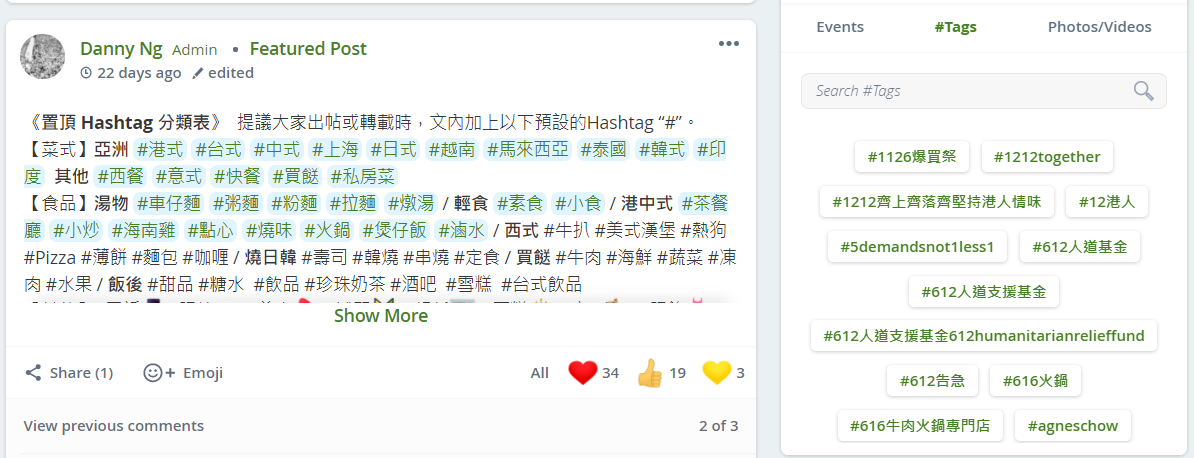
. Sort by Album
In addition to using hashtag classification, you can also use Album as a classification method, which is a function that even Facebook does not have.
When uploading pictures, you can decide which existing album to put these pictures in, or add a new album instantly. If you forget it, you can also press the three dots in the upper right corner after posting the post and select Add to Album to make it up.
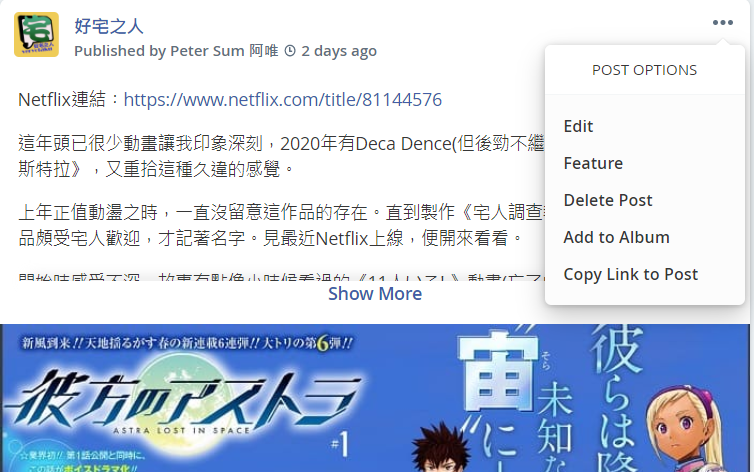
After going to the Photos/Videos page, you can easily find the pictures in each Album. If some Groups regularly publish different columns of Infographics, this feature can greatly help members find relevant information.
Like my work?
Don't forget to support or like, so I know you are with me..
Comment…