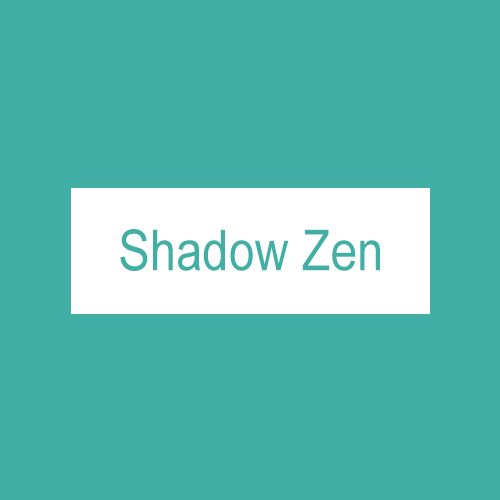
发现分享有趣内容
115 Notes on third-party dump function of network disk

The article was first published on the personal blog of the video agency , and you can move to get more exciting content.
foreword
Before, netizens always sent links starting with 115://, asking for advice on how to save, but I didn’t understand it at the time. Recently, I found something called sha1 link, which should be the md5 value of a similar file, which can let us Quickly dump resources inside the network disk.
Many network disks, such as Baidu network disk, 115 network disk, etc., provide a function called second transfer. The principle is roughly to confirm whether the file is consistent by verifying the md5 value of the file. If the server originally has the file, then it is fast Just dumping is enough, which saves the process of uploading locally, giving people the illusion of uploading in seconds.
Going back to the beginning, this article will share with you the black technology that I have repeatedly tossed around, quickly extract files from the 115 network disk through the sha1 link to make a sha1 link, and quickly store it to my own network disk through the sha1 link.
some instructions
Note: Please use this function in a low-key manner, it is easy to fail after official countermeasures
The advantages of using sha1 links for 115 network disks are as follows:
- Bypassing the sharing audit mechanism, sharing is long-term, safe and long-term
- Also available for rough members without offline download quota
Select Chrome browser action
Extract link
Let's first look at a link like this:
Seven Heroes and Five Righteousness
The first three vertical lines are separated by the file name, file size and sha1 value. The last one is still unclear. All this string must be generated with the help of plug-in software.
Proceed as follows:
First download the tool, one is used to extract the above link, and the other is used to upload (you can use the oil monkey script, which will be introduced later). The low-key sharing of the tool download can be seen in the official account reply "20201211" or directly click on the original text to read.
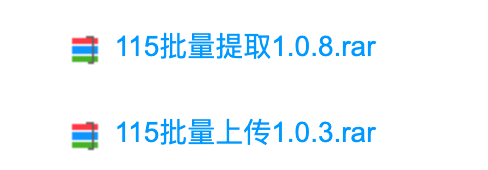
Unzip and extract the plugin, edit the config.ini file in the folder
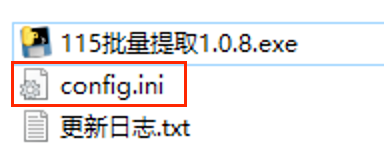
Focus on editing the text content in config.ini, and change two places. cid is the value of the folder where you want to extract the file. You can see it in the browser address bar. The cookie can be captured by calling the browser developer tool.
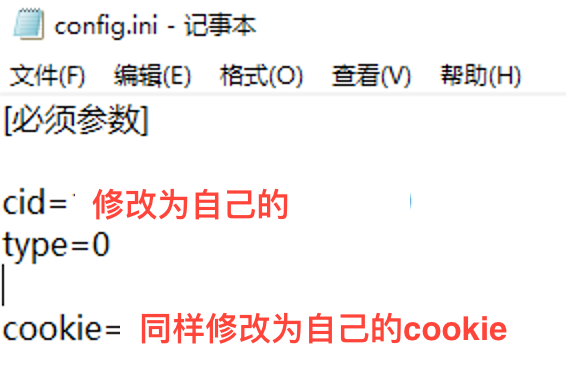
When crawling, go to a certain folder first, check the network information, and copy what you need.
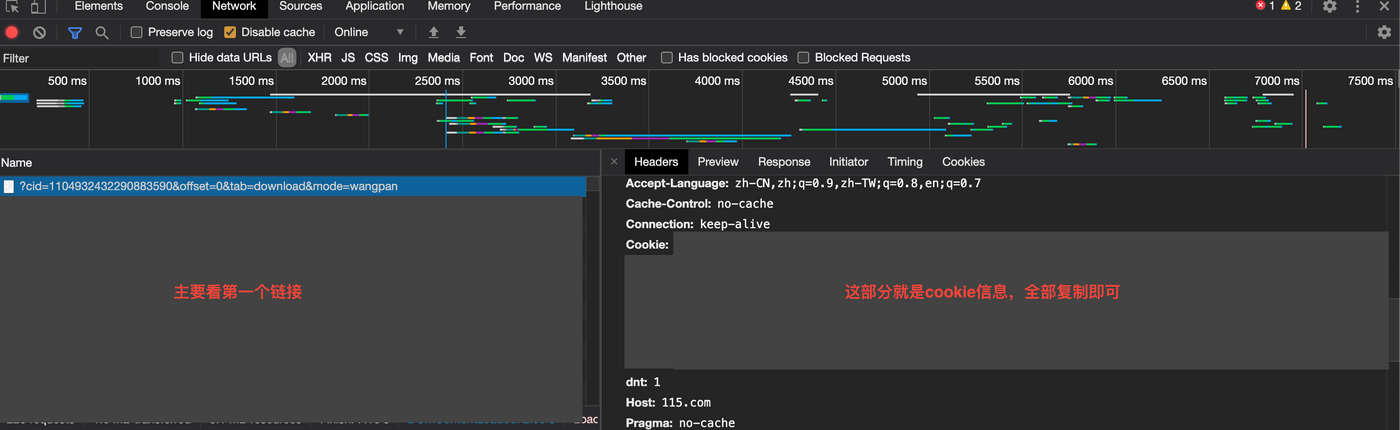
After the above steps are completed, directly click on the exe file in the folder, so that the tool will generate sha1 links for all files for us, such as the link shown at the beginning, and finally save them in the txt text file.
Next, you can use the dump plug-in.
dump plugin
Here we switch to a more convenient oil monkey script, install the oil monkey plug-in Tampermonkey in the Chrome browser in advance, and then enter a script URL made by the great god, and install it.

Now you can operate in the 115 network disk. After installing the script, click the link task, and the script will have an extra button for the dump function. At this point, it is basically successful.
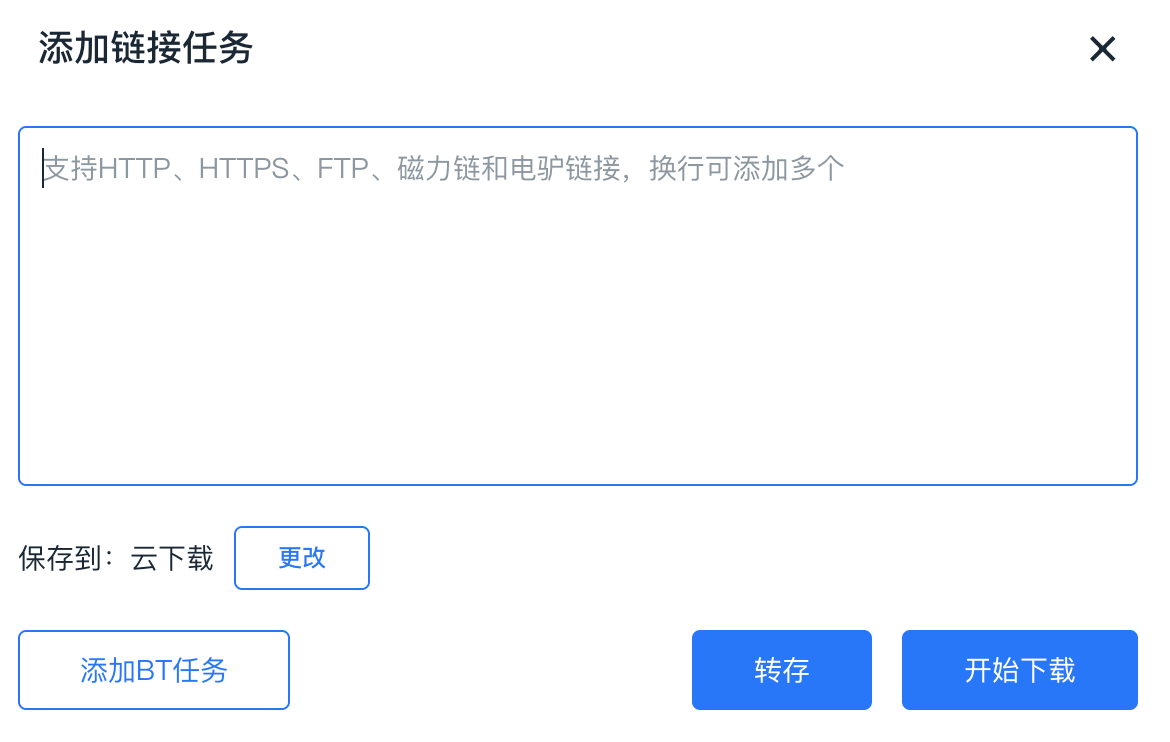
Enter the sha1 link provided in the previous step, and then dump, you can quickly save the file to your own network disk, by default in a folder named dump.

write at the end
This plug-in tool is a bit of a black technology, and everyone should use it in a low-key manner.
If you have any good ideas and suggestions on such topics, please comment or leave a message below. If you have better ideas, please leave a message to share.
refer to
115 Batch dump and extract sha1 tool
Personal blog: video agency
Public number: shadowzen
Know: shadowzen
more recommendations:
Recommend an overseas TV live and on-demand artifact - Watched APP
Recommend an easy-to-use video streaming media download tool
How to Unblock Netflix Singapore with Bricklayer VPS?
How to Force Watch Netflix 1080P HD Quality on Chrome Browser?
Like my work?
Don't forget to support or like, so I know you are with me..
Comment…