
Backend Developer 曾在遊戲公司開發維護金流系統,使用 GCP、Linode 管理Linux伺服器 現在專注在 WordPress開發、代管,有空發表一下技術文章 個人部落格 https://rdfarm.net/
解決How To Fix Error: Let's Encrypt new auth status 429 VestaCP
The Let's Encrypt new auth status 429 VestaCP error appears when the SSL setting of Lets Encrypt Support is performed after the VestaCP domain and server are bound.
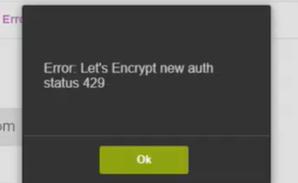
1. Use Putty to log in to the server and enter the following strings, where "ds" should be replaced with your VestaCP login account, and "rdfarm.net" should be replaced with the domain in question
v -add-letsencrypt-domain ds rdfarm.net 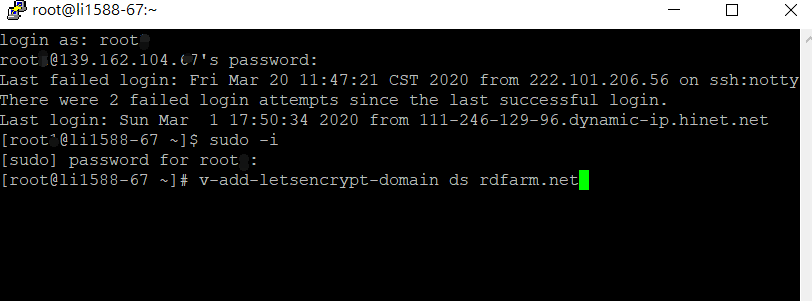
2. Go back to VestaCP to check whether the SSL support is the same as the picture below, if the same means it has been successfully installed
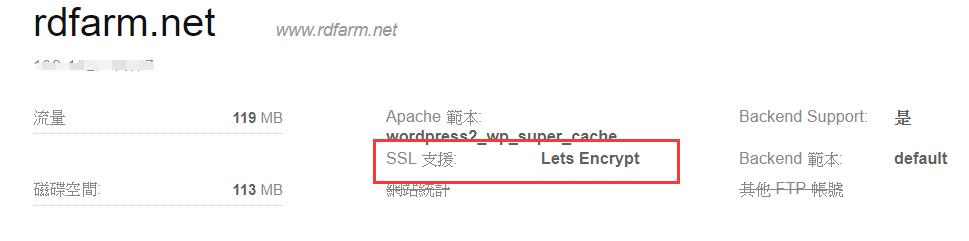
Like my work?
Don't forget to support or like, so I know you are with me..
Comment…