
Just writing
Close Windows Remote Desktop automatically log out after disconnection
Not sure if this is the case on self-installed machines, but at least on windows server machines on GCP (google cloud platform), so I had to change the settings.
Mainly refer to this . Execute gpedit.msc to open Local Group Policy Editor (strange, can't find it from console/control panel).
Then find Computer Configuration –> Administrative Templates –> Windows Components –> Remote Desktop Services –> Remote Desktop Session Host –> Session Time Limits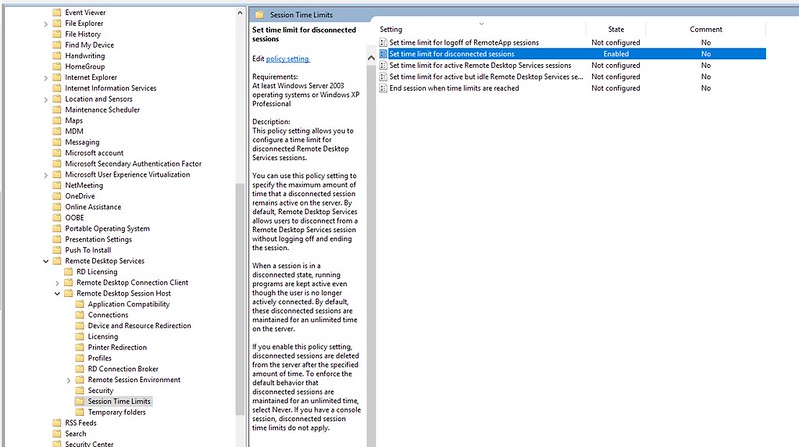
Then modify the Set time limit for disconnected sessions on the right panel. Set Enabled, and set End a disconnected session in option to Never.
Original link: Phanix's Blog
Like my work?
Don't forget to support or like, so I know you are with me..
Comment…