
扎根日本的閒者,披露日本的不同面向,深入認識更真實的日本。 ( ^_^)/~~~ My blog https://motonojp.com/
How to install a newer version of the OS on a 13-year-old Mac
More than 10 years ago, I switched to Apple's MacBook Pro for work or entertainment. Later, I disliked that this 15-inch laptop was too heavy (compared with the current thin and light laptops) to commute to get off work every day. Only use at work. After a few years, he changed jobs, and the new company purchased a new computer, so he didn't take him to the company anymore, and it became increasingly rare for him to appear at home. For a few years, I stayed in the corner to eat ashes (poor child), until a while ago, on a whim, I helped him clean it up, start the test, and found that there are only some small parts that are wrong (the battery is aging and easy to get hot, even so, it can last for 1 hour left and right), basically the same as before, "the head is strong, able to run and jump".
After playing for a while, I found that lack of software support is the biggest obstacle! After all, it is a guy born in 2009. The default installed OS is Snow Leopard of Mac OS X 10.6. Even if you upgrade to El Capitan of OS X 10.11 released by Apple in 2015, the commonly used software (APP) is basically not Support is installed on these older OSes.
When I played with it, I found that the various distributions of Linux are very mature, some GUI designs are very similar to Mac or Windows, and the hardware specifications required for a lightweight version of Linux are very low, even the old guy like my family is qualified.
So I tried various versions of Linux, surfing the Internet, watching movies, and listening to music were almost the same as the Windows environment, even more brisk than my desktop PC. It's a pity that Linux is not suitable for my productivity environment, because I like to record all kinds of chores in Logseq , but my environment has all kinds of mainstream OS. In order to synchronize data, I have to put all data in iCloud Drive.
When I was looking online for a solution on how to use iCloud on Linux , I just happened to see a YouTube video (refer to here ) that old Macs can also break through the official restrictions and upgrade to a higher version of the OS. What's more coincidental is that the laptop of the UP owner is of the same era as mine. Since his laptop can be upgraded, I must have no problem with mine. However, for the sake of being conservative, if you find Chinese explanations on other websites, it is confirmed that it is feasible, then start to act.
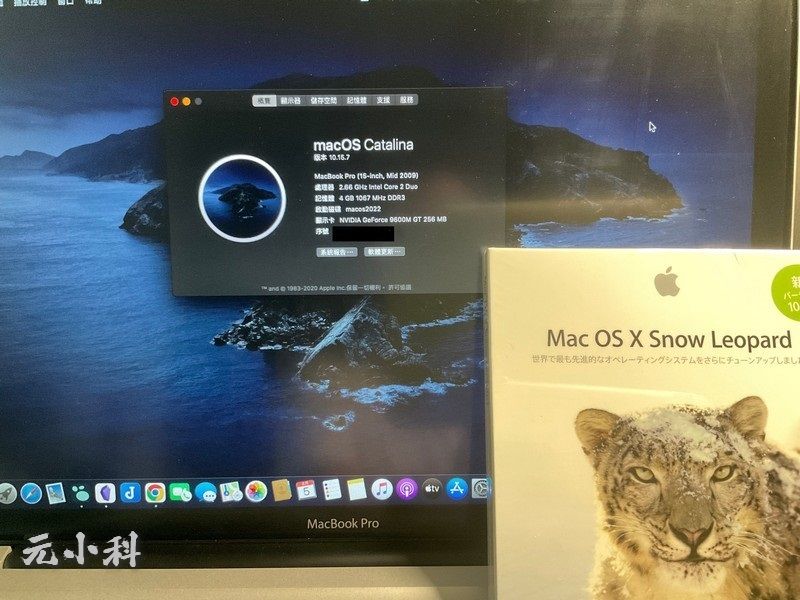
The entire upgrade process is roughly as follows
- Find the OS installation CD that came with it (Mac OS X 10.6 Snow Leopard)
- Upgrade to OS X 10.11 El Capitan, the last officially allowed version
- Upgrade macOS 10.13 High Sierra (It is said that APFS hard disk format is only supported from this version)
- Upgrade macOS 10.15 Catalina
- Install all kinds of commonly used software, and you're done!
For the detailed upgrade process, please refer to " Old Mac Upgrade macOS Catalina (10.15) Actual Combat – OSSLab "
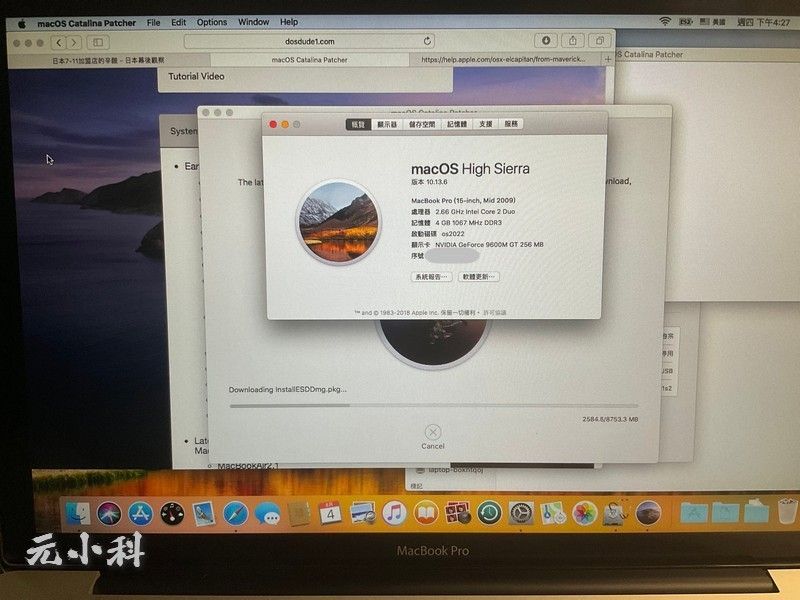
This article mainly records the difficulties and feelings of my own installation process.
To be honest, I was born in half a subject, and I studied computer-related subjects when I was a student. It's just that those are old antiques from 20 or 30 years ago (friends who read this article should not have many people who have touched the Z80 IC and wrote the Z80 code XD), not to mention that the degree of evolution of the computer IT industry is like Moore's Law , The number of crystals in integrated circuits doubles every 2 years, and so does new technology. After graduating from school, I have not been engaged in this industry, and I have not learned much about new technologies, so the latest knowledge in this area is similar to what the average person understands.
In order to understand the upgrade commentary, I had to look up various new terms, which took me a lot of time. For example, you must first understand the features and limitations of Apple's various OSes. After understanding, I can theoretically upgrade to macOS 11 Big Sur, but considering that the old Mac is old after all, the OS version number has a large span, indicating that the entire structure has changed greatly, and the upgrade difficulty and the probability of problems have greatly increased. Therefore, " temporarily " stayed at 10.15 Catalina, and I couldn't help but find time to do it when my hands were itchy that day. XD
Another troublesome thing is that the USB flash drive (U disk) I have at hand is too old or has other problems, and occasionally it cannot be read. 💫😵💫 Fortunately, there is a response when you switch to other USB ports.
The OS upgrade has come to an end, and there are also some problems in the software. The default Chinese and Japanese input methods cannot function normally. Fortunately, the third-party input method is normally available, and the content of this article was typed out on the new MacBook.
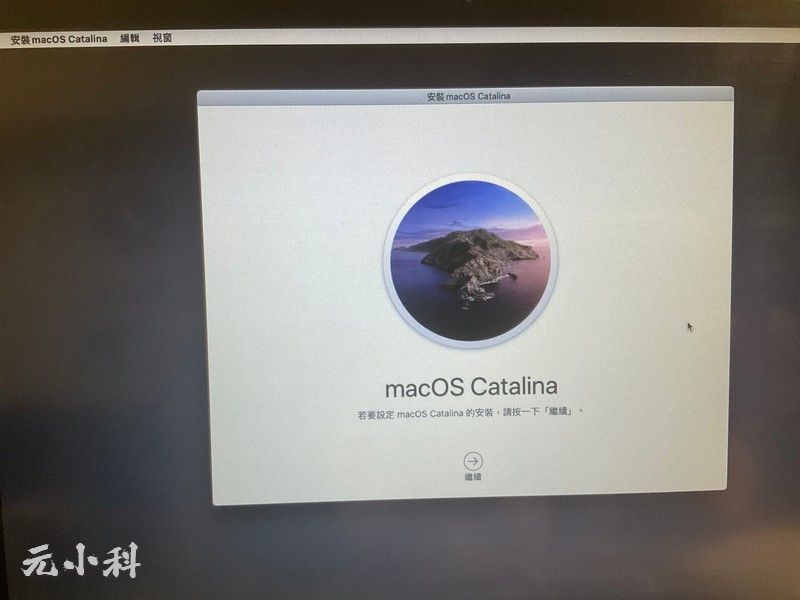
Some people may think that after so much tossing, the effect is not as good as buying a new machine directly, which not only runs faster, but also has less trouble. This is also true, especially when the upgrade process encounters difficulties and thinks that all previous efforts have been abandoned, this idea really came to my mind. In fact, I really hate this old partner the most, but now the official refuses to continue to support, there is a third party's power that can be borrowed, and no matter what, we have to help him continue his life. Hope he can continue to accompany me until my son takes over. 🤣🤣
Upgrade reference site
【Mojave Patcher】The latest OSをインストール?!~ジャンクMacBook resurrection plan second half‼ ~ – YouTube
dosdude1's Personal Web Server – Software
Old Mac upgrade macOS Catalina (10.15) combat – OSSLab
2022/08/05 posted.
Original link to Japan behind-the-scenes observation
Like my work?
Don't forget to support or like, so I know you are with me..
Comment…