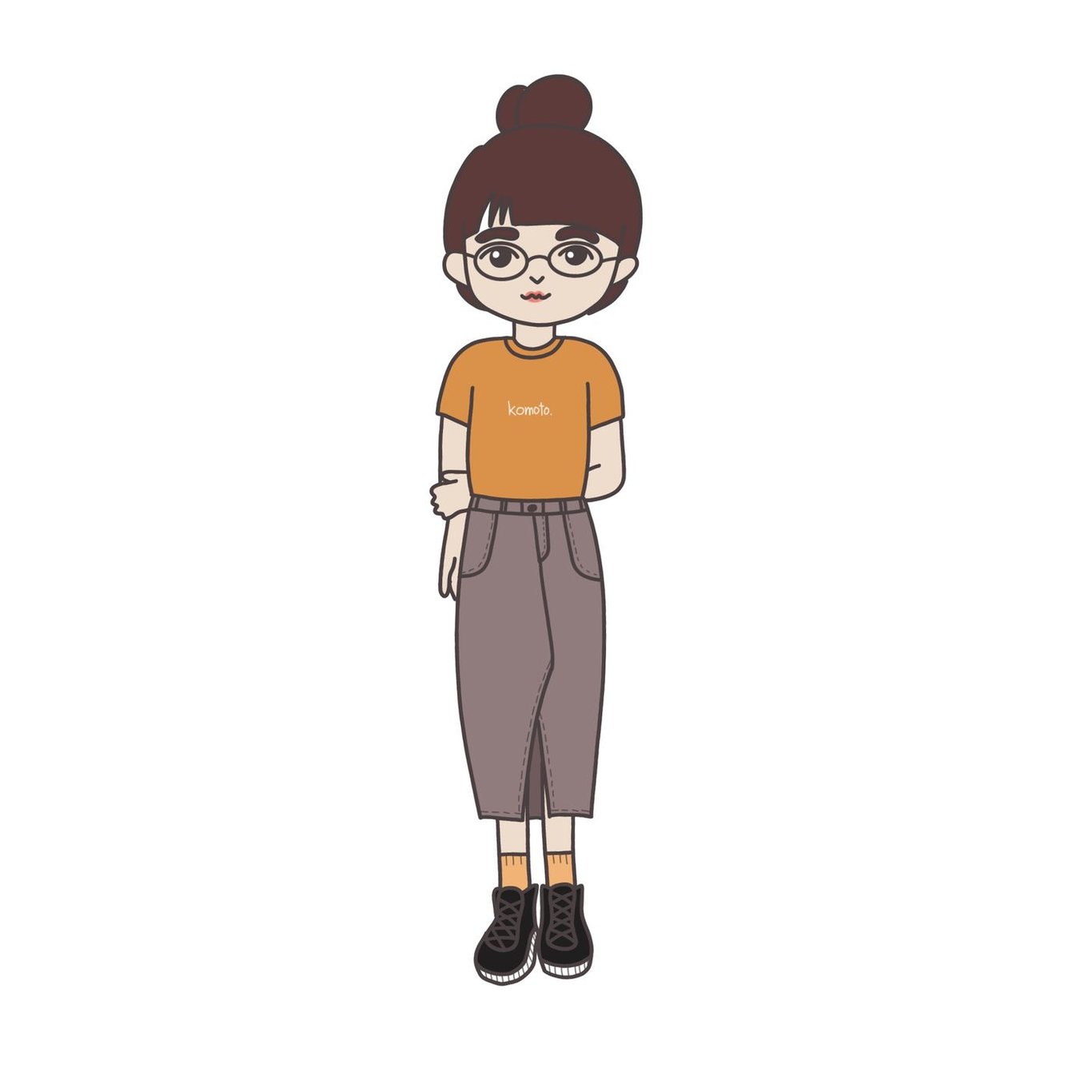
各位地球人好~我來自銀河系的一顆藍色小行星 想建構一個小宇宙,這樣就能在不同行星間遊走 :D
Excel sees it too late, and adds the current selection range to the filter.
You must be familiar with the Excel filter function, but recently I learned that the original filter also has the function of "adding the current selection range to the filter". It's really late.

Originally, I always thought that filtering is the function of filtering out specified items, sorting by color, custom sorting, etc. Just last year, that is, in 2019, I accidentally discovered this function: filter out the items specified by the user, and select them one by one. The pen is added to the selected range.
Sounds a little fuzzy... right! It doesn't matter, let's go straight to the bottom. Go~
Filter shortcut: CTRL+Shift+L
■ Click on A3 cell
■ Press Ctrl+Shift+L on the keyboard: Quickly generate filter functions
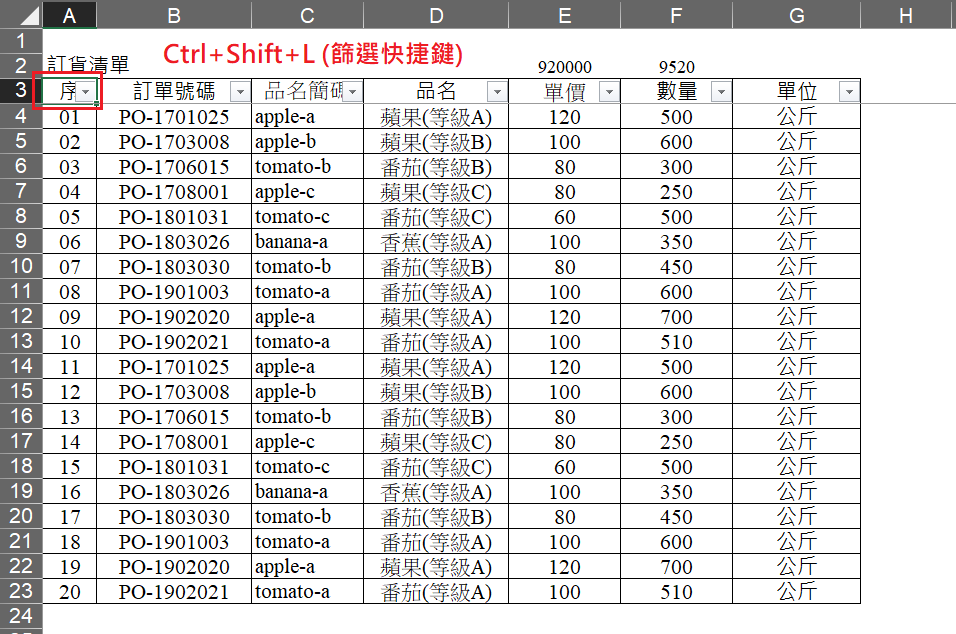
See you late feature: add the current selection range to filter
Xiaoben wants to select two designated items: banana (level A), apple (level C)
■ Click the filter button (▼) on the right-hand side of the D3 cell, and check "Banana (Grade A)".
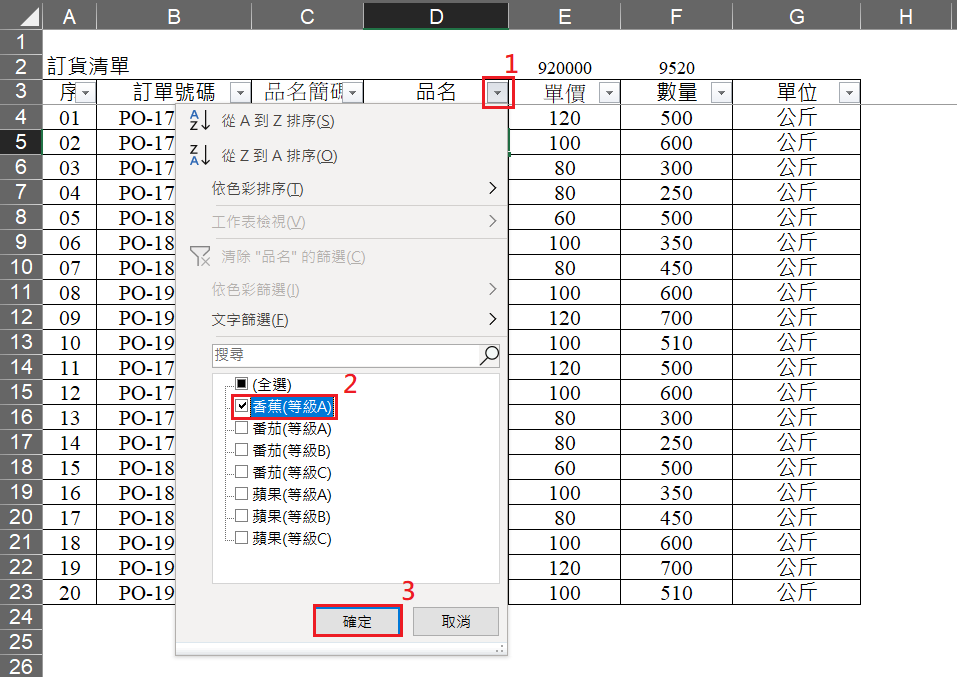
■ Screened appearance.
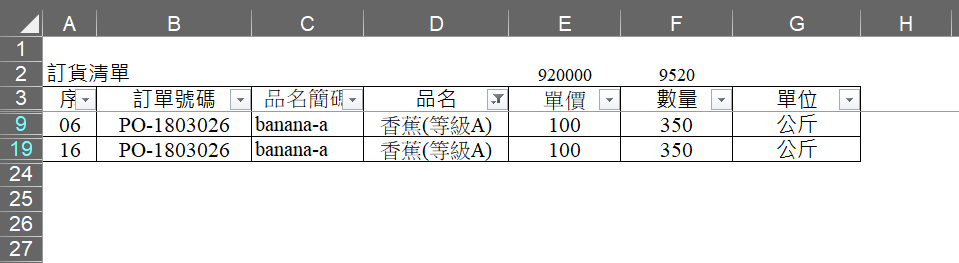
■ Next, click the filter button (▼) on the right-hand side of the D3 cell.
■ This time we are going to enter "Apple (Grade C)" in the blank box.
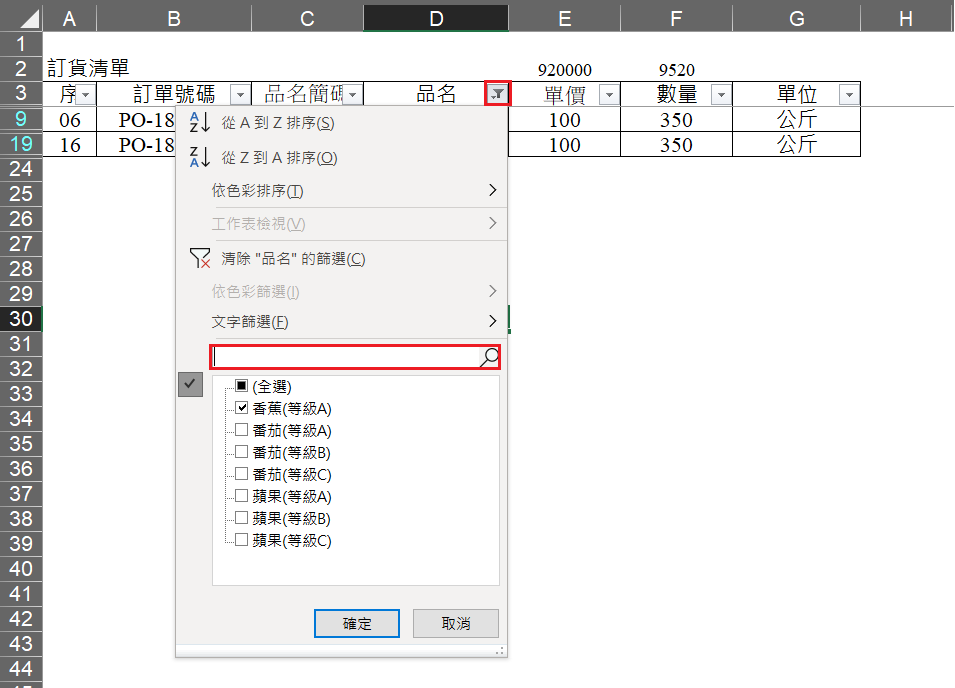
■ Check "Add current selection to filter", and then click "OK".
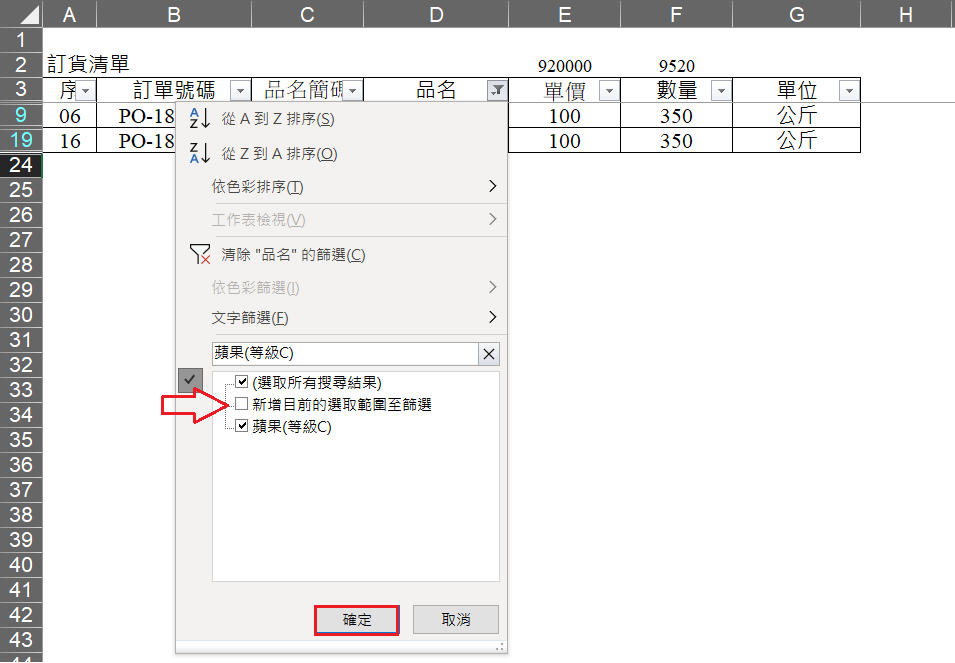
■ The two designated items are all within the screening range "Banana (Grade A), Apple (Grade C)".
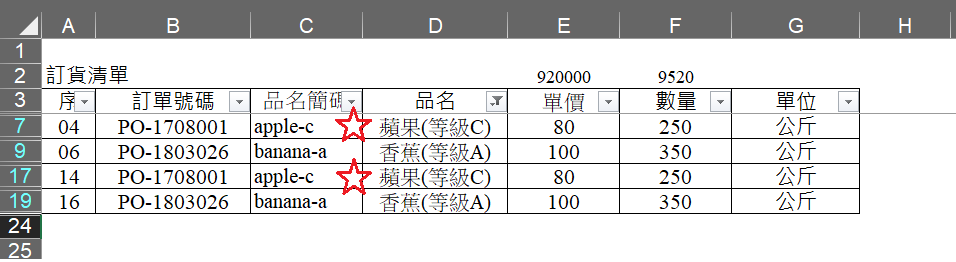
Clear the filter for "Product Name"
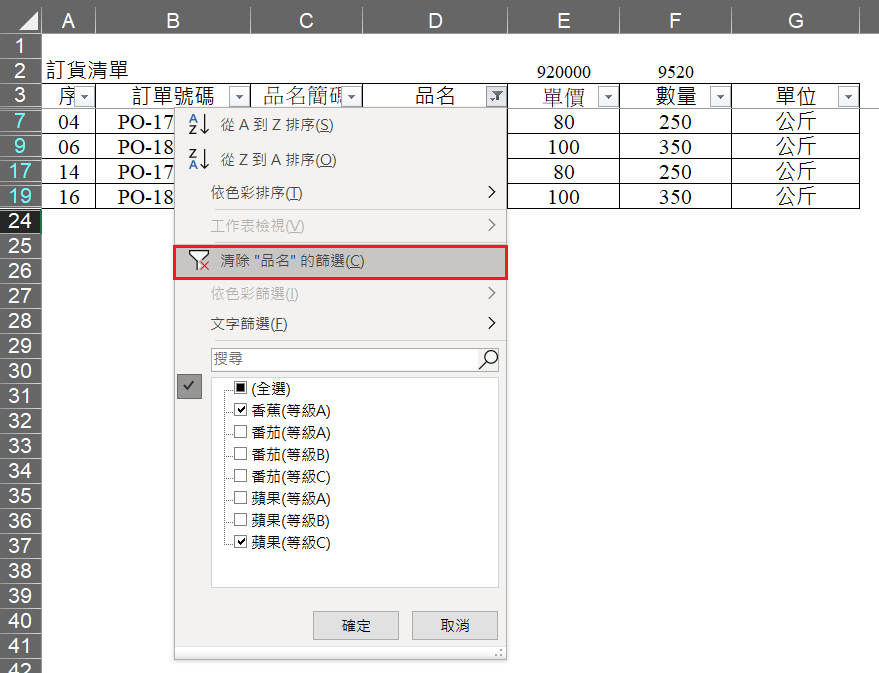
Xiaoben still has a lot to learn. If you have any questions about Excel, you can do anything except VBA! Welcome to the small book to discuss ^^
As I often say, "I may not have encountered the problems that others have encountered, but there is no guarantee that I will not encounter them in the future; so the problems of others are also my problems."
Further reading:
2019/08/02_Excel Skills-020_Shortcut Key Assist
2020/10/08_Excel Prerequisites x Workplace Freshmen
2020/10/14_Self-introduction: Hello everyone! I am Xiaoben.
Do you like this article?
Can clap or leave a message to let me know :D
Like my work?
Don't forget to support or like, so I know you are with me..
Comment…