
寫小說/分享好書好電影/喜歡碎碎念 曾出版小說集《無差別愛人》、《陽光最是明媚》、《我和我的......》、《小心愛》、《愛你愛我》、《雙十年華》等
Recommend useful "New Tab"
What is "New Tab"?
The main browser I use is Google's Chrome, and Chrome allows users to set different "new tabs".
What is "New Tab"?
This is what you see every time you add a new page.
In the past, I have been using a new tab called Dream Afar, which randomly displays a new photo every time I open it, for no other purpose.
I like this purity, so I have been using it for many years, but after I recharged the computer, the new machine can no longer use the Dream Afar, and the Dream Afar has been removed from the shelves and cannot be used again.
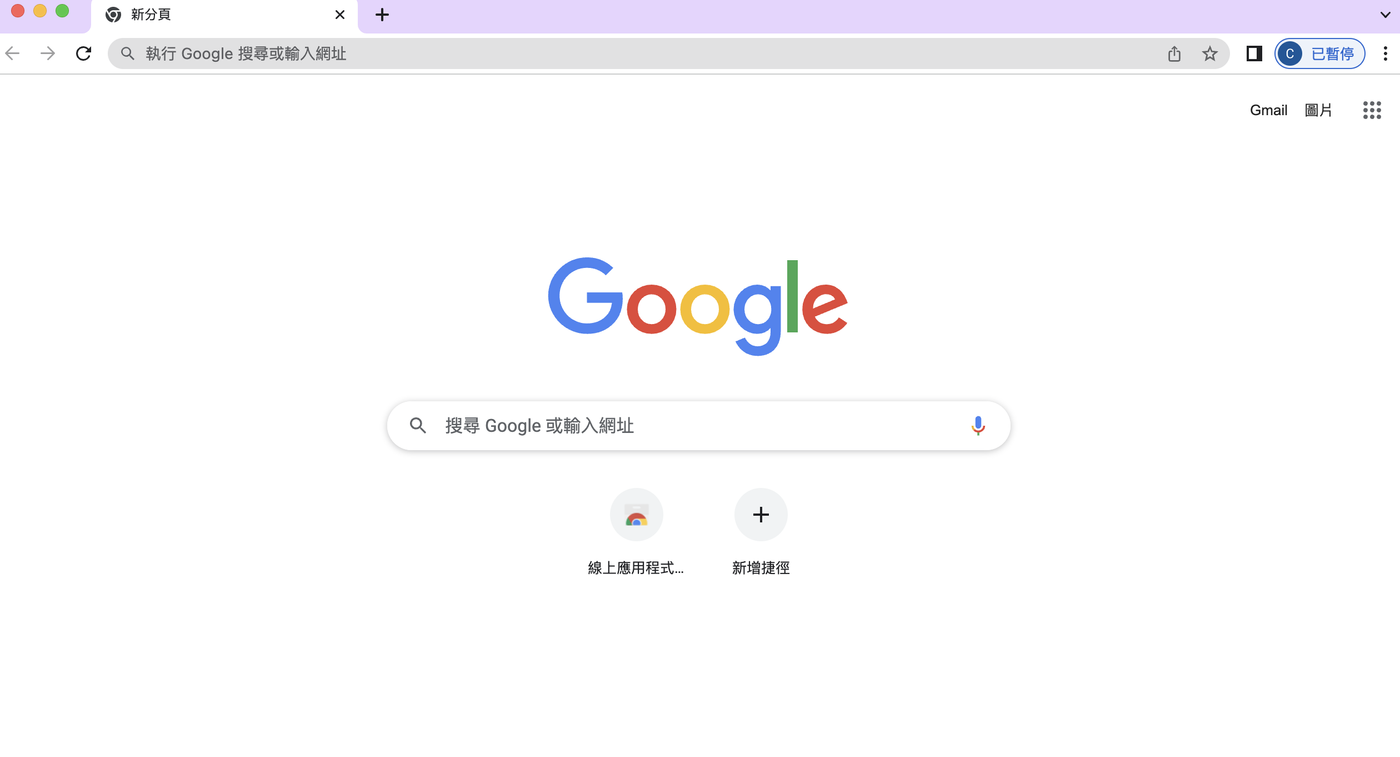
Google's own pagination isn't pretty enough, so I've been looking for alternatives.
In fact, Google's "New Tab" extension tool (Extension) is various, you can choose the one you like at will, click here to see it.
I have seen a lot of "New Tab" introduced by others, and I satisfied one part but not the other, but finally I came across a "New Tab" Extension that is better than Dream Afar.
Of course, good things have to be shared with you, so I will introduce this "new tab" to you below.
New Tab Studio

Dengdeng, introduce New Tab Studio ( https://new-tab.studio/ ).
Take a look at the introduction first.
How does this new tab satisfy me?
First of all, this new page can be set to change the beautiful photos every 5 minutes, I just like to see the beautiful photos as soon as the page is opened.
Then, this new tab can add different widgets at will, such as clock, weather, countdown clock, ToDo List, golden sentences, bookmarks, notes, calendar, computer, photos and so on.
And the placement, size, and even the font of all gadgets can be adjusted by yourself.
If you think it is too complicated at first, in fact, there are already many themes for you to choose from. You can choose a theme and then adjust it yourself, and the free version can use up to three pages, that is, you can set three completely different pages. page, click to change to another version. (The three dots in the figure below are to change different pages)
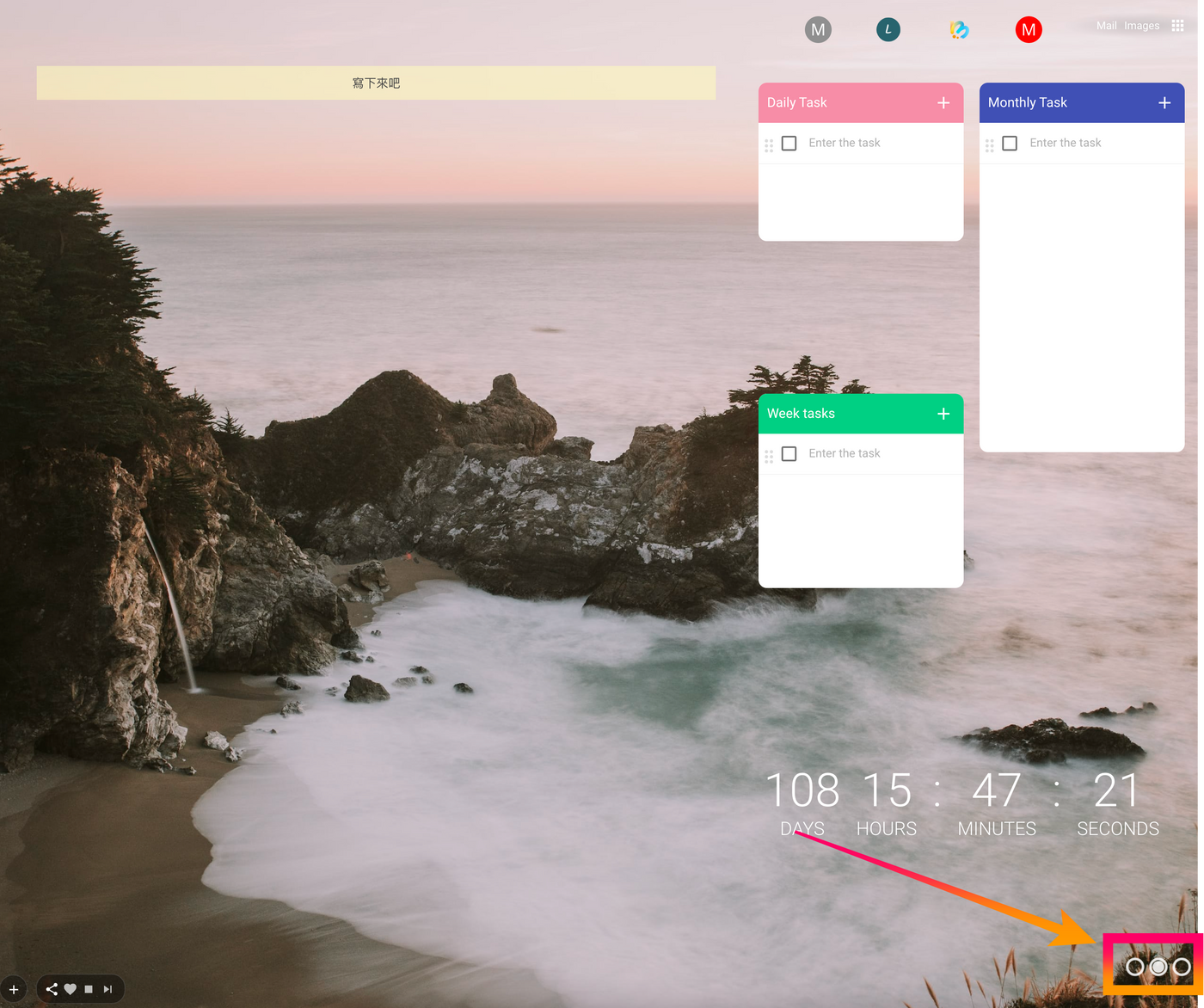
Like me, I am a version of simple photos + golden sentences, a version of taking notes + To Do List, and a version of countdown.
New Tab Studio has a free version and a paid version. The free version can add five gadgets, and the paid version can add gadgets at will. I personally think the free version is enough.
Interested friends can join New Tab Studio through this link .
How to set up New Tab Studio
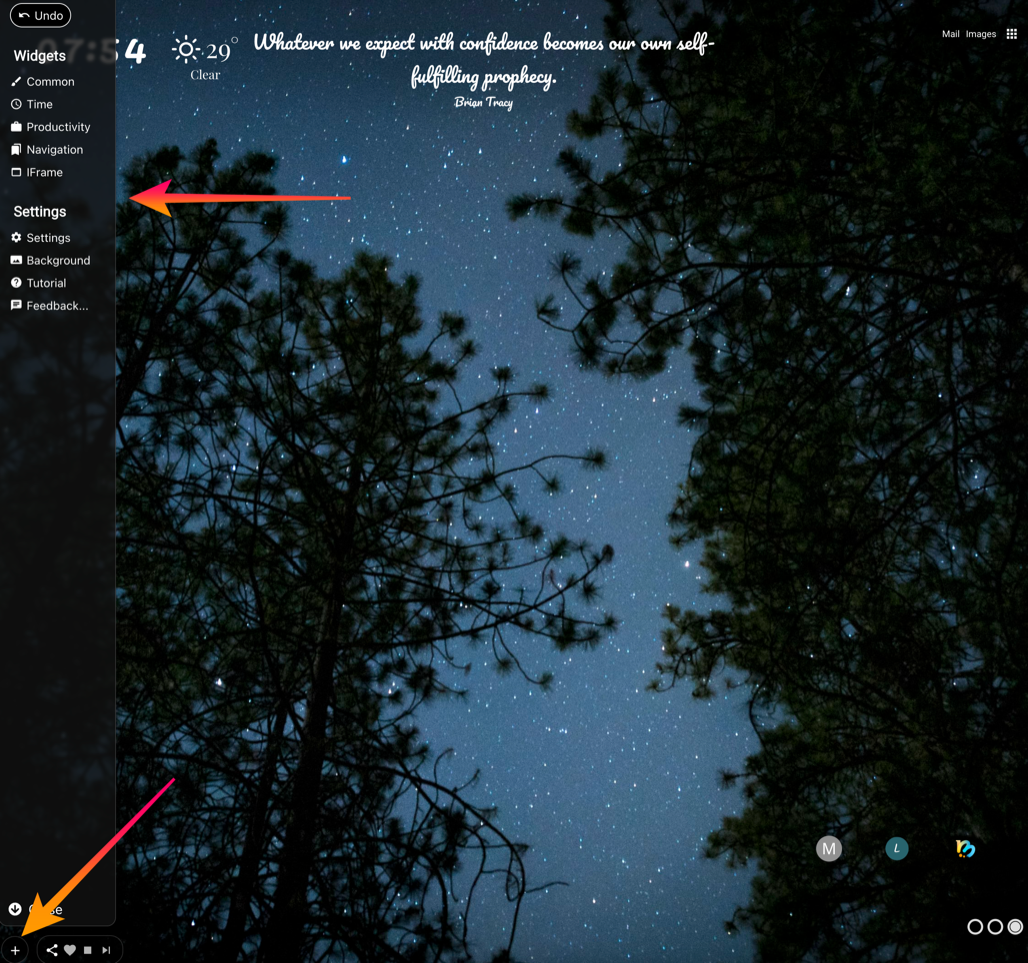
Setting up New Tab Studio is super easy, just click the + sign in the lower left corner to see the setting toolbar, and you can choose your favorite gadgets in Widgets.
Every tool can be moved and resized.
I won't introduce the functions of the gadgets one by one here, just explore them by yourself.
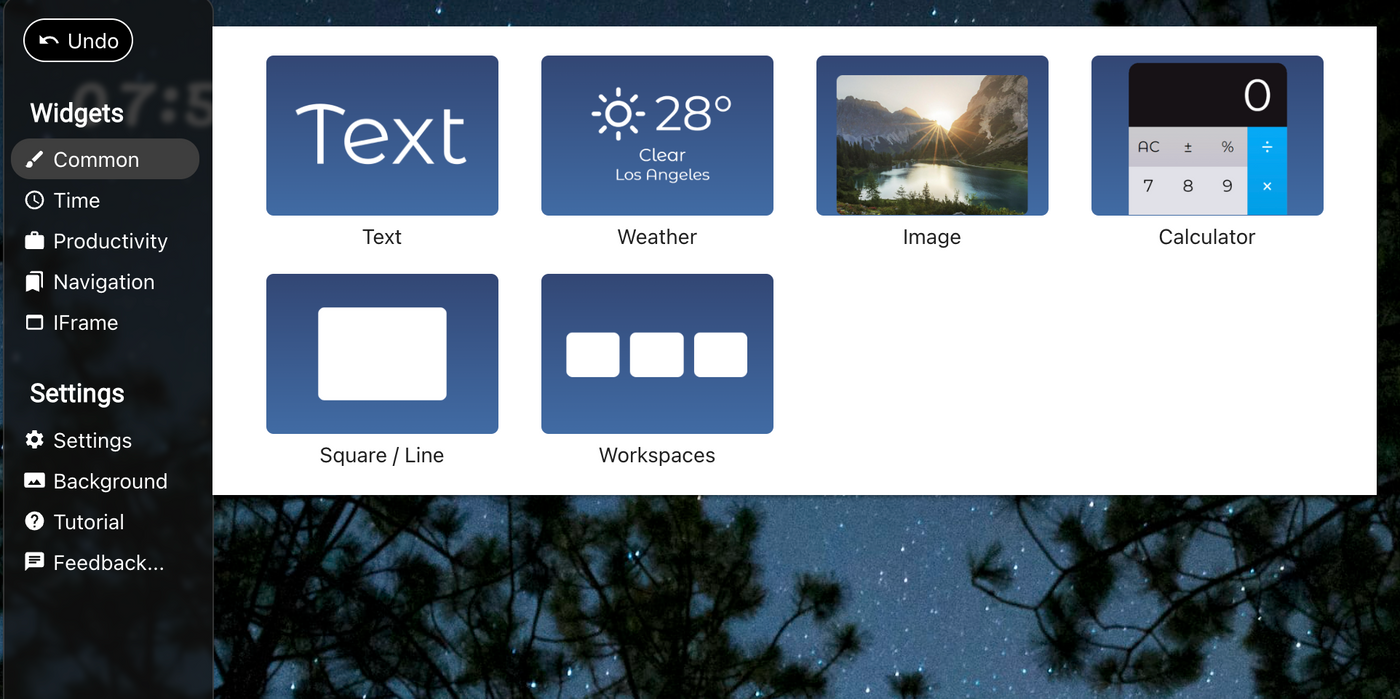
In Settings, you can choose the theme you like through the Theme Selector. If you can't choose it here, you can go to the Theme Market to choose more themes. (Tip: If you choose a theme with multiple widgets at the beginning, those existing widgets will not be counted, that is, you can use those widgets and add five more widgets of your choice. small tools)
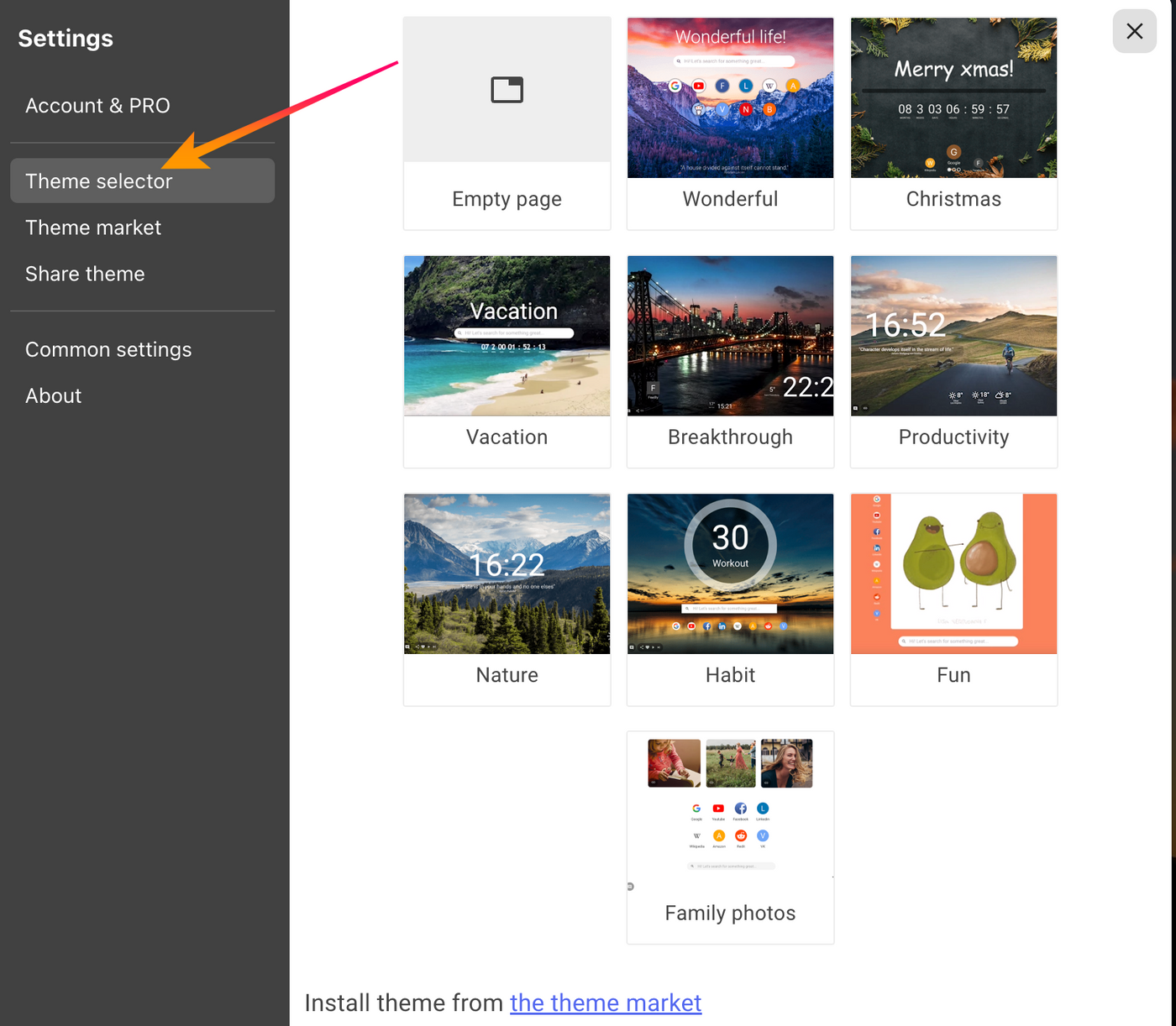
In Background, you can set background images. For example, if I want to see new photos often, I choose to change them every 5 minutes, or every hour, every day, etc. Of course, I can also upload my favorite pictures.
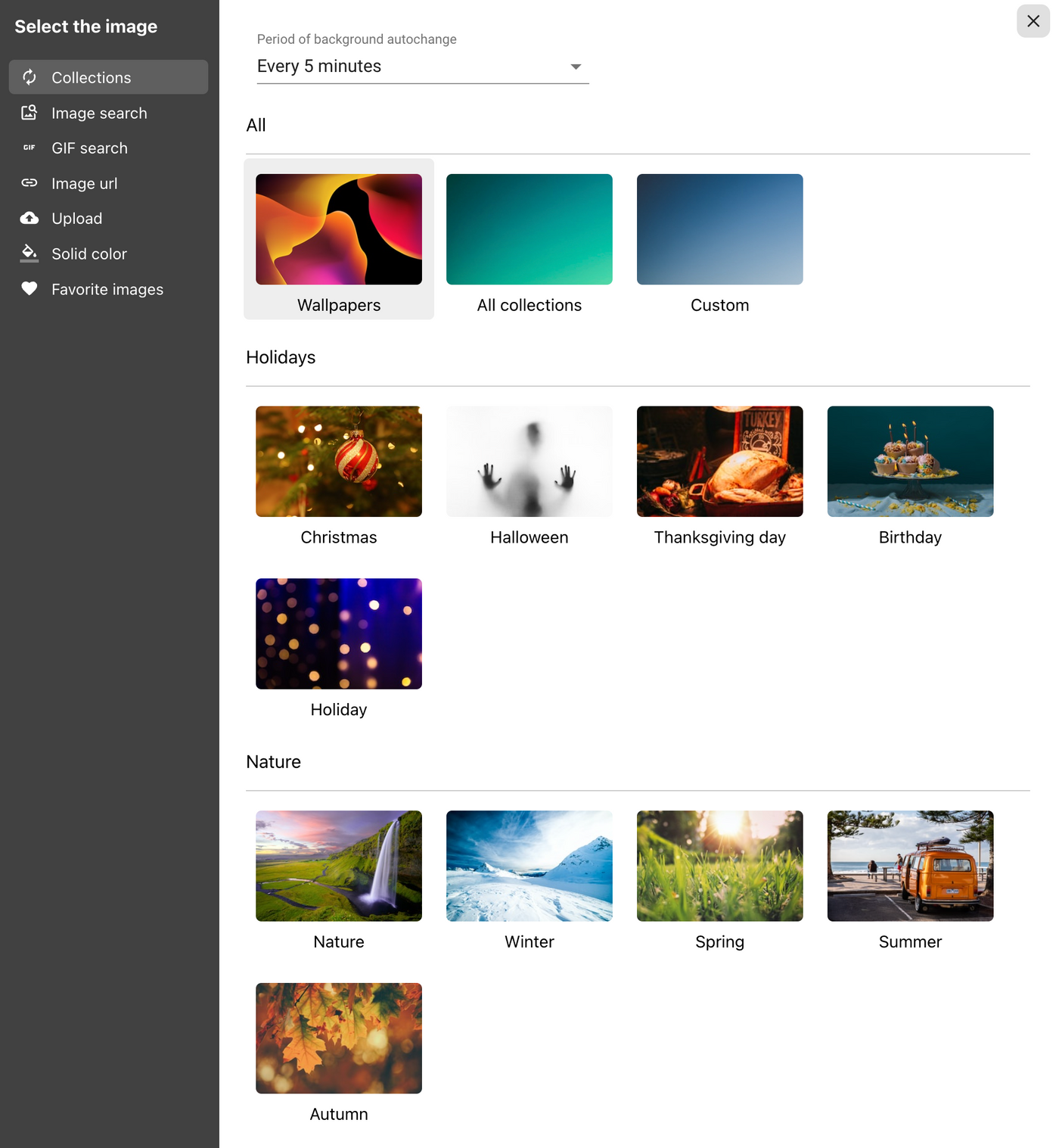
In this way, by adding and subtracting by yourself, you can set up your own unique "new page", and because it is set according to personal needs, it must be suitable for you.
However, New Tab Studio is not perfect.
Because there is no synchronization function yet, that is, my settings in computer A will not be synchronized in computer B. If the synchronization function is added, it will be perfect.
Although it's not perfect, this is the "new tab" that is closest to what I need. Let's use it together, so that every time you open the browser, you will feel better.
More wonderful introductions: wonderful introductions
Like my work?
Don't forget to support or like, so I know you are with me..
Comment…