
目前是 LikeCoin Chain 验证人 Yoitsu 背后的家伙,以及 CDC/CFC 划水组成员(笑)。偶尔会变身成狐狸。( @foobarz )
Download Windows 10 (or other versions) ISO in several poses (huh?)

Microsoft official software download tool | or download ISO
It is this https://www.microsoft.com/software-download/windows10 , if it is not Windows, it will redirect to https://www.microsoft.com/software-download/windows10ISO
If you need to make an ISO, select "Create installation media for another PC"
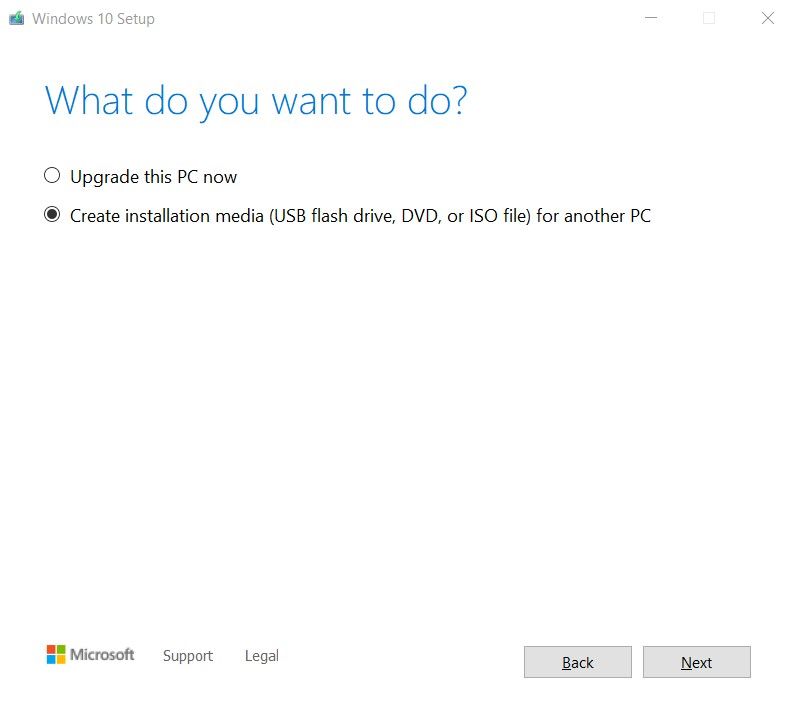
Choose language, version and architecture (x86 or x64 or something)
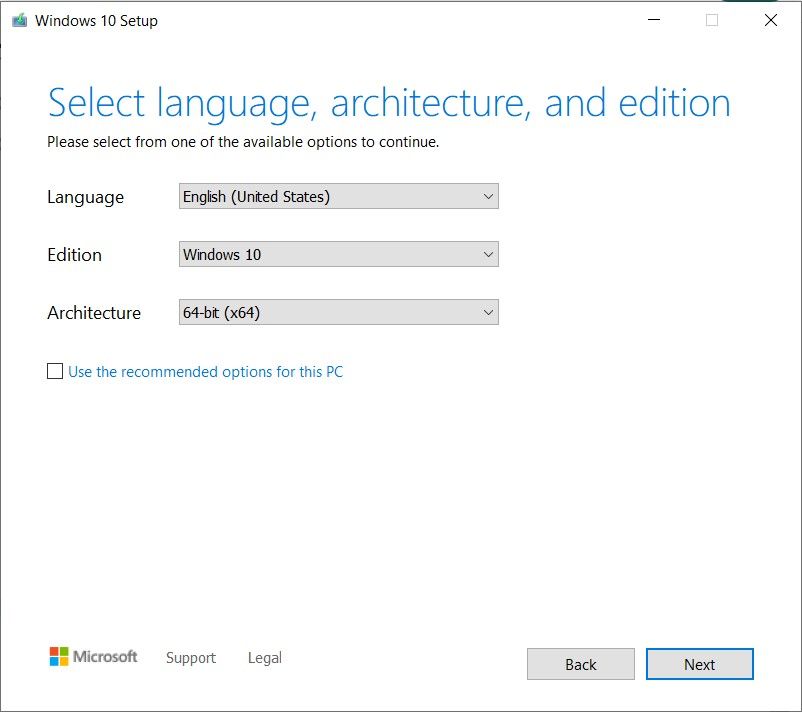
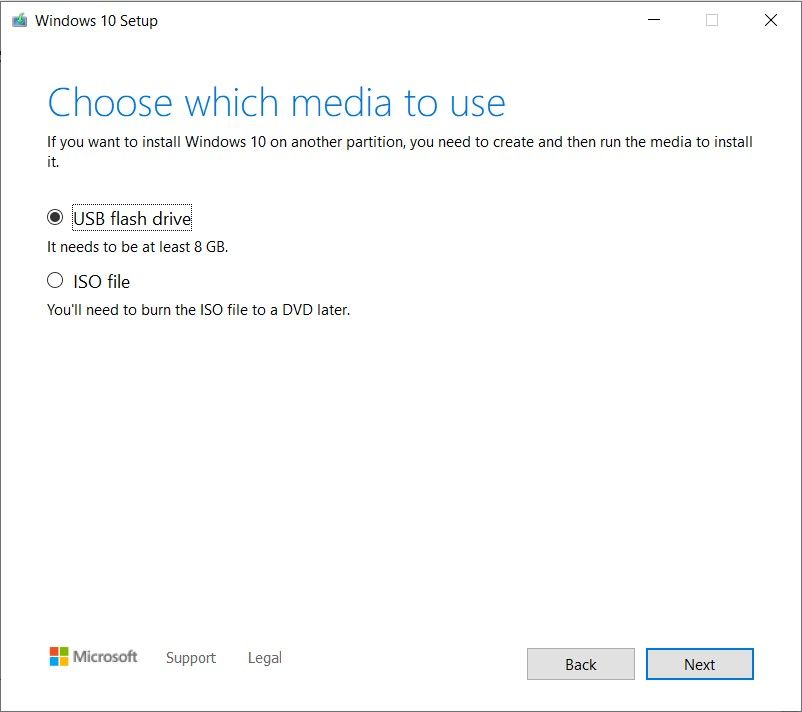
Select the media type to be used. If you want to write it into a U disk for installation, you can directly use "USB Flash drive". If you choose an ISO file, after specifying the save location, wait for it to download and it's OK.
- However, this place can only download the retail version, if you want volume licensing/enterprise version, it will not work...
- Also, https://www.microsoft.com/software-download/windows8ISO can be downloaded to the ISO for Windows 8.1, https://www.microsoft.com/software-download/windows7 can be downloaded to the ISO of Windows 7 (requires A valid product key will do).
TechBench by WZT - Get the download link directly
Here: https://tb.rg-adguard.net/public.php?lang=en
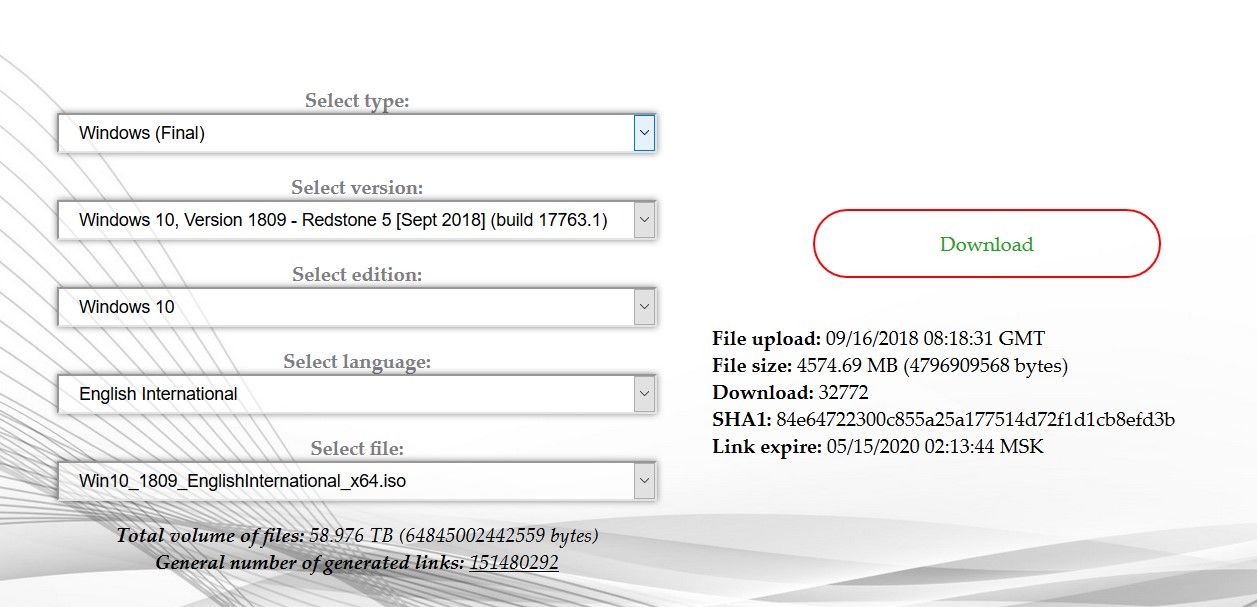
From top to bottom, select the category (Windows / Office or something), version (1903 or 20H1, and normal or single language version), language and architecture. Then the corresponding download link will be generated on the right.
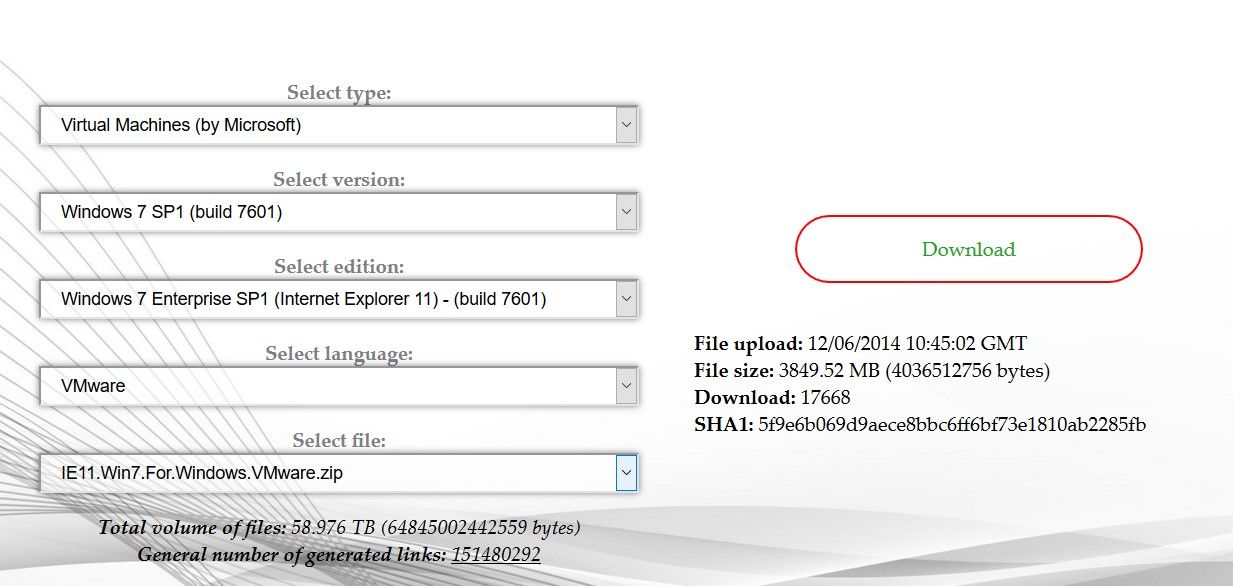
You can also download a virtual machine image or something previously provided by https://developer.microsoft.com/en-us/microsoft-edge/tools/vms/ .
UUP Dump - Generate Windows 10 Insider Preview installation ISO from Windows Update
It's this one: https://uupdump.ml/
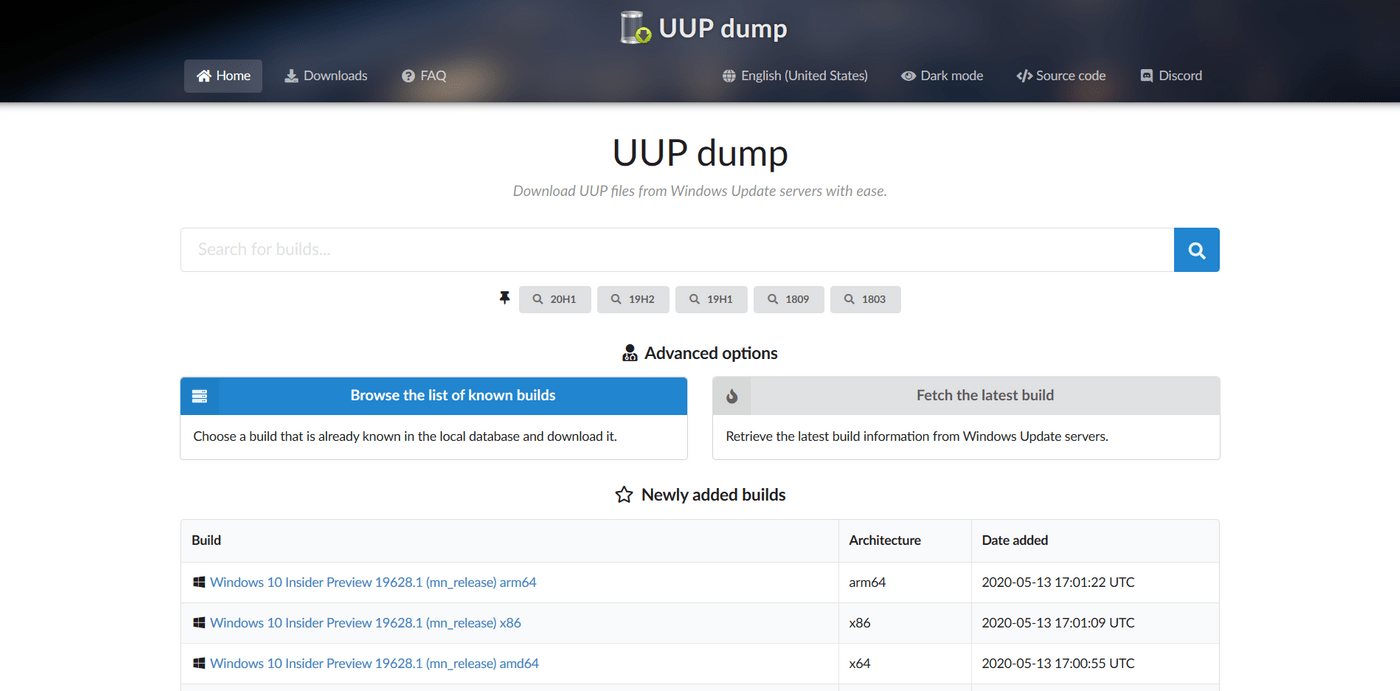
The above can be searched by version, and the latest update list and corresponding architecture are listed below.
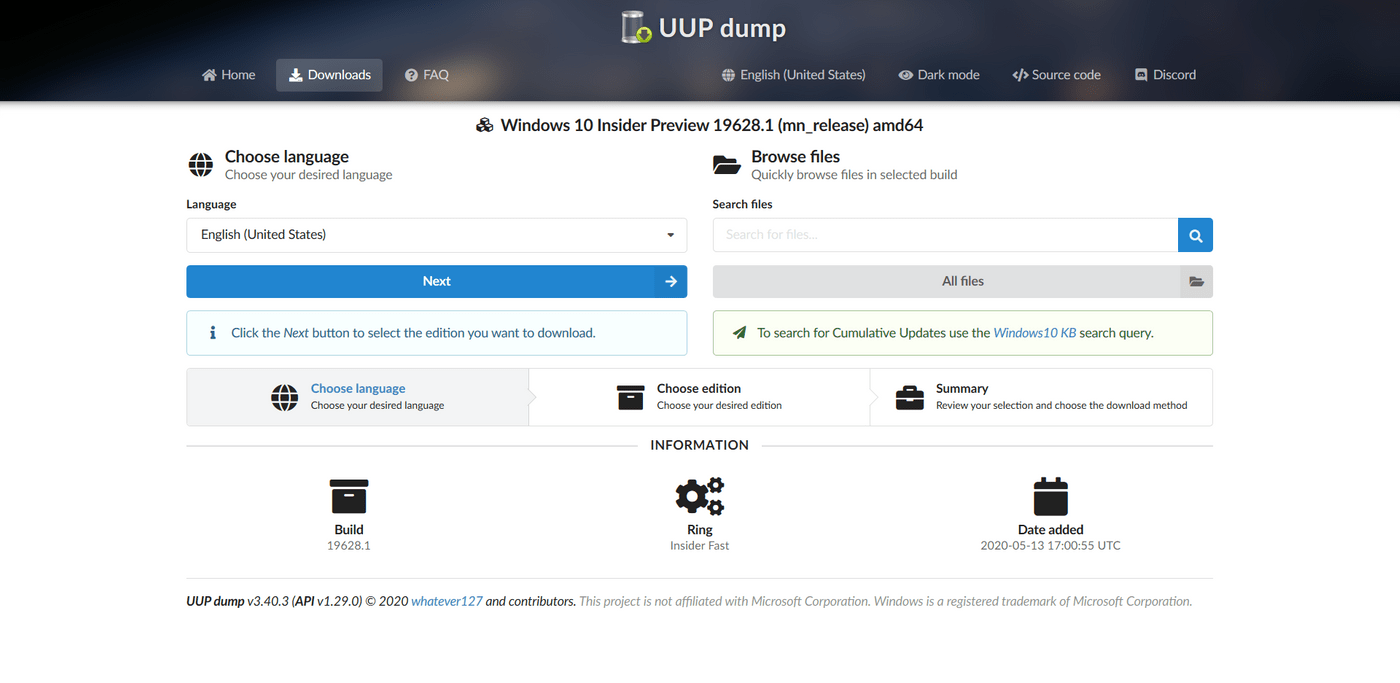
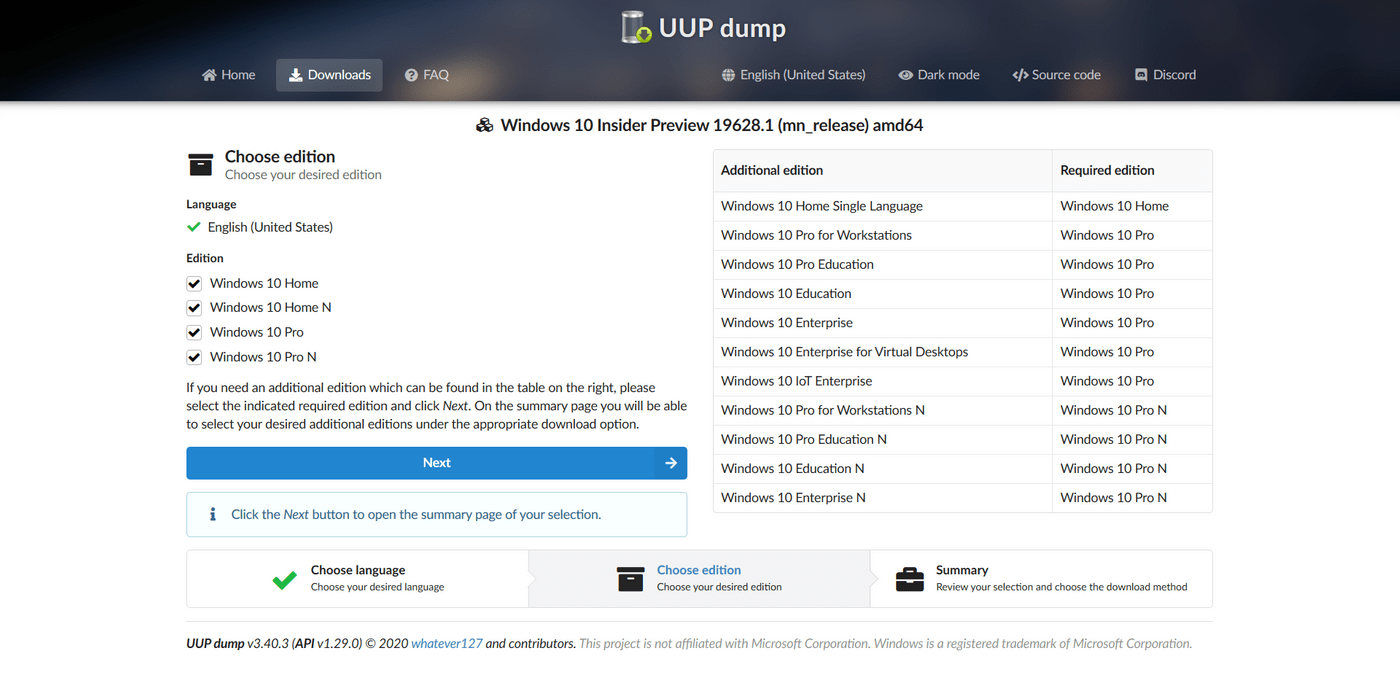
Select the language and basic version (only Home and Pro, and their corresponding N versions), if you want to install other versions (such as professional workstation version or enterprise version), you must first select the appropriate basic version in this step. .
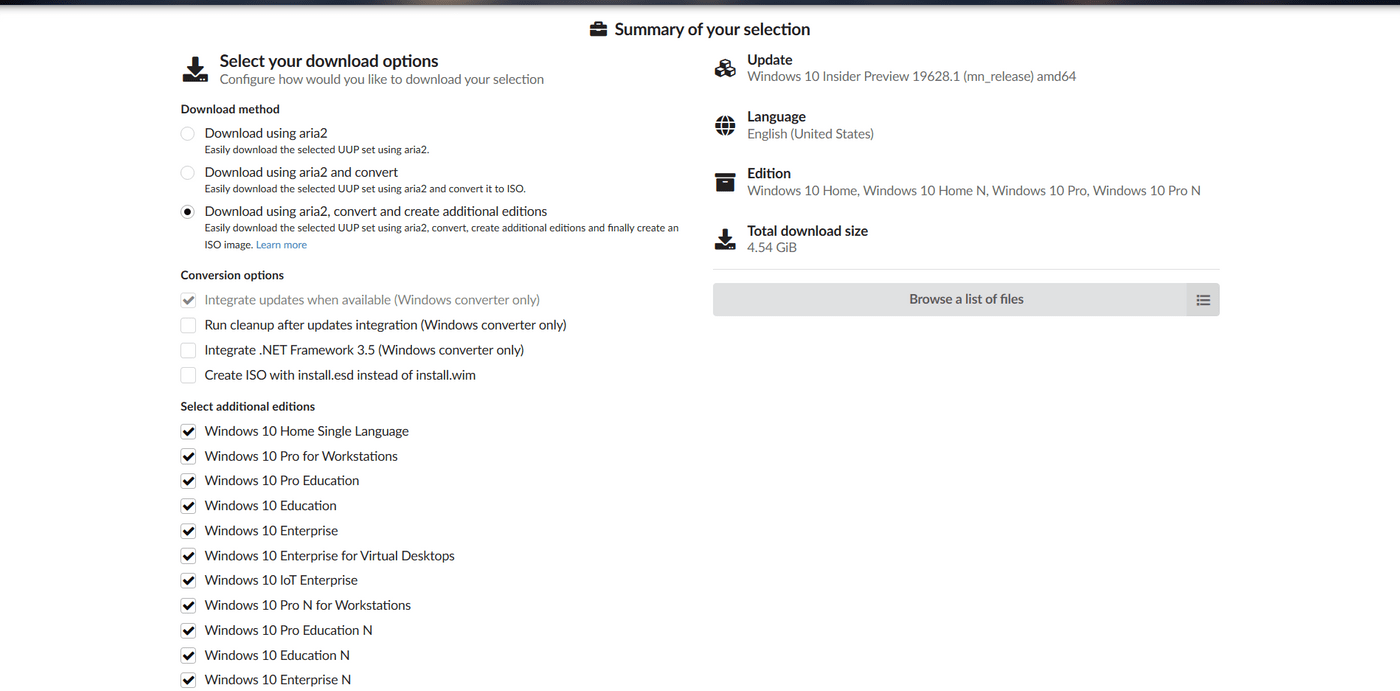
"Download method" can choose whether to convert to ISO after downloading, and choose an extra version or something. You can also choose to integrate updates or install Net.Frameworks 3.5 when converting.
After the selection is complete, click Download, a ZIP folder containing aria2 and the conversion script will be downloaded, unzip it and run it.
There must be another way...
Yes, like Microsoft Imagine, Visual Studio Subscription or something, but we don't have the money to buy it or are not qualified to try it %T...
Like my work?
Don't forget to support or like, so I know you are with me..
Comment…