
https://magiracle.com/potato-media/ 對於生活,我有很多想法也抱持著好奇,一切想知道的東西我都想去探索。 過程中免不了很多的岔路及錯誤,所以我希望在我探索過程中, 記錄下正確及重要的資訊,為我的人生做一點紀錄, 也為我的每一步探索落下一個註腳。 不一定是最方便的,但是至少也可以讓想知道相關資訊的人少走一些我走過的錯路。 讓我們為生活及夢想乾一杯 Cheers!
[2022] Free virtual currency - introduction of ZEN faucet website
Original graphic blog:
[2022] Free virtual currency - introduction of ZEN faucet website
Article directory
- Tap to withdraw to the wallet (exchange) faucet website every day
- Sign up to get started with the faucet website
- Click daily to withdraw ZEN virtual currency to your wallet
- Double withdrawal of ZEN virtual currency
- How to verify wallet
- relevant information
- personal experience
- Faucet Articles
- Blockchain Articles
- free online earning articles
- Browser Articles
Tap to withdraw to the wallet (exchange) faucet website every day
The picture below is a screenshot of the withdrawal
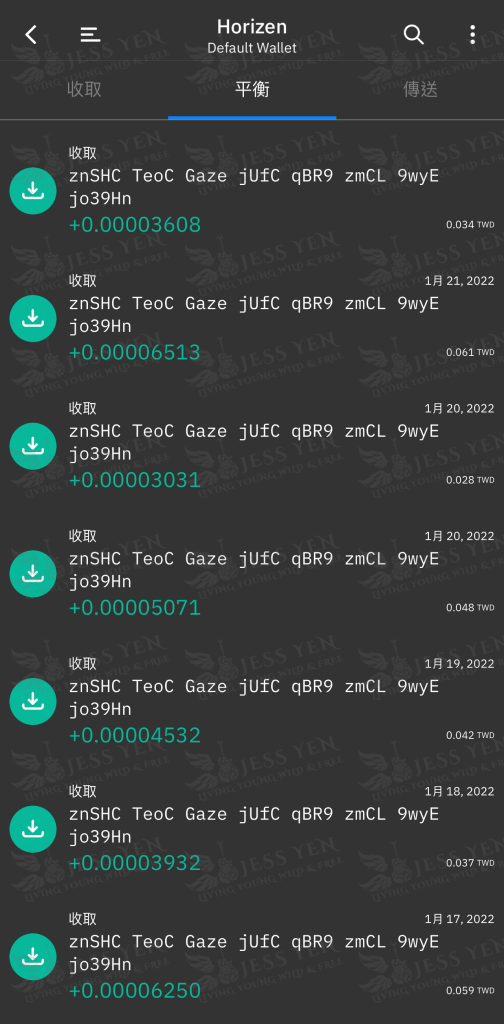
I introduced a faucet website that can receive three currencies last time, and this time I will introduce another ZEN faucet website to you. The faucet website means that as long as you come back every day and click to get it, it will send you virtual currency. The author himself has actually measured that he will get into the account every day. Although there is only one point, as long as you click every day, you will have money in the account. Why not do it? In fact, you don’t need to introduce yourself to explore a little. This website is much simpler than the previous one. Only the verification of the wallet will be a little more complicated. If there is something you don’t know, you can continue reading.
Horizen Community hub official website
Click me to join now and get ZEN virtual currency every day
Sign up to get started with the faucet website
1. Click below to go to the website
Click me to join now and get ZEN virtual currency every day
2. After entering the page, you can first click on the upper right corner to select the language as ZH (Chinese), and then click Register. Those who have registered with Pipeflare can log in with the original account.
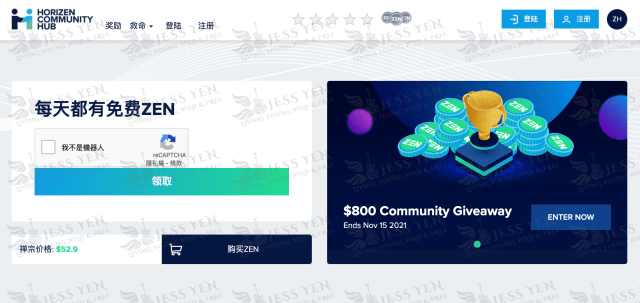
3. Register an account, you can use Google, Facebook, Twitter, Linkedin to log in directly, or register an account directly. It is recommended that all four accounts have an account, and then all of them are linked to the website to increase the number of faucets issued.
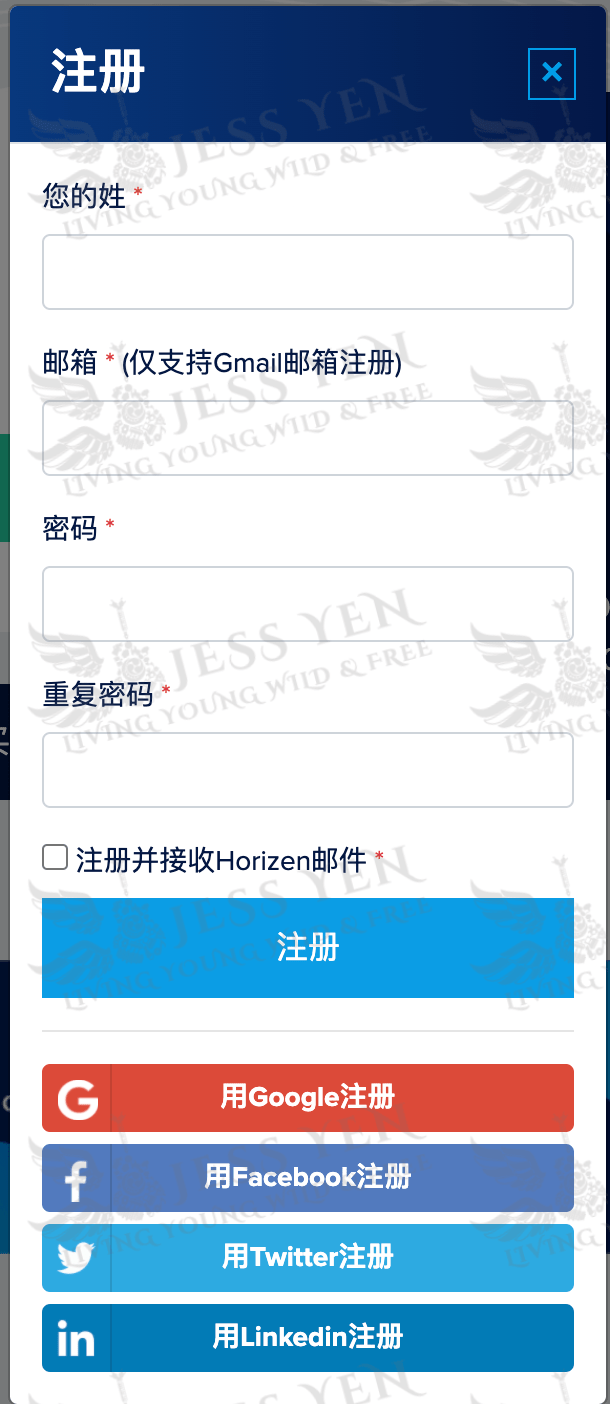

4. Go to this page and the registration has been successful

5. Next, you need to add the wallet address first, so that you can transfer the ZEN you received to the wallet. On the right side of the figure below, you can see that currently only two wallets are supported, the desktop version and the mobile wallet, both of which are not difficult to use. After downloading, you can explore it, and I won't say much here.
Find your ZEN address in the wallet and paste it into the middle column in the picture below, then press "Add".
Then we can claim the reward.
Desktop: Sphere flagship wallet
Mobile: ZEN Mobile Wallet

Click me to join now and get ZEN virtual currency every day
Click daily to withdraw ZEN virtual currency to your wallet
1. After reaching this page, click the website LOGO in the upper left corner to jump to the withdrawal page

2. Click "I am not a robot" to verify, and then click "Claim", the daily withdrawal will be completed
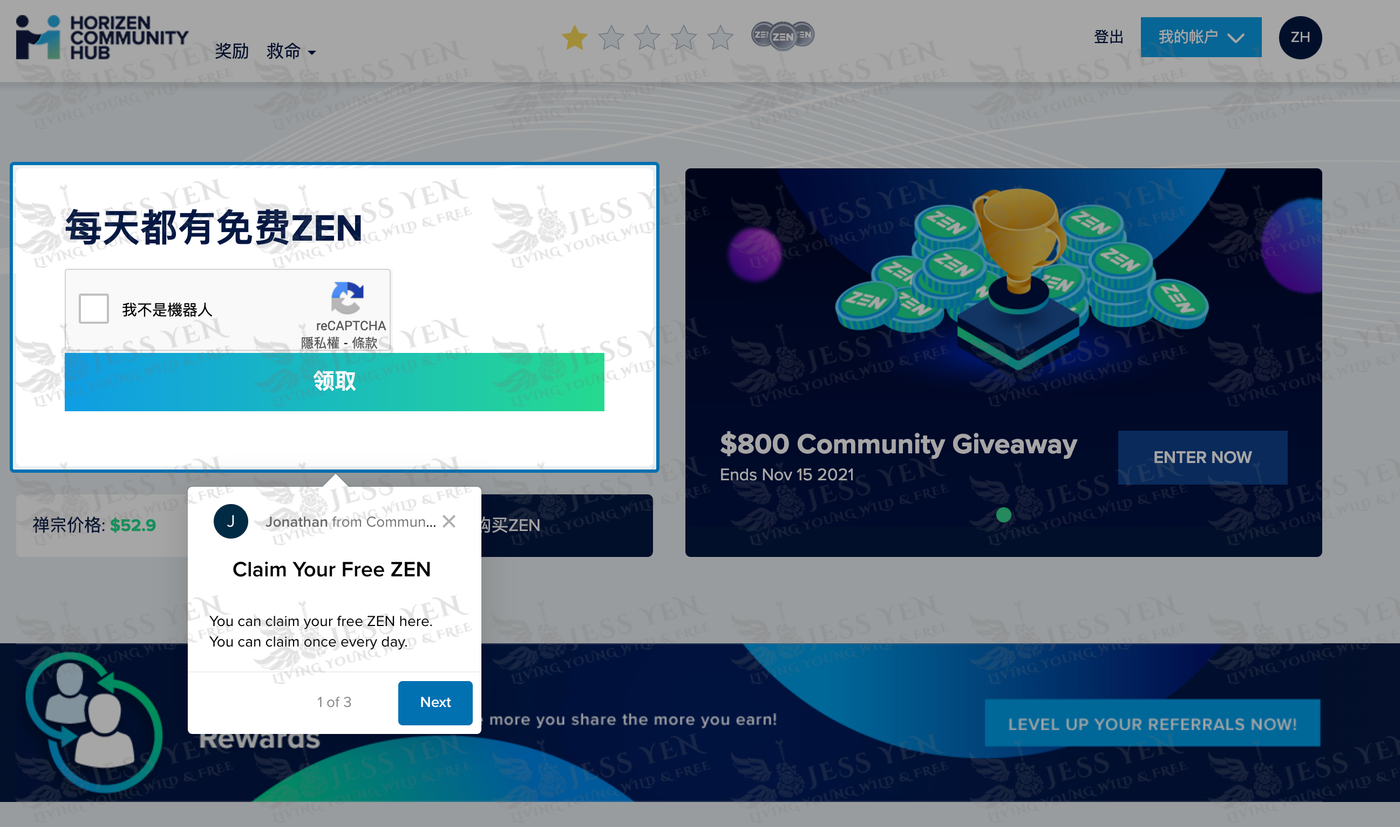
3. After pressing the button, you can see how much ZEN you have obtained. You can click to claim it every 20 hours. The author’s method is to claim it at a fixed time every day. If you want an accurate 20 hours, you can set a countdown timer 😎, this It should be noted that it will take another 24hrs for the ZEN you receive every day to see the accumulated amount added to the main page. (Figure II)
Below we will talk about how to increase your daily claim


Click me to join now and get ZEN virtual currency every day
Double withdrawal of ZEN virtual currency
1. Verify the address of the wallet. Verify the address of the wallet to get 1.5 times the bonus. The steps to verify the wallet are a little more complicated. The following paragraph will introduce in detail
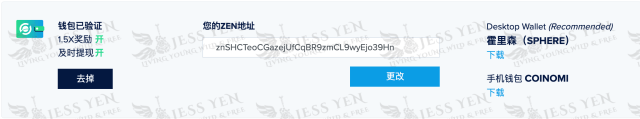
2. As mentioned above, as long as you link your Facebook, Google, Twitter, and Linkedin accounts, you can add virtual currency you receive daily, but Facebook is not currently supported (then why should it appear 😅), as long as the link is full Four for a 1.9x bonus.
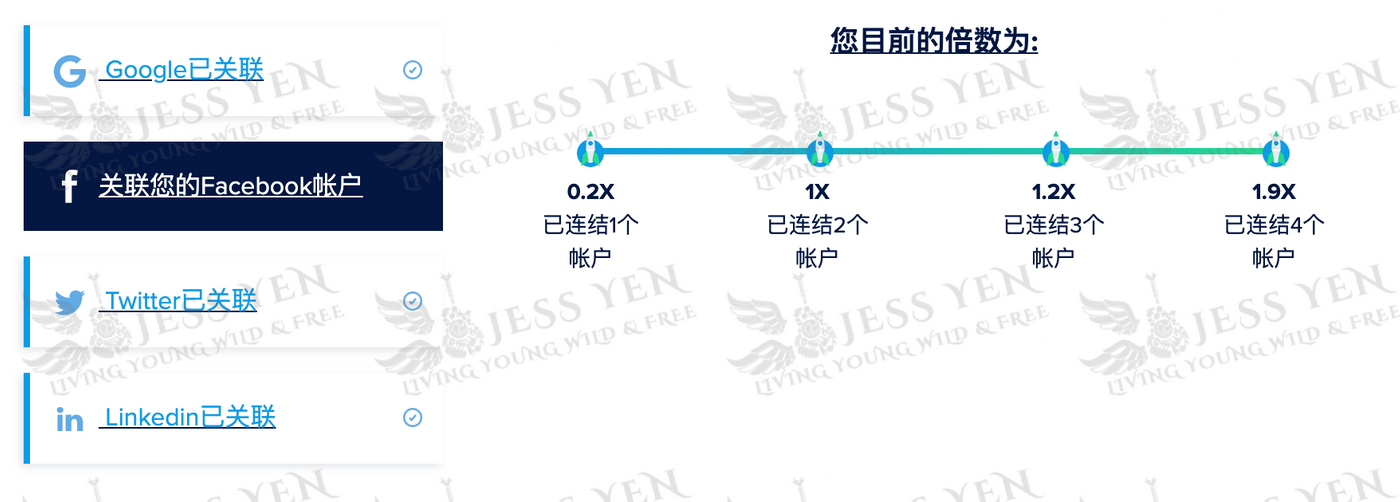
3. If you use Brave to browse, you can get 20% more tap rewards. In order to maximize the rewards, it is recommended to download and use. Brave is indeed a good browser. If you are interested, you can refer to the following articles.
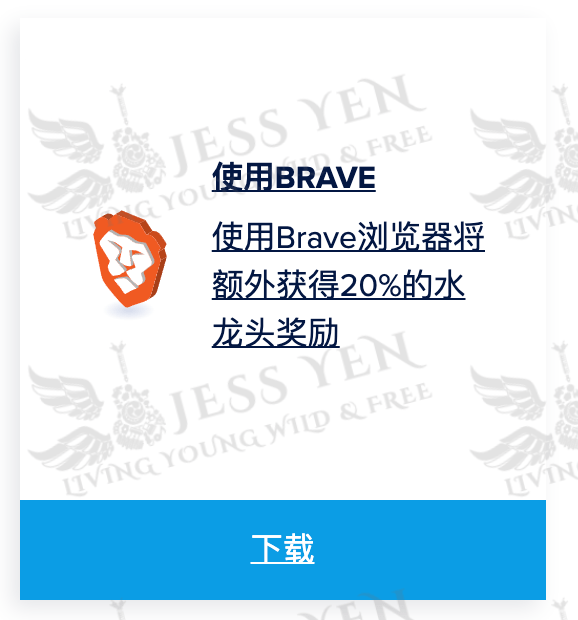
4. Accumulating (putting) the corresponding amount in the verified wallet can also increase the ZEN withdrawn. You can put a maximum of 10 ZEN in the wallet, and you can increase the faucet bonus by 3 times.

5. Click to claim every day to get bonuses. On the fifth day, you can click the icon at the top of the main screen (Figure 2) to participate in the lottery
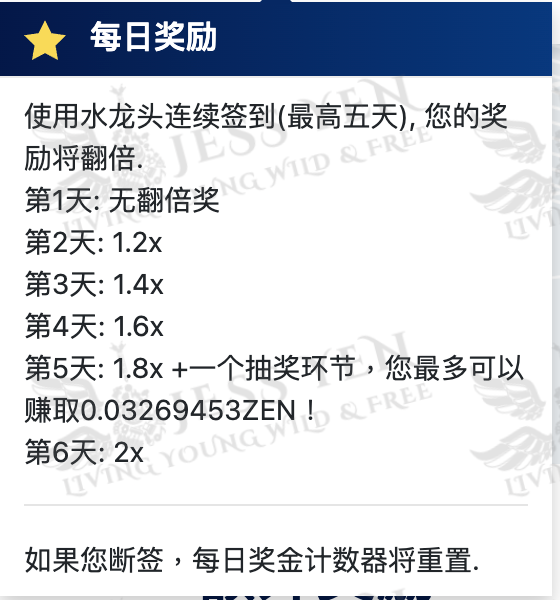

6. You can also invite friends. The more people you invite, the more profit you will get. If you think the information provided by the author is great, you can also click on the author's link below to join and help the author to speed up the collection~ Thanks🙏🙏

Click to join, help the author to speed up the collection🙏
How to verify wallet
The author is using the mobile version here. I will tell you how to verify the coinomi wallet of the mobile phone. The computer version is relatively easy, and there are also video tutorials.
Desktop: Sphere flagship wallet
Mobile: ZEN Mobile Wallet
1. Click "Check" on the main page

2. Enter your wallet address here, then click Next
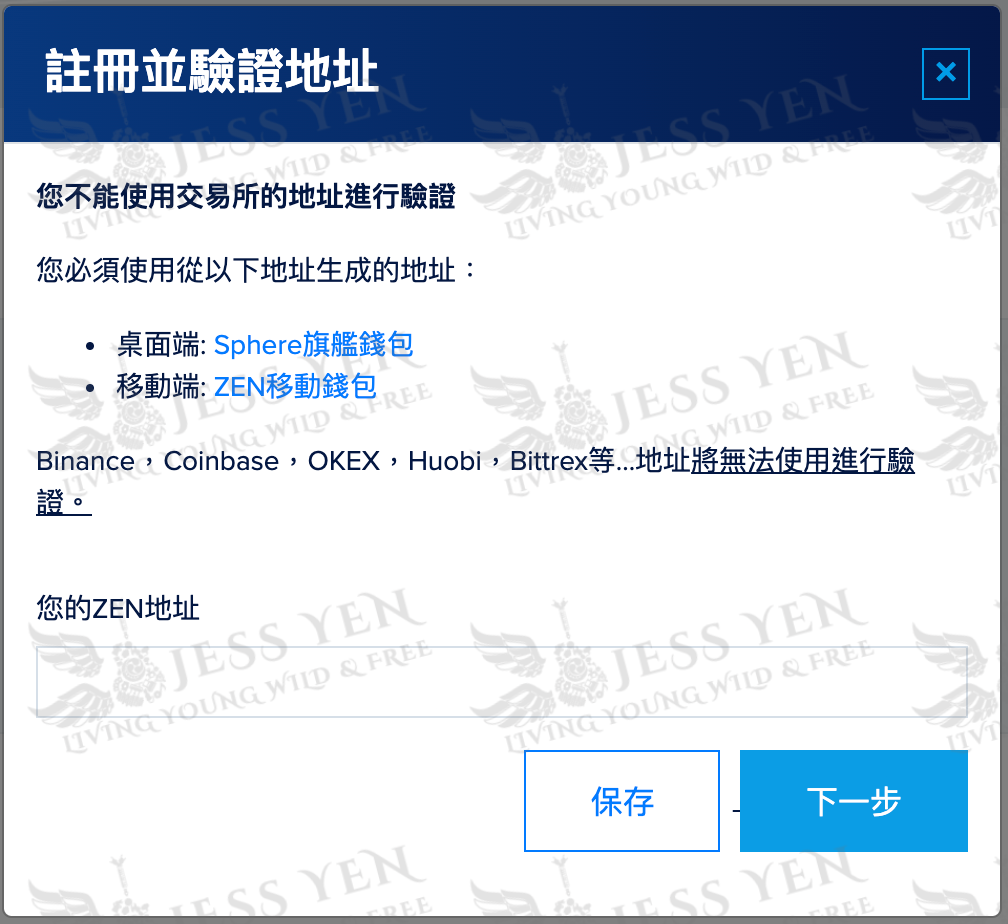
3. Here, first copy the secret message and paste it in Notepad, click "Sign on Mobile"
If you choose "Signing on Sphere Wallet", you can refer to this video: "Signing on Sphere Wallet"

4. There are two videos available on this website:
Personally, I think the video reference is good, because the author can't read XD, so I paste the secret message I just put in the notepad in the second space, which is the secret message in the previous step. Next, we need to open the wallet Coinomi on the mobile phone. .
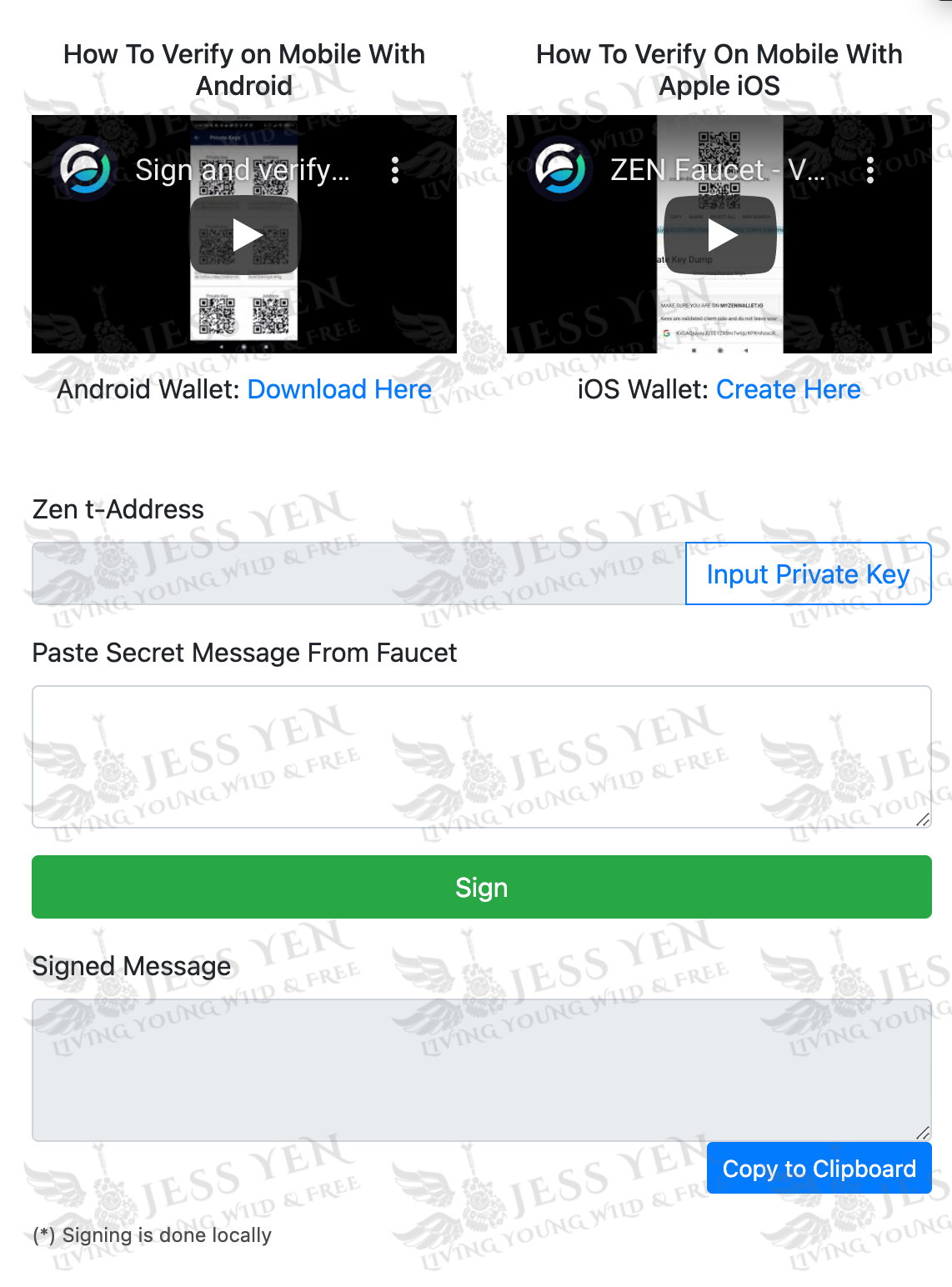
5. On the Coinomi interface, click the settings icon in the upper left corner

6. Click Settings at the bottom
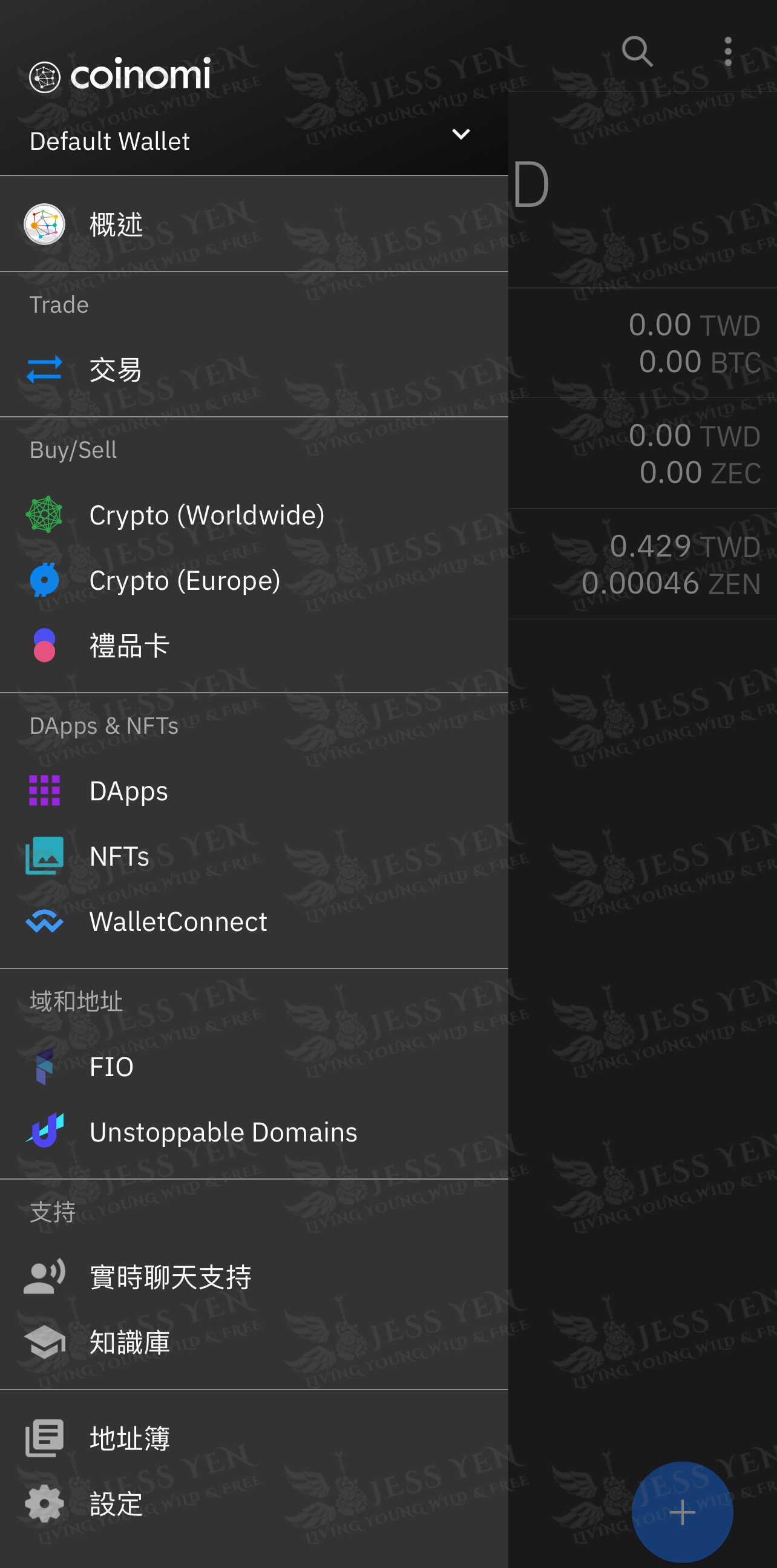
7. Here, select Manage Wallet (Picture 1) > click the three dots next to the wallet (Picture 2) > select the recovery phrase (Picture 3) > click I understand all risks (Picture 4) > enter the APP password and click "Unlock" ">Next, you will see your recovery phrase and a QRcode screen, copy all the text of the recovery phrase, you can take a screenshot and then use Line's picture text recognition and so on. It is best to check if there are any typos, because this recovery phrase is very important for us to obtain the private key, so it cannot be wrong. If you type it again by yourself, remember to have spaces between words.


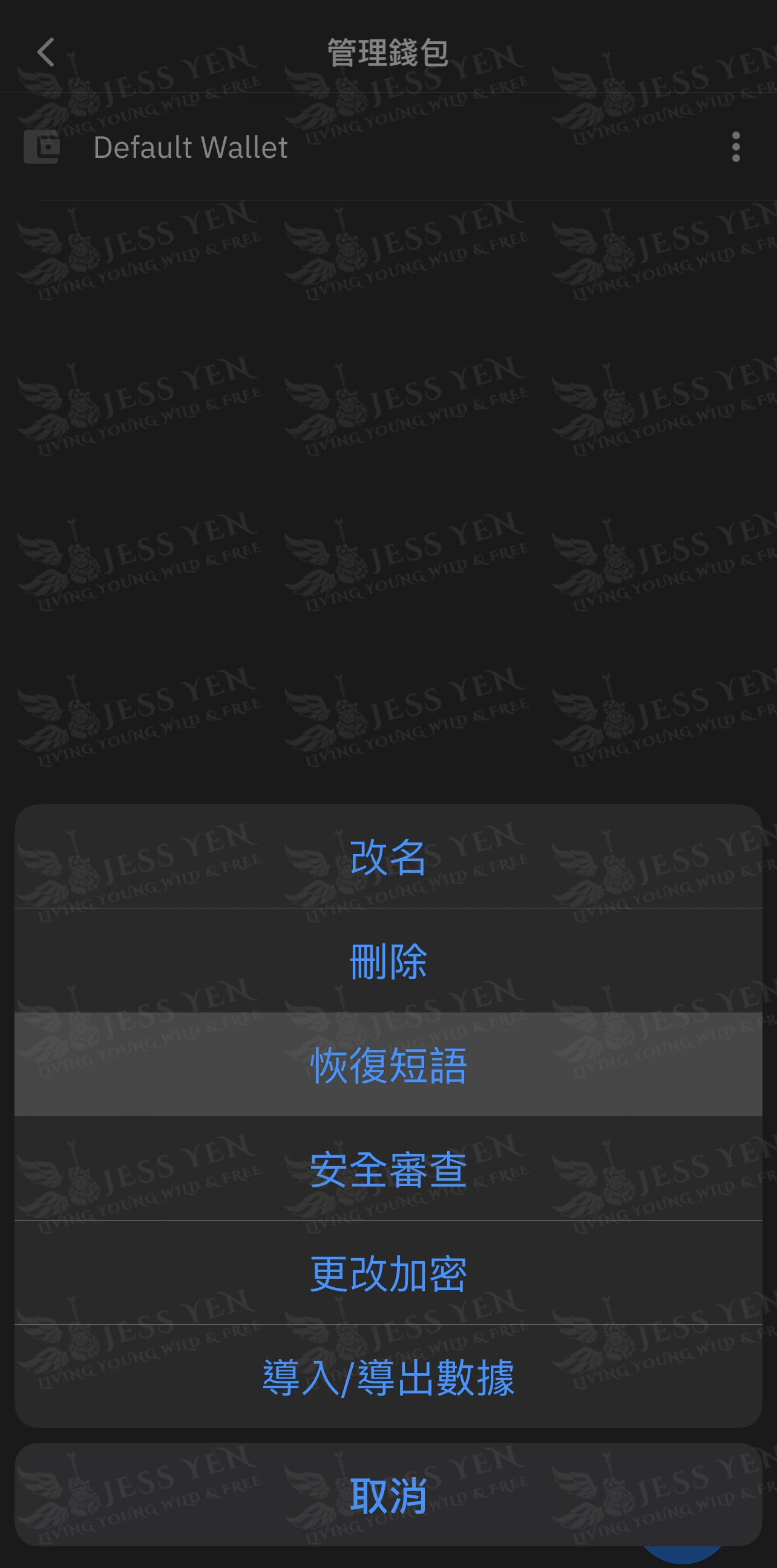
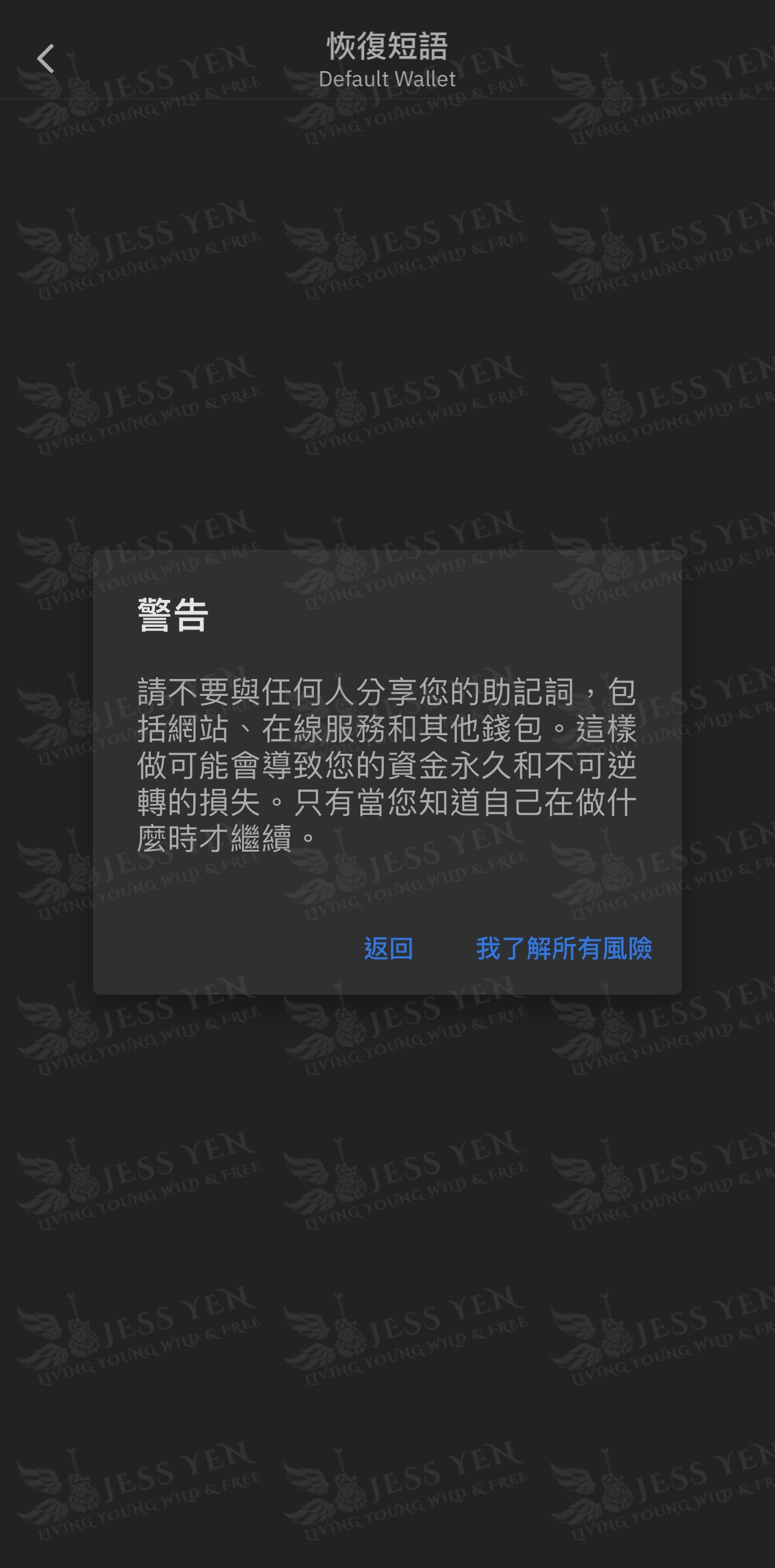
8. Next, go back to the setting options, this time we have to choose the export key

9. The screen will jump to the web page, paste the recovery phrase you just copied in the box of BIP39 Mnemonic, you must not be wrong! Very important
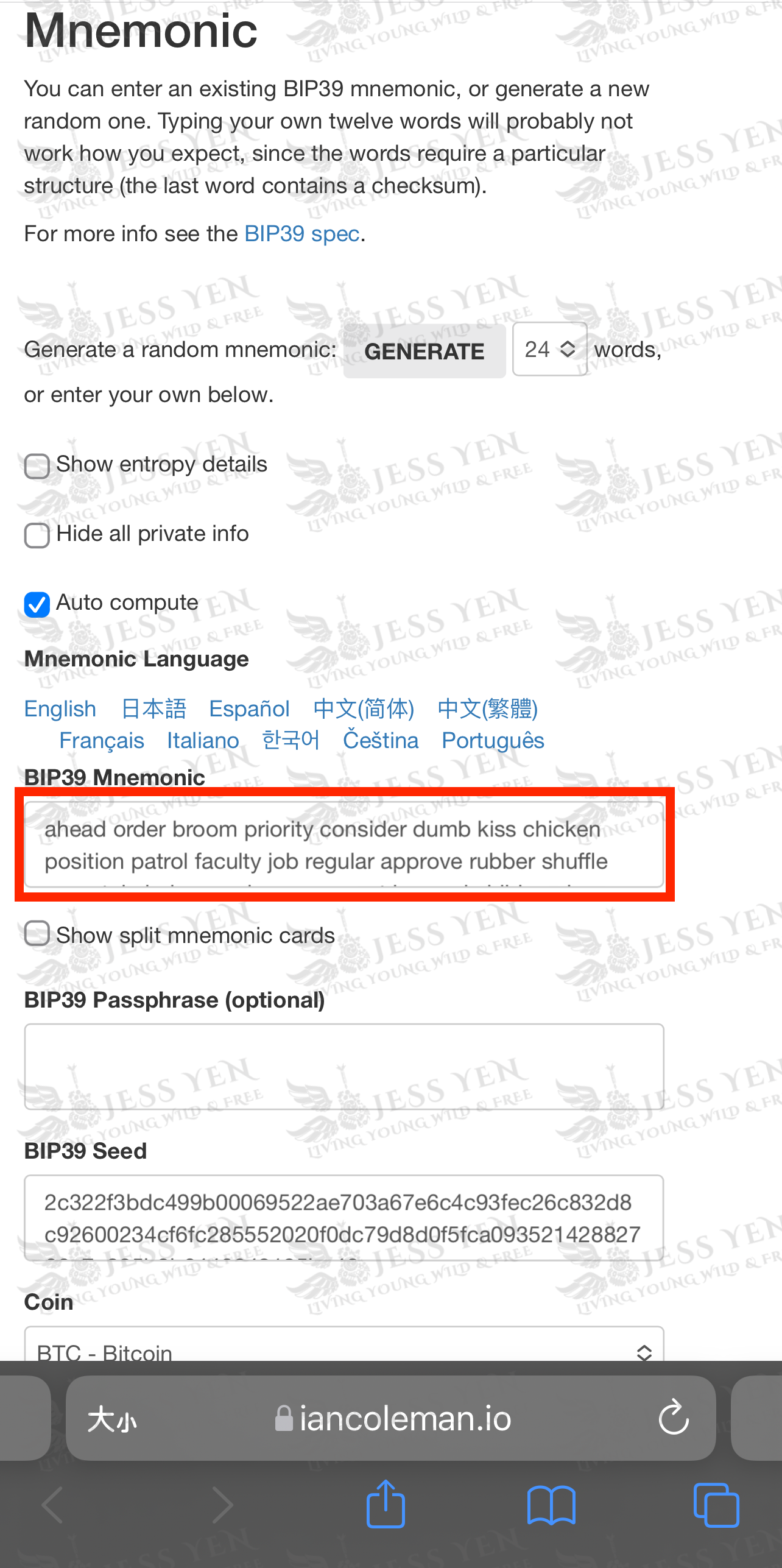
10. Scroll down, find the Coin column and click it

11. Scroll to the bottom and select ZEN
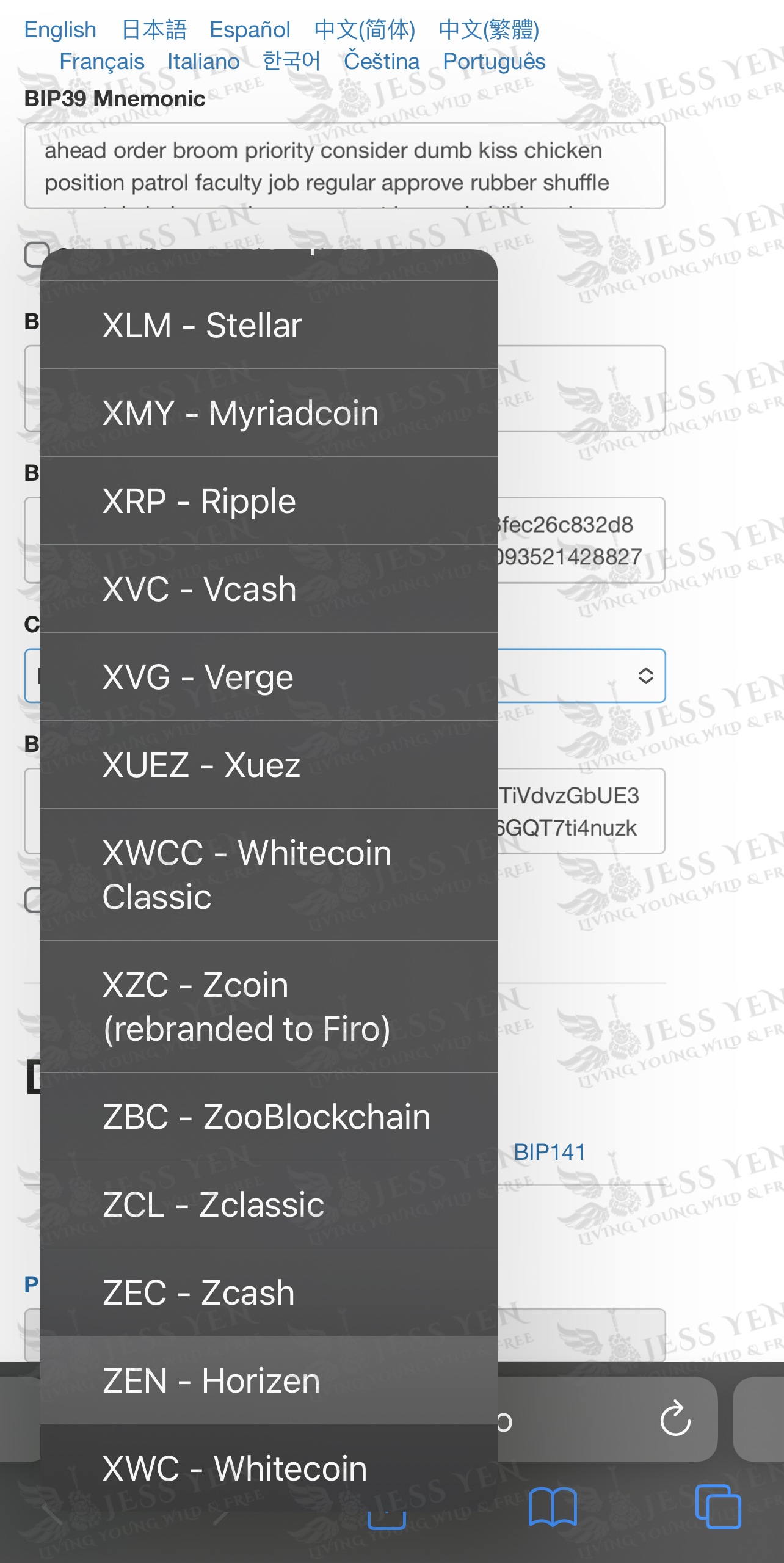
12. Then continue to slide down and you can see a lot of wallet addresses. If your recovery phrase is not wrong, the first address in the Address line in the first column should be the same as the ZEN in Coinomi. The address is exactly the same. Remember to check it. If you confirm that the address is correct, slide to the back to see the Private Key line and copy the private key .
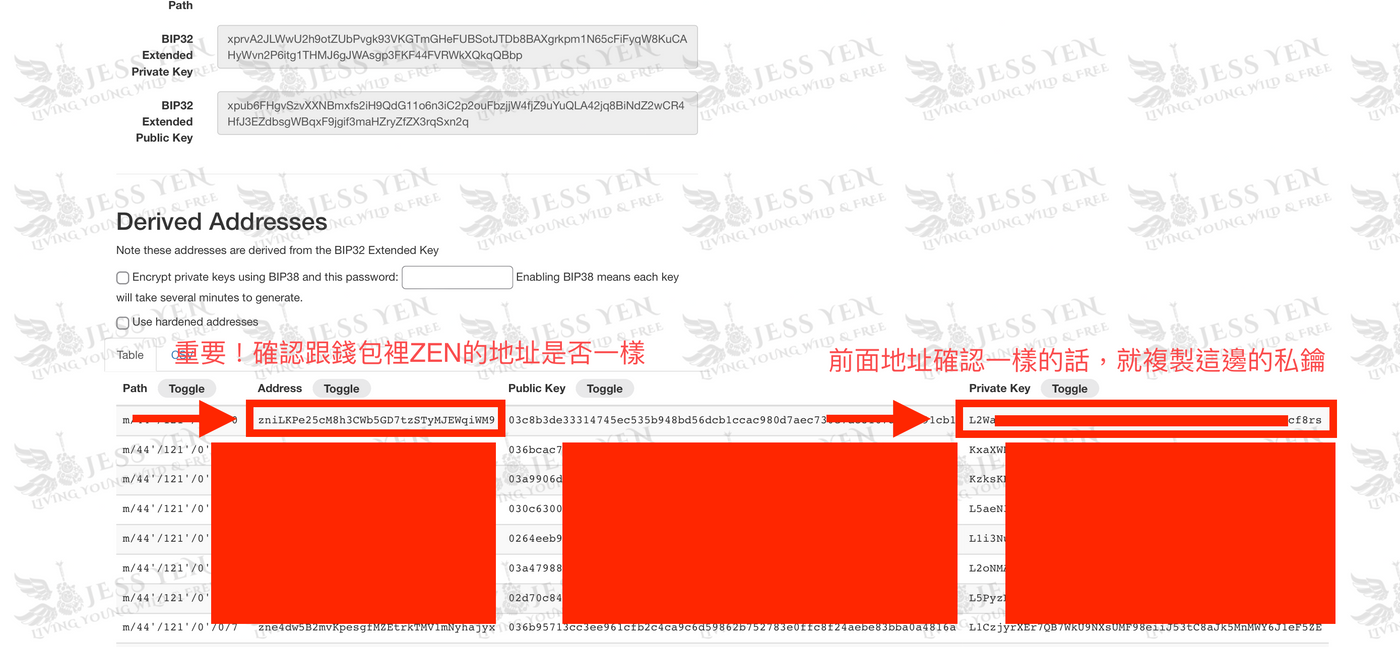
13. Go back to the screen in the fourth step, click "Input Private Key", then paste the private key you just attached, paste the secret message seen in the third step in the second space, and press "Sign" ”, there will be many words in the bottom space, press the blue button to copy.
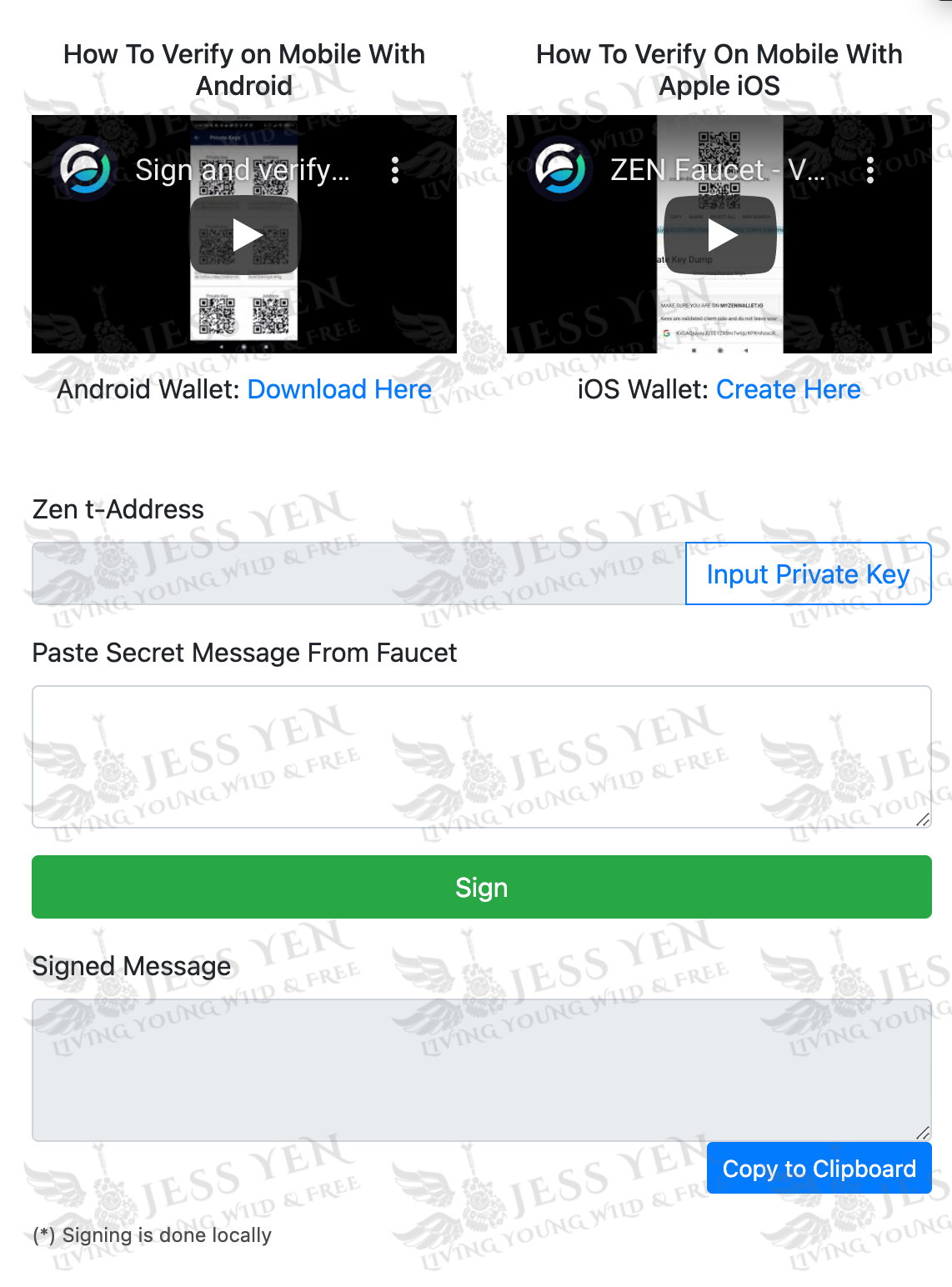
14. Then go back to the page of the third step, paste the text you just copied into the bottom box, and press Verify to complete.
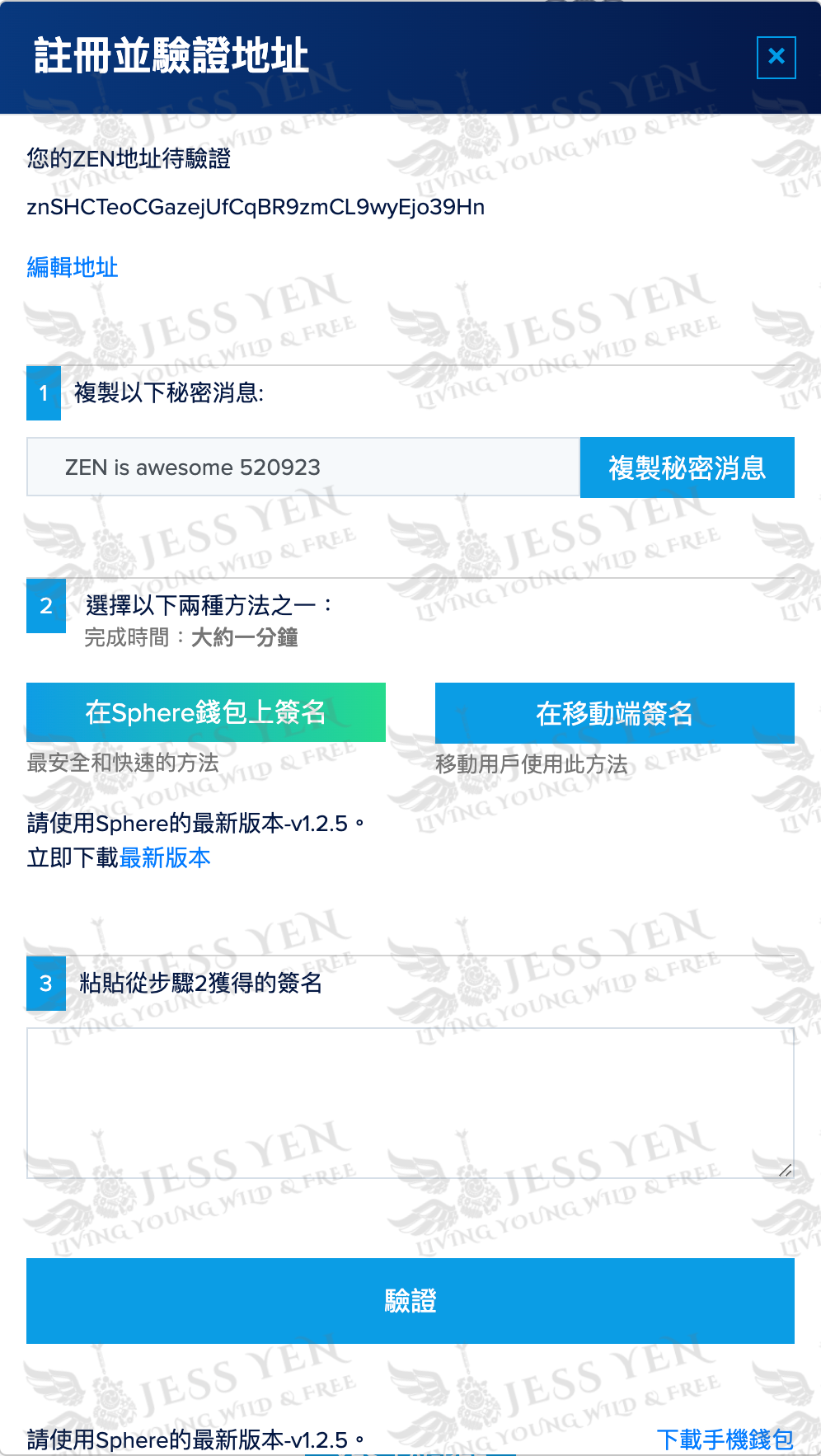
Click me to join now and get ZEN virtual currency every day
relevant information
Website: Horizen Community hub
Registration invitation link: Click me to register using the invitation link
Q&A: https://getzen.cash/instructions
Horizen related articles: https://academy.horizen.io/
Desktop: Sphere flagship wallet
Mobile: ZEN Mobile Wallet
personal experience
Attach a photo of the successful withdrawal first
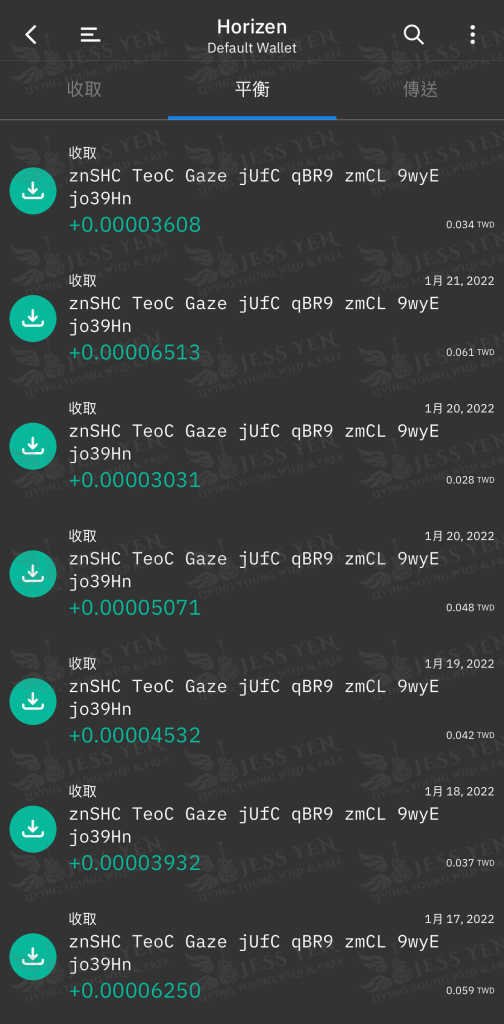
This faucet website is much simpler than the PipeFlare introduced by the author in the previous article. As long as you come back and click every day, there are no other redundant operations. If you are interested, you can read the previous article:
It should be no problem to explore by yourself. The larger part of the problem is probably the part of verifying the wallet. If you use the computer version to follow the video operation, it is relatively simple, but the mobile version will have a larger problem. The author also explored a little. The time is also recorded by the way for those in need.
In fact, there are many faucet websites on the Internet. The author will continue to find good faucet websites to share with you. Projects like this zero-cost addition have always been my preference.
Whether it is in the blockchain or online earning, the author has always adhered to the mentality of "don't make money with less money". As long as it is a free and zero-cost project, the author is willing to test and provide the most detailed and actual test for everyone. News.
Faucet Articles
Blockchain Articles
Posting to earn BCH virtual currency — Noise Cash
[2021] Free mining to get virtual currency - G coin GoodDollar
[2021] Free mining to get virtual currency - blockchain bank - Hi Coin Hi Dollars
[2021] Potato Media Online earning forum to create passive income
[2021] Bitcoin Free Mining Recommended CryptoTab — BTC BitCoin
Online real-time virtual currency purchase, stored value, agency purchase, agency storage
free online earning articles
[2021] Make money at home - make money online at zero cost to increase income Honeygain
[2021] Make Money at Home 2 - Make Money Online at Zero Cost to Increase Income IPRoyal
Browser Articles
Search and earn free virtual currency online browser to make money — Presearch
Original link LivingFree
Like my work?
Don't forget to support or like, so I know you are with me..
Comment…