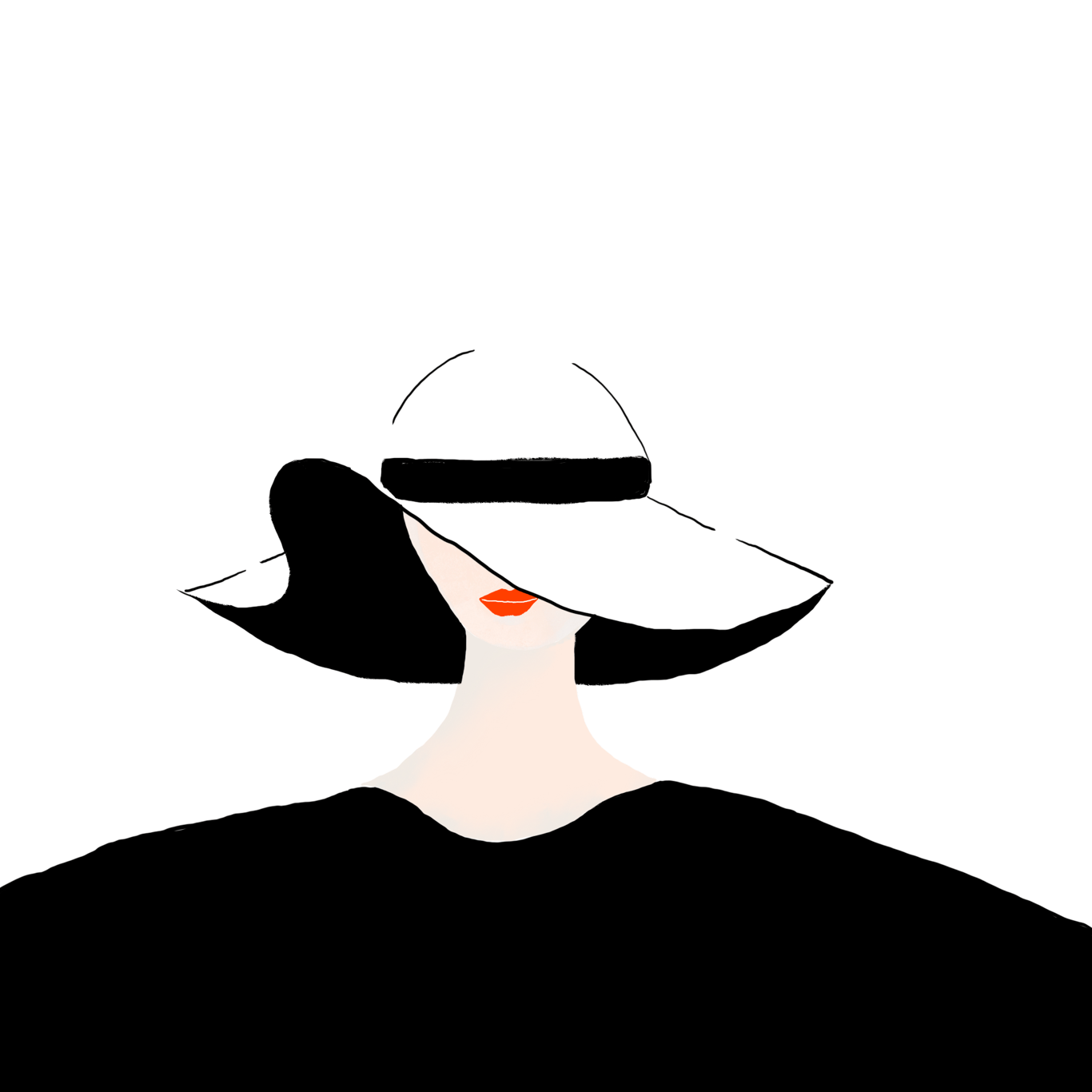
書外的文學是生活 narratives-of-daily.ghost.io
One-click organize author data weekly - Jennifer small template
I don’t know if any of my friends who apply for the weekly data report have the same problem as me: there are too many pagination and numbers, and the data must be rearranged every week to crash.
The first thing Jenny Bitch received when she received the data this Monday was not to organize it, but to make a Dashboard of the data she usually sees. After that, it only needs to be updated with one click every Monday, and the following four tables will be automatically generated .
basic data card
Data cards are the two data that I pay more attention to. So far, the total number of collections is how many readers come in and read for a few minutes each time.
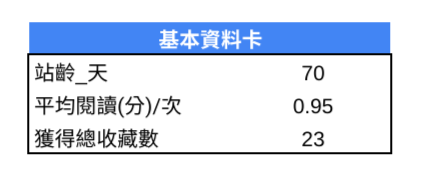
Monthly average reading time and total favorites
Next is to see if there is growth every month.
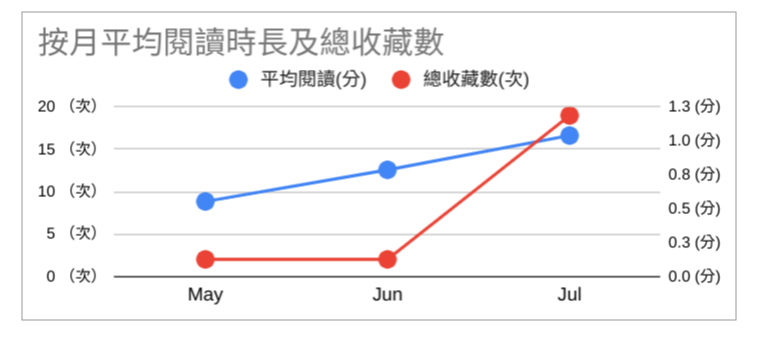
frequent visitor
Take a peek at who the regulars are. (Sprinkle flowers, thank you for your patronage)
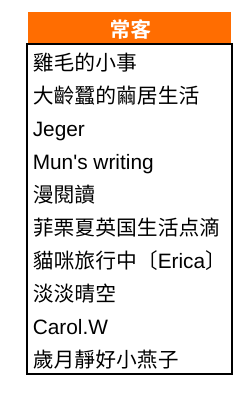
Top 10 articles (by valid reads)
Because I am a person who can do whatever I want. For example, I insisted on introducing the hip-hop singer Megan Thee Stallion on my podcast yesterday, and the audience rate was extremely miserable, so it is important to read which articles are read by more people from time to time.
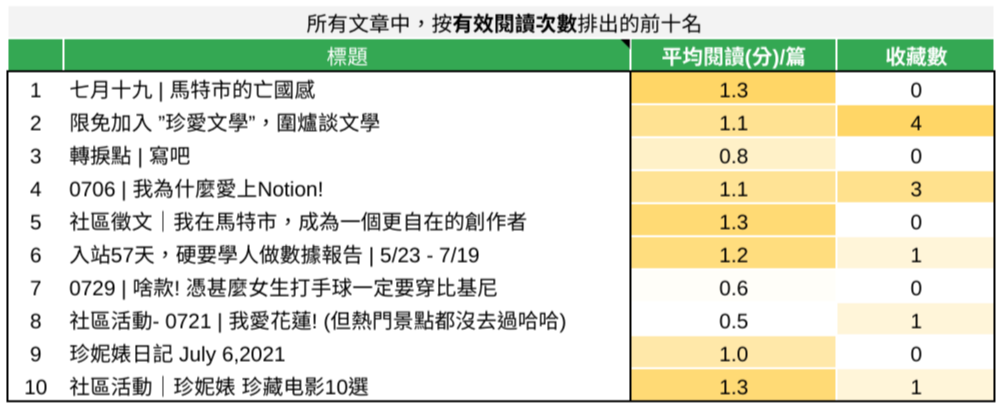
Why only look at these four tables? You can refer to the previous article inbound for 57 days, insisting on learning to do data reports | 5/23 - 7/19 . As a side note, because some of my articles are podcasts, you will have a better experience listening to them outside the station. Therefore, in order to sort the articles, I am based on the number of effective readings, rather than the intuitive average reading (points)/article. If If you want to change it, you can watch the tutorial below!
Okay! If the above four tables are helpful to you, you can use the 📌 Jennifer template .
How to Use the Jennifer Small Template
Step 1: Make a copy, make a copy that belongs to you.
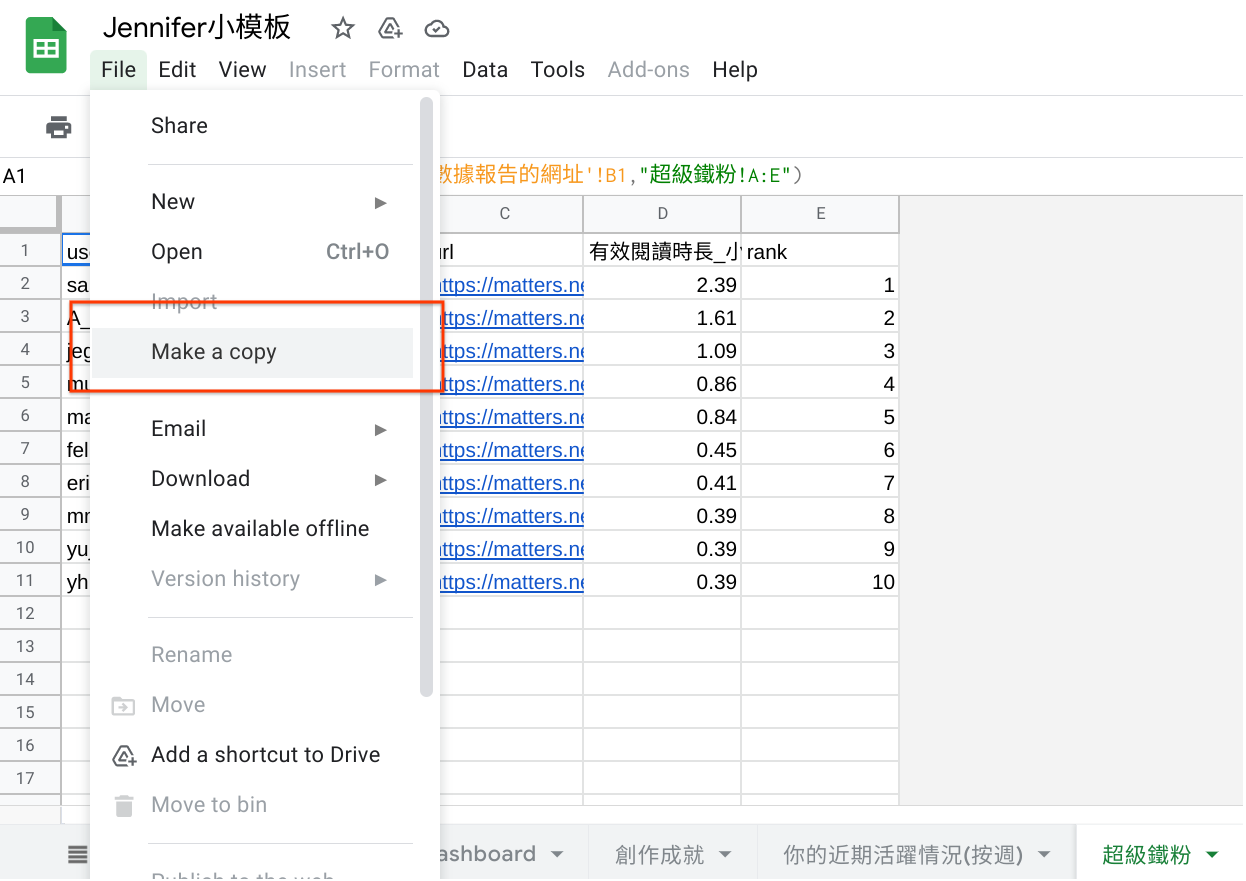
Step 2: Enter the URL of the Google sheet in the " Enter the URL of the data report " tab.
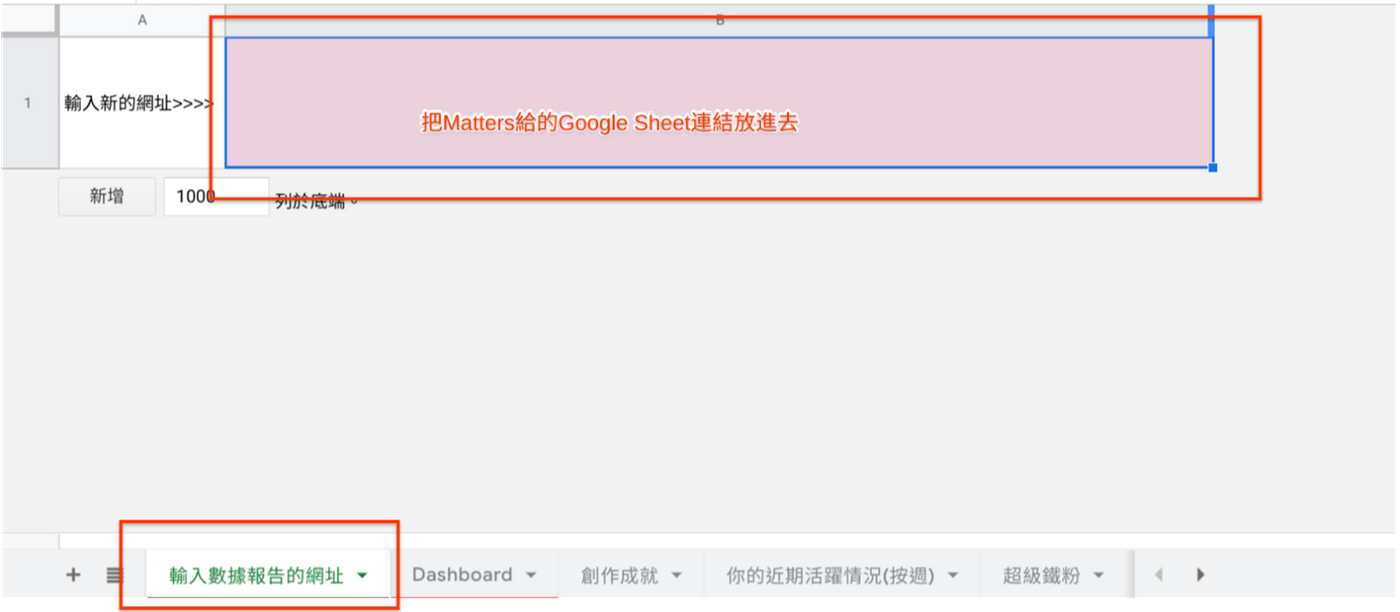
Step 3: Go to the " Dashboard " tab to see four tables.
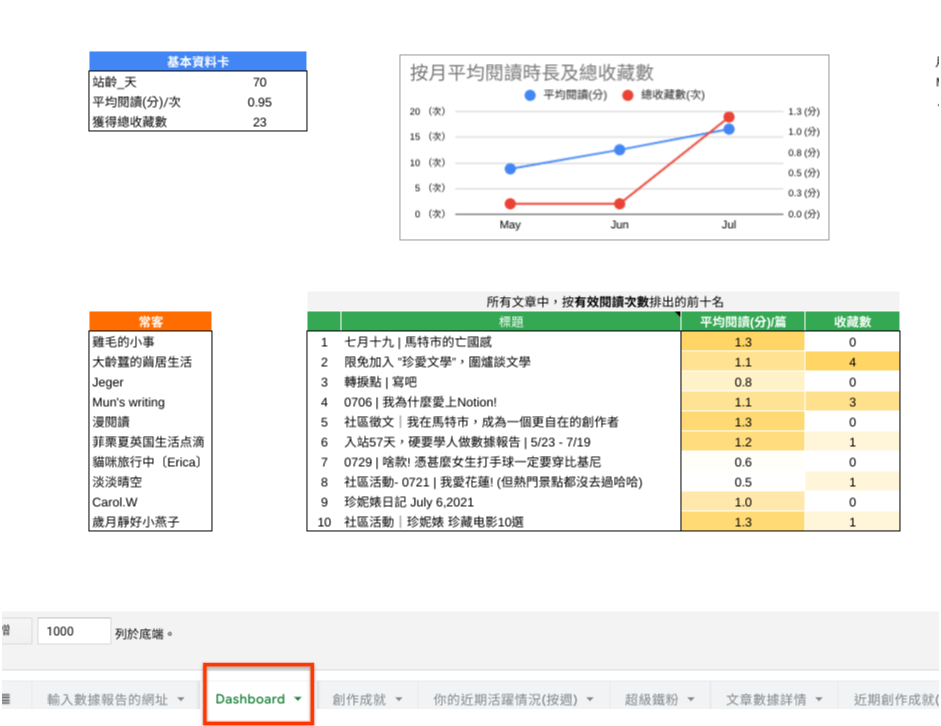
Supplement: How to sort the top ten articles by average reading (points)/article?
Go to the " Dashboard " tab, find the E18 cell, copy and paste the formula of the note and paste it into E18!
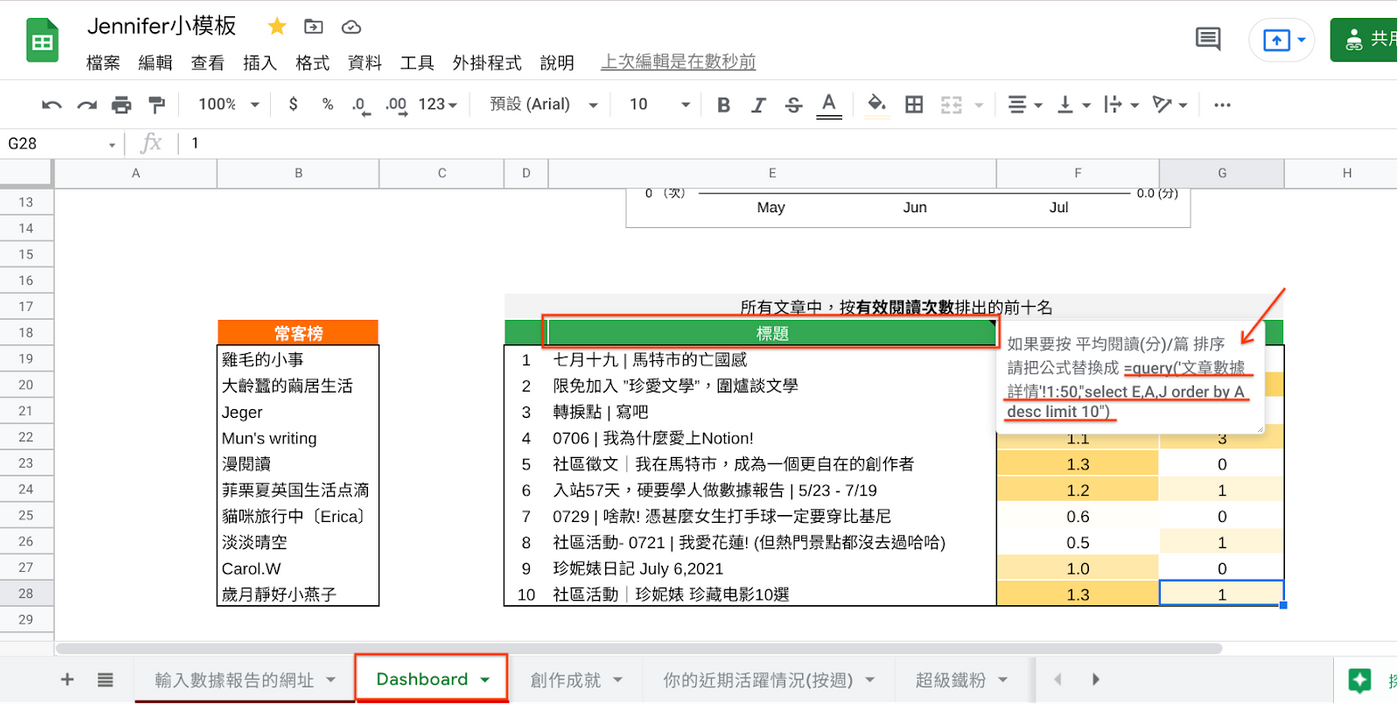
I hope it will be helpful to everyone 🥰 Matters is a lot of gods, if there is something wrong, let me know in the comments!
Notion personal homepage and small mailbox, any feedback or comments are very welcome!!
📌Working Girl Jennifer - Notion Profile
💌 Jennifer Small Mailbox - You can whisper anything except crimes!
Like my work?
Don't forget to support or like, so I know you are with me..
Comment…