
15年+互联网老腊肉&技术&产品&运营均可撩
How to register a Google Voice account (phone number)
Google Voice provides a free US phone number that can be used to make free calls and send free texts. Unfortunately, Google Voice is not available to people living outside the US, but don't worry as we'll show you the steps to get a Google Voice number from outside the US.
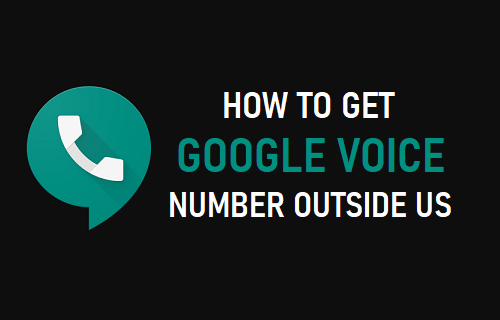
Get a Google Voice number outside the US
If you live outside the US, you can use Google Hangouts to call most US and Canadian phone numbers for free.
However, Google Hangouts doesn't offer toll-free numbers and doesn't allow you to send free text messages.
Therefore, many users want to sign up for Google Voice because it provides a second phone number that also allows free calls and texts.
While Google Voice is only available to people in the United States, people living outside the United States can also obtain a Google Voice number by using a US phone number and proxy service.
So the two steps required to get a Google Voice number from outside the US are as follows:
- Get a free US phone number
- Change IP location to US using proxy service
Step 1: Get a free US phone number
When you try to sign up for Google Voice, you'll be asked to verify with a US phone number.
You can do this with a number of free and paid apps that provide you with a U.S. phone number.
For more information on this, you can refer to this guide: Getting mobile numbers in other countries .
Step 2: Use a proxy service to change the location to the United States
The second requirement to get a Google Voice number from outside the US is to use a proxy to change your location to the US.
This critical step is required because once Google detects your location (outside the US) it will prevent you from signing up by displaying the message "Google Voice is currently unavailable in your country".
While there are many free and paid proxy services on the market, we are using a proxy to fulfill this requirement.
The proxy is free to use up to 500 MB of data, which is enough to complete the Google Voice sign-up process.
2.1. Scientific Internet
Science online
2.2. Select US location
After registering a proxy account, select the United States as your location on the map.

Step 3: Get a Google Voice number
Now that you've met these two requirements, you can follow the steps below to get your free Google Voice number.
3.1. Visit voice.google.com and log in to your account
Visit voice.google.com > click For personal use and select the Web option in the drop-down menu.
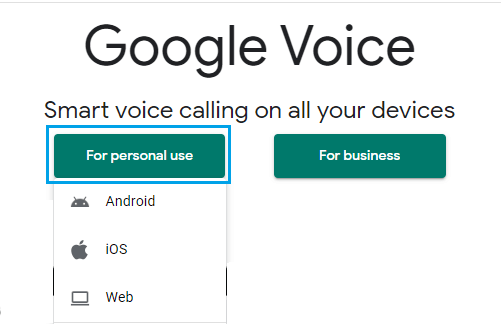
On the next screen, enter your Gmail ID and password to log in to your Google Account.
3.2. Select Google Voice number
After logging in, you will be prompted to enter a city or area code. Enter any US city and select your free Google Voice phone number from the list.
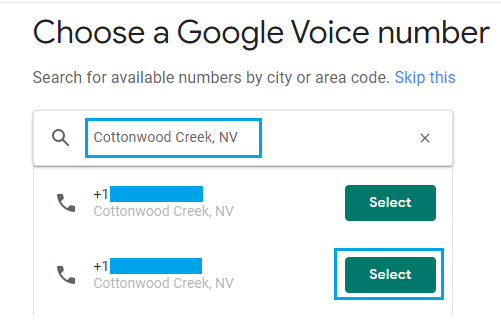
3.3. Enter the TextNow number in Google Voice
On the next screen, you will be prompted for a phone number to receive a 6-digit verification code from Google. Enter your TextNow phone number and click the Send Code button.
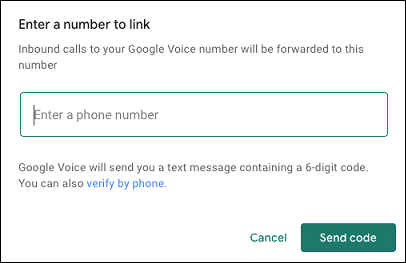
Google will now send a 6-digit verification code to your TextNow phone number.
3.4. Enter verification code in Google Voice
Open the TextNow app to get a verification code from Google and enter the verification code into Google Voice and click Verify.
Once the verification process is complete, you will see a confirmation message letting you know that your phone number has been successfully added to your Google Voice account!
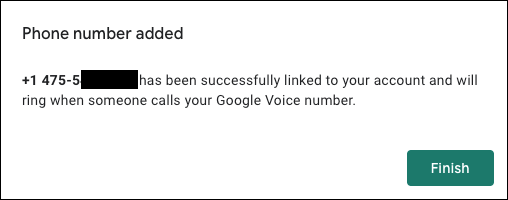
Note: If you did not receive a verification code from Google Voice, click the Resend code option.
Recommended reading: How to keep your Google Voice account secure .
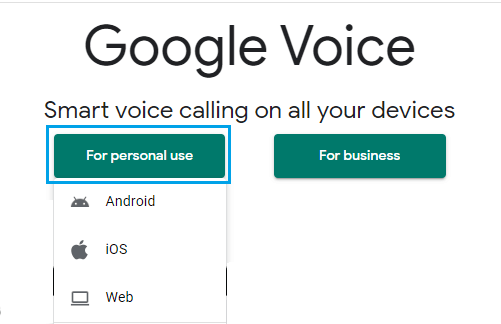
Like my work?
Don't forget to support or like, so I know you are with me..
Comment…