
15年+互联网老腊肉&技术&产品&运营均可撩
How to deal with the Google account Gmail mailbox password modification prompt that requires a mobile device verification code
Google mailbox account, GMail mailbox always prompts the verification code of a certain mobile device when changing the password, how to deal with this problem?
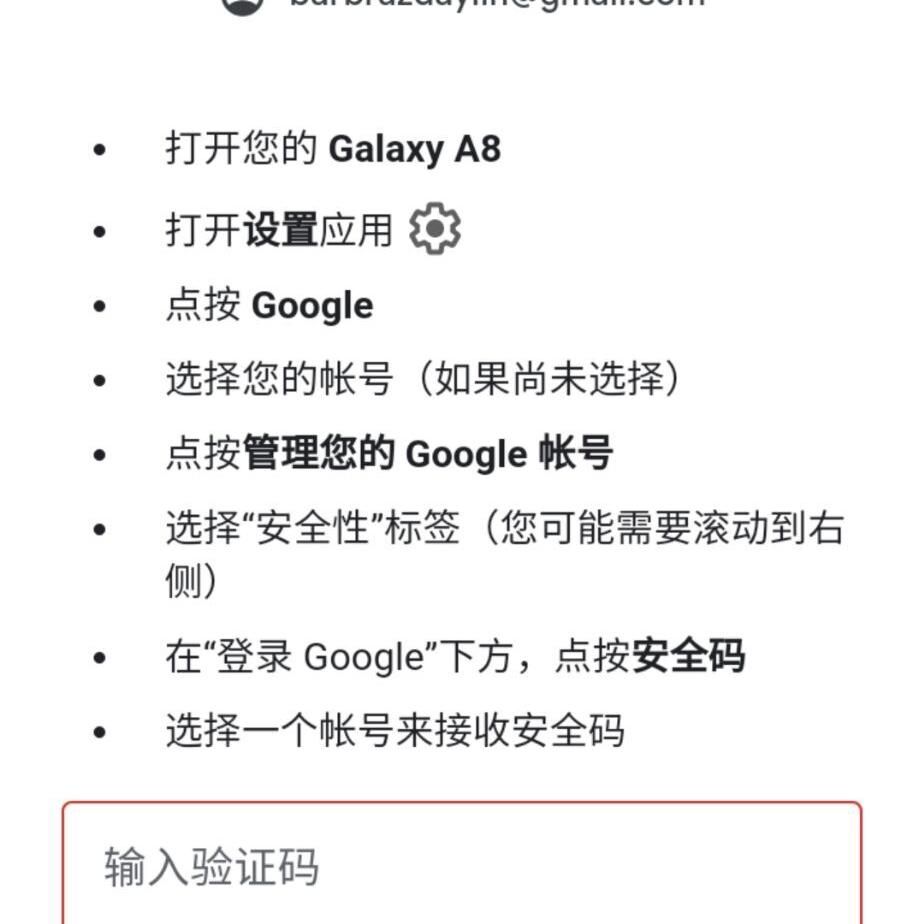
This situation occurs mainly because your VPN proxy IP is not very clean. A clean IP generally does not prompt the device verification code, especially when logging in with a third-party client, such as Netease Mail Master, QQ Mail and other third parties. The client side comes with a VPN that is used by thousands of people, and the IP has long been used.
So how do you deal with it?
First, log in with a relatively clean IP. What kind of IP is considered clean? The only criterion for checking whether the IP is clean is to log in with several numbers to see if it is abnormal, because as long as it is a VPN, many people may use it, unless you are abroad and have a home IP.
Next, log in to the Google website https://gmail.com and click on account management, as shown below:
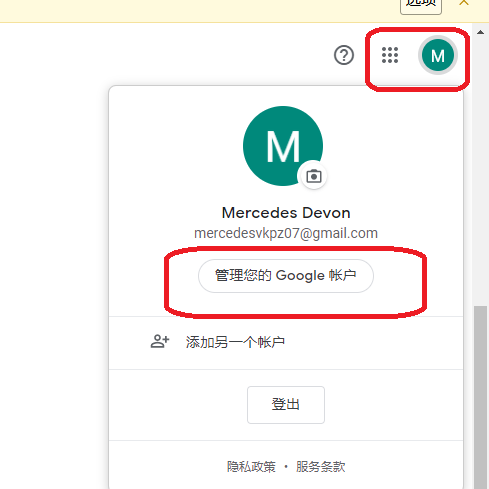





After logging out of this mobile device, if you change the password again, you will not be prompted for the device verification code.
Of course, if you fail to log out of the mobile device, you will be prompted to change the password. Click to change the password or you will be prompted for the device verification code.
Even if this is the case.
So high-quality IP is very important~~~~~~~
Paid is not necessarily good, free is definitely not good
Moreover, free is always the most expensive!

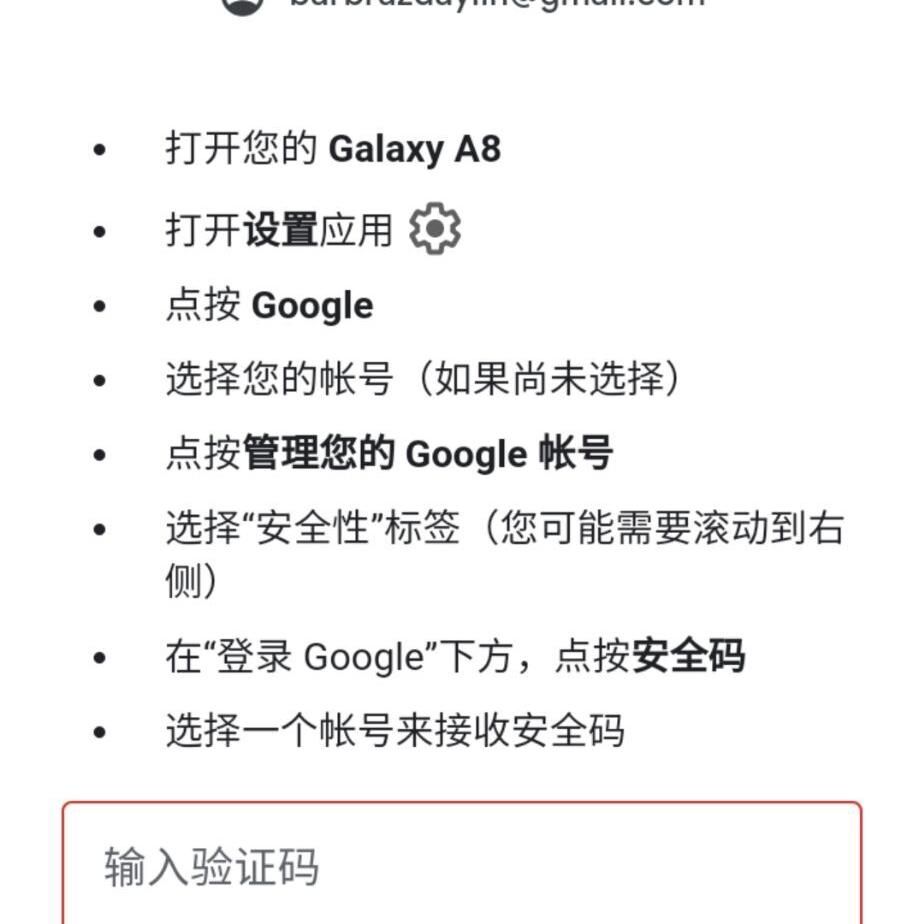
Like my work?
Don't forget to support or like, so I know you are with me..
Comment…