
Likecoin验证人,关注科技、自然、阅读、电影及家庭教育
The strongest competitor of ChatGPT has appeared, you can use it for free and freely, and it can be easily done in 5 minutes
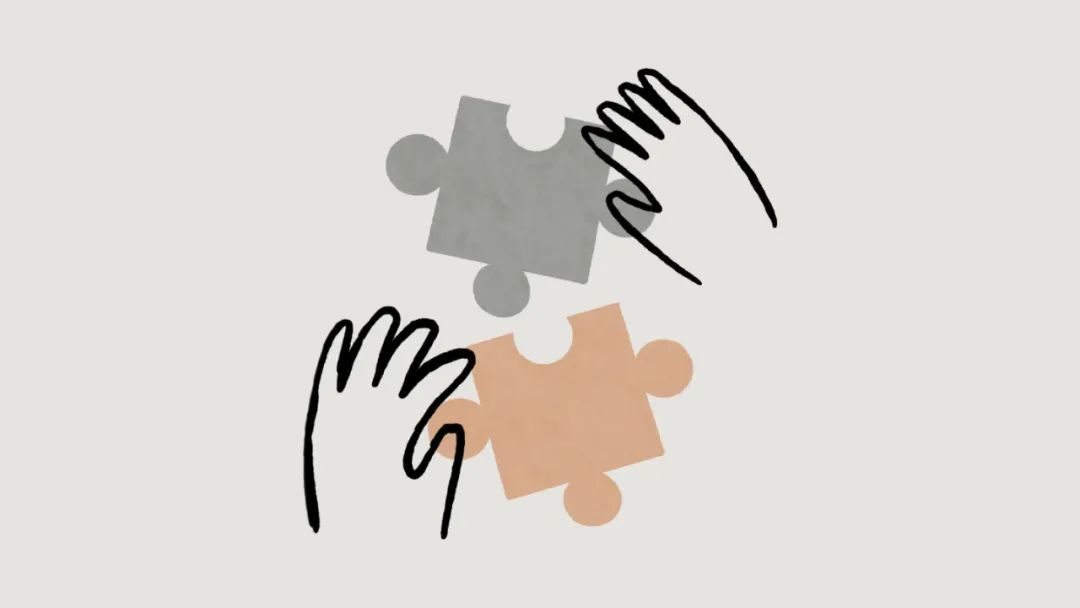
Many friends cannot freely access ChatGPT. But don't worry, because Claude is here! Claude is considered to be the most powerful competitor of ChatGPT. In the past two days, the website and API functions are open for application, but in fact, Claude has long been available for free and free use on the two platforms of slack.com and poe.com.
This article will teach you how to use Claude step by step, making it your best ChatGPT replacement tool.
Let me briefly introduce Claude first.
Claude is a project created by the former vice president of OpenAI. It is a strategy to compete with ChatGPT. It focuses on privacy and security. It claims to be a useful, honest and harmless AI system. Its developer Anthropic claims, "Ensure that any information you have is will not be disclosed or tracked for inappropriate purposes".
In the past few months, Anthropic has cooperated with Notion, Quora, and DuckDuckGo to conduct closed tests on Claude. It has the ability to be applied on a large scale, and it has recently been fully opened to users.
Claude does not have as many restrictions as ChatGPT, and the installation is simple. I have been using Claude for the past two days and tested it for various ability boundaries. I think that, in addition to programming, it is not inferior to ChatGPT in terms of language, reasoning, writing and problem solving. , even stronger than ChatGPT in many places. I will write an evaluation report another day, and today I will introduce how to install and use it.
Currently, you can use Claude through the Slack website. let's start.
1. First you need to sign up for a Slack account.
Slack is a collaborative office tool, similar to a chat room, easy to use, the key is that it can be accessed normally without magic. Here is the registration process:
Step 1: Open Slack official website slack.com and click "Sign up with email".
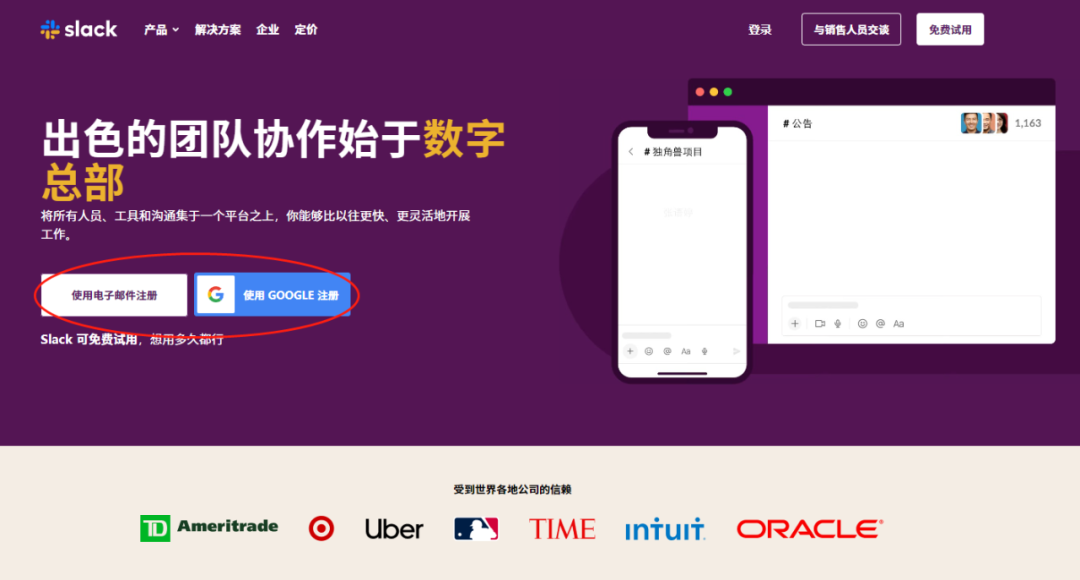
Step 2: Follow the page prompts to register an account with an email address and set a password. It is recommended to use Gmail or Tencent Enterprise Mailbox, but QQ Mailbox does not support it.

Step 3: Create a workspace. When filling in the team information, the team name can be filled in freely, adding colleagues can be skipped directly, and what the team can do can be filled in casually.


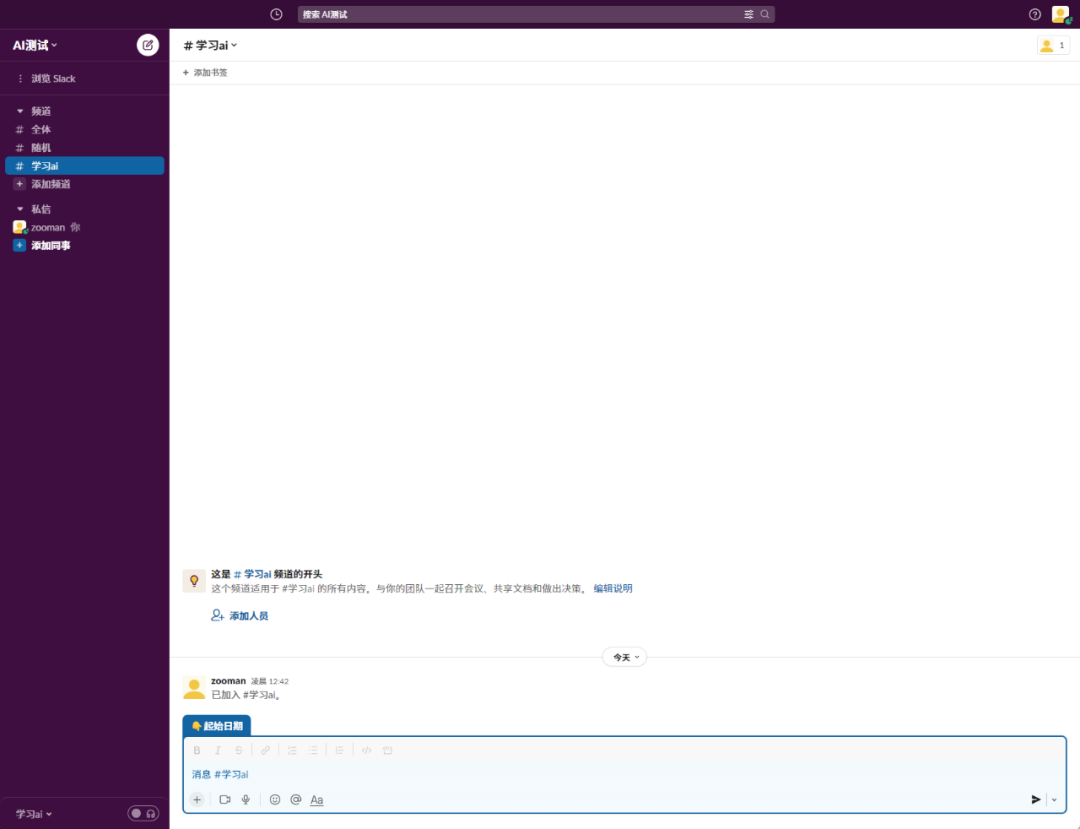
2. After that, add the Claude app to the Slack account.
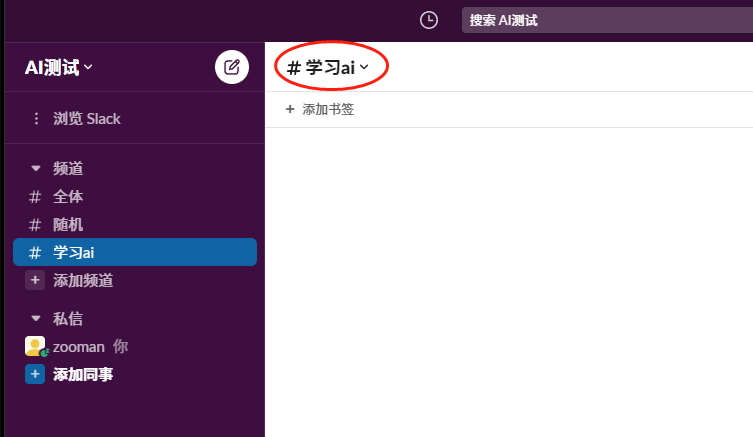
Select a channel at will, click the channel name, and the setting menu will pop up.

Click Integrations, then Add App.
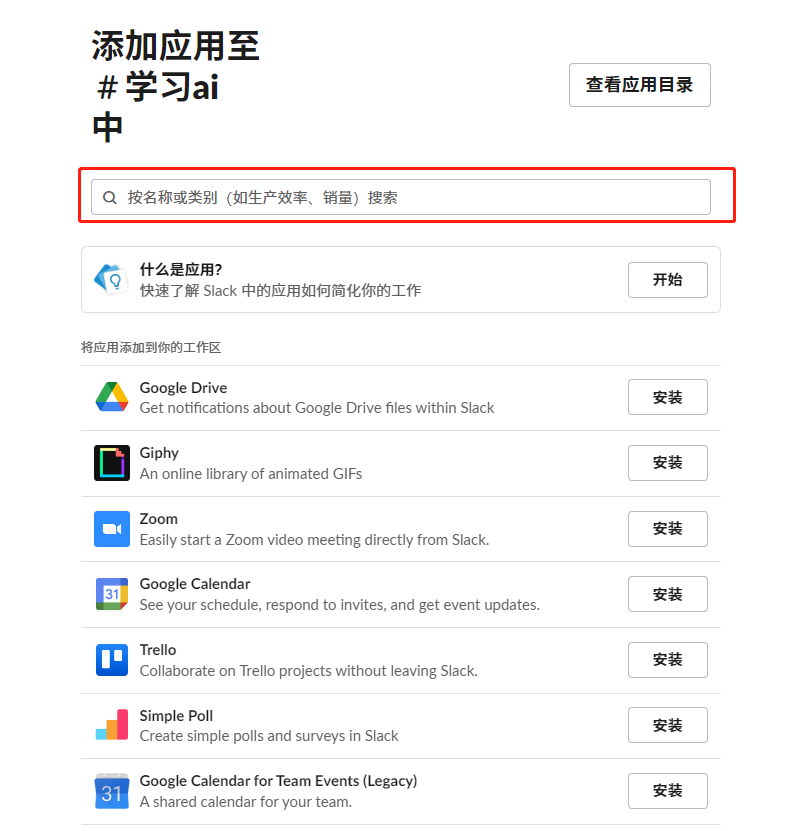
Type Claude in the search box and click Install. Follow the prompts to confirm and authorize.
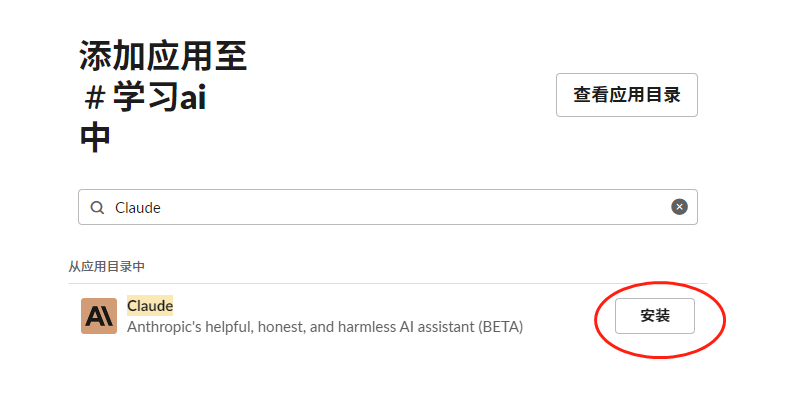
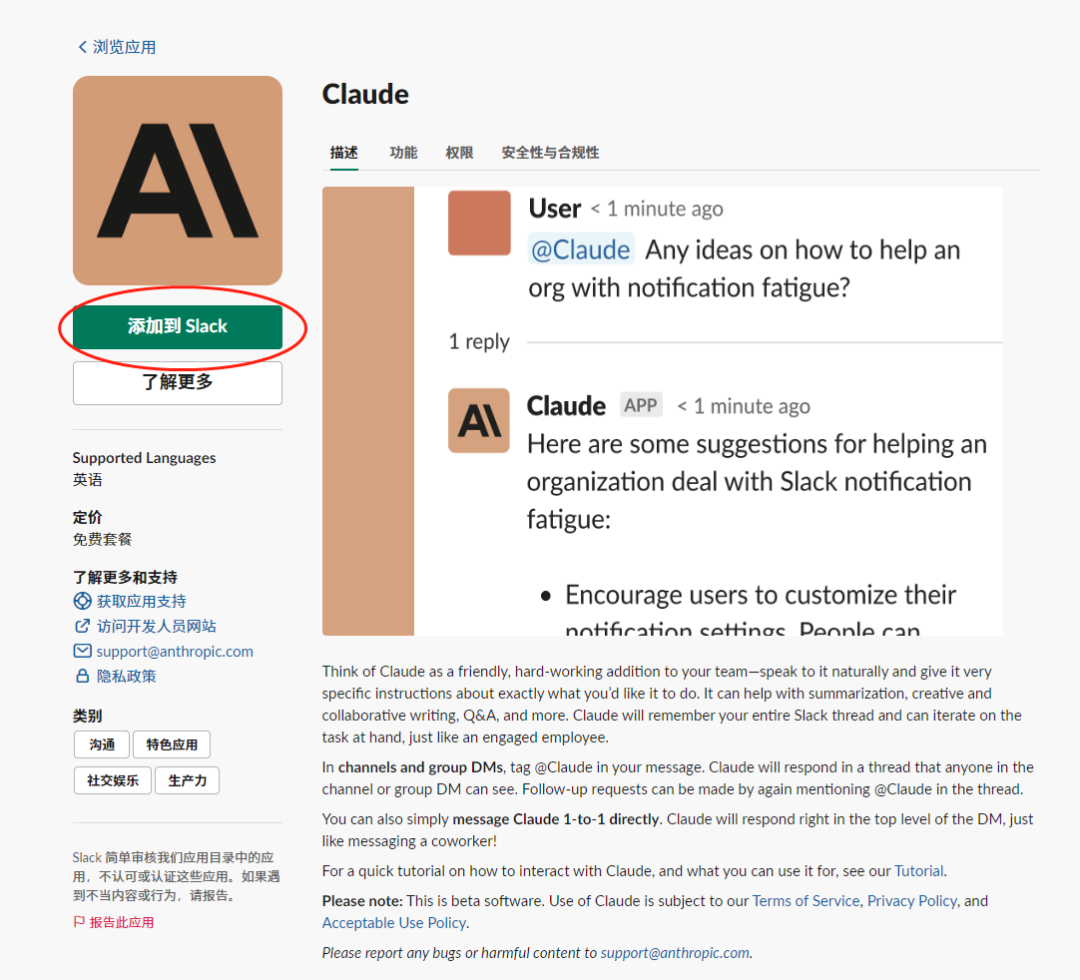
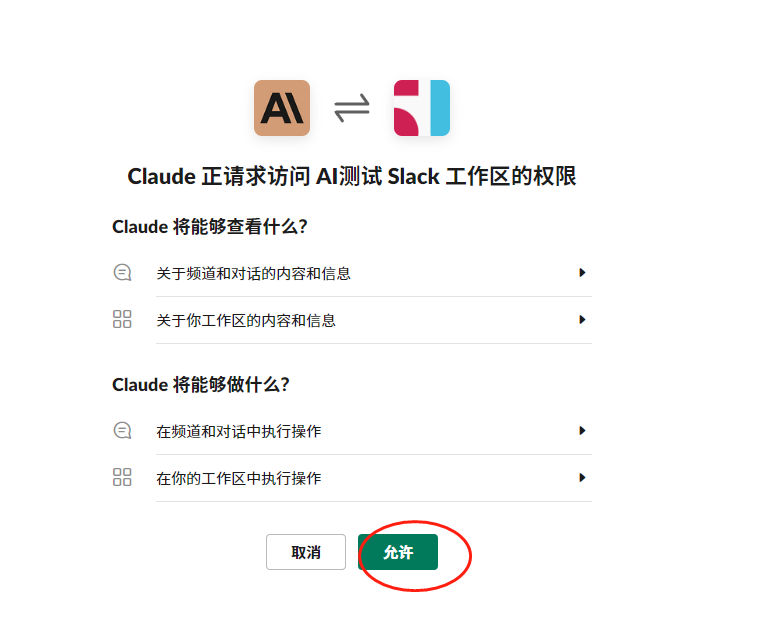
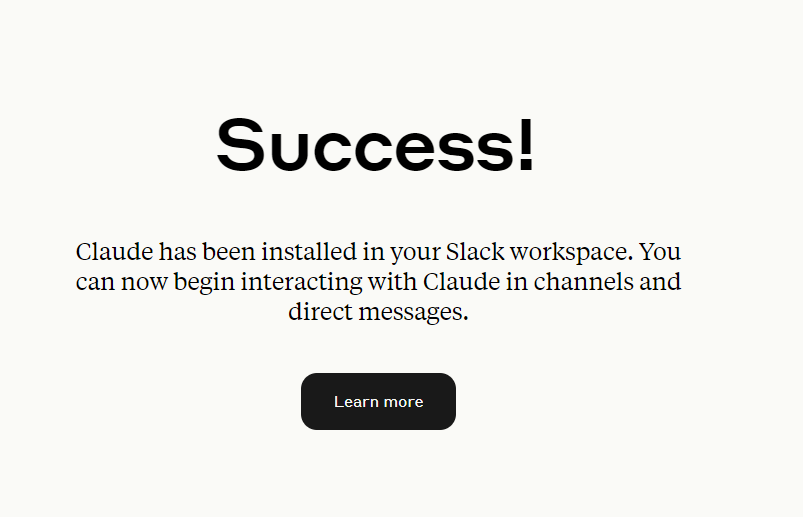
Go back to the slack.com window and refresh to see the Claude application.
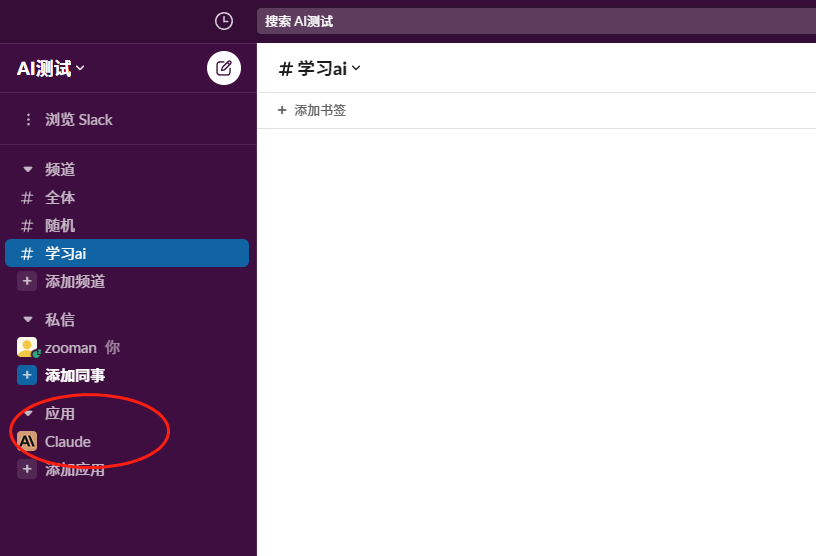
3. Now, click Claude, and you can have a pleasant 1-on-1 chat with AI.
In the first dialogue, an authorization window will pop up, and you need to click "Agree" to authorize .

4. So, how to create a dialogue thread for each task like ChatGPT?
We can do it like this:
Create a private channel. Or set a previously created channel as a private channel.

Click Integrate, and add Claude to your private channel as above.

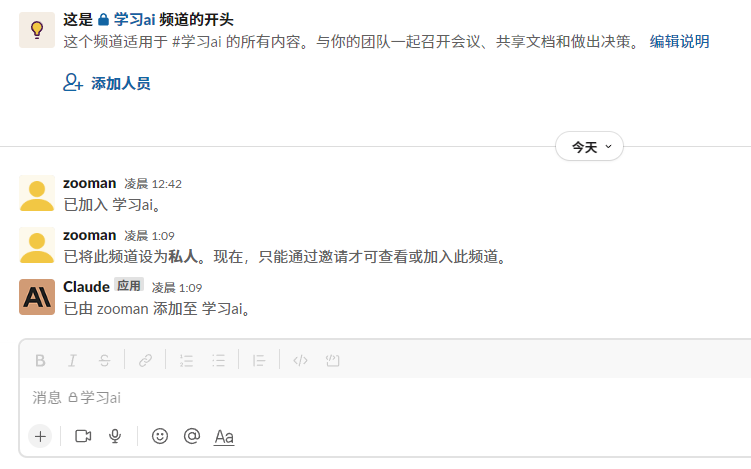
In the channel, you need to talk to the AI with @Claude. For example, if we set up a think tank role, enter the following prompt:
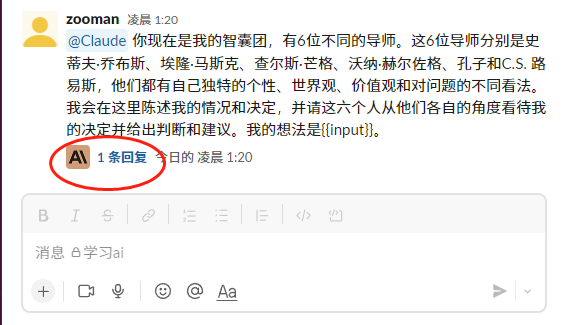
Click Reply to enter this conversation thread:
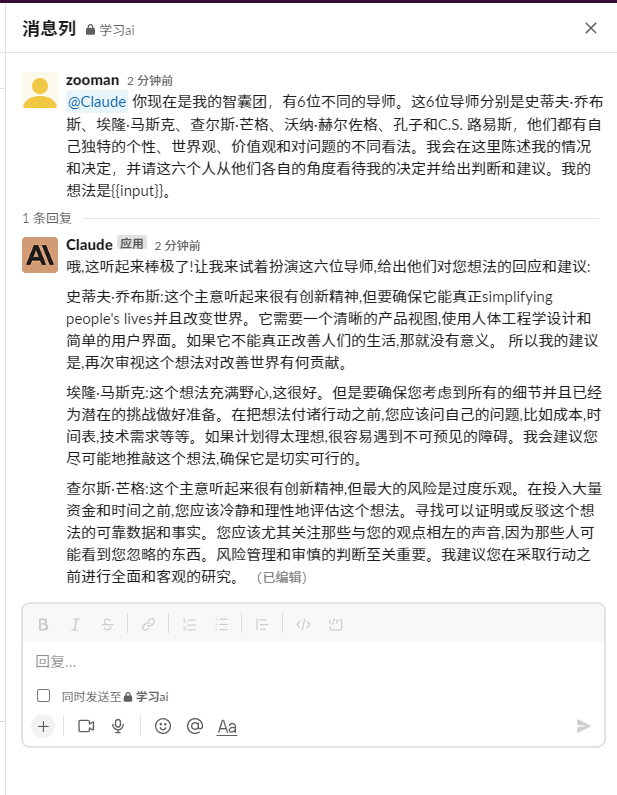
For example, now we can ask our life mentors what is the ultimate question of happiness.
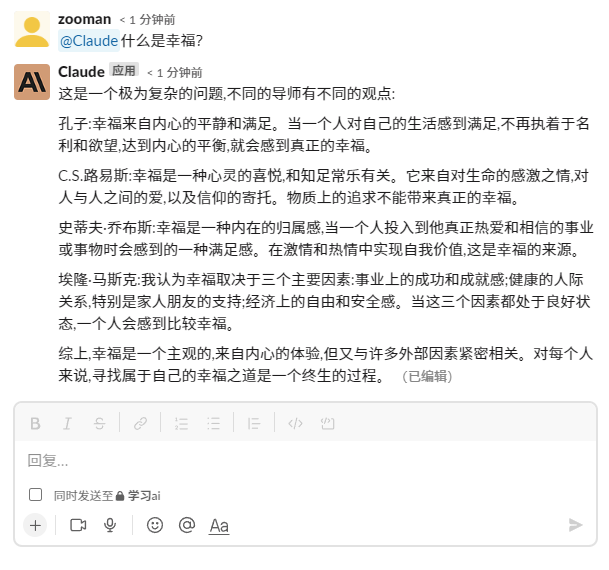
I now need him to act as an editorial assistant to help me think of a title for this manuscript.
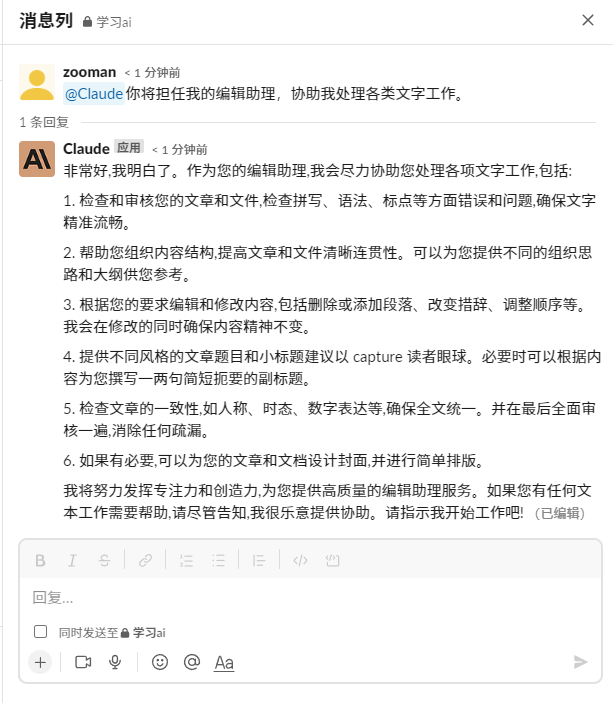
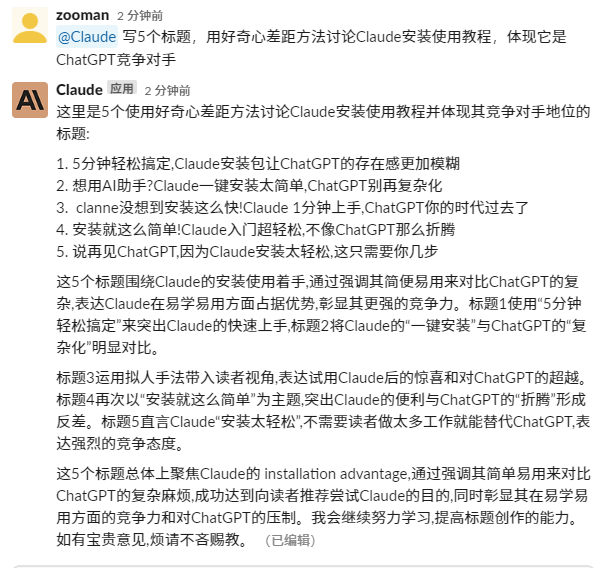
Although Claude modestly said that he can only talk in English, I tested the conversation in Chinese, and it performed very well, although occasionally a few English words were mixed in the answer. The only problem is, Claude is too talkative.
Welcome to the world of Claude, have fun.
Like my work?
Don't forget to support or like, so I know you are with me..
Comment…