
相互支持,有拍必回。
Repairing computers and cleaning dust
This morning, there was more to come. But a colleague said that her computer suddenly blue screen of death, and after restarting the computer, it could not be turned on. So I can only put down the work at hand and check the computer for her.

I looked at it casually, and the sound and light of the host computer were running, but the display screen indicated that there was no signal. Check the video cable and there is no sign of looseness. I feel that there is a Phillips screwdriver next to it. It seems that I can only disassemble the host and take a look.
After habitually disassembling the host, first unplug the memory stick and wipe it and then plug it back in. Connected to the power supply, turned on, the display has a display, and can enter the system normally, get it! ! It's easier than I thought, and it seems like I haven't done anything.
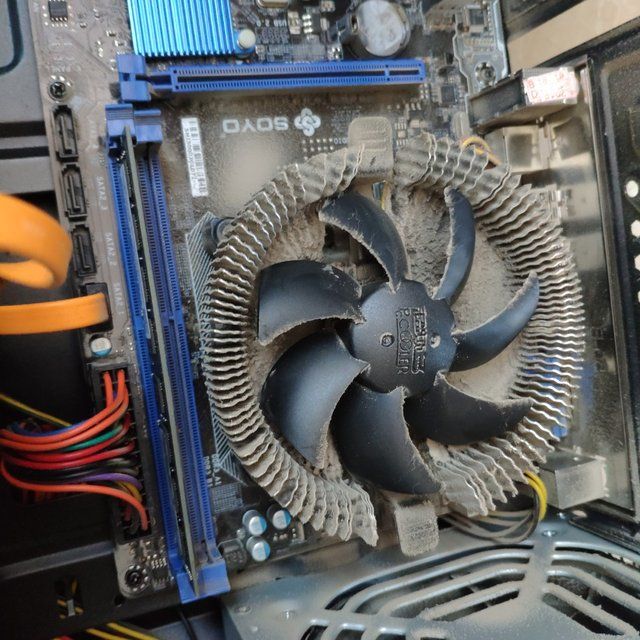
But saw a thick layer of dust covering the CPU fan and heatsink on the motherboard. I don't want to worry about it, but I can't stand it anymore, so I have to help her remove it and clean the dust. After washing it with water and drying it, I put the fan back in, and suddenly I felt a little nervous. What if the repaired computer broke down because the CPU fan was cleaned, wouldn't it be embarrassing? Still not confident enough in myself!
Like my work?
Don't forget to support or like, so I know you are with me..
Comment…