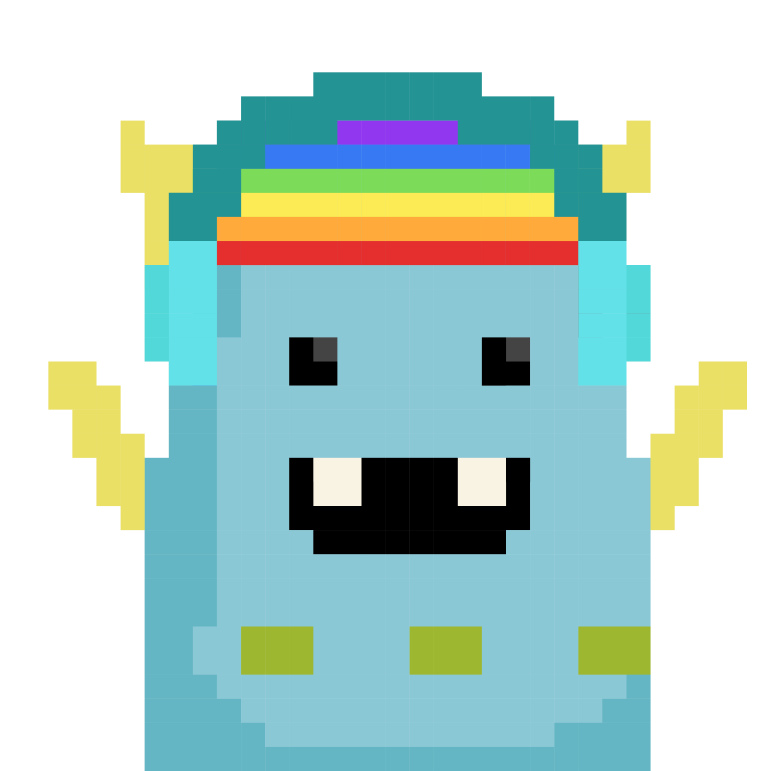
Matters 社區官方帳號 Official account of Matters Community For English community: @Matterslab Everything related to Web3
Matters Payment and Withdrawal Guidelines (Updated 2022.10)
How to support authors
Matters currently supports: HKD, LikeCoin and USDT (Polygon), you can use these three currencies to support authors.
You can find the "support author" button at the bottom of each article, click it to choose the currency you want to use. The website will then guide you through the payment process, which may require authorization, password entry, or login (steps vary for different currencies).

After the support is completed, you can view the payment in "My" --> "My Wallet" --> "Transaction History", and both you and the author will receive a notification email.
Next, the payment process of the three currencies will be explained separately.
USDT: Transactions and Payments
【Important reminder】
The USDT payment supported by Matters is settled through Polygon . The reason for using Polygon is that the handling fee is relatively low, and it is more friendly to creators and supporters.
Polygon is an independent blockchain. If you already hold USDT on other chains, you need to transfer these USDT to the Polygon network before you can use it.
To support the author with USDT, a handling fee will be incurred in the process, and the handling fee will be calculated in MATIC. Therefore, before supporting authors with USDT, please make sure that you also have MATIC on the Polygon network in your wallet.
- 【How to buy, withdraw, transfer USDT】
If you don't have USDT on Polygon in your wallet, you can buy it from an exchange. USDT obtained on the Matters station can also be withdrawn through exchanges.
How do I transfer my USDT to the Polygon wallet? The figure below takes the operation process of the MAX exchange as an example. The fastest way is to buy USDT on the exchange by swiping a card first, and then withdraw the USDT to your Polygon wallet.

- 【How to pay】
Before using USDT to support the author, you must bind the wallet first. Please refer to the wallet guide for the specific binding process.
If you do not bind or connect a wallet, "Go to Set Up Wallet" or "Connect Wallet" will be displayed in the Tether block to guide you to complete the setup first. If the author you want to support has not yet bound a wallet, then he will not be able to receive your USDT support, and it will display "author not enabled".

When the wallets of you and the author you want to support are all set, enter the payment process from the support button of the article, select Tether (USDT), confirm that it is on the Polygon network, and select/input the amount you want to support,
If it is the first time to make USDT payment, you need to go through an authorization first, please see the following illustration:

After the support is successful, "Support Delivery" will be displayed, and both you and the supportee will receive an email notification.
If you have any questions, please write to ask@matters.news or join the Matters Discord https://discord.gg/matterslab to interact with us
LikeCoin: Transactions and Payments
- 【How to buy and withdraw】
If you want to trade LikeCoin, you can take the exchange or over-the-counter transaction, please refer to the official instructions of LikeCoin .
- 【How to pay】
Enter from the support button on the article page, enter the support amount, log in to the account, and then complete the support process. During this process, please do not close the page of the article you want to support, otherwise the support will not be completed.

Hong Kong Dollars: Stored Value, Payments and Withdrawals
- 【How to store value】
When you use Hong Kong dollars to support the author for the first time, you will be guided to set up a transaction password to protect the security of your assets. Users can use bank cards, store value through Stripe, and support authors with fiat currency stored in "My Wallet". Your stored fiat currency does not accrue interest, has no expiration date, and is not transferable.
On the "My Wallet" page, click "Deposit" to operate. Visa, Mastercard and American Express are currently accepted. Other types of cards do not support the stored value function temporarily. The stored value records can be viewed in "Transaction History".
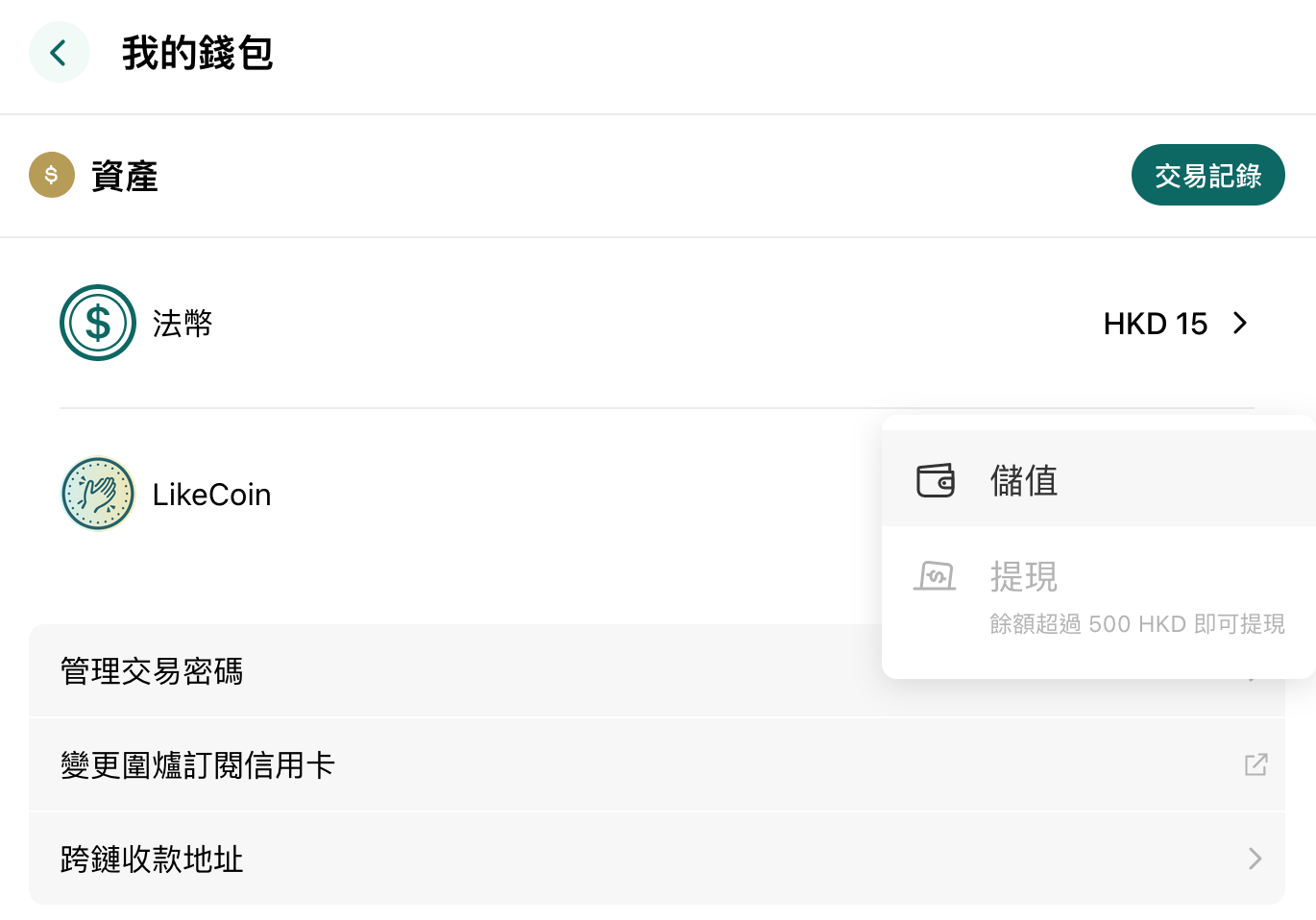
The Hong Kong dollar cross-border cash flow service used by Matters is Stripe. According to Stripe's official regulations, the stored value must bear the handling fee, but at present, the handling fee is fully borne by Matters for the user.
There is an upper limit on the payment amount for authors who use fiat currency to support, and the cumulative upper limit for a single day is 5000 HKD.
Please note that Matters does not yet support stored value refunds, once the stored value is complete, the money will remain in your Matters account. Money already paid to the author cannot be cancelled or refunded.
- 【How to pay】
After entering the HKD payment screen, you can choose a fixed amount or enter the amount yourself. The first time you use Hong Kong dollar support, the website will guide you to set the payment password first. If you have set it up but forgot your password, you can also retrieve it by email.
Once the transaction password is entered, the support is complete.
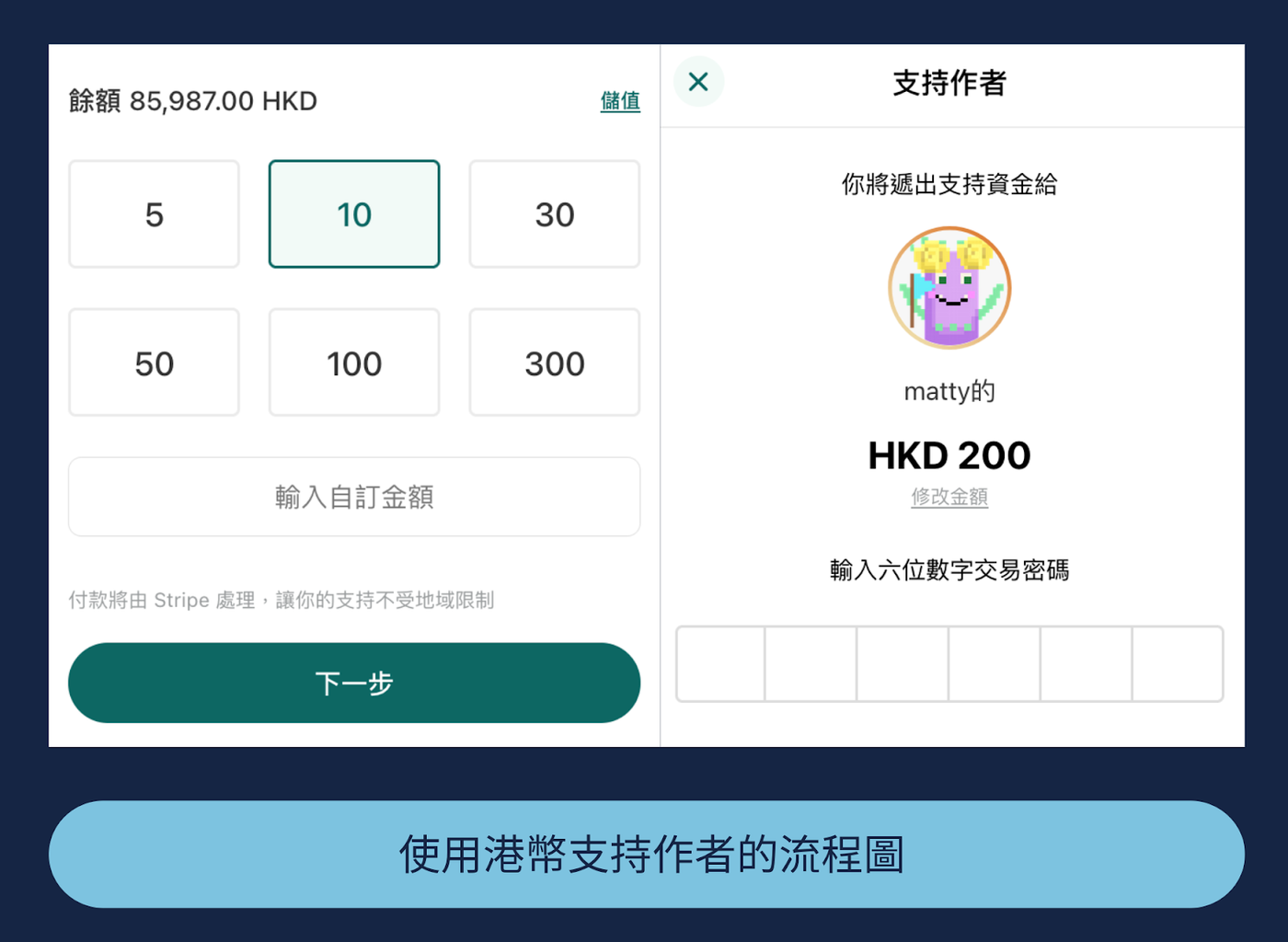
- 【How to withdraw cash】
The cash flow service Stripe used by Matters is a widely used and quite convenient tool in the world, supporting cash withdrawal services in 39 countries including Hong Kong and the United States, Canada, Japan and Europe .
When your account balance exceeds 500 HKD, you can withdraw cash. For more detailed instructions, please refer to "Matters Withdrawal Guide | Follow the steps to get the money into your account" .
【Q&A about Hong Kong Dollar Withdrawal】
- I use a Hong Kong bank account to withdraw cash, is there anything I need to pay attention to?
Users who withdraw from a Hong Kong bank account, please note that when you enter the withdrawal screen and fill in the account number, please fill in "deduct the last nine digits of the branch code".
For example, your Hong Kong bank number is (abc-xxxxxx-xxx), abc is branch code, which has been filled in in the previous step, so what you need to fill in here is the last nine digits xxxxxx-xxx.
- Stripe withdrawals are not supported in my region/country, what should I do?
Stripe withdrawal currently supports withdrawal services in 39 countries, and currently does not support China and Taiwan. Matters is working hard to expand the available regions/countries for withdrawals to make withdrawals more convenient.
- Are there any withdrawal fees?
If you have earned income at Matters and are ready to withdraw, the handling fee is 20% of the withdrawal amount. Among them, about 8% of the handling fee is charged by Stripe, and the proportion of Stripe's handling fee will fluctuate according to the size of the withdrawal amount; about 12% is the service handling fee of Matters, which enables us to provide better services. In the future, Matters will also reduce the handling fee as much as possible under the premise of smooth operation and service.
- Why didn't the money arrive in my account immediately after I applied for a withdrawal?
The time it takes for the money to arrive depends on the bank your account belongs to and can take up to 14 working days. If the account is not received within 14 days, you can contact your bank first.
- Will Matters have information on my withdrawal account?
Won't. The financial account and your personal information related to stored value and withdrawal are kept by Stripe.
- I already have a Stripe account, can I link it to my Matters account?
no. You must recreate a Stripe account on the Matters Wallet page to make withdrawals.
- What currency can I choose for withdrawal?
The currency of withdrawal depends on the currency preset by your bank. For example, the default currency of your bank account is Hong Kong dollars, then the money you receive will be Hong Kong dollars.
- Can I change my bank country after creating a Stripe account? (eg from Hong Kong to Canada)
The Bank Location selected when creating the account cannot be changed.
- Can I log out of my Stripe account created at Matters?
This account cannot be signed out.
- None of the above answers my question, what should I do?
If you have any questions about payment and withdrawal, please write to customer@matters.news
Like my work?
Don't forget to support or like, so I know you are with me..
Comment…