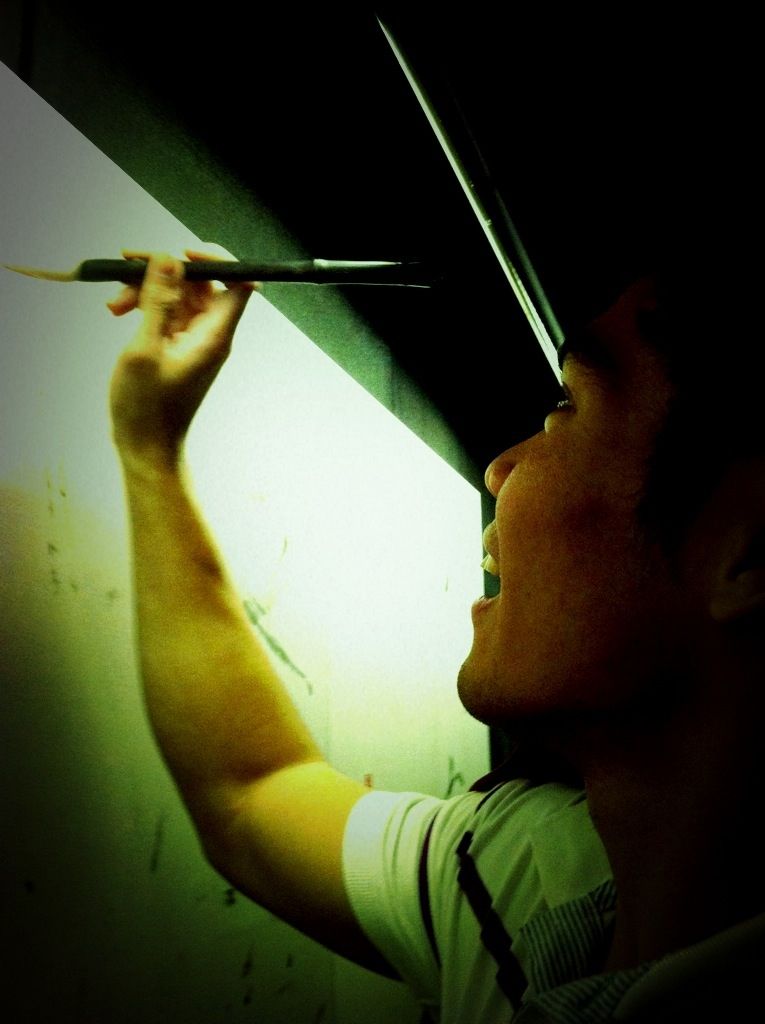
就幾、工程師、牡羊座 籃球、健身、追劇、旅遊 部落格: https://george16886.github.io
Caramel Helps You Remember Bot || Line Bot Implementation
Caramel Helps You Remember Bot || Line Bot Implementation
* Currently this memo is for personal use only.
* If you like this feature, you can leave a message below, and I will write another teaching article, thank you.
Because sometimes when chatting, I am entrusted with some things, but I often forget after chatting (being beaten 😼) or always have to pull up the message for a long time to find it (tired heart 🤦); or I often think of it temporarily Something is forgotten in the next second (goldfish brain🐟); or sometimes a temporary medium is needed to transmit messages between different devices (cache📲). So this simple memo 📝 was born. It's a very exciting function, but as long as you are using Line chat, and **caramel can help you remember Bot** a sentence, it will help you resolve these embarrassing situations. That's it, meow~
— -
## illustrate
Combining LINE Bot and Google Spreadsheet, use Google Apps Script to link the web application, record the messages received by LINE Bot into Google Spreadsheet, and realize the simple memo function.
— -
## usage
* Talk to Caramel and it will help me remember the cheat list; [message] saved!
* Want to mark something done -> say it again; [message] checked!
* You can pull the group or talk to it individually!
* Added image format to respond to non-text messages.
— -
## instructions
* `todo` lists to-do items; if there are no outstanding items, respond to All done!
* `report` lists the cheat list; if the list is empty, respond to All clear!
* `check` marks all items as done; All checked!
* `reset` marks all items as unfinished; All unchecked!
* `clear` clears completed items; Checked items deleted!
* `ls` returns the User ID and timestamp of each item; if the list is empty, only the User ID is returned.
— -
## ScreenShots

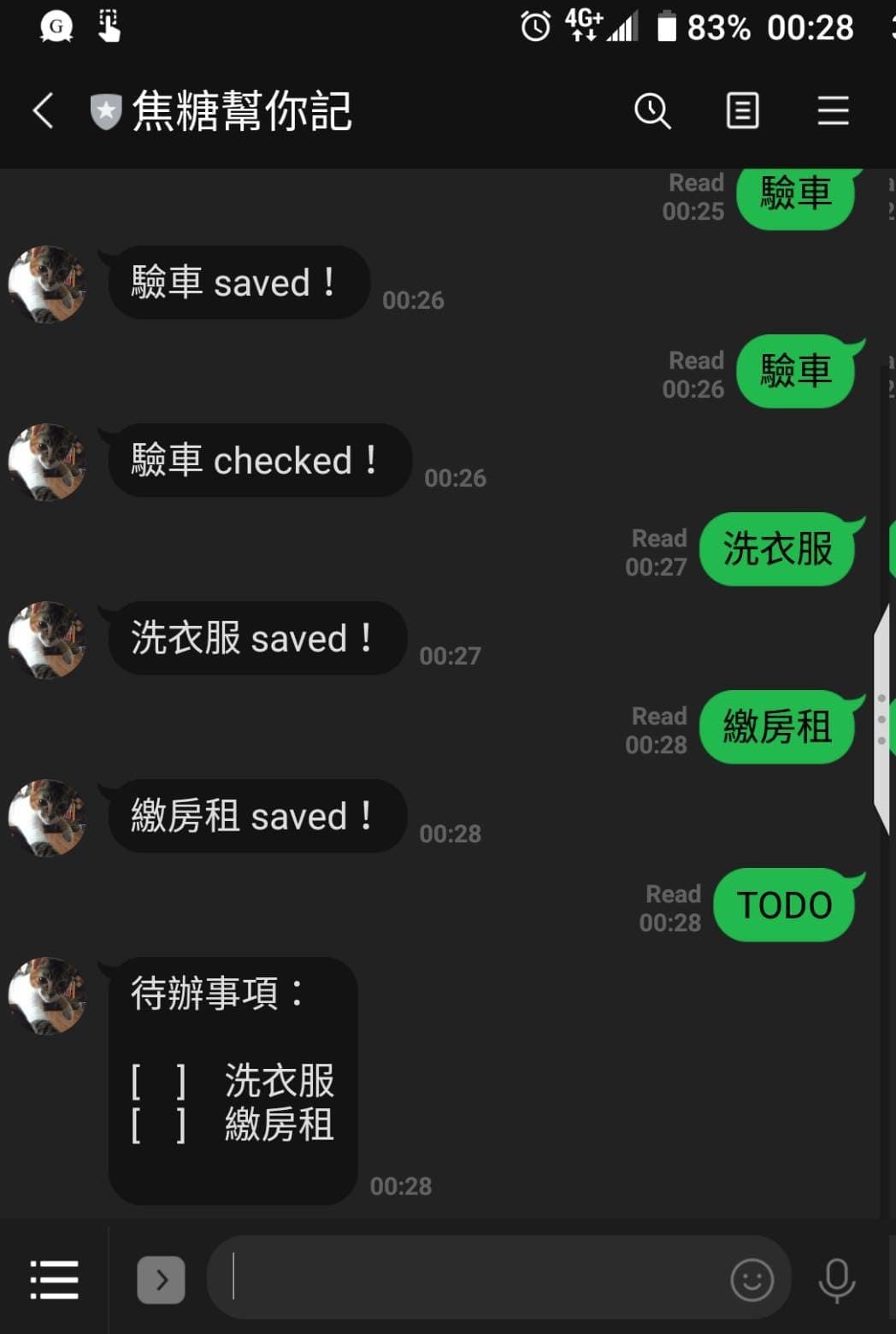
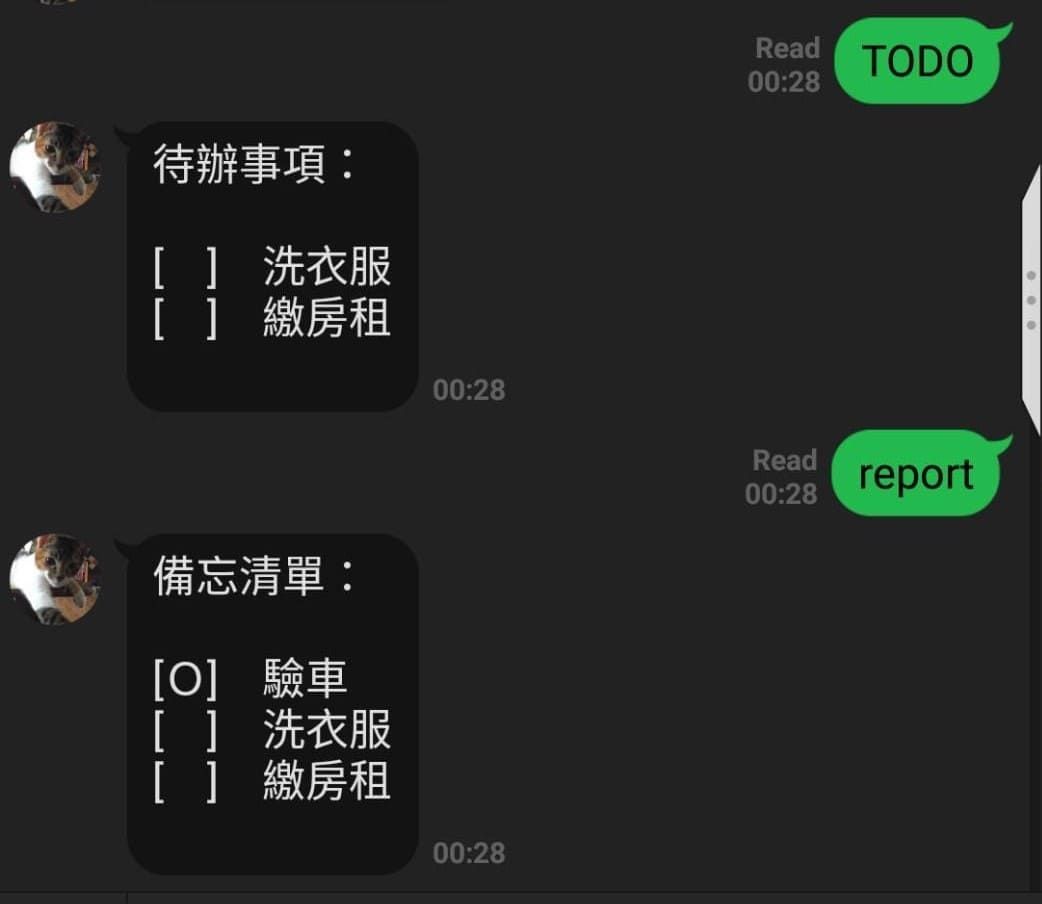

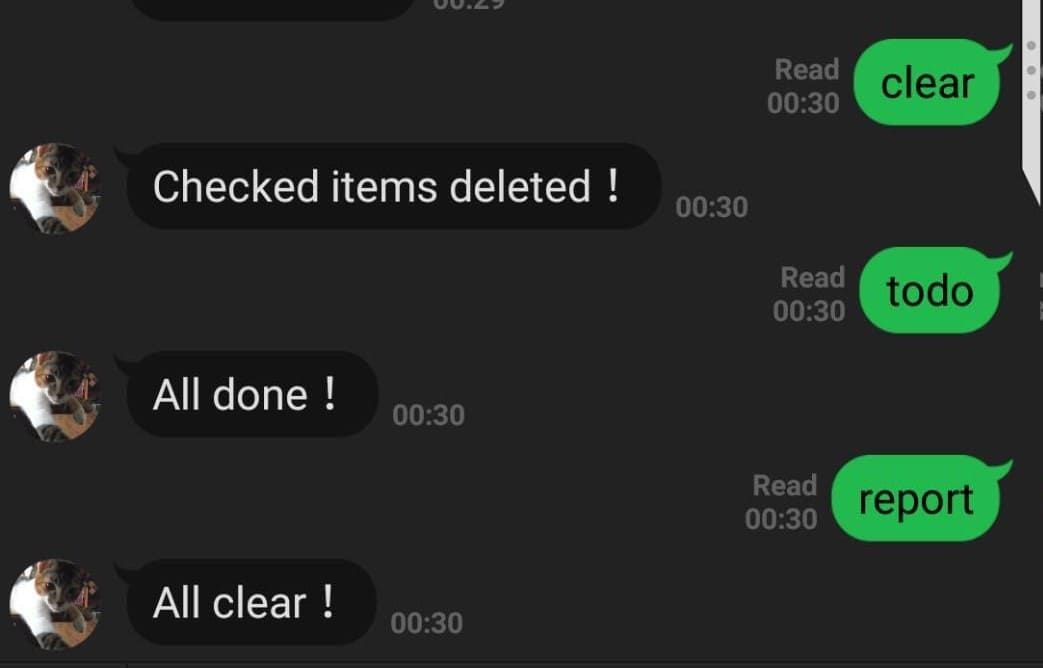
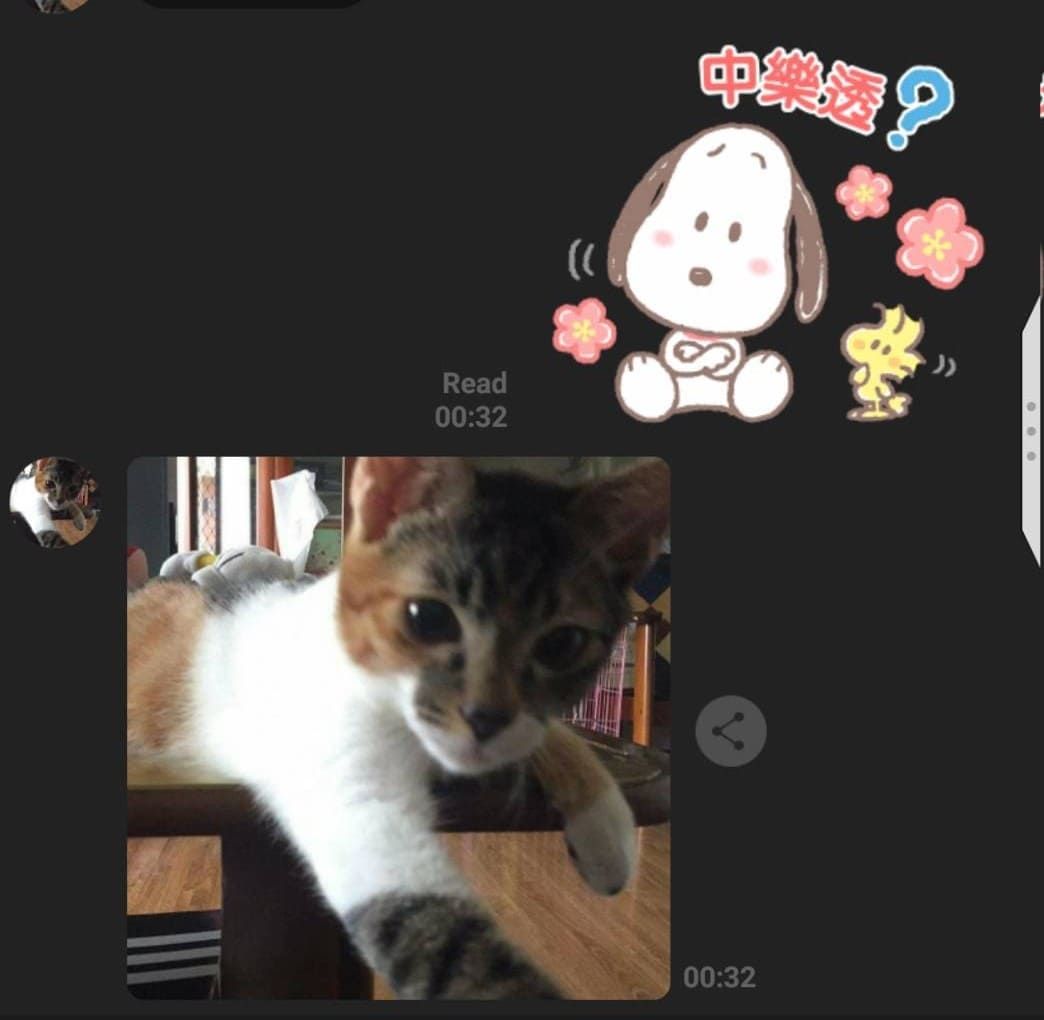
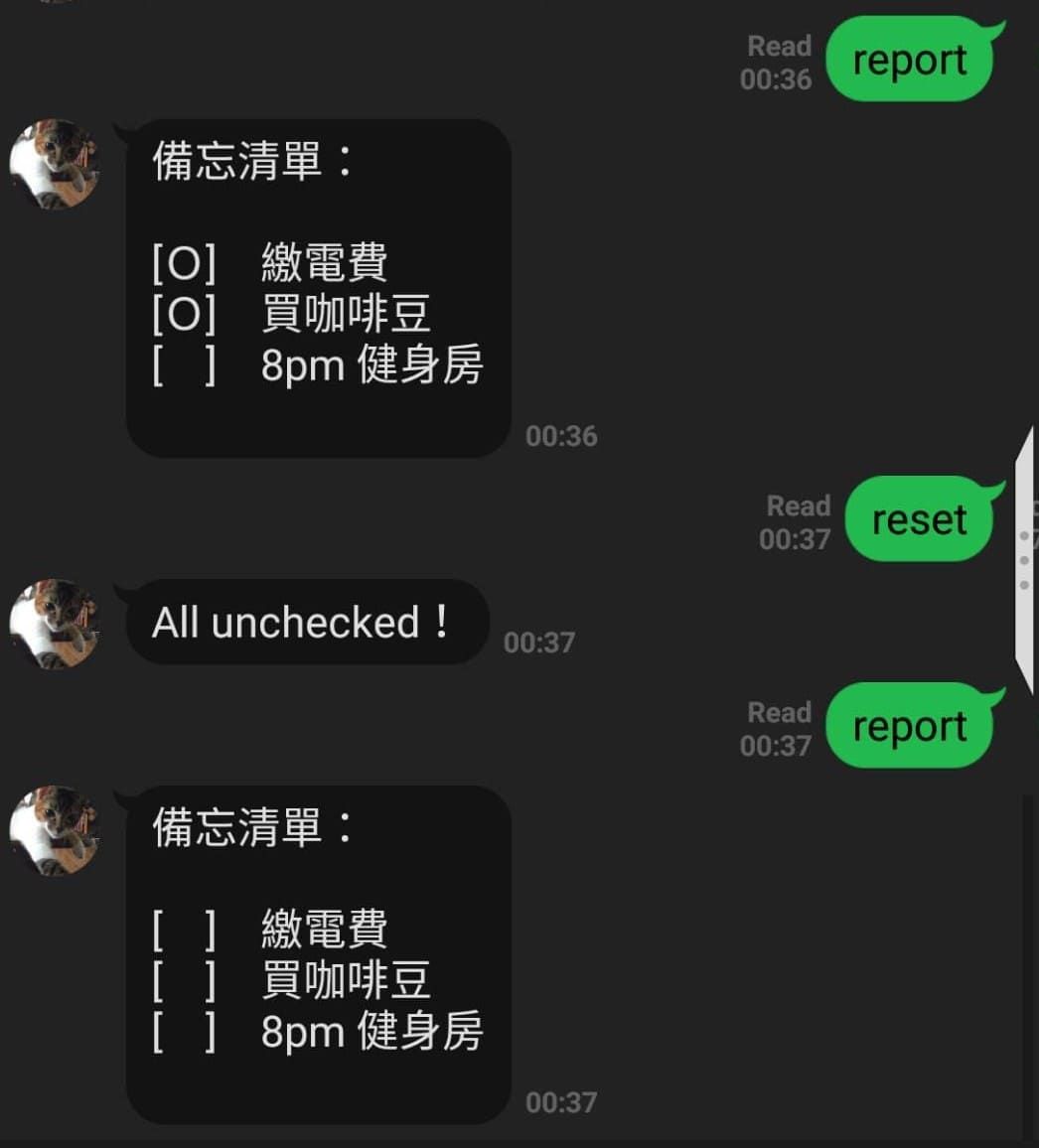
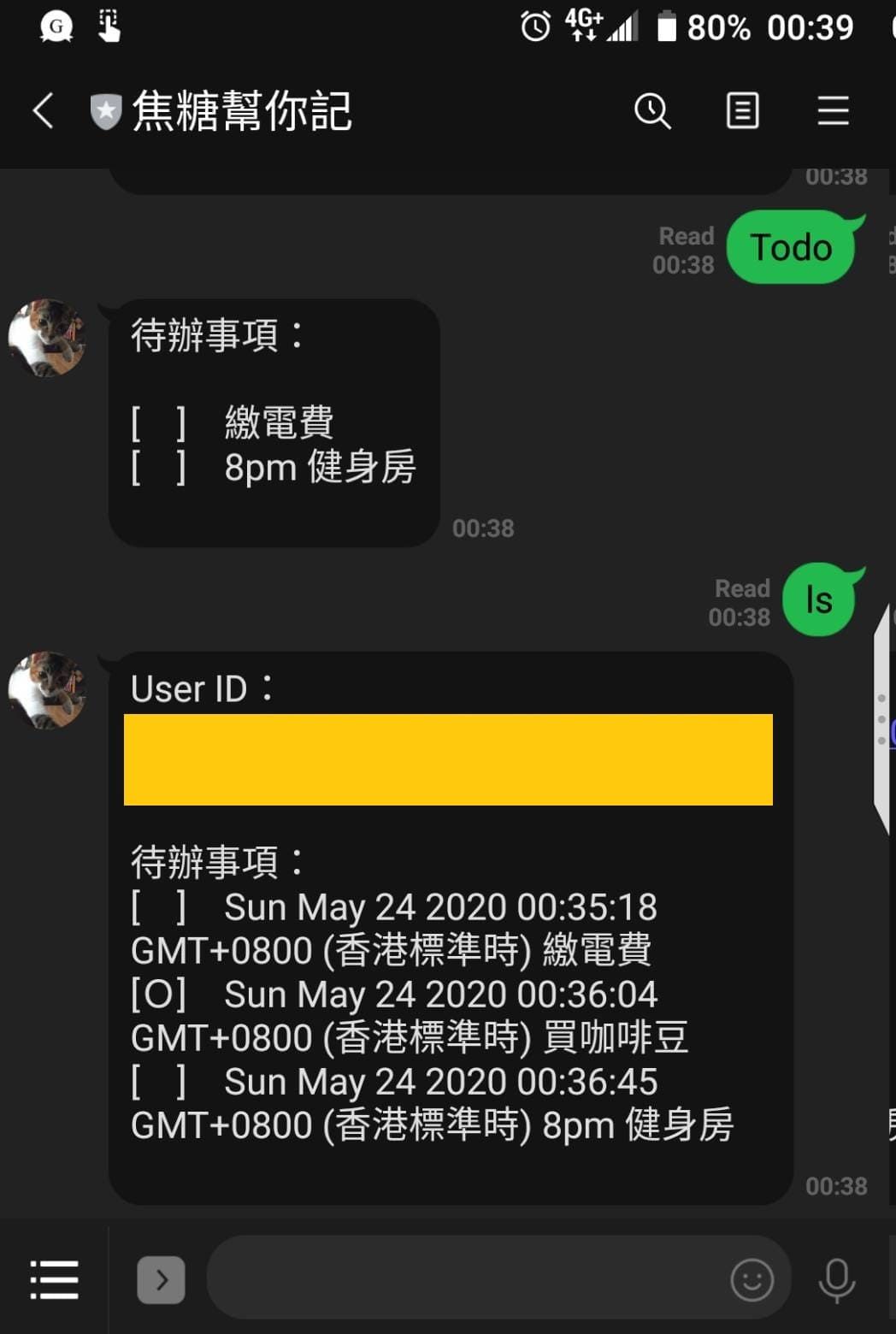
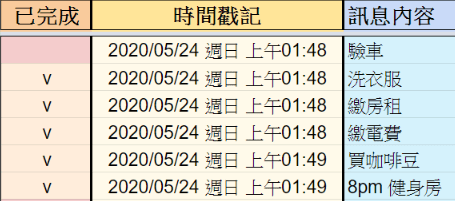
— -
## Rich menus
* Not available in groups
* Not available on PC version


— -
## TODO
1. [x] Use the command `todo` to list things that have not been done on the form.
2. [x] Use the directive `check` to mark everything as done.
3. [x] Use the command `clear` to clear completed items.
4. [x] Use the directive `report` to list all the things on the form.
5. [x] Write to different sheets and make reports according to different User IDs.
— -
> Category: Line Bot ( https://george16886.nctu.me/categories/Line-Bot )
> Original post ( https://george16886.nctu.me/line-bot-memo ) @george16886's blog ( https://george16886.nctu.me )
Like my work?
Don't forget to support or like, so I know you are with me..
Comment…