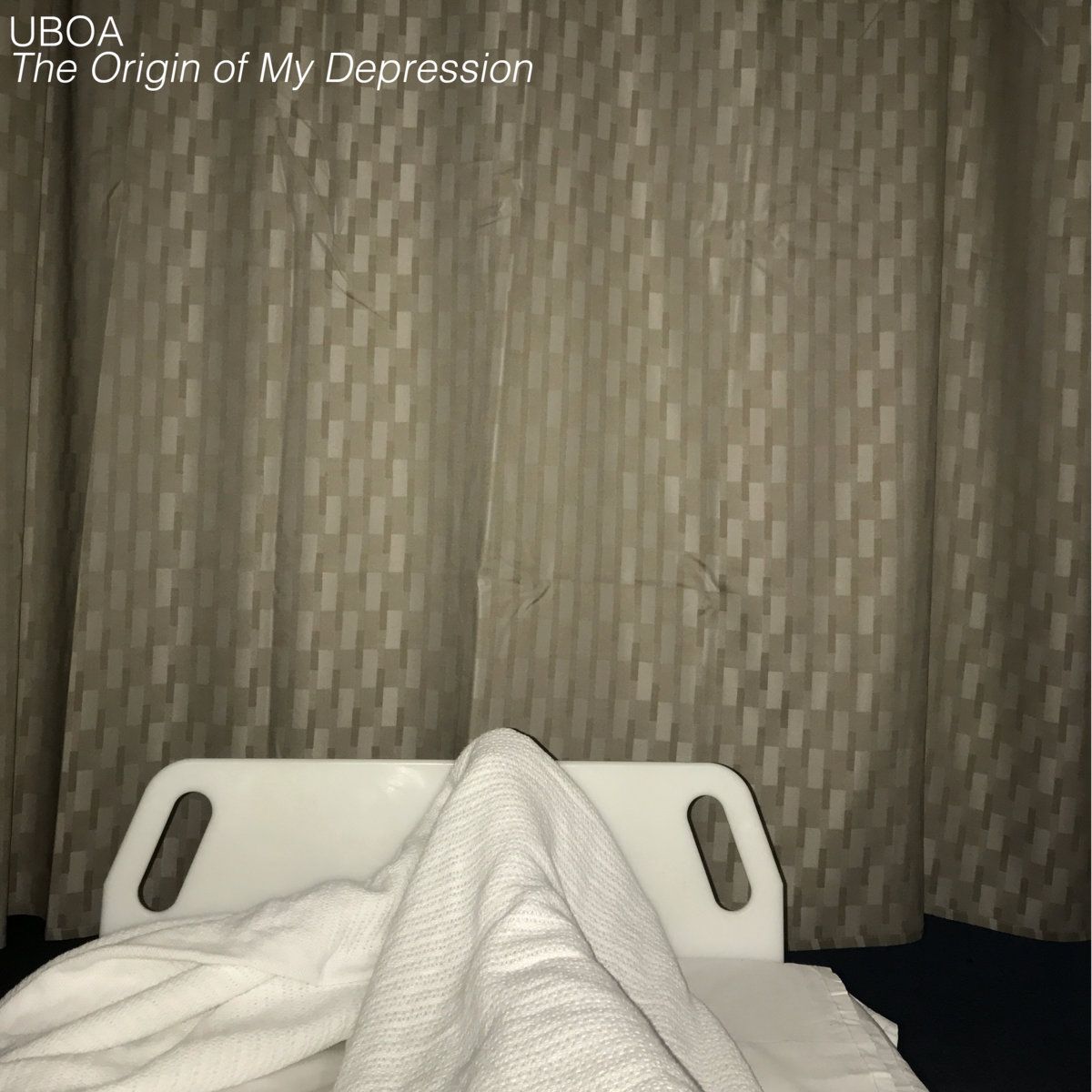
書/雜誌/音樂/咖啡
Ukrainian niche music software VOX usage guide
Briefly introduce this music software that I have been using for nearly 3 years. Because I am a subscriber, I will introduce it directly from the perspective of subscribers.
introduce
First of all, the reason for using this software is very simple. It is to find a software that can replace iTunes and better manage personal music library. It sounds simple and has a clear goal, but I only confirmed VOX after actually experiencing many apps. There are a total of 5 reasons, as follows:
1. Lightness
I originally wanted to use the word simple, but the actual service provided by VOX is not simple. It is better to use lightness. First of all, the software is small in size, and the design is very simple, with the main color of black.
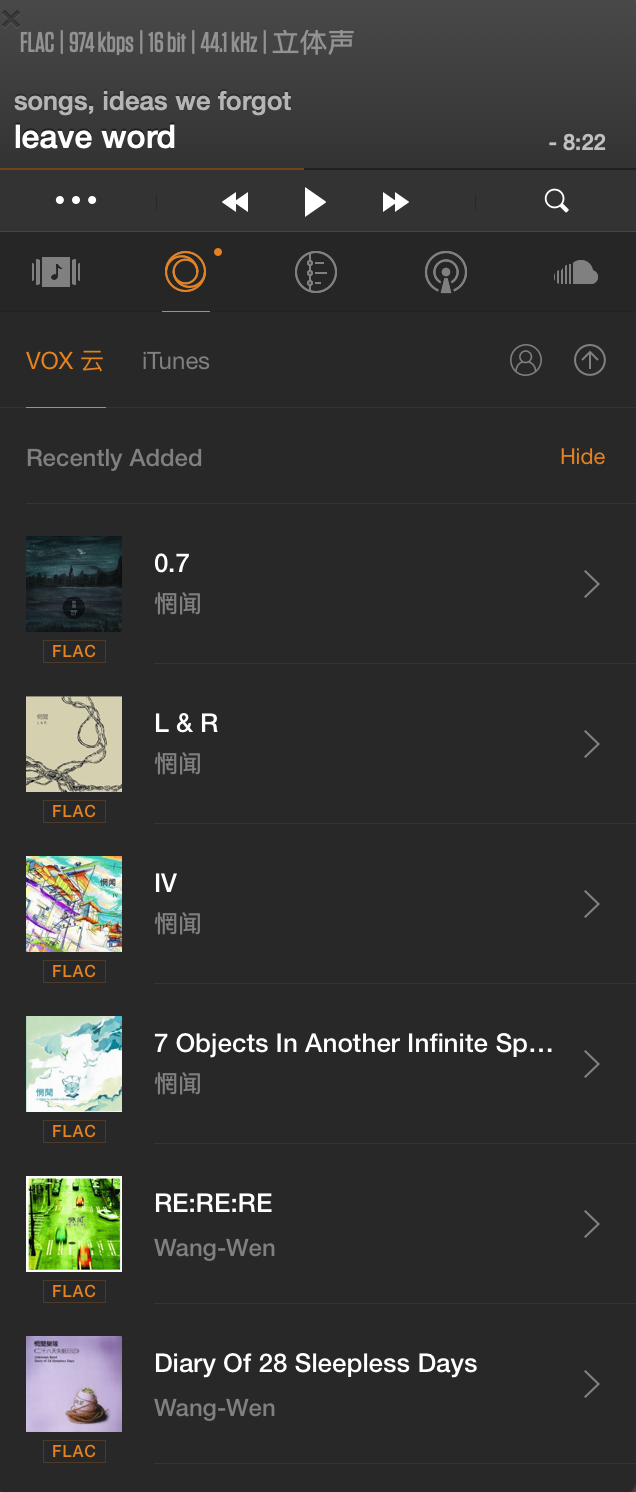
2. Music format
According to the VOX official website, the VOX team prioritizes sound quality, so in addition to supporting lossy formats such as MP3 and AAC, it also supports lossless formats such as FLAC, ALAC, DSD, PCM, WAV, and AIFF. This is already a complete victory over iTunes.
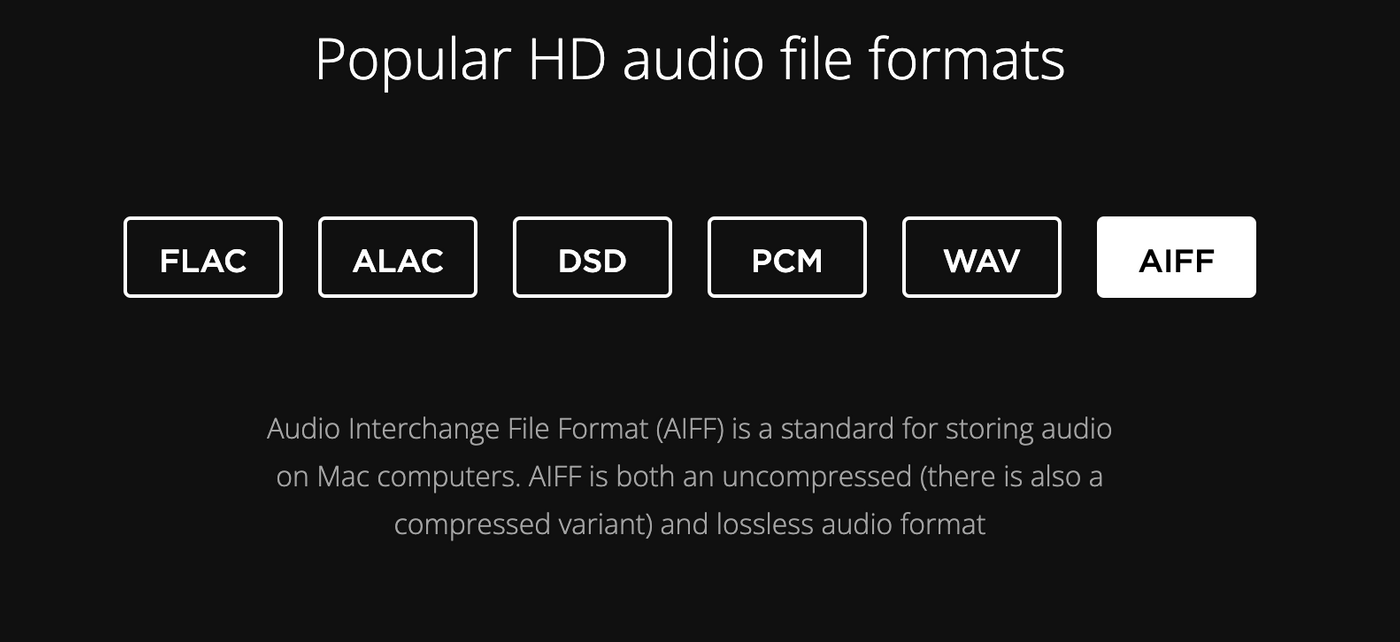
3. Streaming media management
I am also a spotify subscriber, so when I authorize, VOX can directly sync my playlists and liked songs in spotify. If you are a Qobuz user, you can also authorize management like spotify. In addition, there is soundcloud for online music listening and Radio function with more than 3,000 radio stations.
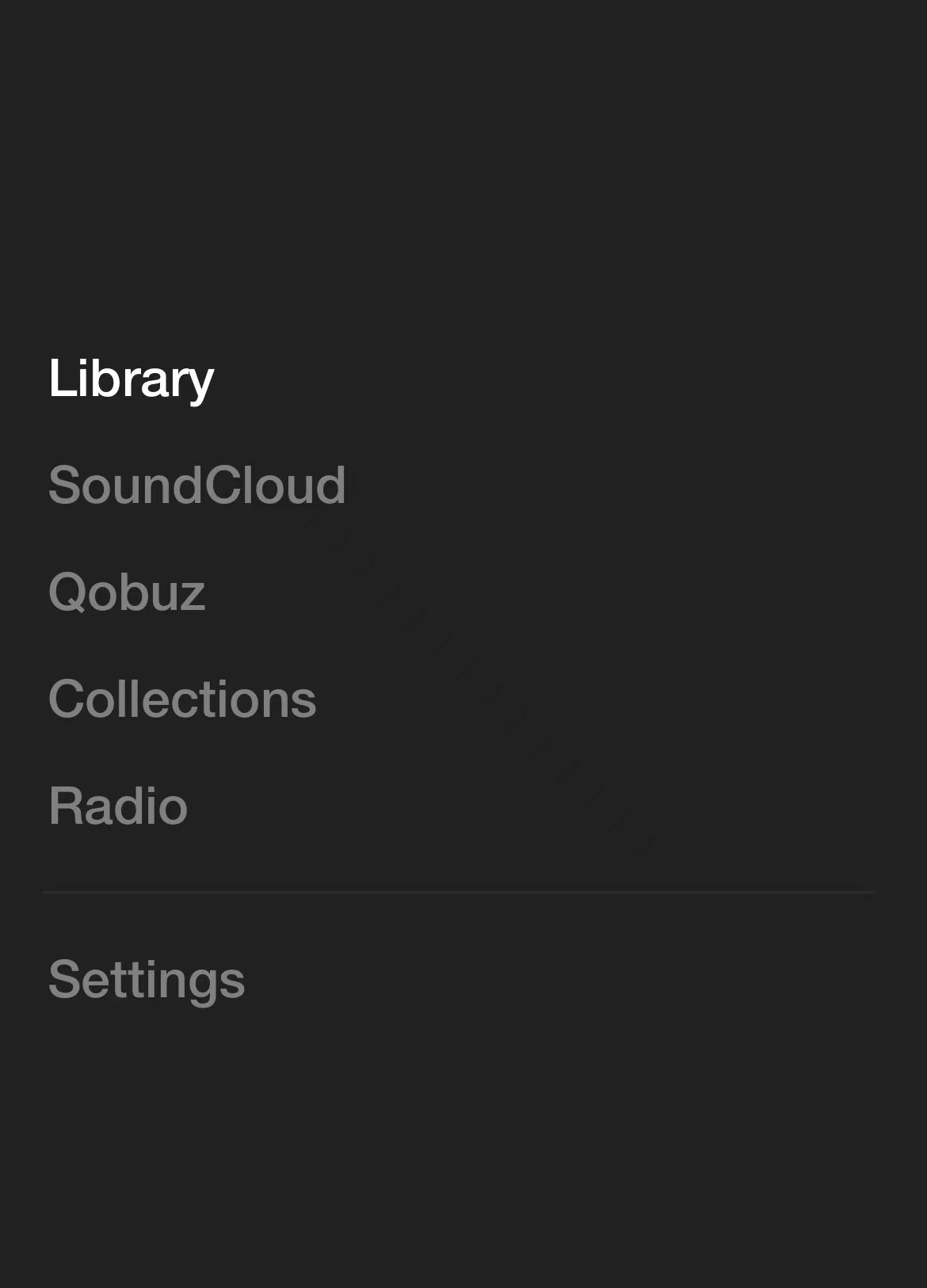
4. Infinite cloud space
Compared with other software authorized to connect to cloud disks such as dropbox and google drive, VOX directly gives subscribers an unlimited cloud space.
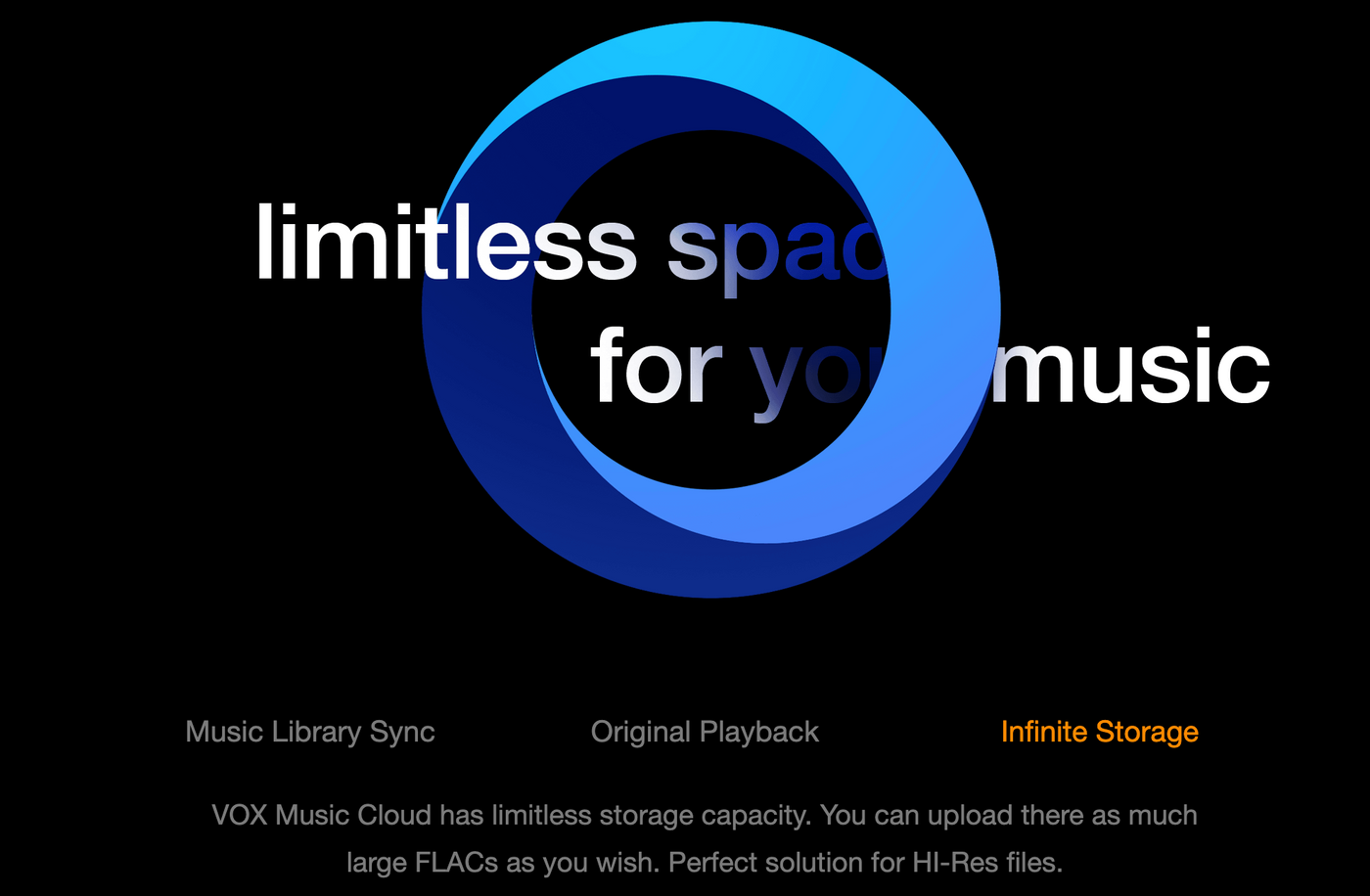
But it should be noted here that if uploading on the web side, there will be a limit of 250MB for a single audio file. So you can choose to use the MAC software to upload or use another official software VOX Dploader, but it is currently in the testing stage, and I personally do not recommend it.
5. Advanced audio settings
This function is actually provided in music software, mainly to adjust the EQ, and also provides dozens of presets, I personally prefer to customize.
shortcoming
After talking about the advantages, let's talk about the disadvantages, a total of two.
The first disadvantage is that cloud uploads are occasionally unstable and sometimes need to be re-uploaded.
The second disadvantage is that this software is not very friendly to Windows-Android users. Although the beta software on the windows side is provided, the experience is very poor. But if it is a MAC-ios user it will be comfortable.
Subscription & Management
First of all, let’s talk about the subscription fee, which is $4.99/month. If it is a one-year or two-year subscription, it will be much cheaper. At the same time, new subscribers will receive a free Qobuz membership for 3 months.
Finally, let's talk about a key point of managing personal music library, be sure to keep the audio information complete, including title, artist, album name, year... I believe that many people have been using iTunes because they can organize these tags freely, and when using other Software, I hope you still maintain this good habit.
Personally, I am used to using MP3TAG, which is free to download on the Windows side, and $19.9 for the MAC side. At the same time, it is also a reminder that all cloud data should be backed up locally.

🔗
Like my work?
Don't forget to support or like, so I know you are with me..
Comment…