
我们都Deserve普世的价值。
Matters articles can now be converted to in-wall links online with one click
Sometimes when I read an article on Matters, I may want to share it on social platforms in mainland China, but unfortunately Matters was blocked, so I found a stupid way last time and wrote this guide: How to Convert Matters Articles to Mainland accessible link? 》 , I found out afterwards that it would be too troublesome to do this every time (4 steps are required, and you need to splicing addresses by yourself), and it is very unfriendly to ordinary users, so I took the time to write an online web page in the past two days to achieve In order to only need to enter the article address of Matters, the corresponding accessible IPFS links in the wall can be automatically listed. The online conversion address is: < https://matters2ipfs.js.org >, and the code is also all open source on Github .
Since this article is mainly aimed at mainland readers, this article uses simplified Chinese characters.
The webpage preview is as follows:
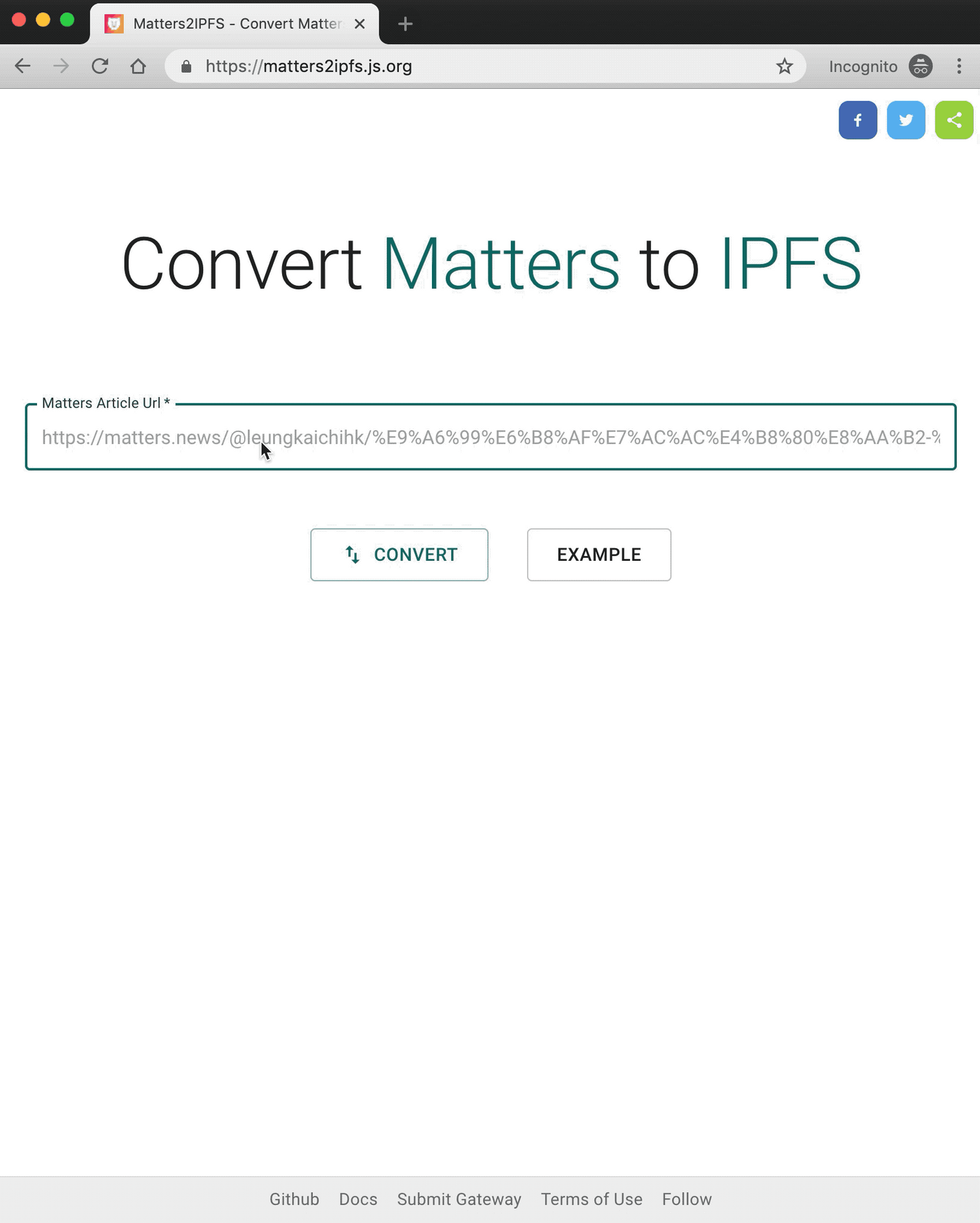
There are two main functions:
- The most commonly used is to convert the address of Matters article into the address of the public node of IPFS, the operation is very simple. Just enter https://matters2ipfs.js.org (recommended to save this address for future use), paste Matters' article address in the input box, and then click the Convert button to automatically obtain the IPFS public node corresponding to the article Address list, and automatically detect the connectivity of your current network environment to each address in the list, then you can randomly select a link address displayed as online , and click the copy button on the right to copy the corresponding IPFS address. ( Note : The connectivity here is based on your current network, so if you are using circumvention software, it is best to disconnect the circumvention software or open https://matters2ipfs.js.org on another non circumvention device Perform the operation of converting IPFS addresses. In this way, we can accurately test whether the mainland network can access a certain IPFS address. There are also a small number of cases: the mainland network can be accessed, but the address is micro-envelope. In this case, you can only Try another link that works)
- Another function is that when Matters2IPFS converts IPFS addresses, it will automatically generate an address . After entering this address, it will automatically start to scan the IPFS available address corresponding to the article. You can choose to paste this address in the comment area of the article, so that others can You can click on the link at any time to see which node address corresponding to this article is available. You can see this address and copy button at the very bottom of Matters2IPFS . As shown below:
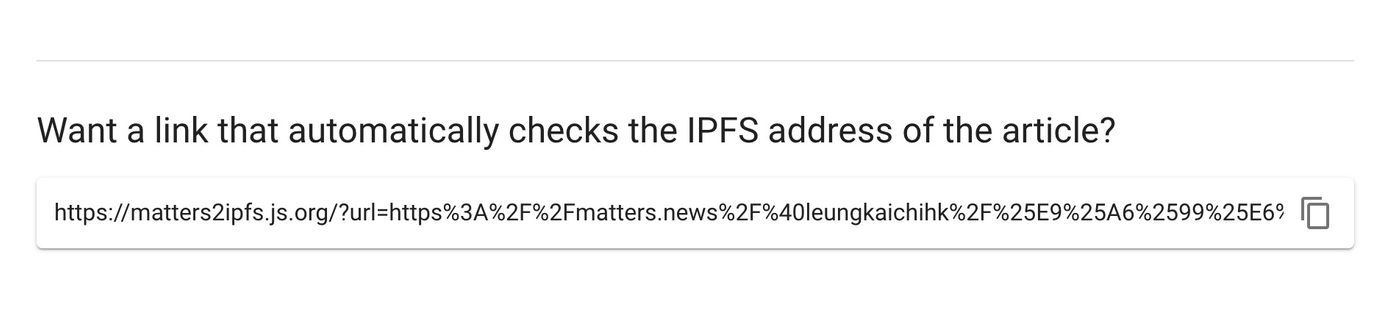
Finally, there is a problem with sharing Matters' IPFS address article, that is, the content of the IPFS address is only the original text of the article, no comment content, or even a link to the original text (here I would like to suggest that Matters add a special one when generating IPFS content The original address is linked inside, so that even if others see IPFS content, they can link back to Matters to participate in the discussion). The quality of Matters' comment area is so high, but others can't find the original entry when sharing articles with IPFS addresses, which is not conducive to promoting more discussions.
Welcome to make suggestions in the comment area, feed MAT, Like or pull request on Github
Like my work?
Don't forget to support or like, so I know you are with me..
Comment…