
「𣎴去糾正觀點不同的人,克制自己的反駁慾,是情商最高的行為」 自封 LikeCoin 後援會頭號會員及會長、高重建盲粉、元祖讚賞公民2019年1月1日加入。 所撰寫之內容不歡迎任何人以任何方式截圖分發,斷章取義,斥責不雅,敬請自重。除非 tag 我或關聯文章,否則不予回應。
Osmosis Liquidity Mining | ParaSwap takes you from $SPACE back to Osmosis to connect to Cosmos
In the previous article, I wrote about Osmosis’s currency exchange for $MATIC , what about the inversion? Or how about simply swapping $SPACE for Osmosis’s currency?
I said that I will not write repetitions, so the return trip will not be so boring as Uniswap -> Curve Finance -> Satellite -> Osmosis Frontier. Nor will $SPACE use Uniswap to exchange $MATIC to exchange coins on Cosmos.
Let's talk about ParaSwap -> Satellite -> Osmosis Frontier, in detail:
- ParaSwap converts $SPACE of Polygon chain on MetaMask to $axlUSDC
- Satellie bridges $axlUSDC of Polygon chain on MetaMask to Keplr to become $axlUSDC of Osmosis Frontier
Is it cooler?
If you don't have $MATIC for tolls, it is recommended that you refer to the methods mentioned above to obtain $MATIC.
Convert $SPACE to $axlUSDC in ParaSwap
ParaSwap is an aggregation exchange, you can refer to the introduction of Chain News . You must say:
"You. Lie. Me! I can't find $SPACE on it".
However, you can try to use its Wrapper to exchange anything. Normally, you can't find $SPACE and $axlUSDC, because you have to add it yourself.
1. Go to ParaSwap and click "Connect Wallet" in the upper right corner.
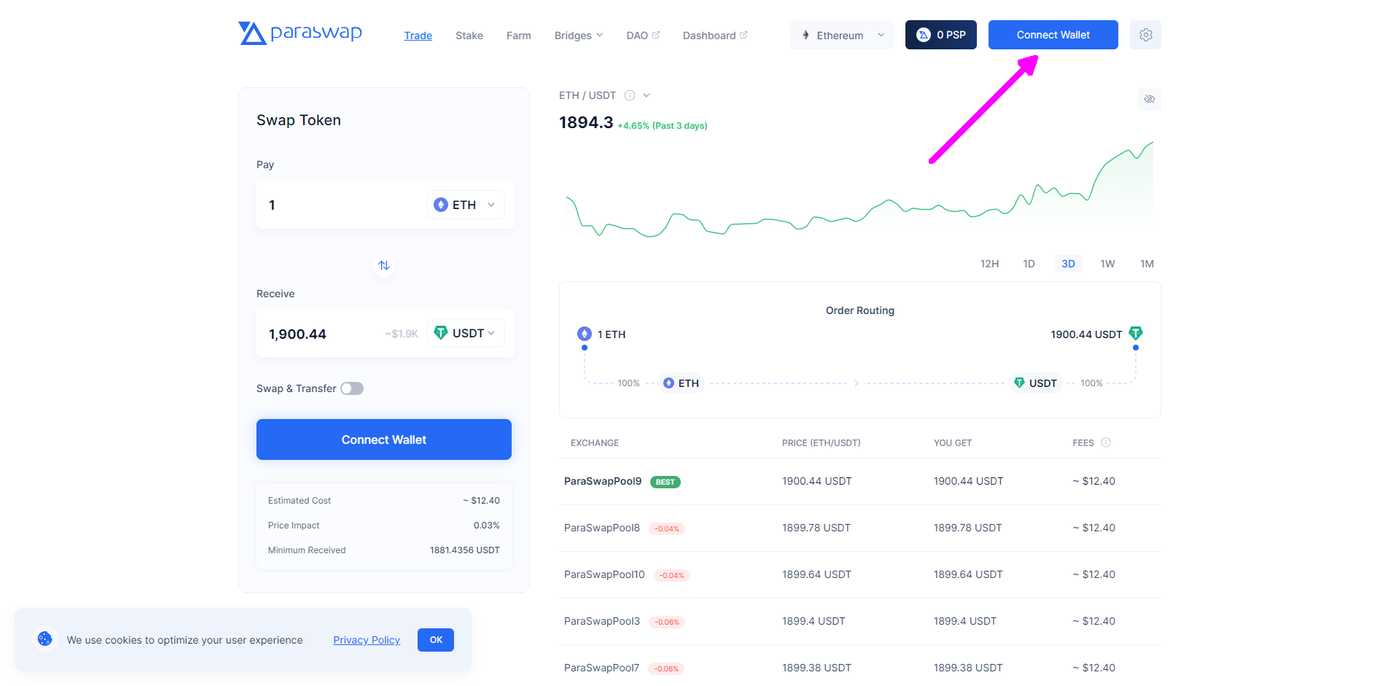
2. Connect your MetaMask.
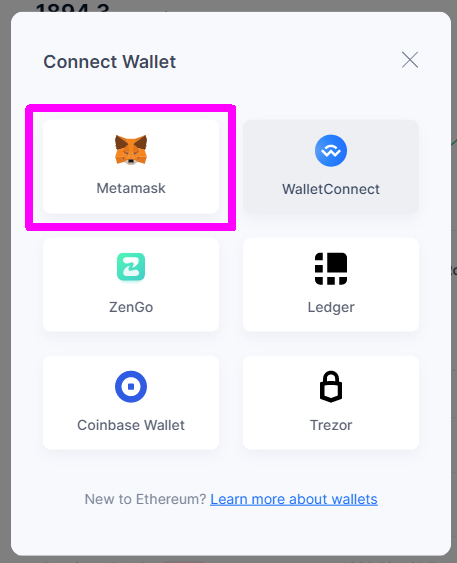
3. Click MATIC on the currency exchange interface, and the Pay With… page will appear.
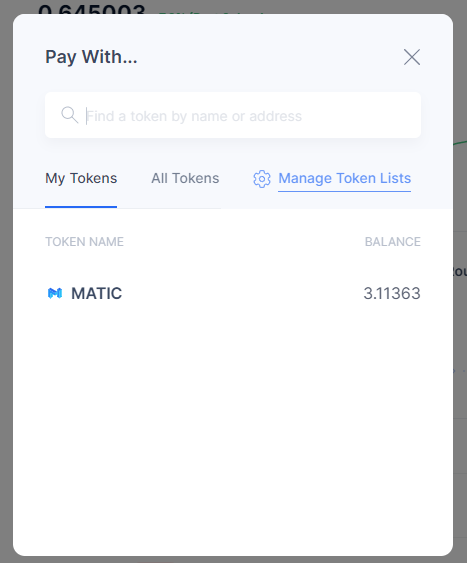
4. Enter The Space's smart contract address 0x264808855b0a6A5a318D238C6ee9F299179f27FC, click I confirm that I want to import this token, and then click Import Custom Token.
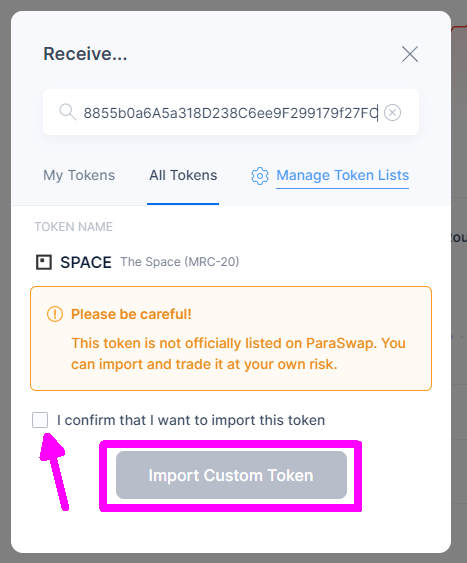
The smart contract address for The Space can be found on CoinGecko .
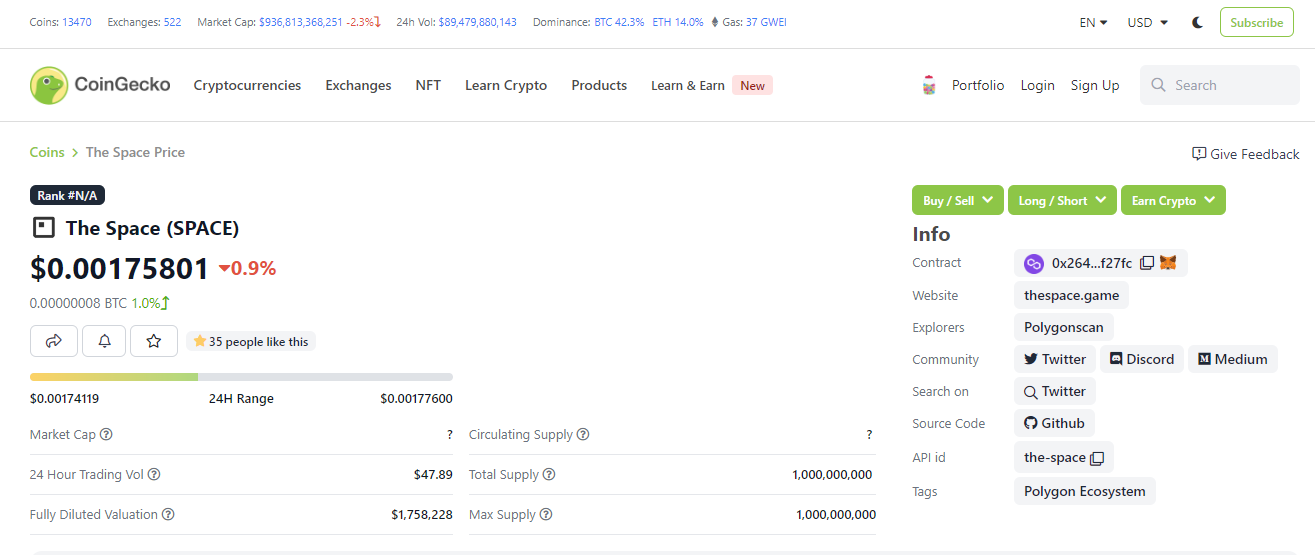
5. Continue to enter the smart contract address 0x750e4c4984a9e0f12978ea6742bc1c5d248f40ed of axlUSDC, click I confirm that I want to import this token, and then click Import Custom Token.
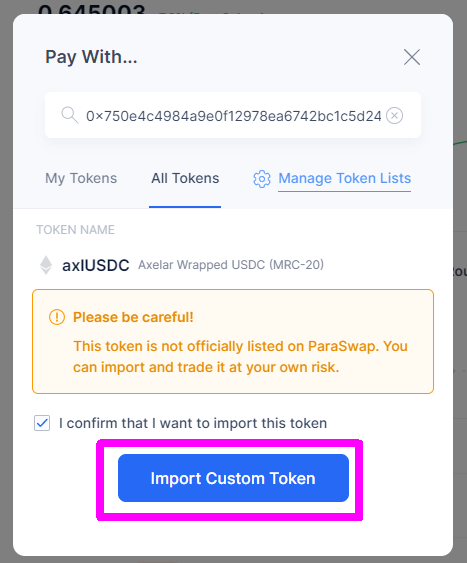
The smart contract address of axlUSDC can be found at https://axelarscan.io/assets .
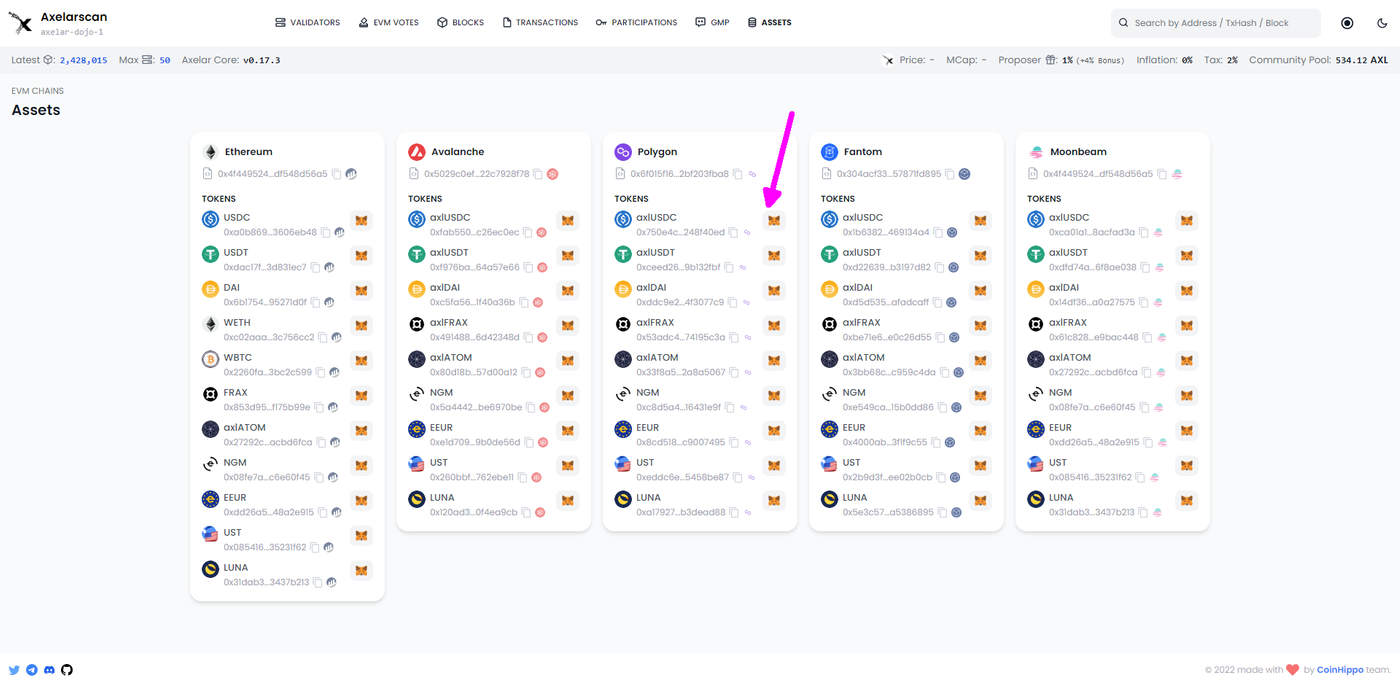
6. Back to the transaction screen, is it fun to pay SPACE Receive axlUSDC? But you need to unlock (Unlock) your SPACE to be able to trade on ParaSwap. The path it takes will be displayed on the right, which is to exchange SPACE for USDC and then to axlUSDC. After MultiSwap, it means multiple conversions, and how much axlUSDC is expected to be exchanged.
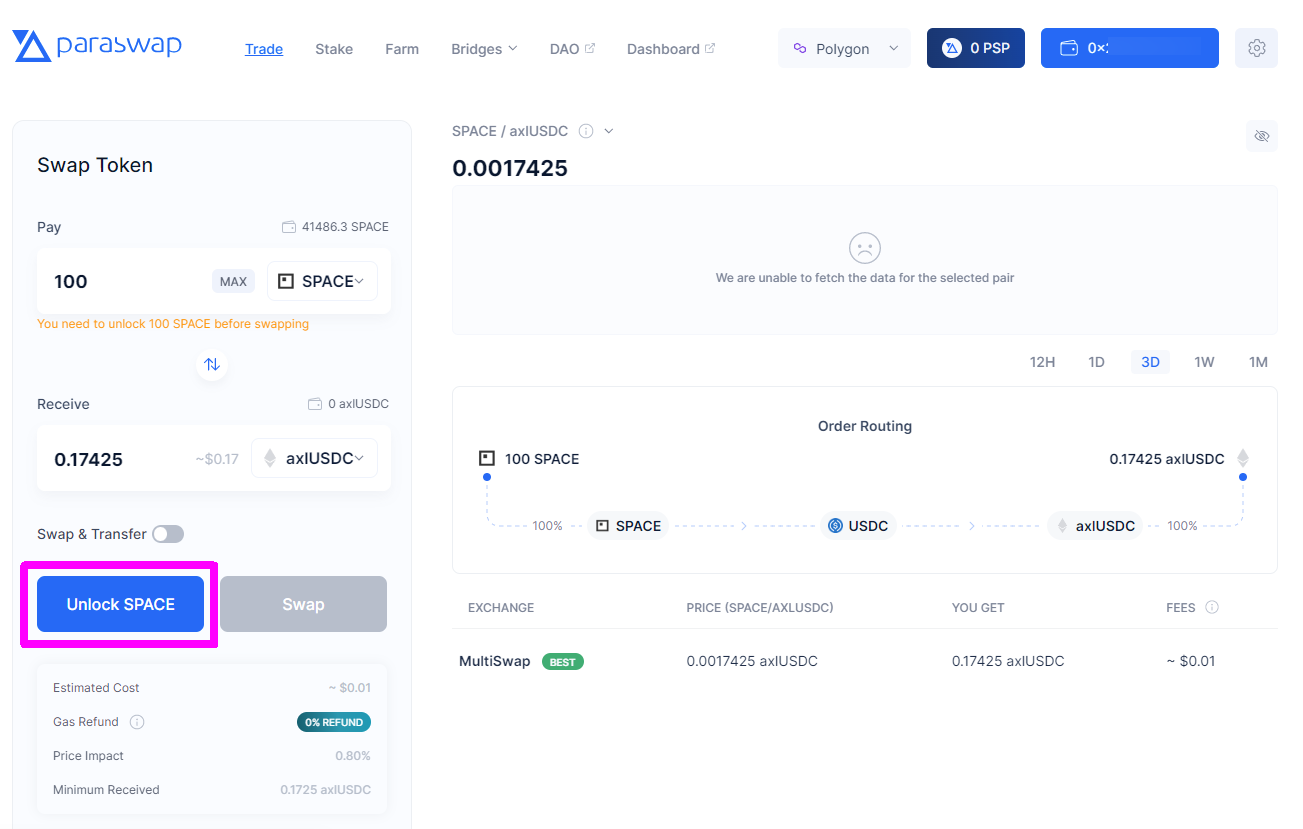
7. You can let ParaSwap move your SPACE permanently ( Unlock permanently ) on your behalf in the transaction, or you can Unlock this permission only in this transaction ( Unlock this time only ).
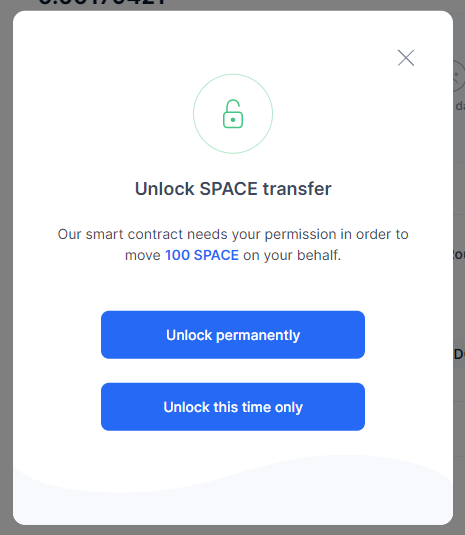
8. After selecting, a MetaMask window will pop up showing that you need to pay 0.001388 or HKD 0.01 to unlock, click "Confirm".
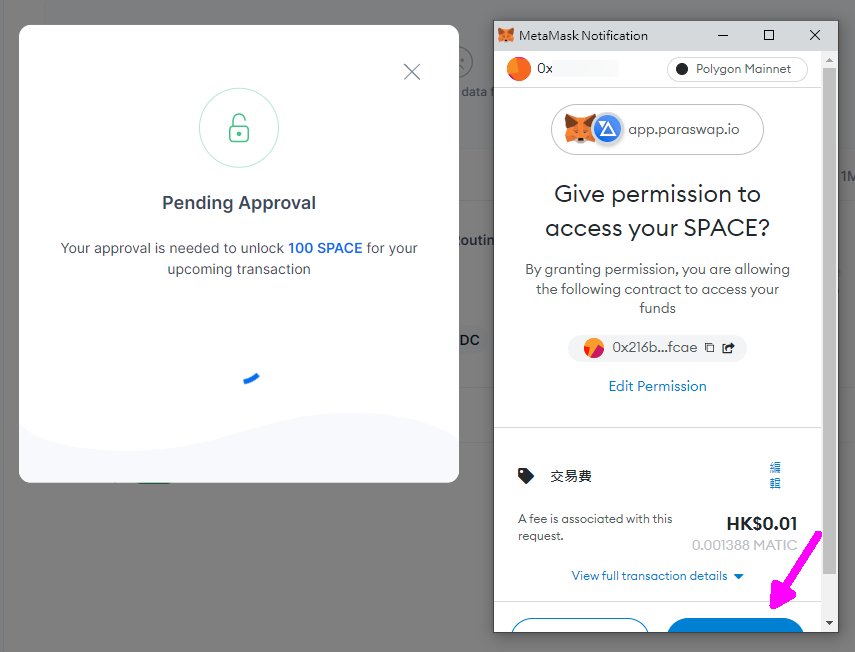
9. Unlocking Transaction Submitted is in progress, you can click "View Transaction in Explorer" to check the status of this transaction in Polygonscan.
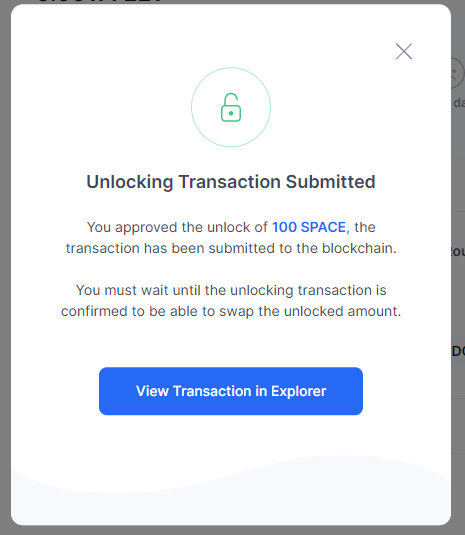
10. When the word CONFIRMED appears, the unlocking is successful.
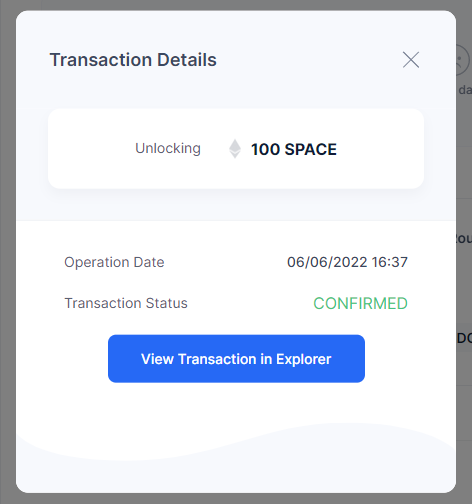
11. When you return to the trading country, you can see that 100 SPACE is exchanged for 0.177221 axlUSDC. This time the exchange is ready, press "Swap" to start the exchange!
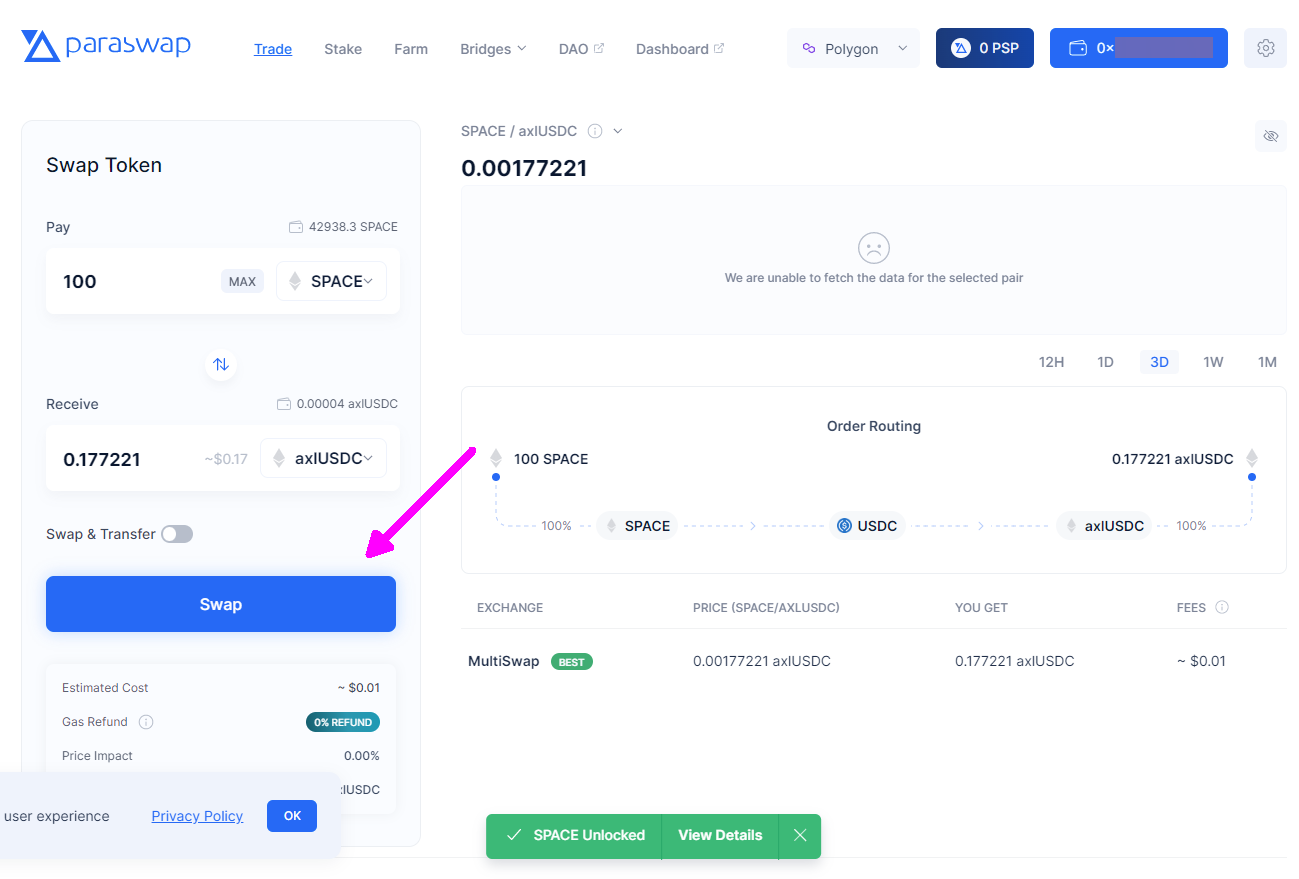
12. The Review & Confirm screen appears to explain the transaction details again. You can tune your acceptable slippage rate ( Max Slippage Rate ) and transaction speed ( Transaction Sped ). Nothing special, I don't do it and press "Confirm Order".
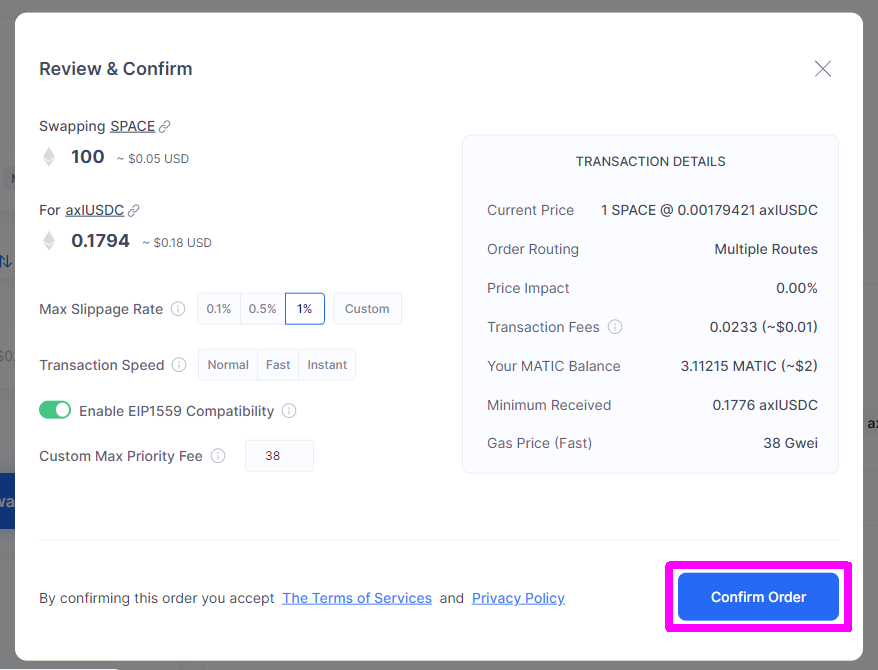
13. The transaction is being processed, and the word PENDING appears. Similarly, you can click "View Transaction in Explorer" to check the status of this transaction in Polygonscan.
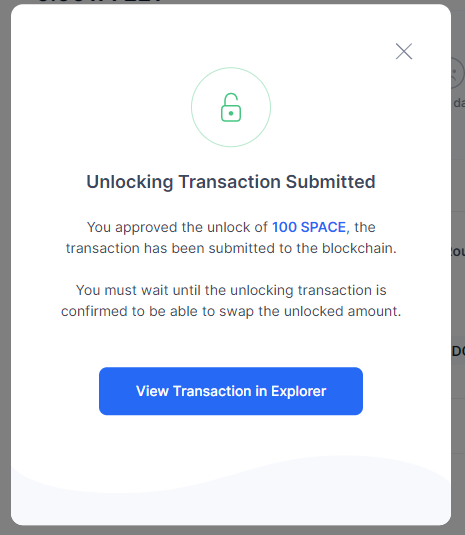
14. The word Confirm appears and the transaction is complete.
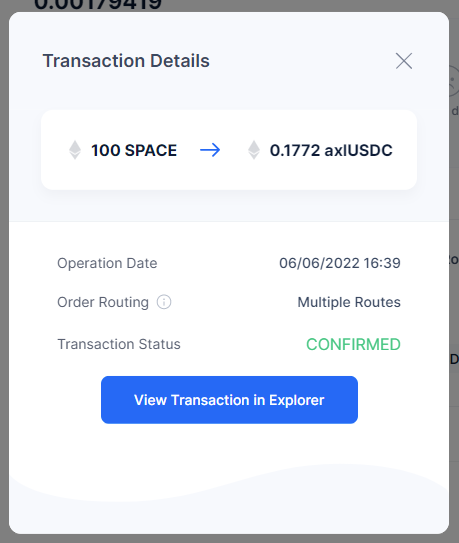
15. Looking at the transaction on Polygonscan, you can see that it has gone through a lot before it can be exchanged from SPACE to axlUSDC.
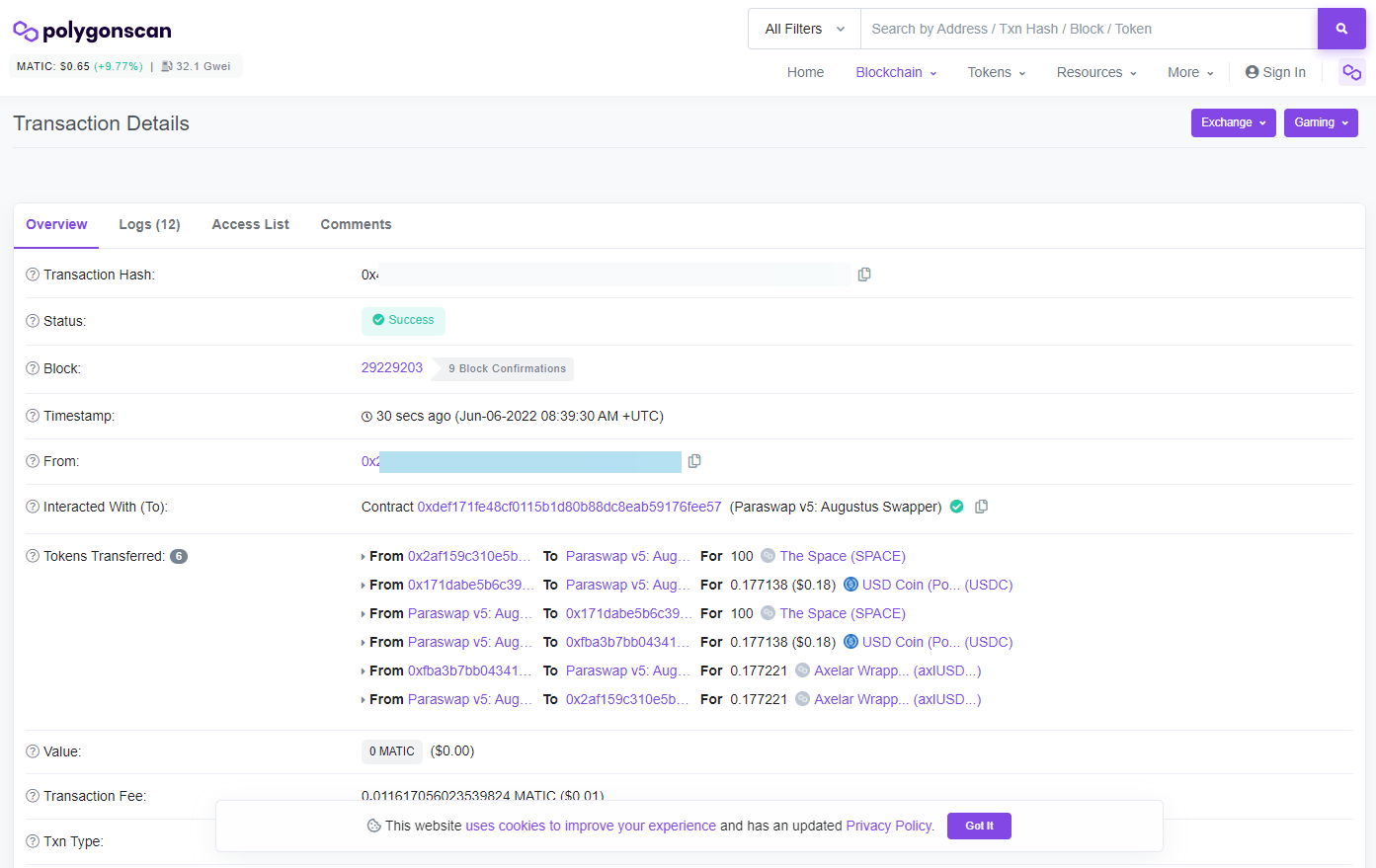
16. If the exchanged axlUSDC is not visible on your MetaMask. Go to the website of 5. Click the little fox head of Polygon axlUSDC to add it to MetaMask.
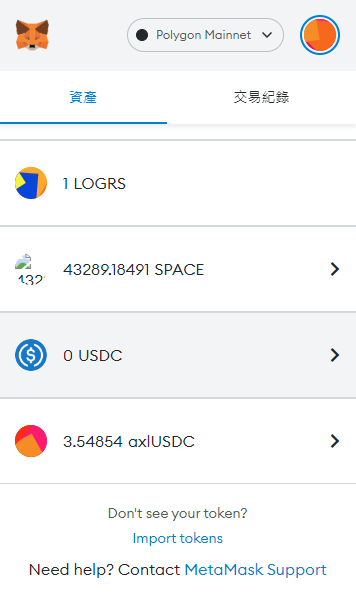
Transfer $axlUSDC to Osmosis at Satellite
17. Go to the Satellite website, click on the upper right corner to connect the wallet Osmosis and MetaMask.
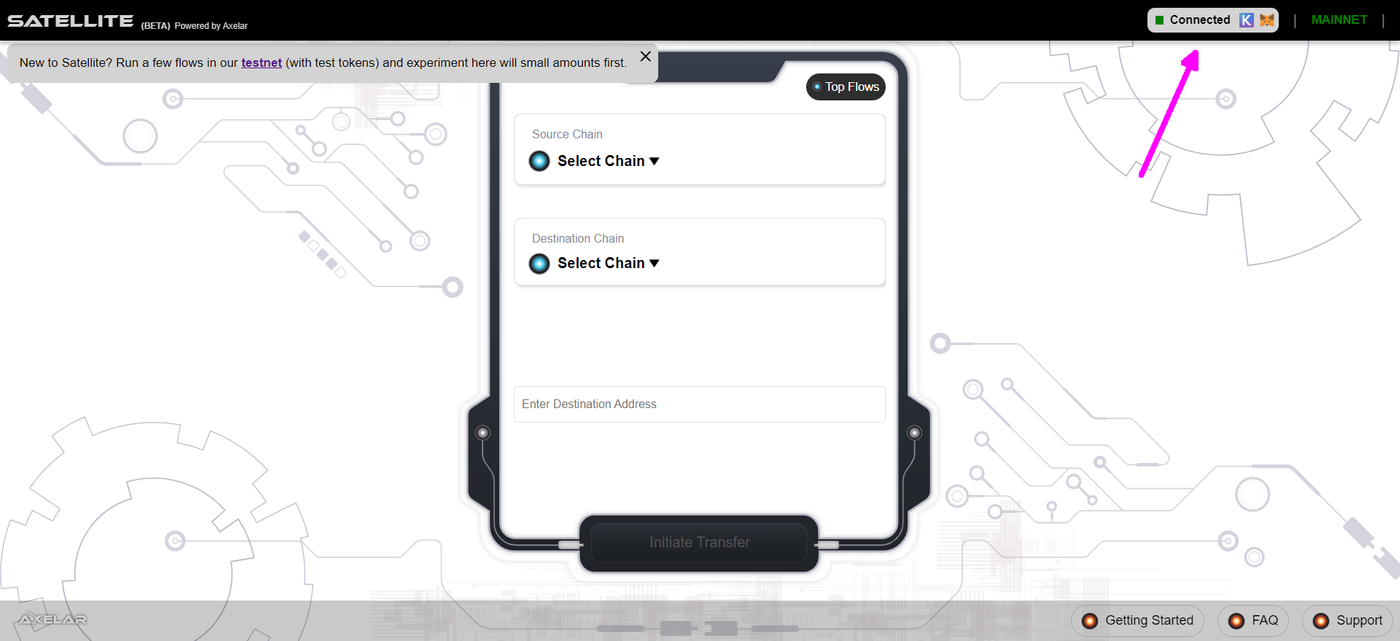
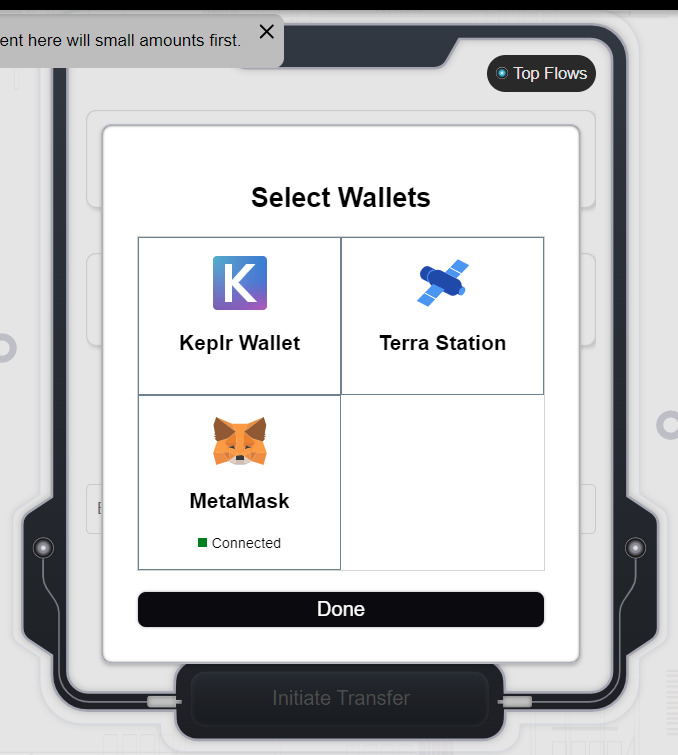
18. Select Polygon's axlUSDC as the Source Chain and Osmosis as the Destination Chain. Click Autofill from Keplr to automatically fill in your Keplr wallet address. After completion, click "Initiate Transfer" to start the transfer.
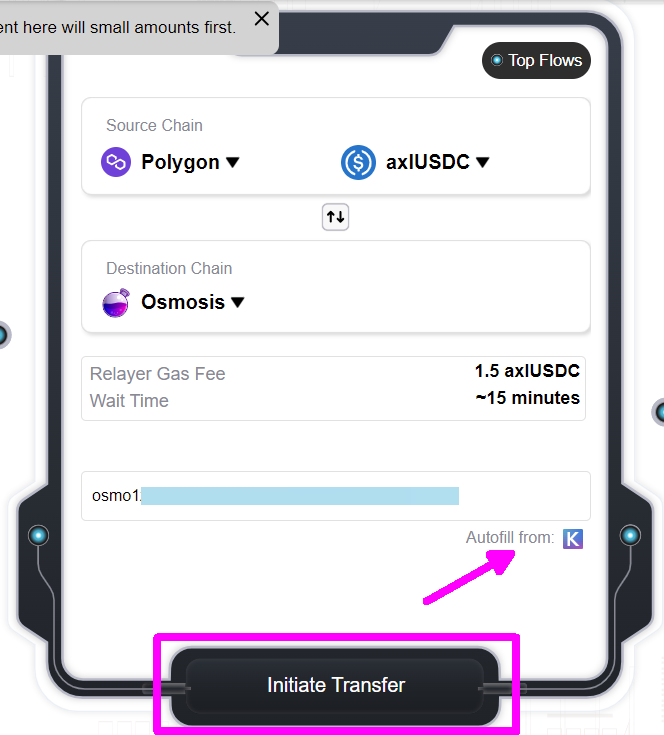
19. Step 1. The system will display the Osmosis payment address, and create a disposable wallet address for this cross-chain use.
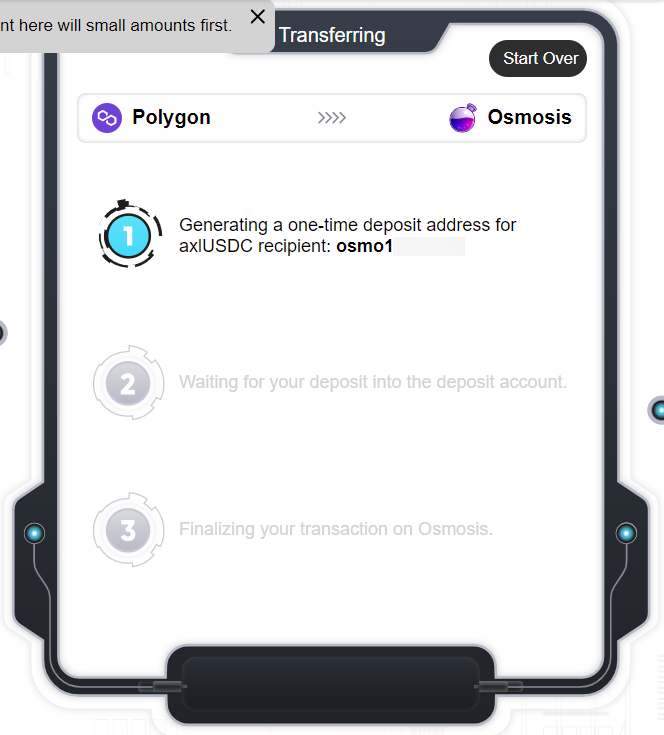
20. Step 2. After clicking MetaMask, a pop-up window will warn you that you can only send axlUSDC from Polygon to this disposable address, click "Confirm" to confirm.
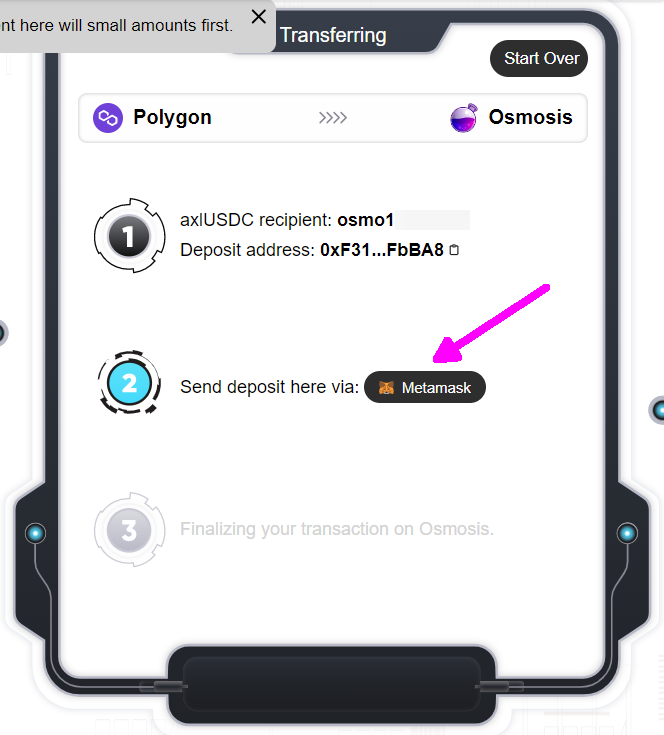
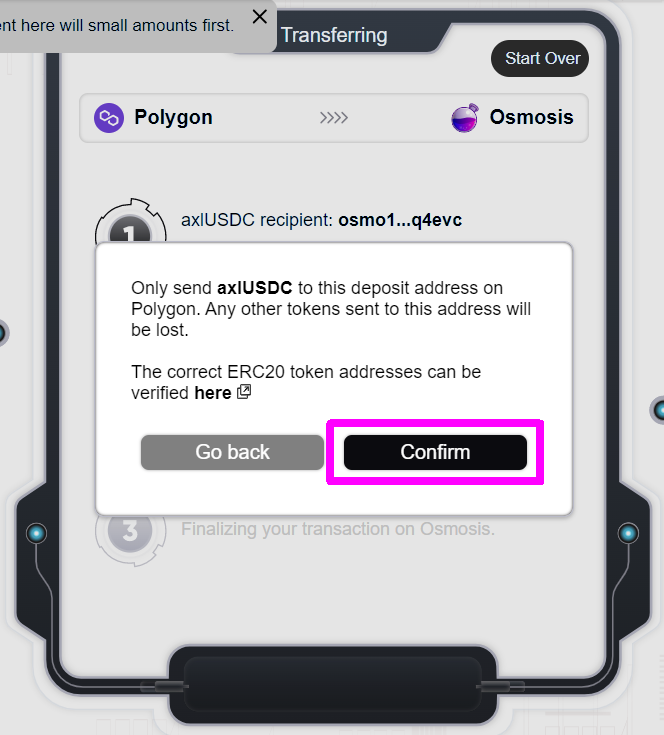
21. Enter the amount of axlUSDC to be sent to Osmosis, and then press “Send” to send. Note that the bridge fee ( Fee ) is 1.5 axlUSDC.
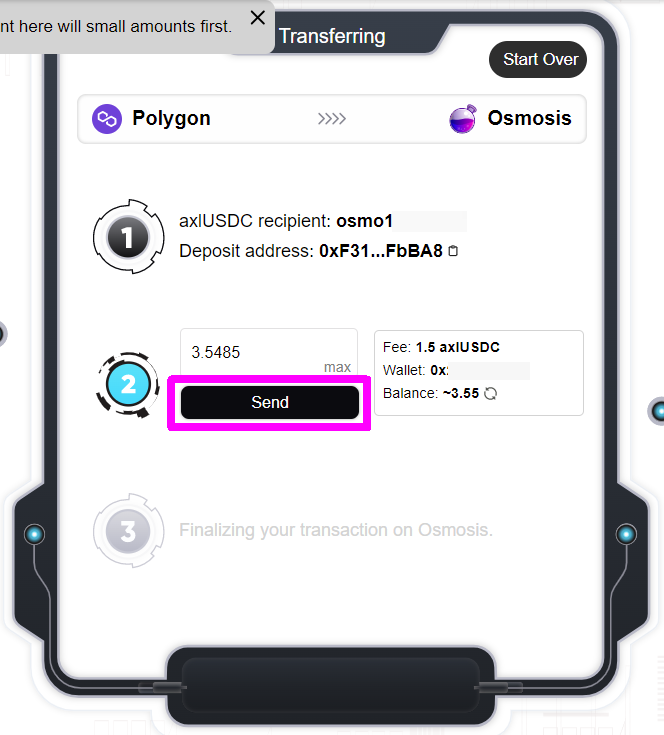
22. Wait for the special to cross the bridge, which takes 3 to 5 minutes.
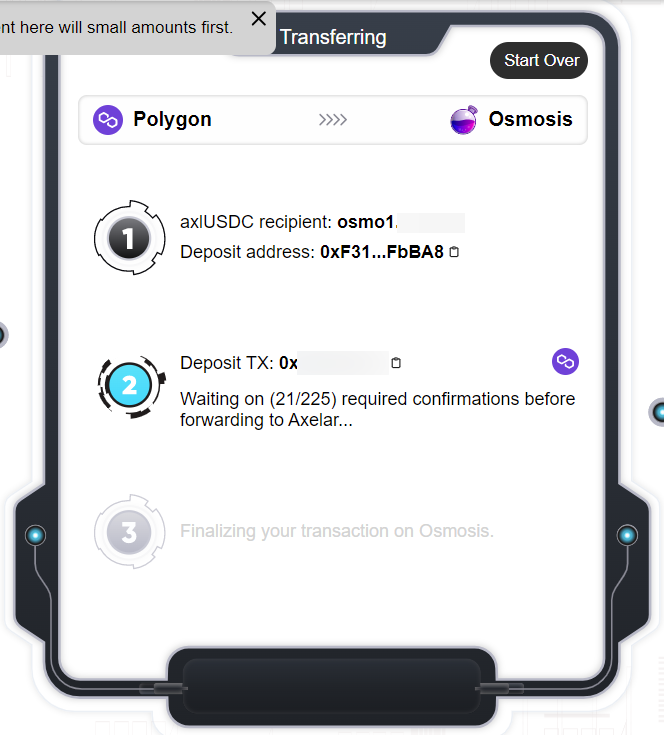
23. When Step 3 appears, the transaction is successful. Click the Polygonscan icon to view the details of the transaction.
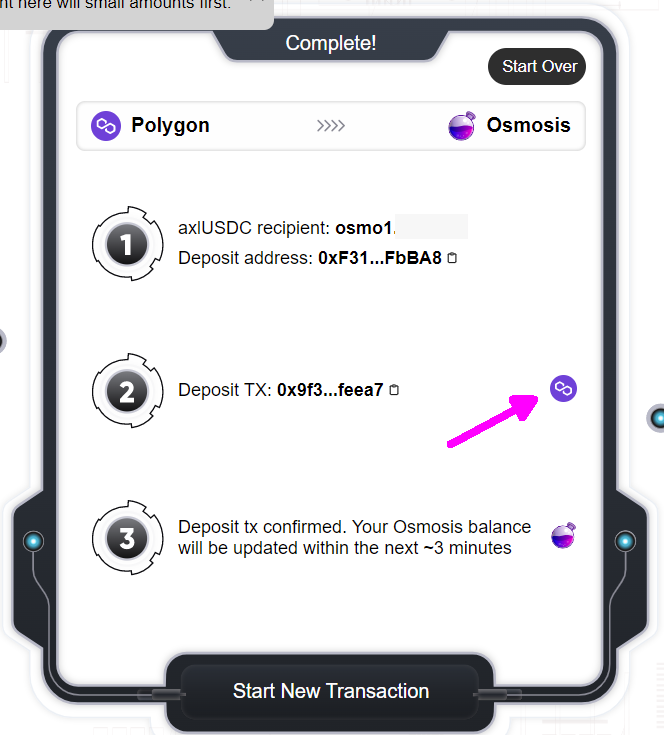
24. Go to Assets at Osmosis Frontier and you will be able to see your axlUSDC. Then you can exchange for other coins, or even for LIKE.
No need to go through Curve Finance, isn't it very convenient? But Lishen, I did not research whether it is cheaper to exchange in this way than to go through Curve Finance. After all, Polygon is cheap, even if it is more or less cheap, haha.
In addition, in Step 2 of ParaSwap. I wonder if you have found WalletConnect, and then ParaSwap has $ATOM. Will you be able to directly use $SPACE to exchange $ATOM? I have not researched. Please challenge and let me know.
Osmosis Liquidity Mining Series (LikeCoin mining principles are also applicable to other coins)
theory
LikeCoin Liquidity Mining | Preparation・Deconstruction
LikeCoin Liquidity Mining | Osmosis Background・Coin Economy
LikeCoin Liquidity Mining | Osmosis Theory of Operation
LikeCoin Liquidity Mining | Osmosis Deposit, Swap, Delegate and Vote
LikeCoin Liquidity Mining | Osmosis Governance・State Affairs
LikeCoin Liquidity Mining | Osmosis Flowchart and FAQ
LikeCoin Liquidity Mining | Osmosis LIKE-ATOM, LIKE-OSMO mining rewards finally come
Osmosis Liquidity Mining | How is APR adjusted? $DSM Pool Gorgeous Launch
Osmosis Liquidity Mining | Commonwealth, External Incentive Pool External Incentive Pool APR > 1000% DSM!
Osmosis Liquidity Mining | The Impact of Osmosis Proposal on Incentive Pools and External Incentives
Cosmos super novice to | Keplr / Osmosis transfer / transaction disappeared / unsuccessful what to do
Osmosis Liquidity Mining | The True Face of the Mysterious Token $ION
Cross-chain
Osmosis Liquidity Mining | frontier.osmosis.zone officially launched, G-WETH, G-USDC, G-DAI, G-USDT appeared
Osmosis Liquidity Mining | Osmosis Frontier Appears Wild 4 Asset Pools #679
Osmosis Liquidity Mining | Cross-chain from Frontier to Polygon to exchange Matic to play The Space
tool
LikeCoin Liquidity Mining | See LP and Delegated Rewards in Cosmostation
Osmosis Liquidity Mining | Dexmos.app to see all pools LP APR% at a glance
Osmosis Liquidity Mining | info.osmosis.zone Reward Computer 🧮Use it well
revision
Osmosis Liquidity Mining | info.osmosis.zone has a new Dashboard
Osmosis Liquidity Mining | app.osmosis.zone revision is more attractive
Osmosis Liquidity Mining | Official Certification Ecosystem
Osmosis Liquidity Mining | support.osmosis.zone official support site is out!
Like my work?
Don't forget to support or like, so I know you are with me..
Comment…