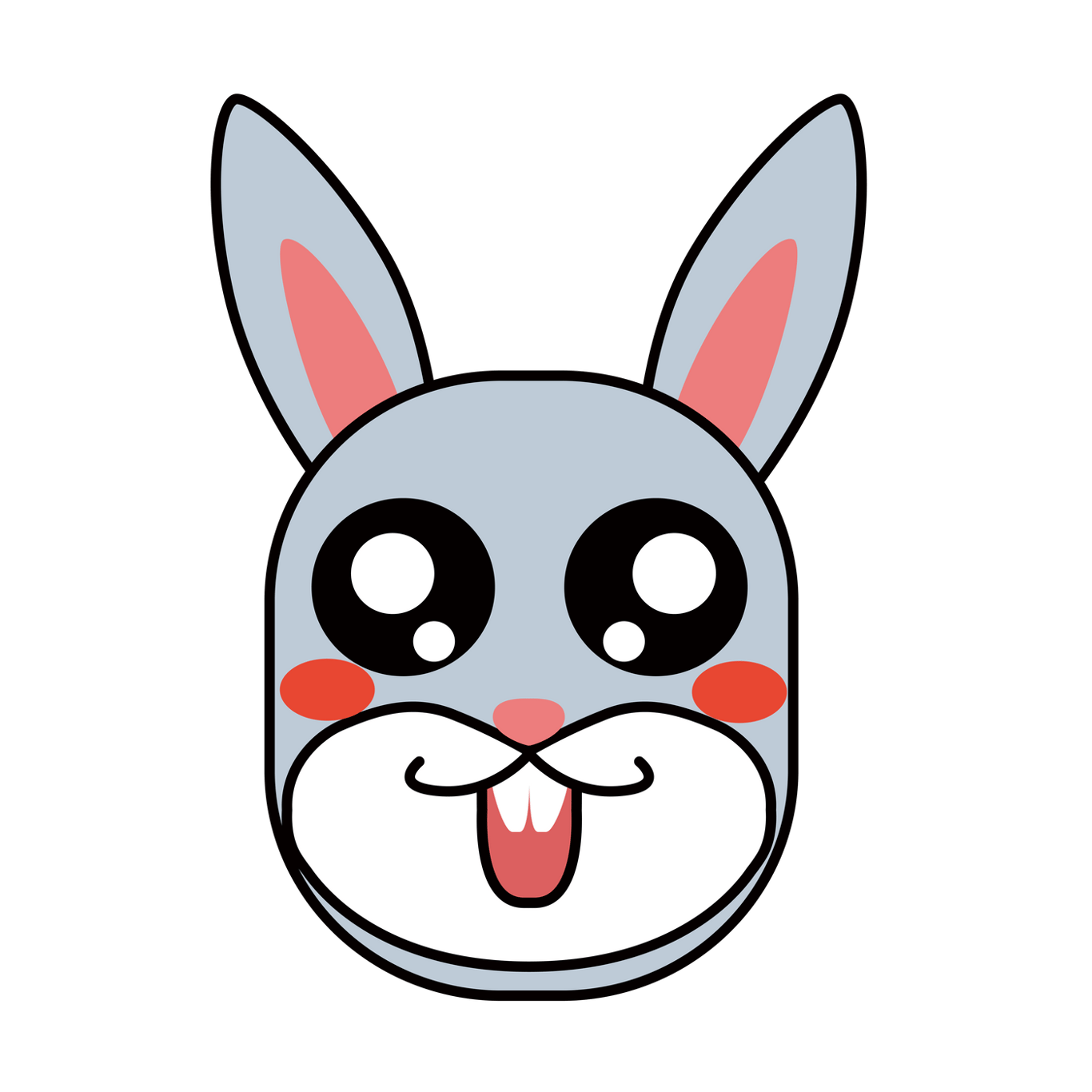
低薪的日常工作,迫使我做出改變,從0自己深入研究挖礦、加密貨幣、區塊鏈遊戲Play to Earn、想盡辦法從傳統的金融行為中,成為下一批新世代的受益者,然後可以早點靠著利息退休生活
How to pledge TonCoin to TonStake process sharing
How to pledge TonCoin to TonStake process sharing
Welcome to communicate and advise: telegram https://t.me/chnbobo1120
**Remarks: This sharing article is not an investment suggestion. It is purely a sharing of how to complete the process of staking TON coins. Please evaluate and manage the risk of personal assets and thank the author for citing the information he has compiled before. For reference, I especially recommend the great article "One Hundred Yuan Lightning Rod". There are many information sharing about the ecological chain of cryptocurrency applications. Friends who pay attention to cryptocurrency are welcome to follow him.
I was one of the people who suffered from the stress of life after the first wave of the epidemic. At that time, all of my work for the whole year was cancelled because of it. For me, there was no source of income at all, so I was resolute in that situation. From 0 learning what mining is, to the assembly of the Ethereum mining machine, to the adjustment of the software, and the planning of the venue, I can have a small income outside of the traditional job and have a meal in such an unstable situation.
Using this article as the beginning is purely because my younger brother has never been in contact with "staking cryptocurrency", and when Ethereum dropped to NT55000/a this year, I noticed the birth of TONCOIN and began to invest a small number of mining machines to mine TONCOIN (at that time) The price of the currency was around $4, and the mining revenue was better than Ethereum at that time). Later, because of the core used for mining that hurt the graphics card, and the consideration of changes in revenue, mining Ethereum is still the main axis.
In this blog, I will also share about the assembly and maintenance of the mining machine.
Or an article about the recent blockchain game (Play to Earn) for you.
Everything in life, whether it is going to work, taking the MRT, eating or drinking, is a risk. Before making any decision, you must first understand and study more. You are welcome to come here for advice and exchange with each other.
The following is the topic of today, how to pledge TonCoin to TonStake.
I divided it into three steps , and attached graphic instructions,
Let people like me who are staking for the first time can easily get started.
Step 1. First, you need to have the official native wallet of TonKeeper
There are already partners who are mining TONCOIN, and this TON native wallet should be owned by them. If you don't have one, use an IOS or Android phone, or use a computer, there are official links, which are also provided here
Link on the official TONCOIN native wallet (TonKeeper APP): https://ton.app/wallets/tonkeeper
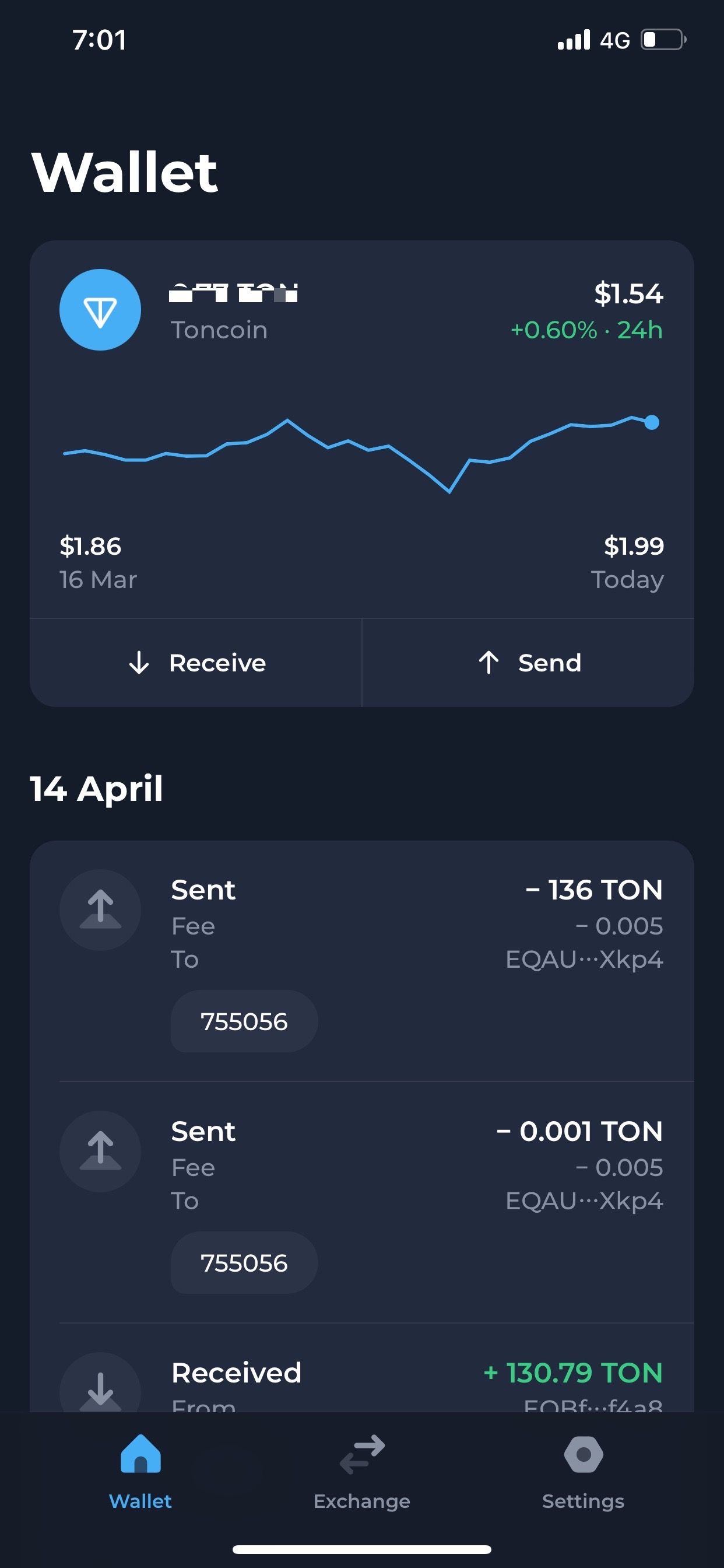
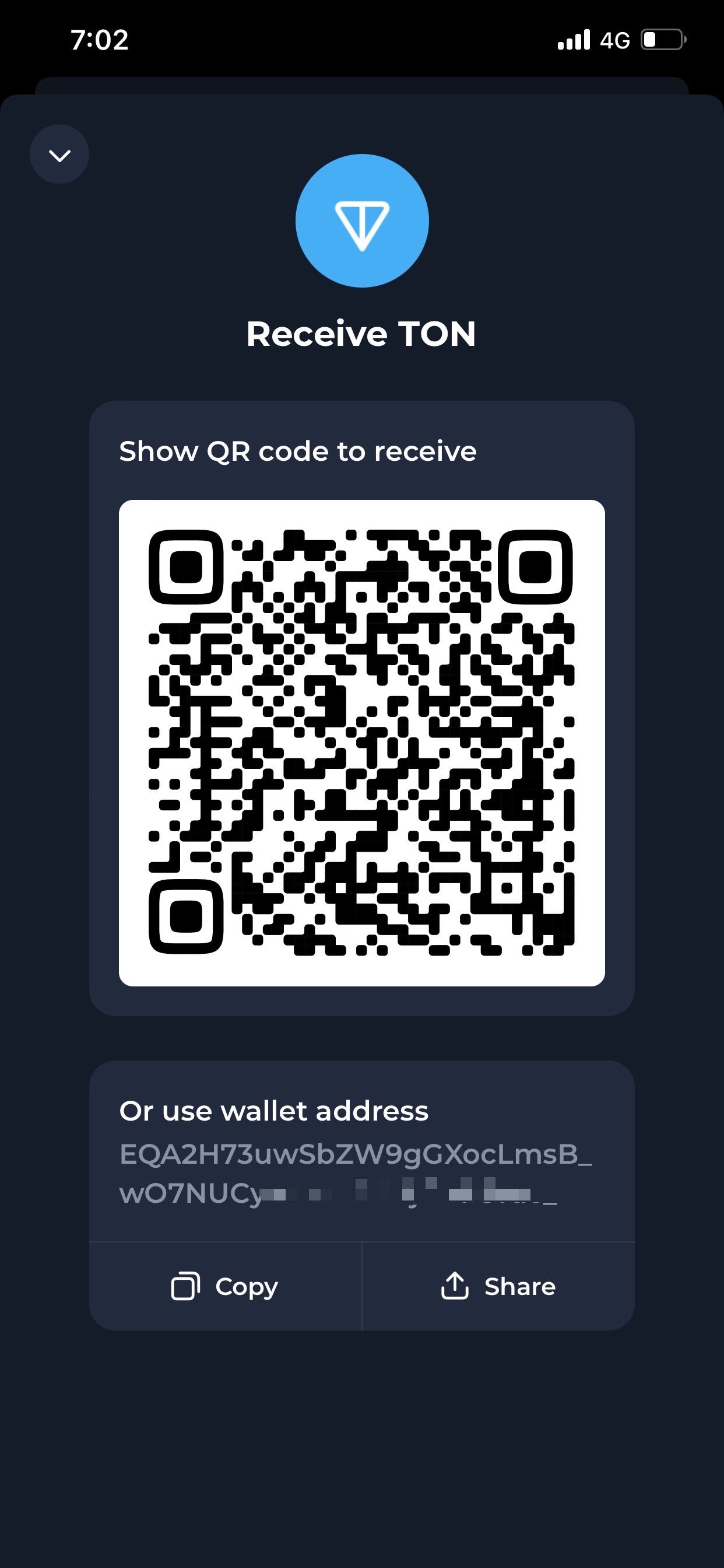
--- Special reminder: When registering the native Tonkeeper wallet,
Be sure to carefully transcribe and save the 24 mnemonic phrases in a place where they will not be leaked, so as to prevent the authentication problem from being unable to log in when the device is changed in the future. That will be an important key to logging in on other devices. Be sure to transcribe it and store it carefully. Of course, the password should not be placed in a place where it may be leaked.
In the native wallet, click "Receive" , press the COPY button of the receiving address, confirm to copy your wallet address, first find a place to store it, and it will be used in step 2 as a binding confirmation to confirm the pledge.
If you want to pledge TON coins to earn interest after purchasing TON coins on an exchange, you also need to use TON native wallets. (Buy TONCOIN from a listed exchange, and then transfer it to the TON native wallet. Currently, the relatively large ones are Binance, FTX, and OKEX to trade TONCOIN)
Step 2: Open a registered TONSTAKE account, and complete the native wallet link and pledge.
In Step 2, TonStake (staking website) has two things to complete:
1. Verify the registered EMAIL mailbox
2. Public chain wallet (verification binding of TonKeeper address)
If you find this article helpful, please use this invitation code
First of all thank you, use my TonStake invite link
https://pro.tonstake.com/#/SignUp/ROHkOKi7
After the transaction is generated, the platform collects 10% of the handling fee from the platform, and allocates and shares 1% to the inviter. This is the only point of interest.
Figure 1: After clicking the link, set the email address and password to be used, and save your account password properly, click "Email Verify" , send the verification letter, and then the password must be set in uppercase and lowercase letters and numbers, through the link When registering, you will bring your own invitation code.
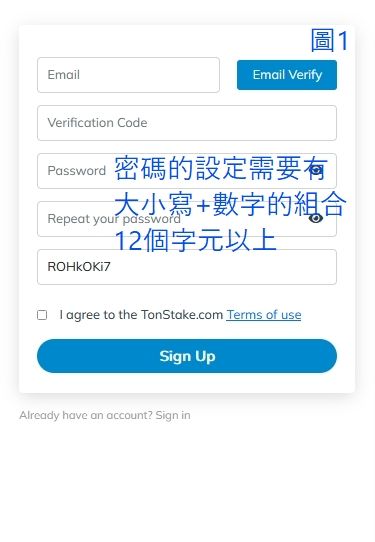
Figure 2: Go to the set mailbox account to check, the first verification letter, fill in the 6-digit number in Figure 1 {Verification Code} and pay attention to complete the mailbox verification within 60 seconds countdown, if the verification number expires, you need to re-send the verification letter.
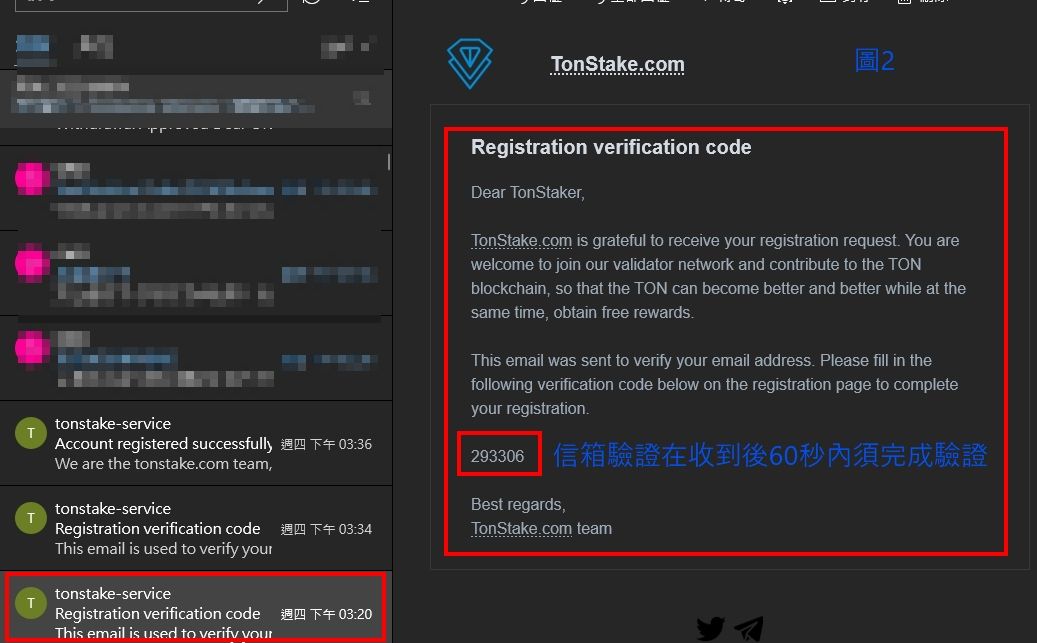
Figure 3-1 : The registration and verification mailbox is completed, refresh the TonStake login page, and log in to the account password you just set.
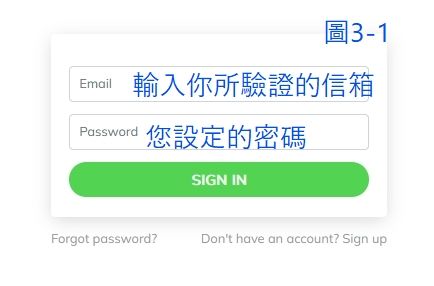
Figure 3-2 : After the login is completed, your display will normally be like this, because in this step, you need to verify and bind the address of your native wallet as the receiving address for future unstaking and interest income.
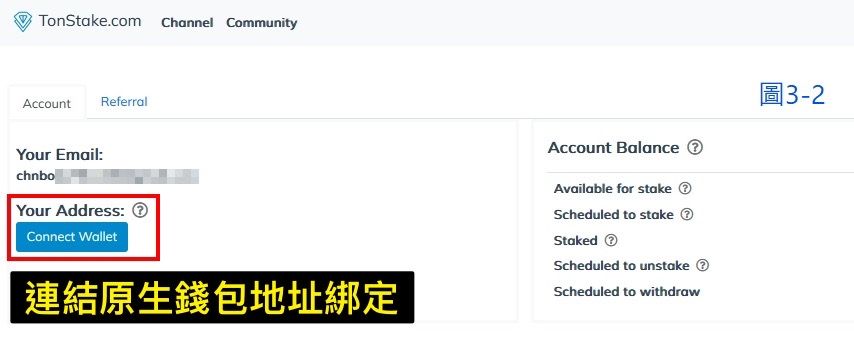
--- Click Connect Wallet native wallet link settings, copy your native wallet (copy the TonKeeper receiving address and press Connect ).

Figure 4: The pledge account corresponds to the notification letter of the successful connection to the native wallet.
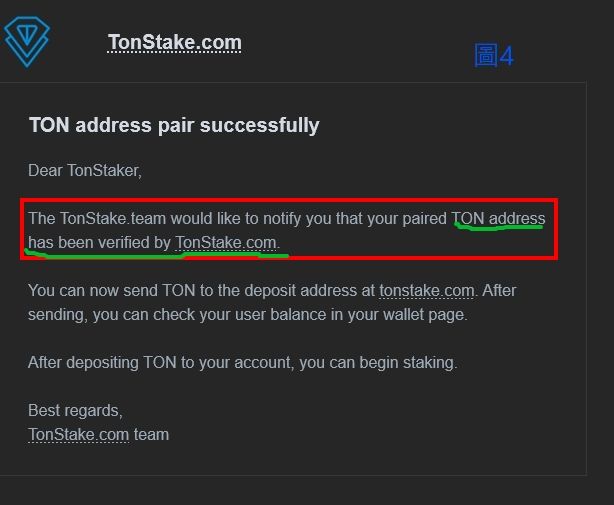
Figure 5 : After receiving the notification letter of successful linking, refresh the TonStake pledge website, and you can see the Deposit Address below. This is the public chain pledge address, which can be queried on the public chain. Press to copy, or get it from the mailbox The same public chain pledge deposit address
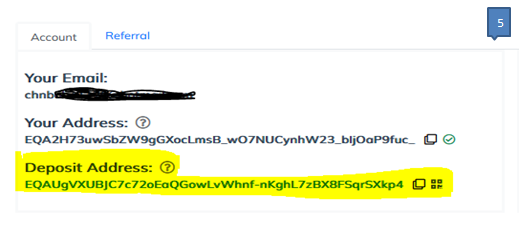
Figure 6: Check the verification letter with " public chain pledge address, transfer verification note 6 digits " in the mailbox. The TON pledge public chain address in the mailbox is the same. Copy the Deposit Address and return to the original wallet.
From the native wallet, click { SEND } to transfer 0.001TON to the Deposit Address. Here, you must fill in the MEMO note in the letter and add a Message , otherwise the TON transfer will not be found.
(Add a message needs to be the same as in the mailbox verification , wait for the transfer to complete the binding, congratulations, you have completed 99% here
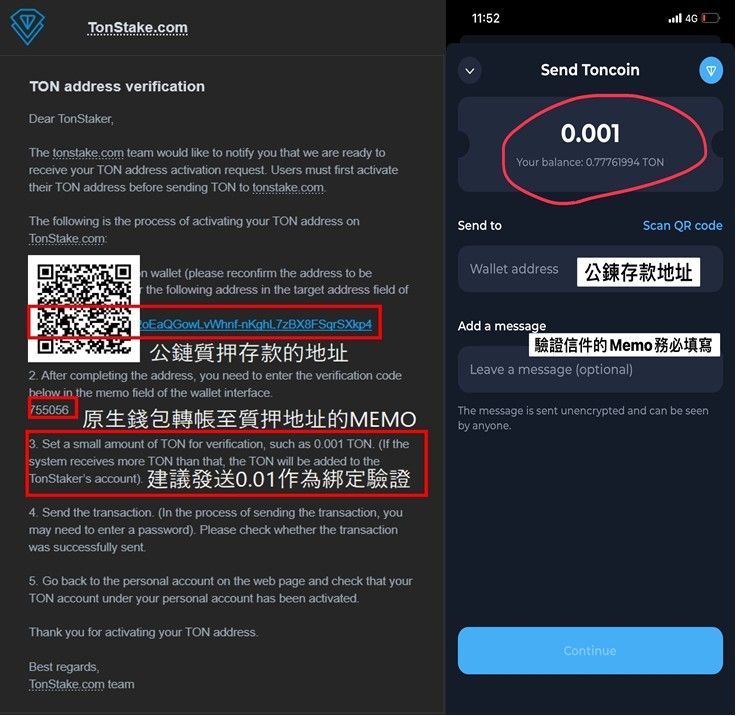
Step 3. Set the pledge number
Go back to the TonStake pledge page, enter the amount you want to pledge in Step 2, and press Confirm
At this time, he is already in the state of linking with the original package, and directly enters the address to jump to the original wallet transfer screen.
Since the verification has been completed, the transfer can be made as long as the transfer amount is set, and there is no need to enter a special note at this time.
(The reason for not needing to enter a note is very simple, the token operates on the "public chain" and has been successfully bound and linked, so the source and target can be confirmed)

After Confirm, it will automatically jump to the native wallet, press twice to confirm the number of coins and the deposit address.
After the transfer is completed, we wait for a while and refresh the Stake page. Normally, the Available for stake position will appear in the status column. The following legend briefly explains the status
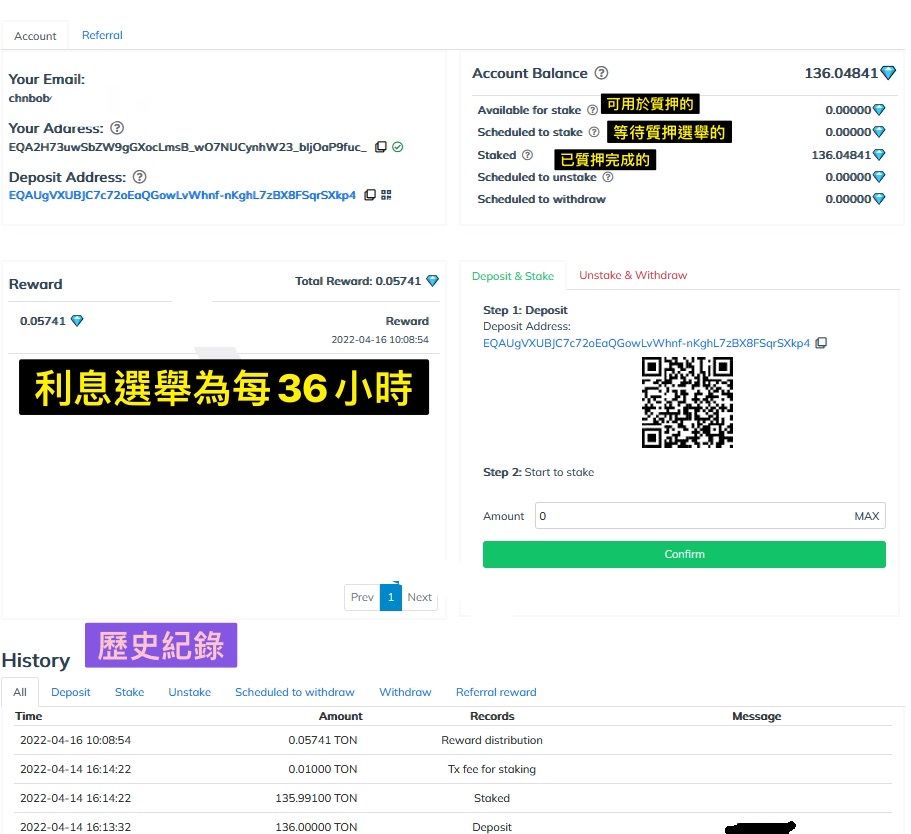
Since the verification has been completed, the transfer can be made as long as the transfer amount is set, and there is no need to enter a remark .
---After the "Available to stake" funds are in place, click MAX and Confirm to get on the next round of pledge cars
---"Scheduled to stake" pledge car waiting and pledge each round of election cycle (36 hours), depending on the time, it is possible that the pledged car just drives away, then it will wait for 36 hours+ until the next round of election car. car,
---The "Staked" pledge has been successfully loaded and started to bring us interest every 36 hours.
At this point, friends who pledged for the first time like me should be able to successfully complete the operation. If you have any questions, you are welcome to communicate.
Finally, wait for the pledged TON coins to be loaded into the car. When the car is successfully loaded, the mailbox will receive a notification like the picture below, and then you can receive interest every 36 hours, which can be clearly seen on the page.
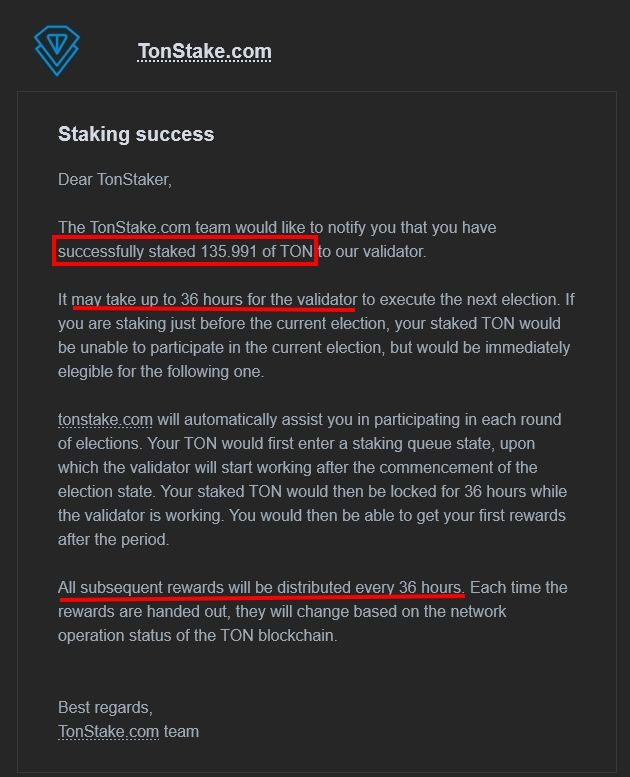
The above is my sharing, welcome to pledge TONCOIN together and look forward to the future.
Thank you for your willingness to use my brother's Tostake invite link:
https://pro.tonstake.com/#/SignUp/ROHkOKi7
2022/04/17 BY Thinking of early retirement Abo
Welcome to communicate: telegram https://t.me/chnbobo1120
Like my work?
Don't forget to support or like, so I know you are with me..
Comment…