
正在德國深造的90後香港電腦工程師。偶爾寫寫電腦技術、時政、分享攝影作品等。 Wordpress: https://bluebirdbeats.com/ Medium: https://medium.com/@archerindigo ig: terrytsang.indigo
Good on Vivaldi; obsession with Firefox

I've been a loyal user of Firefox since junior high school, and I've always resisted Google Chrome, today's browser juggernaut, because of its high system resource usage and rising privacy concerns. It's a pity that no matter how hard Firefox is trying to perfect it, it still can't stop Chrome's streak. In recent years, Firefox has been increasingly neglected by web developers and has compatibility issues from time to time. The development of browser functions is relatively backward (especially when Firefox has switched to WebExtensions, which makes a lot of advantageous plug-ins unusable). As a last resort, I need to find an alternative browser. device, and Vivaldi is my first choice.
A browser with outstanding features
Vivaldi is a browser built from the ground up by the founder of Opera and officially launched in 2016. Opera, which was once a rival at the time, has been acquired by a Chinese consortium and turned into a controversial browser. After 4 years of development, Vivaldi has gradually matured and has supported Windows, Linux, ARM Linux, Mac and Android systems.
Like Chrome, Vivaldi is developed based on the Chromium engine, so web page compatibility issues can be greatly reduced. Most of the webpages that could not be displayed normally on Firefox in the past or the webpage functions specified to be run only by Chrome can now be solved with Vivaldi. For example, some functions of Google's online services cannot work normally on Firefox, and Slack call does not support Firefox. problems and so on.
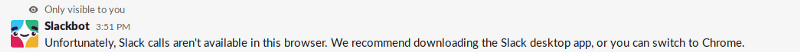
There are so many browsers on the market based on Chromium, and even Microsoft Edge has switched to Chromium. Why should I choose Vivaldi? The main reason is that its very rich and excellent built-in functions, as well as high customization space, make it more convenient and easy to use than most browsers, and it is the most potential browser I have ever used.
Vivaldi's functions are confusing, and many functions that used to rely on third-party plug-ins, such as mouse gestures, paging preview, etc., are all built-in in Vivaldi. There are also some unique features that are rarely seen in other major browsers, including built-in notebooks, page stacking, screen splitting, and more. If you want to know more about it, you can check it out on this page . In addition, Vivaldi is also compatible with most Chrome plug-ins, so it is very easy to further expand the function of the browser.
Among Vivaldi's many built-in features, a few are quite unique and I particularly like:
Tab Stack : Allows me, who often pile up dozens of pages, to more effectively classify the pages for easy search and management.
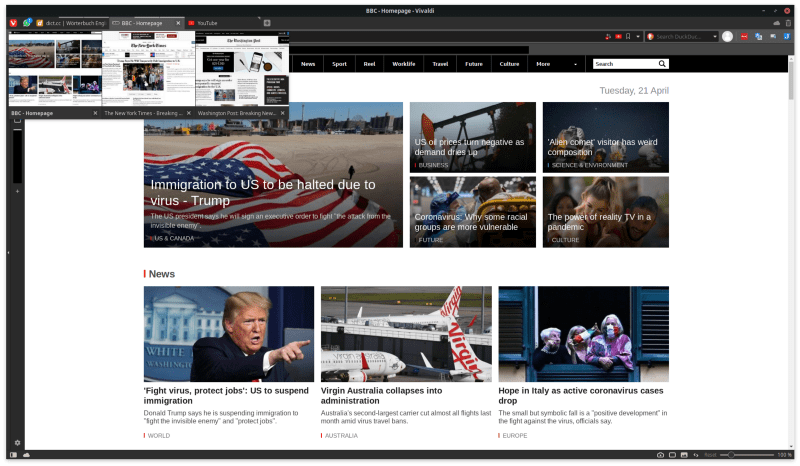
Sidebar page (Web Panel) : You can open a web page from the sidebar at any time to quickly view information, especially suitable for placing some web pages that will be opened from time to time to check the latest information, such as news websites, social platforms, weather websites, financial quotes, etc. Click, take a look, click again to close, simple and fast.
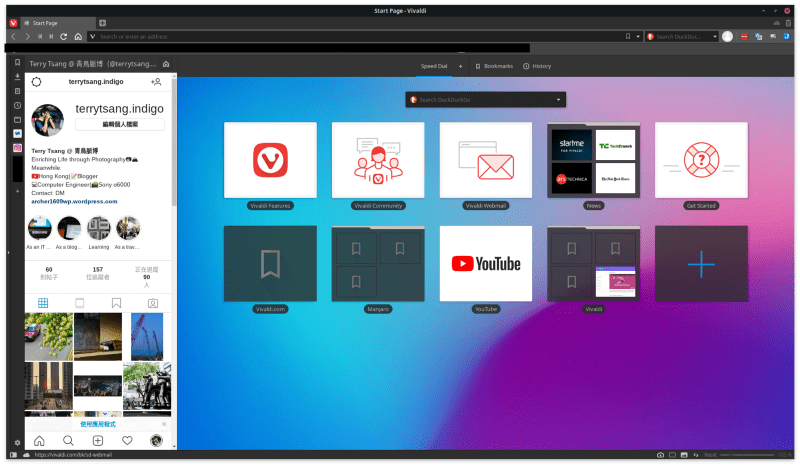
Quick Command bar with built-in counting machine : Vivaldi can use the F2 key to open the Quick Command bar, and enter keywords for functions such as switching pages, searching, and creating notes. But the most striking thing is that it automatically calculates the formula and copies it to the clipboard. In this way, there is no need to open the built-in counting machine of the system to count!
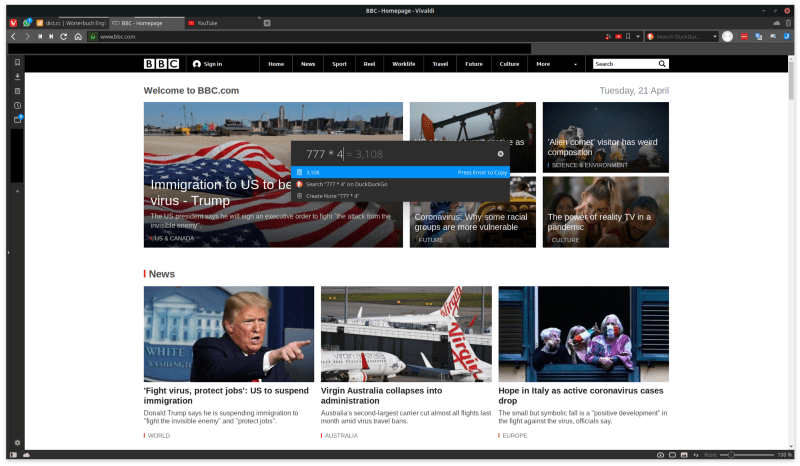
Page splitting : You can split several columns in the same window to display different pages, which is convenient for several pages to refer to each other, or to watch other web pages while watching videos. This is also a useful feature that has been lost on Firefox for a long time.

Vivaldi has a lot of features and a lot of places to customize it. From its setting page to when to use what color scheme, down to the position of each control item, fine-tuning of various operation functions are all available, and can be set according to their previous usage habits.
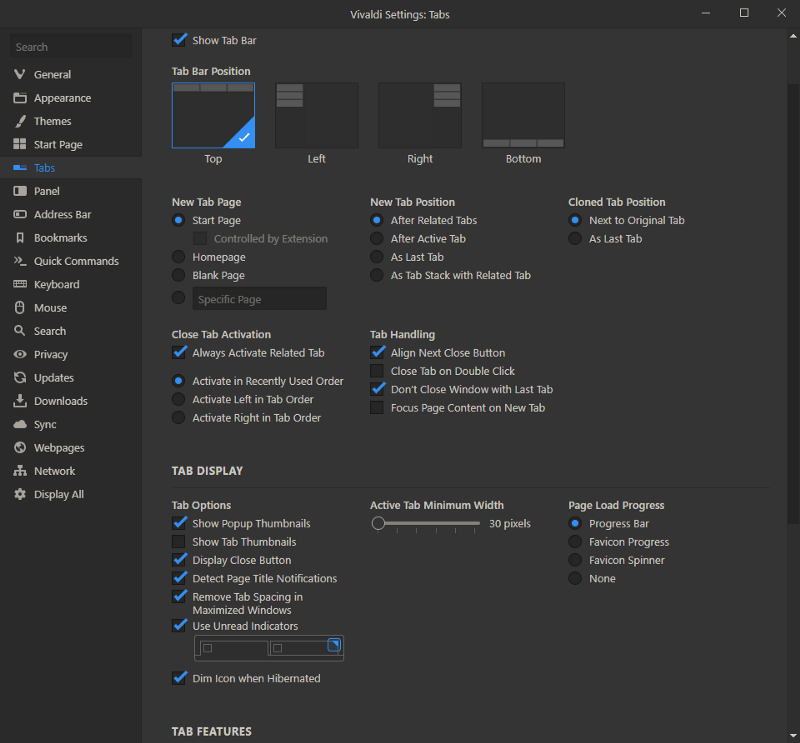
Although Vivaldi has a lot of functions and uses the Chromium core, the memory usage is not as fierce as Chrome. In addition, it can further reduce RAM usage by hibernating pages that are not used temporarily. It feels comparable to Firefox.
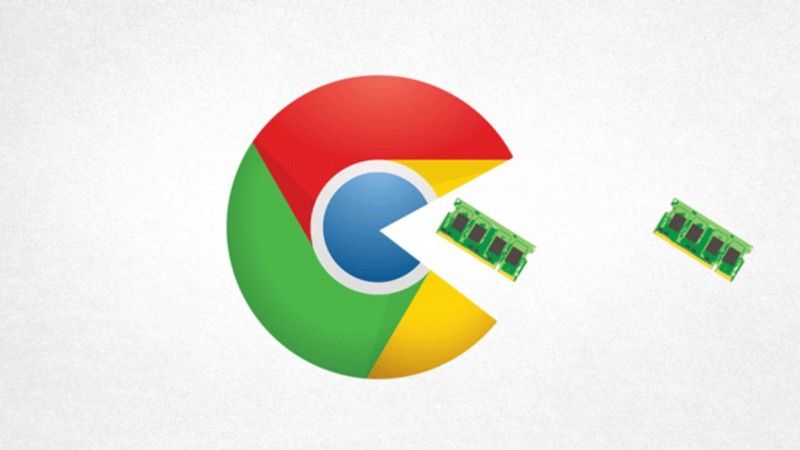
community-led
Another thing I think Vivaldi excels at is its connection to the user. Vivaldi gives people the feeling that it attaches great importance to the communication and information flow with users. From the early stage of development, it already has a forum for users to freely discuss the browser experience, report problems, and make suggestions. The development team will also actively respond. User demands, and even follow the user's opinions on the forum to determine the development direction, so it is very community-led.
In addition, Vivaldi's blog is also very active in publishing articles, and the information released is not only esoteric and dull update logs, but also a lot of more friendly themes explaining various functions in the browser, browser usage strategies, etc., so that users can benefit a lot. many.
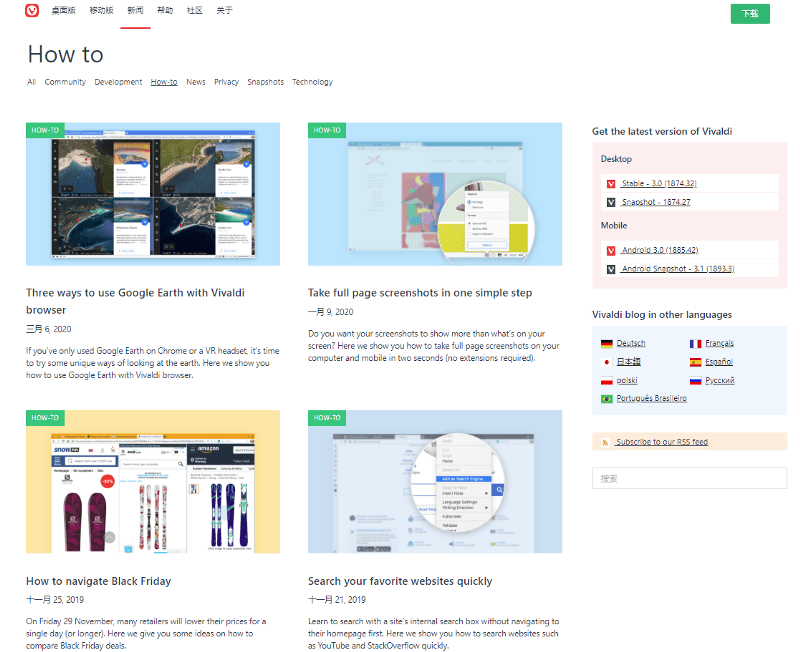
Privacy Protection
Originally, I wanted to write that Vivaldi is not particularly good in privacy protection, because Vivaldi only promises that the browser itself will not collect personal data other than user statistics, but its web page privacy protection is still mainly using the built-in functions of Chromium and Google. The blacklist, the level is only similar to Chrome.
However, at the time of writing, Vivaldi released version 3.0 and officially launched its Tracker blocker developed in cooperation with the well-known privacy searcher DuckDuckGo, as well as a built-in Ad-blocker. Improve the protection of user privacy and prevent the browsing process from being abused by businesses.
Sangu Vivaldi is still obsessed with Firefox
I have counted so many advantages of Vivaldi, but in fact this is the third time I have switched to Vivaldi in 3 years. After using Vivaldi for a while, I switched back to Firefox for the first two times, mainly because Firefox still does a better job in some places, and Vivaldi also has problems in some details. Today, although Vivaldi is more mature and many of the difficulties encountered in the first two uses have been solved, I still struggle with whether to use Vivaldi as the main browser.
Among them, paging management is what I care about the most. Although Vivaldi has tab stack, Tabs session and other paging management functions, it is still difficult to effectively organize the paging when dozens of tabs are opened at the same time, and the dense paging bar brings Heavy pressure and difficulty in switching pagination. On the contrary, Firefox's Simple Tab Groups plugin can set tabs into groups and hide tab groups that are not in use, which looks much simpler.
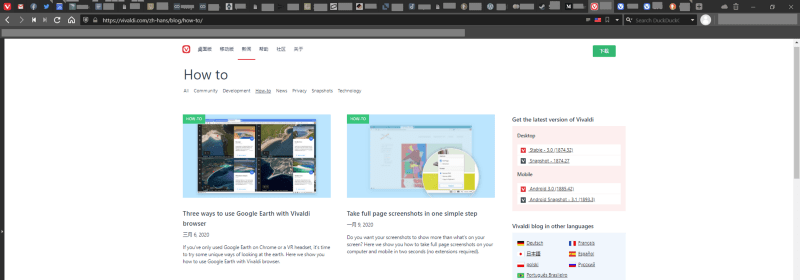
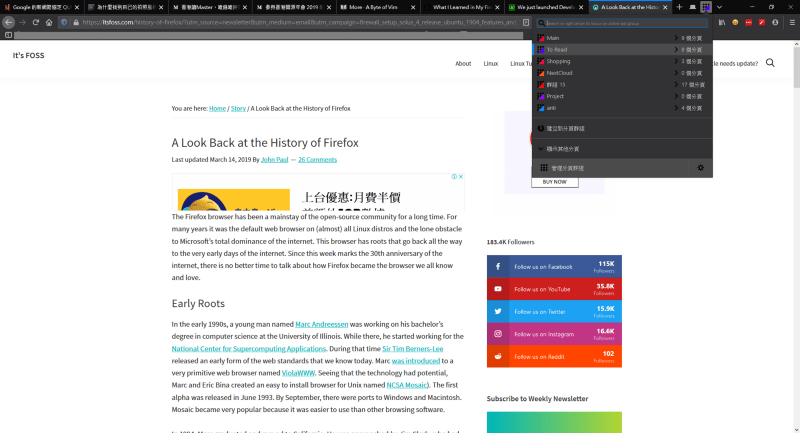
Browser data synchronization is also a feature that I attach great importance to, which Vivaldi is still inferior to Firefox. For example, the sync frequency of Vivaldi Sync is relatively low and there are connection errors from time to time. In addition, it takes a long time to receive a page when it is sent to another device, and the received page will not be opened automatically. Overall not as efficient as Firefox Sync.
In terms of performance, Firefox feels smoother, and the CPU usage is relatively low. On the notebook, it is obvious that it saves power than Vivaldi, which is probably due to Firefox's Quantum engine.
Although Vivaldi's use of Chromium should solve all website compatibility problems encountered on Firefox, unfortunately, some websites are just the opposite and need to be displayed properly on Firefox. One of the reasons is that some websites need to recognize the specified browser to operate correctly, and Vivaldi, a browser that is just out of the furnace, naturally cannot be recognized by many websites, and is even deliberately suppressed by some websites . So even if I switch to Vivaldi as my main browser, I still need Firefox as my fallback.
While Vivaldi is growing rapidly, Firefox isn't resting on its laurels. In terms of function, it integrates practical services such as Pocket and Firefox Send, and many practical functions on Vivaldi have recently added built-in or matching plug-ins to Firefox. In addition to the Simple Tab Groups just mentioned, there are also Side Views that can implement sidebar pages, Gesturefy for mouse gestures, and Firefox's built-in screen capture and sprite playback functions.
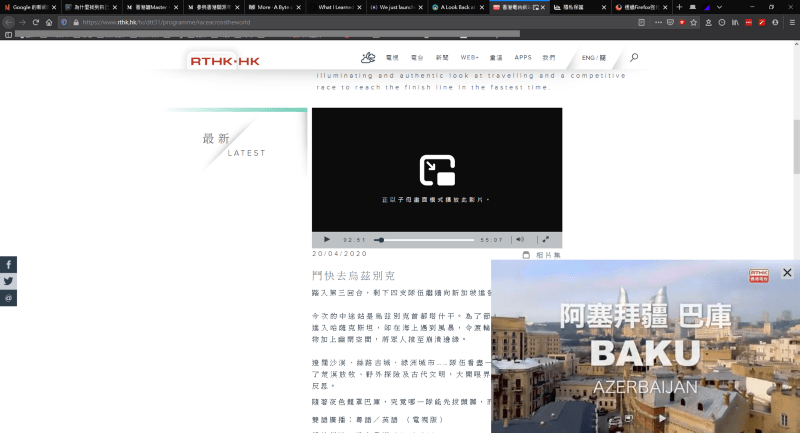
In terms of privacy protection, Firefox has always maintained a leading position. It pioneered the container page (container) that allows individual pages to be separated from the main browsing process that contains a lot of user personal information. In addition, its tracker blocker has always been able to strike a good balance between personal privacy protection and maintaining web page functionality. What can be felt is that when you use Firefox, your network footprint will be less known by Google and Facebook, so that advertisements related to your browsing history will continue to appear on your social platform without affecting the normal operation of the website. As mentioned above, Vivaldi has launched a similar function in the recently released version 3.0, and its effect remains to be seen.
Based on all this, Firefox still has a certain appeal and usage for me. Besides, the Quantum engine developed by Firefox is the only browser engine that can compete with Chromium, and Mozilla, to which Firefox belongs, has always been a pioneer in online privacy and network technology development, so Firefox is actually worthy of continued support.
In the era of Chrome's dominance, I sincerely wish both Firefox and Vivaldi to continue to improve and compete with other browsers.
Originally posted at Qingwu Pulse
Like my work?
Don't forget to support or like, so I know you are with me..
Comment…