
正在德國深造的90後香港電腦工程師。偶爾寫寫電腦技術、時政、分享攝影作品等。 Wordpress: https://bluebirdbeats.com/ Medium: https://medium.com/@archerindigo ig: terrytsang.indigo
Teardown of the $19 Bluetooth 5.0 Dongle

Recently, I saw a Bluetooth 5.0 dongle selling for only $19 in Sham Shui Po Brain Field, which is simply eye-catching! You must know that there is no other dongle that supports Bluetooth 5.0 in the world, and the price of $19 is even half cheaper than another dongle that only supports Bluetooth 4.0. Out of curiosity, the price of bagasse, and my actual need for a Bluetooth dongle, I bought one and went home to find out. The final conclusion is, of course, "Fu Wei Nong".
China-made Bluetooth 5.0 chip?
According to the URL on the package is the URL of the Bluetooth chip, the Bluetooth chip used in this "unlicensed" dongle is BR8041, which is developed by Beijing Bairui Internet, and it is probably the only "domestic" Bluetooth 5.0 chip at present. . This chip has also been certified by the official Bluetooth SIG. Later, I disassembled the shell of the dongle and checked, and it was confirmed that the chip of the same model was used:

Plug it into your computer and try it out. This dongle can be used after plugging into a Windows 10 PC without installing any drivers, which means it supports the Microsoft Bluetooth driver built into Windows. The first thing to do is to see which version of Bluetooth the computer recognizes:
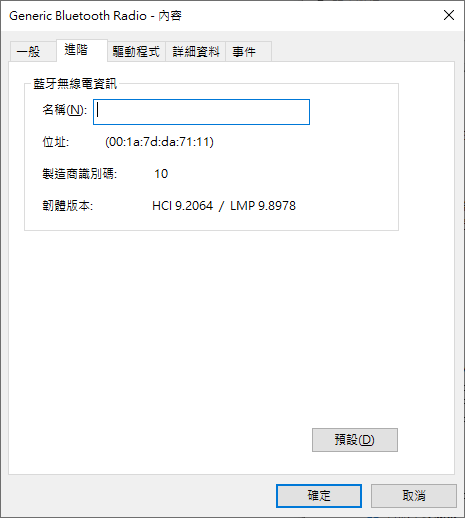
Generally, the way to teach you to check the Blueooth version on Windows is to check the report versions of the two communication protocols, HCI and LMP. Here you can see that the two versions are both 9.x, which is the version corresponding to Bluetooth 5.0. Most people should be convinced when they see it?
(Digression: From MAC, we can also know that this dongle is from a company called Cyber Blue (HK) Limited.)
Since I don't have a Bluetooth 5.0-specific device, I can't actually test its supported version. But I know someone who has the same dongle and can't connect to his 5.0 speakers, so it's still questionable whether the dongle actually supports Bluetooth 5.0.
Then it's a bit interesting to read:
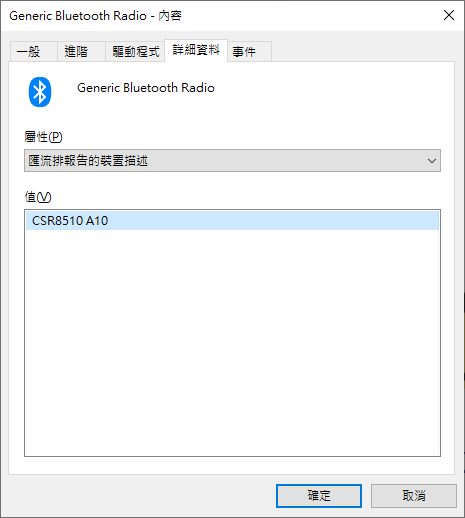
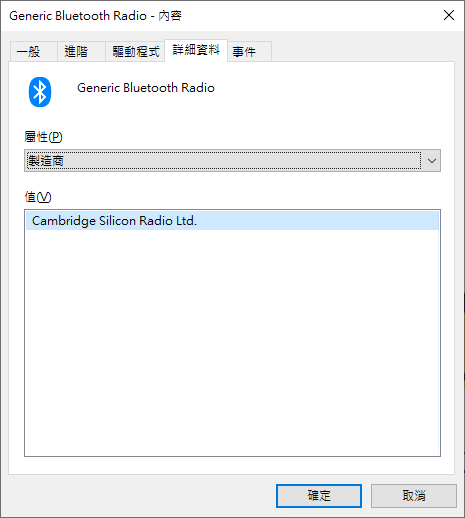
The reported device name turned out to be CSR8510 A10! It was developed by Cambridge Silicon Radio in the United Kingdom. It is currently one of the cheapest and widely used Bluetooth chips in the world, but it can only support Bluetooth 4.0. It is said on the Internet that BR8041 actually only supports Bluetooth 5.0 on the hardware, but there is no corresponding driver, but it is also compatible with the driver of CSR8510, so it will be recognized as CSR8510 by Windows. However, how can a chip manufacturer manufacture a chip without providing a corresponding driver, and at the same time be compatible with other manufacturers' drivers? The only reasonable solution is that the BR8041 simply copied the design of the CSR8510 and forged some Bluetooth 5.0 hardware information, and it should only support Bluetooth 4.0 in essence. As for why BR8041 can be certified by Bluetooth SIG as a Bluetooth 5.0 product, it is not known.
Compared with real CSR8510
In fact, I also bought another unlicensed Bluetooth dongle using CSR8510 2 years ago, which was also $19. Take this opportunity to compare the two as well. First compare the hardware information:

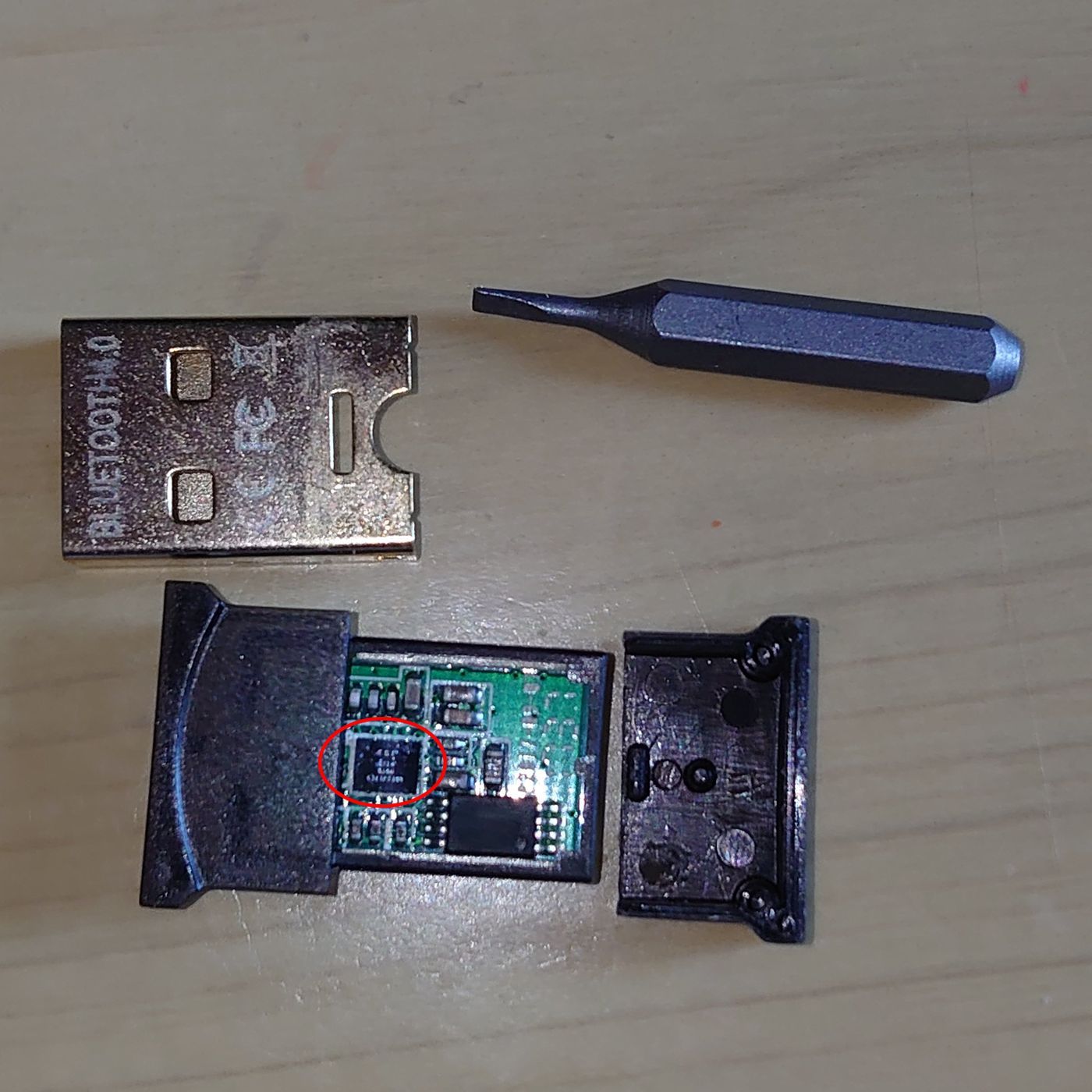
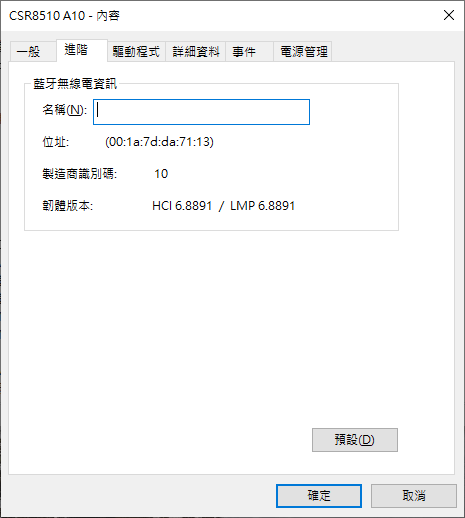
The HCI and LMP versions of the CSR8510 dongle are correctly identified as 6.x corresponding to Bluetooth 4.0, and other information is roughly the same as that displayed on the BR8041 dongle.
(Digression: Looking at the MAC address again, it turns out that it is also a product of Cyber Blue (HK) Limited, and the suffix is only 2 digits apart. I believe that all products of this model use the same MAC. If there is a dongle of the same model nearby , there should be a signal conflict.)
Then I was curious about what information these two dongles would show up on Linux, so I ran `lsusb` on Linux to check:
#Bluetooth 5.0 Dongle # ============================= Bus 001 Device 015: ID 0a12:0001 Cambridge Silicon Radio, Ltd Bluetooth Dongle (HCI mode) Device Descriptor: bLength 18 bDescriptorType 1 bcdUSB 1.10 bDeviceClass 224 Wireless bDeviceSubClass 1 Radio Frequency bDeviceProtocol 1 Bluetooth bMaxPacketSize0 64 idVendor 0x0a12 Cambridge Silicon Radio, Ltd idProduct 0x0001 Bluetooth Dongle (HCI mode) bcdDevice 88.91 iManufacturer 0 iProduct 2 USB1.1-A and iSerial 0 ...
# CSR8510 Bluetooth 4.0 Dongle # ================================ Bus 001 Device 017: ID 0a12:0001 Cambridge Silicon Radio, Ltd Bluetooth Dongle (HCI mode) Device Descriptor: bLength 18 bDescriptorType 1 bcdUSB 2.00 bDeviceClass 224 Wireless bDeviceSubClass 1 Radio Frequency bDeviceProtocol 1 Bluetooth bMaxPacketSize0 64 idVendor 0x0a12 Cambridge Silicon Radio, Ltd idProduct 0x0001 Bluetooth Dongle (HCI mode) bcdDevice 88.91 iManufacturer 0 iProduct 2 CSR8510 A10 iSerial 0 ...
It can be seen that the BR8041 dongle carries almost the same information as the CSR8510, but it is regarded as a USB1.1 device.
pair test
After comparing the information, I want to test whether the two can connect to the device. I have the following Bluetooth headsets:
- Sony WF-1000XM3 (Bluetooth 4.2, known poor PC compatibility)
- Sudio VASA BLA (Bluetooth 4.1)
(Note: Bluetooth 4.2 and 4.1 devices can be paired with Bluetooth 4.0, but some functions may be missing)
On Windows, both dongles can successfully pair with the above two earphones and play sound effects, but only VASA BLE can make calls normally, and WF-1000XM3 is stuck in the radio mode after a call, and Windows cannot continue to communicate with The communication must be disconnected and then reconnected.
On Linux (Manjaro), the BR8041 dongle is completely unusable, but the CSR8510 dongle can operate normally, and successfully pair with Sudio VASA BLA, play sound and make calls. The Sony WF-1000XM3 can only be paired, but cannot be connected to the sound output or other functions.
From this test, we can know that BR8041 cannot be used on general Linux system, but it can work normally on Windows like CSR8510. (I want to rant about the fact that the support between Sony WF-1000XM3 and PC system is really poor, maybe because there are too many own technologies in it!)
transmission speed test

The theoretical transmission speed of Bluetooth 5.0 can reach twice that of 4.0. In order to further guess whether the BR8041 dongle really supports Bluetooth 5.0, I tried to transfer a file of about 5MB from Windows to a Sony Xperia 1 that supports Bluetooth 5.0 within a half-meter distance, and repeated 5 times each to see how fast it is:
- BR8041 dongle: 62.6 seconds on average (~82 KB/s)
- CSR8510 dongle: 49.2 seconds on average (~105 KB/s)
The transmission speed achieved by the two dongles is the speed achievable by typical Bluetooth 4.0 dongles, and the BR8041 dongle is a bit slower than the CSR8510 dongle. From this result, it seems that BR8041 is only using Bluetooth 4.0 transmission mode, but it still cannot be fully confirmed that it cannot support Bluetooth 5.0, because this may also be the reason why Microsoft's driver did not change the connection to Bluetooth 5.0 high-speed mode. The most we can say is: in the general use environment of Windows, the performance of BR8041 is even worse than the low-end CSR8510 dongle.
All in all, it is intriguing whether this BR8041 dongle really supports Bluetooth 5.0 under limited testing. It may just be a counterfeit of the Bluetooth 4.0 chip CSR8510, and its performance is better than that of the previous CSR 4.0 dongle from the same manufacturer. Worse, but at least you can still use it as a normal Bluetooth 4.0 dongle. At $19, don't expect anything special.
Like my work?
Don't forget to support or like, so I know you are with me..
Comment…